I’m DITCHING the Raspberry Pi
ฝัง
- เผยแพร่เมื่อ 9 มิ.ย. 2022
- Set up your own Linux server with LINODE : www.linode.com/techhut
$100 - 60 day credit on new Linode accounts for TechHut viewers.
Amazon: amzn.to/3Vadeue
ZimaBoard is a small x86 micro-server that very well could replace your Raspberry Pi. Featuring SATA, Dual Ethernet and PCIe this board can be molded to perfectly to fit your production and homelab needs.
amzn.to/3Vadeue
www.zimaboard.com/zimaboard/p...
TH-cam MEMBER: bit.ly/members-techhut
BECOME PATREON: bit.ly/patreon-techhut
JOIN DISCORD: bit.ly/discord-techhut
FOLLOW ME: bit.ly/twitter-techhut
INSTAGRAM: bit.ly/personal-insta
My Workstation (PAID LINKS)
ASUS ROG M16: amzn.to/3t8Xgpo
DeepCool MATREXX 40: amzn.to/3q3K8Qn
AMD 3700x: amzn.to/31AKX9N
ASRock B550M: amzn.to/3qeymTv
G.Skill Trident Z Neo: amzn.to/3JRbeSF
Radeon RX 580: amzn.to/3n7Ax9g
Sceptre 32" QHD Monitor: amzn.to/3f39KGK - วิทยาศาสตร์และเทคโนโลยี



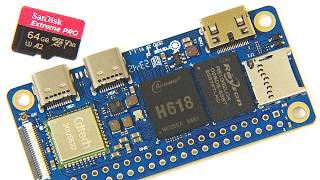


![[TH] VCT Masters Shanghai Playoffs - Grand Finals // GEN vs TH](http://i.ytimg.com/vi/HL-hhLrtctw/mqdefault.jpg)
![CAMPปลิ้น | EP.76[1/2] โจโฉเปิดป่าโหดรับโอ๊ต-ป๊อบ รอบนี้พี่เอาจริง!](http://i.ytimg.com/vi/pNg5O7Pf-a0/mqdefault.jpg)

Just launched our weekly newsletter! This will be featuring a roundup of tech, open source, and other news! Don't forget to subscribe on the bottom right.
First edition: www.techhut.tv/nextcloud-hub3-pop-os-rust/
why bash raspberry i dont get it
Admittedly this is a very nice board, but it is x86 not ARM so all it has in common with the Raspberry Pi is that it is a single board computer.
It has 6W processor. It's almost arm :) But yeah, it feels like a bit different device.
Which is better because PfSense doesn't like ARM :))
Also Proxmox doesn't run on ARM :))
As great as the Pi and other ARM SBCs are, more powerful x86 SBCs of this size and smaller have been needed, that are in the $150 range. ARM is still not compatible with a crapload of hardware and MC opportunities. Although I have found some AMD SBCs not much bigger than a Pi, they are upwards of $500 and up for commercial use. Meh. :)
yea it means no shitty incompatibility with my pc so i can compile stuff on pc without needing cross compile setup. just wish intel pc is low power like arm (in electricity bill)
there’s so many uses cases for pi. this broad statement of absolutely replacing the pi with this will leave you stranded in many type of applications. there’s more to pi than just being an sbc.
One big advantage of pi is standardisation and production longevity
I look forward to plugging my 3090 into that PCIe slot ;)
Seriously, let's give the Pi credit where it's due - it may not be the 'best' SBC but man, did it ever spark a lot of mainstream interest in something that would have been a niche purely for electronics geeks.
But its just a toy we need something better so we can actually use it.
@@superdrizzle7342The whole point to the The Rpi is its price point and ease of use attaching your homebrew hardware to it. With its price being half zimaboard, and a fraction of the cost for a Rpi zero to build embedded or IOT devices .....
@@martinjones6694 I just think the price is given too much consideration, so much so it decreases the usefulness. Sadly its a toy for children.
@@superdrizzle7342 You are right with calling that thing "toy":) ... overpriced toy!
If really one needs a x86 ... there are embedded PCs and industry PCs with small form factors on the market. Since decades!
With certification and guarantees, especially that the board does actually work under specified conditions. That is not a bad thing to have, that little thing called reliability, or?
These toys for the home user (including all Pi's) can't provide that.
@@dieSpinnt I would not call a Rpi a toy. Admittedly, it is the base of a lot of toys. It has a lot of commercial uses and is used in many industrial applications.
I am unsure if you know the history od the Rpi. The fact that there was verry few young people getting into programming. The price was to make it easy for young people aquire a working computer and learn to use it.
Look at how little it will cost for a student to build and manage a cluster, yeah, functionality will be limited but you will learn way more than you would playing with a virtual cluster that would cost more a month than the entire cost of a pi cluster in its entirety....
People run commercial 3d printer farms on Rpi....
Rpi's can be lots of fun but I would describe it as an educational tool but never a toy...
the CPU is released in 2016 and this board design is 2 yr old. And that's PCI-E 2.0 and only 1 lane(?) on that slot, so many cards may fit but most will not work. The newer one of similar size maybe the R86S with 11th gen Jasper Lake, but I prefer any of the Elkhart/Jasper Lake variety for it's PCI-e 3.0 and much more modern features. 11th gen ATOM is about 3x Pi 4 performance while keeping same 7~25watt system power consumption (as this N3450), but with all the PCI-e, dual channel DDR, built--in 2.5Gbe (Elkhart), that's real winner.
Exactly! Said that during the crowd funding multiple times. The Jasper Lake on Aliexpress have NVME Pcie 3.0 and 2.5 Gig ethernet and same power usage. There is WAY too much junk on crowd funding plus at the moment lots of gullable people with too much loose cash (will change soon)
3w is my maximum
The old intel Celeron N3000 series is in devices i can find on ebay for less than 60€. It's terribly slow and inefficient, like the old Intel Atom CPU's This is why they are so vague about the exact type of CPU on their main website. On eBay Germany i can buy a 60€ thin client with a Pentium J4000 series CPU which has much better IPC.
Real neat but it costs $200 vs $35, so not equivalent. Reminds me of that time I ditched my Raspberry Pi for a $3,000 gaming PC.
the 8 gbe raspberry pi is $75 dollars, plus about 30 bucks to get any thing equlivent to eMMC in it. so its more like $100 compared to $200. if you can even find a raspberry pi at that price.
Find a raspberry pi that's not 5x the price adafruit advertises right now.
$200 is way too expensive for what it is. There are other x86 options giving that RP prices went to the "stupid" zone. Both will correct as suppliers over-orders and will be having fire sales soon enough.
I am using a PC from 2009 with windows 7.0 and 4 gb simms .by just buying a ssd 455gb for 75 bucks and fine tune Windows the machine is flying . Probably you can buy all this for 50 bucks Plus the ssd.
Total 125 bucks. One more thing,
I have two monitor connected because I bought a nvidea card from 2007 for 20 bucks.
Wow, I'd love it if you could reditect me to where you can buy a $35 rasberrry pi at retail price that's nearly as good as this
Great video. That is a really nice board but i don't think it should be compared to the rpi, as many people said, especially because the cheapest version of this board is more expensive than the best rpi.
haven't seen a Pi at a Pi price in years.
I think these are all fine points, and the use cases do pan out for certain things but I think this ignores the core behind the pi and that is the community support and packages developed for the pi that make development with it easier and the information about how it works is well covered due to the prior making for customization, fine tuning, problem solving, and a few other things easier. It was never about pushing a ton of power as much as a device to develop prototypes with at a reasonable pace in varies form factors including card modules for clustering within moving systems pooling resources for say a robot in real time. Most people don't go that far, but I feel like that is the core of what the Pi is truly about... So I wouldn't compare this to it personally.
A lot of people get the Pi for more basic things though, and you run into some support issues with ARM. This doesn't have that limitation, but also doesn't have the connectivity options.
But this board actually caters to those people who don't want to build things with the Pi. I have a Pi that runs my Nextcloud server that I replaced a dedicated desktop with. Less power consumption, and relatively no difference in user experience.
This device opens up the door for other server possibilities but lets you keep that low power consumption.
@@drownthepoor FYI I whole heartily agree but I still stand firm that those points don't discredit my stance..... Consumers have been buying the incorrect product for their needs, but this product is by no means a replacement for a Pi because the core of what the Pi foundation started producing them out and the capabilities/features that define a Pi and set them apart from "micro office desktops" like nooks etc are those tied to learning IOT/embedded systems work, special built into fixtures and integrating with them furniture etc and also robust projects that need them for robotics etc.
Looking at it from this angle, I cannot see this as a replacement for the Pi as it has none of those capabilities. It is a better solution for people who buy a pi not realizing they are buying the wrong thing as there are tons of alternative options to the pi like this and there kind of always has been.... oh, and as a tidbit about ARM, these types of systems tend to be cursed with support issues for applications and content at random in general and this device I have no doubt wouldn't be much different as it will have other unique hardware constraints and driver hiccups as all special hardware configured devices tend to.
Not in the same price class as a Pi so not a direct competitor; it's going to end up in different applications. The dual Ethernet ports make it a great platform for router distros like pfSense, opnSense, OpenWRT, and the like, just as the video says The SATA and PCIe capabilities make it useful for a NAS.
It should also be possible to plug a GPU into that PCIe port. You'll need some way to adapt it to allow plugging in an x16 card, performance will be held back somewhat by the x4 interface, and you will need some way to supply additional power to the graphics card (except for a very low end card that's barely worth the trouble).
There are GPU enclosures intended to be used with laptops. They interface via Thunderbolt, which IIRC is equivalent to PCIEX4. One of those and a Thunderbolt PCIE card should work in theory.
No need to adapt the PCIe slot on this, as the x4-Slot is not "closed" at the end (you can see it at time 0:50).
So technically you can plug in an x16 slot card into that x4 slot, the card just needs to be able to run with only 4x lanes physically connected - as far as I know, this is by design of the PCIe slot, but i don't know if all x8 or x16 cards are able to do that, but a quick research (or maybe the data sheet of a card) will tell you.
@@marcel1416 You are correct; the connector is open-ended. Physically connecting the card should present no difficulties.
Another issue does apply; the Zimaboard may not be able to supply enough power to support a GPU. And any graphics card that requires power through additional connectors will need a separate power supply to feed those.
That aside, so far as I know all graphics cards will work with fewer PCIe lanes available. They're sometimes even run with only one PCIe lane when they are used for cybercurrency mining, as that application doesn't need much bandwidth between the CPU and GPU. That allows a single computer to run a bunch of GPUs.
Well, if you're going to replace your Pi boards, then something with x86 is a decent option if you don't mind the price. Almost all of the other ARM options have much narrower software support than the Pi, so they're significantly less capable for home users. This is something I might consider for a replacement for my aging firewall, but there's a lot of other x86 tiny systems with multi-gigabit ports.
i really wonder what than, other than on ali expres i find few systems or even mini-sidez motherboards that would allow you for a custom build tiny-size nas or home server...
leading me to my main disapointment about this...
loking at the video they seem to have chosen for a 'mini-computer design rather than a motherboard-design... now if for example i wish to build me a tiny-server using the pcie- port for a profesional Raid-storage adaptor im going to need to change a lot .. and build a hole darn custom case.
on the plus side there is a lot more and cheaper hardware for a pcie-type extentions than for say thunderboth4 (usb-c based)... zo extending this might actually be fun.
Availability of Pis at a "low price" is currently a problem.. Any availability seems to be tied up by scalpers selling them at huge 4x markup.
Great video! Straight to the point and well scripted. Kudos! Now I'll need to look into getting a ZB (like you I'll probably go for the 8GB model) as well as read up on proxmox and pi-hole. Cool stuff!
There are also other alternatives featuring a PCIe slot:
1. Quartz64a (up to 8GB Ram and a PCIeX4 open slot and 1x sata port, 1x USB3 onboard)
2. CM4-IO-Board (PCIeX1 slot)
But the board presented here is the only one having 2 ethernet ports. Which is cool!
I love that there are now x86 options in the makerboard market, and I agree that this is far from being the legendary "Raspberry Pi Killer".
Where I can see a use case for this is applications that require the x86-64 platform and a small form factor.
I guess compared to Pis of similar memory amounts it is fairly competive, but it definitely isn't competing in the area that made the Pi famous to begin. At the sub $40 base option I don't know of anything that beats a Pi. Unless it's a newer Pi that still sells for the same amount.... :/
The Pi killed itself with outrageous prices.
@@dr.mikeybee I doubt those prices are a result of low sales.
From what I seen the raspberry pi commonly used for and what I have used them for. I would probably buy these instead of a raspberry pi. A lot of people use their raspberry pis for running servers, not necessarily Internet of Things. But, I would say that this replaces the server aspect but not the internet of things aspect. But, they do make that clear on their website.
Sub 40? The absolute cheapest I can find a pi for on amazon is 120€, for the 1GB ram model. The 2GB one is 190. I can buy a netbook with 4GB and an x86 CPU so I don't have to swear in cyrillic every time I try to install a slightly less popular app for 150€, and it comes with a keyboard, SSD, screen and built-in UPS. I will never understand why people think Pis are cheap.
@@theraven.4 using a Pi for iot stuff is like shooting a fly with a hydrogen bomb. Buy an ESP8266 clone for 5$ if that's your application...
Built in SATA would make this a great NAS and Nextcloud host. Will you have the chance to do file transfer benchmarks with this board? I put Pi-Hole on a $15 Pi Zero 2 W and for something so good on wattage and heat, I have zero complaints. Looking forward to future updates!
Yeah, I've had Pi Hole on my Pi Zero W for near 3 years. Other than an update going seriously sideways, no issues whatever. 6% CPU and 40% RAM load. 150k block list. Cost all of $40 for the kit, including case, cables, and SD, none of which I had.
Nice board, even the price is acceptable on this one, but for a similar purpose I use an old Thinkpad T430 which has faster CPU, more RAM, battery and it cost me about 60 euros + storage... it is missing the super low footprint, has only 1 eth port, probably eats more power (averaging about 15 W) and it's hard to put in NVMe drive - my setup is 2x SATA drives in ZFS mirror. If this board had, for example, ECC, I'd consder buying it. IIRC there exists an Atom or Celeron processor which supports ECC.
this is very similar to a fanless computer I've had for a few years now. it's a nice little unit, about the size of a home router, all heat sink. I think the cpu might be very slightly better in my fanless computer, but uses more than double the power, about 15-18 watts. it's still wonderful how little power these computers use. I used to run pfsense on it in a vm on centos. even under load, it barely feels warm to the touch, running 24/7 without a fan. I wonder how warm the zima gets, being as it looks much smaller.
This will be attractive to people looking for a pfsense/opnsense sbc with dual ethernet. Yes the celerons are a few years old, but for a processor with aes-ni this is attractive for homelabs.
Regardless of which one you choose, can someone please explain to me what either one is actually useful for? I've been watching RasPi videos occasionally for years and all I've managed to pick up on is that people like to use them to experiment with electronics and containerization. But what _useful_ things can you do with one??
I have one pi in my home office that I use to develop web projects in VS Code. I have another set up with retro pie for gaming. There are countless things to do with a pi, the most value I see in it though is for kids to learn inputs, outputs and how to code. The value in having operating systems on a micro sd means a kid can mess around with their operating systems and never fear of messing anything up. Imagine buying a kid a brand new macbook and they do something stupid like uninstall the default python installation and replace with the latest version that is not stable or something. There is value also in the fact it is cheap, which is the obvious one.
When you said "replace your Raspberry Pi" I thought that you had a RISC-V board that I would want to use to add a few nodes to my cluster. I think if you want an x86_64, then you probably already have a bigger machine, but I agree that using Proxmox to split it up is a good idea. I'd like a big ARM64 or RISC-V with something like Proxmox.
I can't wait to get some of these RISCV boards to start playing with!
Big machines use big power. I don't want to spend 30€/month to keep my dual xeon on all the time just to run pihole or the DNS update script.
@@demoniack81 It sounds like we use RPi4s for very different things.
Honestly this is one of the most interesting devices i've seen, I was honestly thinking of getting one up. But before I do that I need to learn what I will do with it.
I need something for NAS/Plex Server, Pfsense/PiHole, and OpenWRT? Idk if those things will even play well together.
I can't get over how he pronounced Ethernet at 0:27
Very cool. Thanks for reviewing.
I found HP T620 on ebay with Amd quadcore processor 4gb ram and 128gb ssd for $50. Running debian linux and currently used as an Allstarlink node. Runs quick, quiet, and low power consumption. Ended up being cheaper than my Rpi4's i bought as kits. The pi is nearly impossible to buy right now due to very high demand and very low supply. Linux is the key here. It runs on so many systems, many distros available. Im a cheap hobbyist so when the pi became hard to get, had to look elsewhere.
Where do you get the chipest machine?
I did the same. Pre-owned thin clients are good solutions for some RPi use cases. There are cheap, available and flexible (SSD-storage, e-PCI, M.2-, PCI-E.. and thanks to the SO-DIMM RAM slots you can have up to 8, 16 (or 32?)G of RAM). For example: HP T620/T630, Fujitsu S920, S740 or even Igel M340C are some devices to look at. But the power consumption is higher, but you get WakeOnLAN that may compensate this.
@@deterdamel7380 Basically all the "big" brands have USFF (ultra small form factor) desktops / thin clients like that - lenovo hp dell, etc all have equivalent models. You can get them with i7's as well. Actually been using one as my primary machine for a couple of years, and it does well at everything other than software defined radio, which can chew up all the CPU you have an then some no matter what CPU you're on. Sure, it doesn't have fancy graphics, but I don't play games, so who cares.
@@deterdamel7380 Hp thinclient t620 plus can do 32gb of ddr3L ram but only specific models of ram. I have 32gb ram in mine.
@@killerdeamonking But 2 * 16GB DDR3L could be very expensive..
This is indeed a killer board for the stuff I use a RPi most: HomeAssistant, OpenWRT, Emulators, MediaPlayer, Desktop. In case I need GPIO pins I would add an ESP32 to the network. Not to mention the RPi prices which make impossible to get a board. Software compatibility will be great with x86, not like all the others unsupported "PI" copies which are a pain in the ass.
Oh I like this. Definitely gonna look at getting one.
I'm checking for some hardware to replace my actual NAS. Do you think one ZimaBoard is enough to sustain a Medusa+Transmission+Plex+samba shares? I'm especially concerned by having transmission sharing 30+ torrent while still streaming some video with transcoding? Also, due to 32bits, are you limited in the disk size?
@TechHut, hey I'm curious what's the advantage of running ProxMox vs. ESXi or xen as your HV?
At first glance, it looks to be made of heat sinks. I'm sold lol
I've been looking for something to use as a Plex client, seems like this would work great for that.
@@wojtek-33 no
If you want client-side hardware transcoding, an Nvidia Shield is probably a better choice, yes.
@@Matt-og5kd yes an nvidia shield is better as a plex client. and this thing will be better as a plex server
@@whocares3132 no
@@Matt-og5kd you have no Idea what you are doing. please stay away from misguiding people
The specs are a little to low for what you paying. Wouldn't a second hand dell optiplex be better - Upgraded the nic to 2.5g and be able to upgrade memory on it later on? NIce idea, but the use cases seem to be bit stretched out for the money
i agree, if the cpu were just a little stronger i'd dare say i'd be excited, but for the price tag, i'd rather pay half for a raspberry pi and just overclock it along with a cheap cooling system
@@wojtek-33 they have mini optiplexes lots of retailers use them, like Walmart and such
Yeah, ultra small form factor desktops are not a lot bigger than this, but you can get them with i7 processors and tons of ram. Basically a laptop motherboard in a square form factor about the size of 2 raspberry pi's, and a heck of a lot more cpu power. I've actually been using an i7 based one for a couple of years as my main desktop and I've been pretty happy with it. I think a used "workstation" with a xeon might be my next "new to me (old)" desktop. The only thing I don't like about the USFF is because it's so tiny, the fan isn't silent and always making a little noise. If you go to the next size up, the fans are much larger (and quieter)
That Dell is big and draws more power. This is small enough to use as media player and place behind the TV.
Or use as small/efficient firewall. Or use a 4G modem for redundant Internet.
OPNsense or PFsense would both probably work great on this board too
Was wondering the same thing... does it have any hardware offload for network operarions?
Do you think it could be used as a router? PFsense of OpnSense? Does it have hardware offloading support for network operations?Cryptographic Accelerator Support? AES-NI? Thanks!
1:38 - yeah, see, that's where you lost me. If it's got an x86 CPU it's not in the same class as RPi, and thus cannot rightly be called an RPi killer... or anything, really, of that sort.
But he earns on it, so he has to advertise it in creative ways.
Hello TechHut! Unlike most of the desktop environments, window managers don't come with it's set of basic utilities. I installed awesomewm through ubuntu server and some things such as setting mouse sensitivity through GUI and so on is not possible. If it's possible, can you make a video about these basic utilities?
There are probably different apps for each setting (and hardware manufacturer), so it would probably be too much to explain in a single video
I'd like to know how much power it consumes compared to an ARM pi 4 and also does this Intel CPU support quicksync?
Had my Pi 4 Model B, sitting in a box for about 2 years. (since 1 week of purchasing) as I never got around using it. But after 2 of my laptops gave up in the last 2 year (both were old 10 years+), I couldn't get things done on a tablet so I decided to hook Pi to power. It already had Raspbian OS installed from the first time I used it but having emulated linux on android devices, I started maximizing efficiency in terms of pi board resources. First, I installed a minimal CLI based raspian, then chucked in LDM with DWM, which lowered idle ram usage to just 124mb, considering I have a 4GB model, its pretty good improvement. Then, I tested read/write speed of my SD card, which came about 48 MB/sec (which seemed pretty slow). I had old Hard disks from older laptops and pcs I gathered along their deaths. Ended up using an old Toshiba drive with 500GB storage, it offered significant upgrade to MicroSD card, 132MB/sec read speeds, write speed was multiple times of SD card as well. Been using this little setup for programming and yes, it is an overkill for what I do, but I'm having much more fun, considering how minimalist this setup is in terms of both hardware and software.
I'm considering getting a Zero 2 W, as I feel it will be sufficient too, a little browsing, programming and light editing of pictures.
Going off the beginning of the video, you can also add in graphics cards with an external power supply, they'll just run at pcie 4x speed.
Finally a board I can use with pfsense without having concerns off high energy costs. In Germany having a homelab can be really expensive.
What's the PCI like? Can I get a SPF+ port for 10 gig?
Would like to see how this board performs with a bunch of containers plus a matrix server with 30 users perhaps?
I wonder if this can be set up as a router with pfsense, and can handle my 1 gb fiberoptic internet since it has 2 lan ports? Wonder if Quad core 1,1 - 2,2GHz is enough tough? 🤔
944 / 940 up and download speed which is the real life measured speed on my internet. What do you think?
I dropped Raspi Pi's over too many bugs/problems/fixes required for them. I replaced my needs with a Beelink T4 Pro. Still very small and more capable than a Pi and cheaper than what you describe here and not sure if it's extra port benefits really intice me with the exception of the dual Ether ports. Still pretty neat none-the-less. Definitely, can build some nifty projects for sure.
How is your experience with pfsense? I have a pc similar to this device, but I can't get over 300mbps through a portforwarded service, using a 1000mbps link.
What's the I/O count on this? Also, is there a dev lib for accessing I/O lanes?
There's no I/O. This doesn't do what the RPi does. The guy lied.
Can anyone offer me advice. I would like to cluster a few Zuma boards, some external SSD, and a gtx 1080 graphic card. I'm trying to get into home lab DIY with a preference for Ai model training. I would like to start small and create something with a small footprint and low power usage. Would the Zima board be a suitable option?
Pciex is nice, but how is the driver support? Same goes for USB attached devices
Also if it is power hungry (which I guess it is since its old celeron) and can't be run on batteries unless you have tons of them, it can't be used for handheld devices like the pi can.
What I like about this is how the hardware and software work together to provide a very useful complete product out of the box. Personally I'd rather put my own solution together, but for those who want something that is ready to go on arrival, this is great.
Waiting for 4-8 gracemont cores with AES because that would be a GREAT little firewall.
The whole time I was watching I was wanting it to do pfSense. Would love to see a follow up on it. Very cool content.
Looks like a good board for running home assistant OS.
I am interested in making a high-quality network music streamer. So I need to know how to get a HI-FI audio output from its PCI so the digital audio signal is as short as possible and free of USB jitter and noise. What possibilities of hooking up a high-quality sound card or a stand-alone high-quality DAC? Which card is that?
What's about a replacement for the GPIO pins though? What board could replace the Pi for that.
That's flipping amazing
two words, Cost and Community, RPi is unbeatable.-
Great video, I can certainly see why you would use it over a pi, I just think that this comparison isn't the best considering they are clearly meant for different tasks and two different "classes" of SBCs (I mean the fact that it's x86 I s already a great tell for that), still, I liked the video and will likely be using it in future projects
Wasn't Zima an adult beverage?
With the current raspberry prices just about anything is a raspberry killer
Can you do a power consumption test against a raspberry pi 4 doing similar activities like video transcoding?
I see it is advertised as a possible plex server, but can you test this out using jellyfin? How many streans can it transcode at the same time?
i set up an overclocked raspberry pi4 8gb with ubuntu to run as plex server in our house, tested it out with 5 devices streaming from it at the same time and it was running fine, had to discard it due to ubuntu for raspberry pi was bonkers at the end, but before bad upgrades on ubuntu, it ran great.
@@gargoyled_drake I have had pretty terribe experience with the Raspberry Pi 4 on Ubuntu. For just 1080p videos with subtitles it struggles with a single stream and 4k playback simply stalls and dies.
I might try raspbian or run it within a container.
Pretty cool. Won't replace the Pi because of the price point and the fact that it isn't ARM, but it's interesting. I like it's ports and that it's Intel.
Please tell (or make a vid; I don't presume, just if you would like to) how it could be the brains of a configurable drone or any other application. How can it be made to open and close switches, and how could instruments send data into it.
Thanks
Anyone knows what's the cheapest toy that can run a JavaFX app? It's a small app that connect to postgres. May something I can put Arch or similar on it?
Really cool board! Interesting software. But how is the hard ware documentation though? I want detailed documentation of the hard ware that list all the different registers and mechanisms for all of the components of the chip. I am looking for a one chip computer that features this, so that I can really do bare metal programming without having to plow though countless forums and such. I may or may not do every thing bare metal all the time, but want 100% control over the computer. I can accept GPU being "secret" internally so long as I have a bare metal API completly documented to get framebuffer and other suff and write to them as well.
Nice SBC, can see some uses for it on my home network. However I don't see replacing any of my Pi's, whilst I'm sure it can do some of the things I use Pi's for (e.g pihole as seen in the vid), being x86 its power usage is probably higher - something I am conscious about these days. I don't think it will have the same level of community behind it that the pi does.
A lot of people forget the point of the pi, that its a low cost, low power computer for people to get into tinkering. So these other SBCs come along and they go 'its an SBC it must be going after the pi' forgetting that all important price and ease of use.
When I read Raspberry Pi, I thought I was looking at something competitive with the HoneyComb LX or Geek explorer Station PC. For a single board PC that is x86, maybe I will look at the Framework laptop mainboard instead.
How does it line up versus the LattePanda Delta?
Between Rasp Pi 4 and Beaglebone Black, which compute quicker for sensor and actuator cuz I have project that require ultra super duper quick compute process cus it dealing with two moving object and interact each other.
looks like a good home pfsense box
This would have been perfect if they included 1 usb c port
What about k3s? How easy is it to cluster a couple of these?
i could see this being a way better option for octopi and 3d printing
There been some killer SBC out there like the Rock Pi 4. However what really determines how good a SBC is 1. the price and 2. How compatible it is to Raspberry Pi related devices because of the support there is.
the rockpi is quite different its arm this is x86-64
Might be interesting to add an HBA card and throw TrueNAS on there to make it a 4 drive NAS. I guess you'd need to provide SATA power somehow though.
You can buy better Atom Boards.
What keys did you press at 5:50 to fix the copy paste around the download? That is such a pain in the hoop and I have never seen it sorted like you somehow did.
Control-Shift-V pastes into terminal
@@stephencoles5991 Understood. But sometimes I get a host of crappy characters at the start of the pasted text and a few at the end.
This is indeed super-cool! TYTY!
Interesting video; I haven't got a Pi, thinking of getting a 400, but you give some options. Ps the background looks like a Bar and Grill.
thunderbolt 2/3 needs a GPIO and a lot of bios microcode to work. its more than just access to a pcie port. TB4 is basically USB4 so it wont need that but yeah, just incase anyone saw this and had some crazy ideas for a media injest microstation or something like that
Are the onboard network ports intel? No mention in this video, and the website does not say.
The job I need RPi to do, is physically connect to my iPad Pro using a single connection that both power and data flow across. I use the USB-C connection from my iPad to my RPi. One cable. Being an Intel chip I’m guessing it would draw too much power for that to work, much less the fact that this…. Doesn’t have a USB-C connection? Thanks for demoing a single board computer, I don’t see how it competes with the RPi though.
Looks cool
I would be interested to see if you can setup a firewall on there like pfsense
Maybe the sophos software firewall could be an interesting application for this hardware.
When are you doing the pfsense on ZimaBoard?
I am looking at the Orange Pi 800 with the VGA out. Ali-Express has them at under a hundred dollars without power supply which is 5V4A type C.
How do you plug into a TV without hdmi?
Are you going to review the Odroid H3+? It supports Linux, windows 11. It has two DDR4 slots, passive cooling, .M2 nvme slot, two sata connectors. etc It has a quite recent celeron (>2GHz) instead of this tested Zimba.
Is there any reasonable overlap in use cases for this and the Raspberry pi?
No. There are cheaper x86 sbcs iirc too. This board is a $100 too expensive. The future is smaller, cheaper, and ARM. Pico, Beagle Bone, Photon, Ox4, did I miss one?
Looks like a solid device to throw OpenBSD at for a router.
Damn this thing has MULTICORE LAN support
I'm just curious if klipper will run on it
I really hope it works out for the company. But I remember all the presentations, like yours, on how much more capable the Amiga was over the PC. Unfortunately there was such little 3rd party support for it and it died off. We see tons of support for the Pi. If this does not build a structure to match it will go the way of the Amiga. Great video though on this single board. Thanks.
today's computer landscape has been build around, mostly freeish, internet services, the computer you use to connect doesn't have to be sophisticated
Can we run home assistant image on this?
Sounds cool but I couldn't find it outside of the US and also seems too pricy (especially if you need to personally import it somewhere else)
I can’t find anything about it running an emulator OS like batocera. Maybe an idea for another video?
If the GigE NICs are Realtek then you are going to have a bad time with PfSense as you will most likely have to compile the drivers yourself as it runs FreeBSD and not Linux. Still for the price I am really interested if it worked out for you and am looking forward to a followup on this.
As much as i would love to have 20 pi4s in a cluster running anything i need, i still have to go this route. The Power efficiency is great and it runs everything because its x86 and not arm. arm64 is so great but the software and hardware compatibility is just not there yet.
Hey TechHut. Can you make a video on any Distro which is commercial grade, meaning which can compete with Windows ? Which if devs decided to sell like Mac and Windows, people (street and average people) might buy and run smoothly.
I am a new linux user who was a lifelong Windows user until 2 days ago. I had Ubuntu in the past as well in dual boot. I am currently running LMDE 5 in a dual boot with Windows 10. I am loving this as it is beautiful, and I will keep LMDE probably for quite some time. Currently I am using Linux for studying. Still I will probably use some important work on Windows. I will be keeping Windows on my computer.
Fedora, Garuda, Ubuntu LTS, any version of Linux Mint, MX Linux, antiX for low end hardware. Lots of turn key distros out there.
Can I iPXE boot/netboot the device?
Under certain circumstances, I could see someone ditching a pi for this. If you're not going to use the gpio pins, I could understand why.
I remember in high school this liquor store burned down, they took all the alcohol to a local recycling center where we would raid it every night for free alcohol. (Was stored outdoors) Many a nights we spent sippin stale Zimas.