How To Customize The Right Click Menu In Excel + FREE Template
ฝัง
- เผยแพร่เมื่อ 7 ก.ค. 2024
- 😎 BUILD YOUR DREAM CAREER: LEARN FREELANCING, BE YOUR OWN BOSS - UP TO 65% OFF! 👉 rebrand.ly/FreelancersAcademy...
📚 GET A DISCOUNTED DEVELOPERS LIBRARY HERE ► rebrand.ly/UDVL_YTDesc
🔥GET 300 OF MY BEST TEMPLATES HERE► rebrand.ly/300Wkbks_YTDesc
🤖BRING AI INTO EXCEL WITH THIS INCREDIBLE ADD-IN ► rebrand.ly/AIToolpack_YTDesc
👉CREATE & SELL EXCEL BASED SOFTWARE IN MY MENTORSHIP PROGRAM ► rebrand.ly/MentorshipProgram_...
▶️ GET ACCESS TO OVER 100 UPDATED TRAININGS, WORKBOOKS & PDF CODEBOOKS: rebrand.ly/Patreon_YTDesc
👨💼BECOME AN EXPERT AT DASHBOARDS ► rebrand.ly/ExcelDashboard_YTDesc
📣START LEARNING VBA HERE ► rebrand.ly/VBAEFFDan_YTDesc
🏝BECOME A SUCCESSFUL FREELANCER ► rebrand.ly/FreelancersAcademy...
⭐️JOIN TH-cam MEMBERS FOR UNRELEASED TRAININGS ► rebrand.ly/YTMembership_YTDesc
In this VBA Basic training, I show you how to create your own right click menu items, complete with icons, and custom drop-down lists via the context menu.
⬇DOWNLOAD THIS WEEK'S WORKBOOK TEMPLATE HERE:
rebrand.ly/FreeRghtClickFncti...
🤑 START EARNING BIG $$$ WITH MY AFFILIATE PROGRAM 👉 rebrand.ly/Affiliate_YTDesc
EXCEL COURSES:
►FREELANCER ACADEMY: rebrand.ly/FreelancersAcademy...
►MENTORSHIP PROGRAM: rebrand.ly/MentorshipProgram_...
►DASHBOARD MASTERCLASS: rebrand.ly/ExcelDashboard_YTDesc
►BEGINNERS VBA COURSE: rebrand.ly/VBAEFFDan_YTDesc
►WEB AUTOMATION COURSE WITH EXCEL VBA: rebrand.ly/WebAuto_YTDesc
EXCEL PRODUCTS:
►Turbocharge Your App Development: rebrand.ly/UDVL_YTDesc
►Get 300 Templates In 1 Zip File: rebrand.ly/300Wkbks_YTDesc
►Get ChatGPT Into Excel With This Addin: rebrand.ly/AIToolpack_YTDesc
►The Ultimate Excel Resource Guide: rebrand.ly/UERG_YTDesc
►Get Your Actual Employee Hourly Cost: rebrand.ly/LBC_YTDesc
►1000 Incredible Freelancing Resources: rebrand.ly/UFRG_YTDesc
🧐Find the Best Excel Products & Courses Here: rebrand.ly/ExcelProductsAndCo...
Timestamps:
0:00 - Introduction
2:30 - Overview
4:10 - Add Command Bar Button
5:36 - Button Clicked
10:21 - Sheet Before Right Click
12:57 - Deactivate Worksheet
20:41 - My Popup Clicked
JOIN OUR COMMUNITY:
►Facebook Group: rebrand.ly/EFF_Group
►Facebook Fan Page: rebrand.ly/EFF_FanPage
Follow me on my Social Media Accounts:
🤩TikTok: / excel4freelancers
🐦Twitter: / excel4freelance
🌏Website: www.ExcelForFreelancers.com
🔗LinkedIn: / excelforfreelancers
👤Facebook: / excelforfreelancers
📸 Instagram: / excelforfreelancers
🎥Rumble: rumble.com/c/ExcelForFreelancers
✉Telegram: t.me/ExcelForFreelancers
About Us:
I help Microsoft Excel enthusiasts turn their passion into profits so they can earn passive income using their skills without having to trade time for money.
I love making these videos for you each and every week. A great way of supporting Excel For Freelancers to keep this training free each and every week is by supporting us through one of the amazing products offered that will help you skyrocket your Excel Skills and reach your dreams.
Get Alerted IMMEDIATELY with new Free Training Videos & Workbook by subscribing here:
👉 / excelforfreelancers
New Training Video Uploaded Every Tuesday And Saturday!
Thank you very much for your continued support,
Randy Austin
#ExcelVBA #VBAForBeginners #ExcelContextMenu #ExcelMenu #ExcelRightClick #ExcelCustomMenu


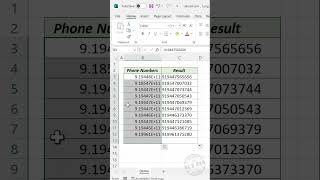






🔥 Start Your Journey To Financial Freedom: Save Up To 65% Freelancer's Academy + Bonus Product! ► bit.ly/FreelanceAcademyYtCom
Really enjoyed this one Randy! Very informative and useful. Thanks Again!!
Great, thanks so much Paul. I am very happy to help and share. Thank you for your Likes, Shares & Comments. It really helps.
Loving this Randy!
Great, thanks so much. I am so glad you enjoyed the training
Thank you so much Randy for this amazing video
For sure, you are very welcome and thank you so much Syed
very usefull lecture! thank you!!! ^^
For sure, you are very welcome and I am happy to help and share
Thanks for new knowledge. Amazing.
For sure, you are very welcome. I am very happy I can help and share
Yes, I'm shure will be a great interesting lesson
Thank you so very much, I really appreciate that, and for sure you will love this training Temyra. Thank you for your Likes, Shares & Comments. It really helps.
Wow, I am truly amazed by your incredible talent! From every video I am impressed. I can't wait to see what you will do next time. Thank you so much.
Thank you so very much, I really appreciate that and this Tuesday I have a Date Picker add-in that you will love.
So if I understand the concept correctly, you can use this functionality to add right click event to a shape (rather than a cell) . Shapes by default in excel only have a click property (the OnAction call of a macro.) But you have no alternative so if you have this ability you can create a right click driven shape command button and have an alternate way of doing something when a shape is clicked , in this case by right click.)
Yes for sure Malcolm, you can experiment with any right-click event to add additional actions or macros. (i have not tried it on a shape, however its always a good idea to try new things) I hope this helps and thanks so much.
Thanks
For sure, you are very welcome and thanks so much
This code is great! Thank you! However, i noticed that it does not work when trying to right click inside a table. How can i modify this to work with excel tables?
Hi and thanks very much. I have not researched the context menu within tables. This is something you can research. I hope this helps and thanks so much.
@nap_boule You would need to make sure you are referencing the correct command bar type for a table. So you would need to change "application.commandbars("cell")" to the proper label for use on a table. Since a table isn't an application object, it's a sheet object, it may not work? But idk I'm still novice at this... Maybe changing "cells" to "table" would be all you need, lol
Hello Sir, I would like a hotel management application if possible. I am facing difficulties in the hotel in which I work I would be grateful to you for helping me
Hi and thanks very much. Please check out this Hotel Manager here: th-cam.com/video/ioro9kzW3t8/w-d-xo.html
I hope this helps and thanks so much.
Je veux une application complète de gestion hôtelière
Hi and thanks so much. You can check this template out here as a good starting point: th-cam.com/video/ioro9kzW3t8/w-d-xo.html
I hope this helps and thanks so much.
Your performance is genuinely outstanding! Would you like to share your thoughts on my work?🙂🙏
Hi and thanks so much. You are welcome to email me with any details Randy@ExcelForFreelancers.com
Thank you for your Likes, Shares & Comments. It really helps.
Hi Randy, I am having trouble downloading this workbook, BitDefender wont allow it even after I have stopped virus protection. Can you help please. Thanks.
All fixed Randy, sorry for messing you around.
Hi and thanks very much. I am not familiar with bit defender, however thousands of people download these templates every day. You would just have to allow this type of file and the location as a safe location. Checkf or any other antivirus or antispam applicaitons.
Also, as an extra security measure, Microsoft disables macros from workbooks downloaded over the internet. You can fix this once and for all by following the steps I have outlined on this page www.excelforfreelancers.com/how-to-fix-macro-blocking-issue/ I hope this helps and thanks so much.