How to use the Route Planner on myLPG.eu
ฝัง
- เผยแพร่เมื่อ 6 ก.พ. 2025
- When you need to find autogas stations near your route, the myLPG.eu Route Planner can help.
www.mylpg.eu/l...
Here are the instructions how to use the route planner.
Step 1 - define your route
There can be only one place in the "From" field, but up to 9 places in the "To" field separated with ";". If you get an error, firstly try with fever checkpoints. You can choose to avoid highways. When you're finished, click the "Show Route" button.
Step 2 - choose countries for stations
If you want to see stations on the map you have to select the right countries where the route goes. Use the "ctrl" button on windows, "command" button on mac or tap on countries on mobile devices. If the number of LPG stations didn't change, tap on the "Refresh" button.
Step 3 - search for stations
Choose how far from the route can the LPG stations be. You can also check the option to show you the stations only every x kilometers (for the range of your LPG tank).
Step 4 - see results, generate POIs
You can print results of the route planner, or if you clicked on Show LPG Stations, you can print the information about stations along the route. You can even generate POIs (KML or CSV files) for LPG stations along your route.
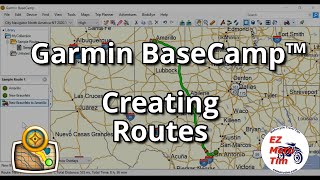








How to change course of the route?
It is possible to change course only with changing the "From" and "To" fields.
You can add more destinations to "To" field if you separate them by semicolon ";".
How to find the cheapest gaz stations?
Thanks!
At the moment it is possible to search for stations in a region here: www.mylpg.eu/stations/search
But it is sorted by distance from search location. Sorting by price is on todo.
There is however a list of all stations in a country, and there it is possible to sort by price
For example: www.mylpg.eu/stations/united-kingdom/list
It is possible to use the "Sort list by" and then selecting "LPG price".
Kind regards,
Matija Matvoz
myLPG.eu
I'm too slow!!!
I can't recognise what you are clicking on :(
If you do this video again could I suggest
equest that you hover the mouse over the button for about three seconds before clicking?
Thanks.
I'll try again ... if I can remember how to play it in slow motion...
~~~~~~
ok
I've got it now.
But I'm in the UK ... I'll just use the ordinary map probably.
I think this is going to feel too tedious , each time having to deselect three seemingly random countries, then selecting UK :(
Hello Rich,
I am glad you made it work.
If you don't use the CTRL button and you click on UK, the other three countries will automatically deselect themselves.
You can also browse all stations in UK on a map here: www.mylpg.eu/stations/united-kingdom/#map
Kind regards,
Matija Matvoz
myLPG.eu