VBA Programming e-course with Real-Life Projects - E01
ฝัง
- เผยแพร่เมื่อ 17 ก.ค. 2020
- Want to become VBA Pro? Here's a 100% free guided e-course with Real-life projects.
Session-1 Video: • VBA Programming e-cour...
Session-2 Video: • VBA Programming e-cour...
Session-3 Video: • VBA Programming e-cour...
Session-4 Video: • VBA Programming e-cour...
You can now support by buying any of the Projects or Source Code.
📥Downloads: pamaitech.com/downloads/
👍 Support: paypal.me/pamaitech
✉️ Contact: contact@pamaitech.com
Please like, share, and comment to improve the channel algorithm
👉 Subscribe to receive our latest content th-cam.com/users/VBAa2z?sub_confirm...
📌What to watch next:
Playlist: th-cam.com/users/vbaa2zplaylists
Videos: th-cam.com/users/vbaa2zvideos
#VbaA2z
The goal of this course is to bring absolute beginners up to speed with VBA Programming, by telling things only on a need-to-know basis and by using layman's terms. VBA is a great skill to have, especially if your automation targets office applications like Excel, Access DB, Outlook, PPT, Word, etc.. You'll also come to know that there are powerful libraries within VBA that help you connect to the web, servers, databases, build custom functions, interface, and much more. From my experience, the first step is most important and I'm here to help you get started. - วิทยาศาสตร์และเทคโนโลยี



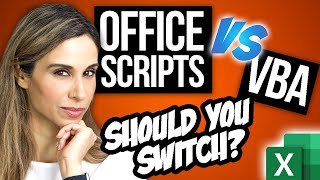





This TH-cam channel is the most underrated channel when comes to Excel VBA. Lung is doing some stuff that nobody is doing/showing (look other videos). Keep up with excel(lent) work
Wow, thank you Zarko! Appreciate your kind words.
Hes is a fucking genious, i started watching his videos and i can see how professional he is
@@VBAA2Z this is excellent work. Thank you so much
@@amitkumarmahapatra9361 thank you Amit!
I absolutely agree♥️♥️
Set Up
03:40 Activate Developer Tab
04:05 Activate Macro Security (Trust Center Settings)
05:10 Set up Trusted Locations
07:20 Alt + F11 (Visual Basics)
08:00 Project Explorer (Ctrl + R) & Properties Window (F4)
08:30 Toolbar, Debug
09:00 References (e.g. Import ext data like Outlook emails into Excel)
09:18: Uncheck Auto Syntax Check (Options)
09:55 Check Object Browser (Options; optional)
Writing code #01: Msgbox showing Hello from VBA!
10:20 Insert Module, and name your Module
11:15 Explaining 2 types of codes (1. Sub, 2. Function)
12:10 Syntax of writing a Sub procedure
12:40 Ctrl J (shortcut to open the Intellisense drop down menu that displays a list of objects, properties, methods, variables, etc.)
Writing code #02: Writing a function to return application username (e.g. your name registered in Office)
14:28: Have to check that the worksheet exists, before writing code. Else, error.
15:13: Name function AppUser
15:30: Return statement for AppUser
15:40 To type function AppUser in selected cell, so that once code runs, return value will show.
15:55 Create a code for dynamic appn username (e.g. updates of appln username)
Notes:
AppUser = Application.Username (⇐ Syntax)
Writing code #03: To run code automatically when workbook opens (18:40)
19:00 Select Object (This workbook), and Open. Input assigned module, greetuser
Writing code #04: Creating buttons
21:00 Option 1: Using Macros (Click Edit / Run or Assign a shortcut key)
22:22 Option 2: Insert Form Controls / Active X Button (Rmb to exit Design Mode, so that you can click on button)
24:00 Option 3: Insert shapes/ Import images. Right click, assign macro
thank you Abigaillyj!
great first episode!
im looking forward to the coming episode im soon about to watch!
thanks!
Awesome, thank you!
Great first episode ill keep watching definitely worth my time, thanks alot keep i up!
happy to hear. you're most welcome!
Appreciate the work you put in to help out the community. Keep it up!
Thanks, will do!
Thought I'd view your VBA training videos from the beginning, not expecting to learn anything from the beginning. Mistaken! It is surprising how we get into set ways of doing things, not realising that there are other ways that we can learn. Well done Lung!
OMG best tutorial on VBA ever found, i'm gonna watch all your videos asap!
Wow, thanks!
Your tutorial is easier to follow compared to others! Thank you for doing this!
Glad it was helpful!
Best VBA tutorials are from your channels. Thank you sooooo much
You're very welcome!
I finally found VBA gem factory 😍 thanks for sharing your knowledge
Great to hear!
My horizon has been largely broadened since I came across your channel. Thanks and keep up great work!
Awesome! Thank you!
Many thanks for this beautiful video. I really love the looping technique and job well done.
You're welcome. Glad you enjoyed it!
Here's 2nd lesson: th-cam.com/video/kE3PkAfIsYI/w-d-xo.html
Best tutorial I have came across so far. Congratulations on this amazing tut
Glad it was helpful!
Thanks, you're doing great work Pamai.
I'd definitely recommend this course.
Much appreciated!
Thanks for sharing your experience and your knowledge. I learned a lot from this tutorial
Glad it was helpful!
Your work is commendable. Thank you so much for all these amazing tutorials
You're very welcome!
Thank you so much sir! I'm able to follow most of it :) re-watching some part again.
You are most welcome.
Yes, through the video and let me know if you have any questions.
The more you type the code, the more familiarize you'll get with the code.
I've been working on files downloaded from google, and trying to get the gist of how codes work when it comes to data transfer, and honestly, your explanations on offset and the do until loop just helped a lot. Thanks bud, keep growing and helping.
Glad to hear. thank for watching
Brilliant! Waiting for next lesson.
Keep up the good work.
You're welcome.
Thanks Mr. Pamai. Excellent job, found it really simple to follow and to the point.
You're welcome. Glad it helped
Thank you, Lung. I learned so much.
My pleasure!
Not beginner anymore. Thanks Mr Pamai for incredible content. Unbelievable its free !!
Happy to hear that!
thanks for your feedback.
Excellent tutorials. Easy to follow instructions with just enough detail.
thanks Tony, glad you like them!
Thanks for this wonderful tutorial. Sending assignments soon.
You are welcome!
I found the video very practical and helpful. Thanks for sharing your experience and knowledge
You're very welcome!
I love the content on which you are working and the way you share it is Superv!
thanks, I appreciate that!
Nice and clean. I am a brazilian vba programmer and just started my channel about using opengl with excel.
Thanks!
Thank you for all your posts specially for this one for beginners!
You are so welcome!
I found it very easy to follow and practical. thank you so much
great, thanks for watching
thanks dear it is one of the best VBA lessons I have ever seen
You are most welcome
This by far is most practical and the best VBA programming course I came across. thank you sooo much!
Thanks for your kind words. Glad it helped.
Great tutorial. Learned about from your videos. Many thanks
You are welcome!
Thank you for this great tutorial. I found it very useful.
Glad it was helpful!
you have super knowledge Sir. thank you so much.
You are most welcome
Very beneficial. Thank you for such interested tutorial
You are most welcome
This helped me a lot to work towards getting a basic understanding of VBA. Can't wait to do the next course.
Thanks for watching.
More episodes here: th-cam.com/video/9lEhwpGNlYU/w-d-xo.html
Another awesome video, thanks to you Pamai.
Thanks!
Excellent Lung, beautifully covered the basics ... all the best
Thank you so much 🙂
Thank you so much Lung for making VBA so simple for a layman. I came across this channel by chance and then realised that I have entered into a diamond mine. Though I have gone through only one video but this one video is so insightful that I am eager to learn from all the videos you upload.
Great to hear! thanks for watching!
Really liked the way you have explained things with simple examples. Enjoyed learning with this tutorial. Thank you!
Glad it was helpful!
Practical and best VBA video
Thanks, much appreciated
GREAT work! Congrats!
Thank you! Cheers!
Kudos! Very practical and easy to follow. Thank you so much
Glad it was helpful!
Thank you so much for amazing tutorial. I found it very easy to follow.
You're very welcome!
Thank you for this practical course.
Glad it was helpful!
This is far best of the best VBA Programming tutorial I have come across. Appreciate your time and for sharing your knowledge
You're very welcome!
Excellent walkthrough. Thanks alot!
Glad it helped!
Excellant effort, sharing your knowldge is broad minded, please keep continuing such videos, as a beginner i could understand what you convey.
Glad to know it helped. Thanks for feedback
this is great. I will surely support your channel
Awesome, thank you!
I found the tutorial very informative and well organized. Thank you for sharing your knowledge
You're very welcome!
OMG! You've made this so simple to me sir. This is what all I wanted know, since ages. You're a lifesaver! Thank you so very much sir. All I can say, god bless you and your family. Subscribed!
Glad to hear.
God bless you too. All the best.
Nicely put together Pamai.
I learned sometime new again today 👍
Glad to hear it
Much better than the paid courses! Thank you for sharing valuable insights and practical tips
You're very welcome!
Very well organized and easy to follow session. Keep up the great work
Much appreciated!
I apply the lessons in my work. I work more efficient. Thank you so much.
Great to hear! keep it up
THANK YOU BROTHER, YOU ARE THE BEST, GOD BLESS U
You're welcome and God bless you too.
Best VBA channel 👍
Thanks 👍
easy to follow, practical so very effective . Thank you Mr. Pamai
You are very welcome
I found the session easy to follow and practical. Thank you for sharing this professional e-course freely.
thank you
Excellently explained all details of VBA!. Thanks for making such videos. Its very helpful beginners like me.
Glad it was helpful!
I've searched many TH-cam videos to learn VBA, but this is the best one. So simple and easy to understand. Thank you
You're very welcome! thanks for your feedback
Amazingly tutorials! Easy to follow and practical. Thanks a lot!
You're very welcome!
@@VBAA2Z anything like this for MS ACCESS?
The best tutorial ever seen about the relevent topic. You are amazing teacher. (Sri lanka)
Thanks Sampath. Glad you found it helpful.
This is most practical and easiest VBA programming tutorial without any filters. Hats off to you sir!
You're very welcome!
Your channel is a treasure of automation. Thank you 💞
Wow, thank you!
You are a an extraordinary teacher
Thanks for your kind words!
Great videos. Your work is very very useful for us excel beginners. Thanks a lot 🙏🏻
Glad to hear that
Hello Pamai, thanks for this great video, so far I'm able to follow it with any difficulty. Please demonstrate some more examples on objects like with chart, pivot table, table etc. Thank you again
You're welcome.
Noted! we'll cover many more examples.
Thanks for great tutorials.very helpful
You are welcome!
Subscribed....great teaching method with project
Awesome, thank you!
I was watched so many videos.
But your way teaching simply amazing👍👍👍👍
From India
Glad you like them!
another powerful tut!
thanks
thank you so much sir. please keep up great work
Keep watching
Great tutorial. Subscribed 👍👍👍
Awesome, thank you!
Accidently found this channel and i dont think anyone make video in that details abt VBA. Thanks for teaching us
You are most welcome
very useful and practical video. Many thanks for sharing valuable skills
Glad it was helpful!
Hi Pamai, Glad to see you here in TH-cam. I still remember the budgeting tool which you built. Not sure if you remember we both were on same team 10 years back 😜 I was in Hyd and you are in GGN.
Hey buddy, sure I do :) hope all well. Will connect in Linkedin / FB
Hello sir, your videos are amazing thank you so much
You are most welcome
Finally found some content rich VBA lectures! Thanks for the efforts.
If possible, kindly have a lecture/session on Future of VBA
hi Maulik - you're welcome and thanks for your suggestion
thank you Pamai!
You are so welcome!
Thank you for this useful tutorial.
Glad it was helpful!
Great great you are the best
May thanks!
great video thanks!
You're welcome!
Thank you so much for your great tutorials.
Thanks for watching!
love your channel. So useful.
Thanks so much!
great video. thank you
You are welcome!
Working with Range
43:25 sub RangeExample()
F5 = run code
Writing code #09: Select a particular cell based on name | Input value in particular cell | Msgbox popup to read value of selected cell
43:45 Input the name of desired cell, e.g. D7, within square brackets. e.g. [D7].select
[D7].value = "Hello"
Msgbox [D7].Value (Asking code to read what is the value in cell D7)
You can read the value of selected cell using Immediate Window.
E.g. ?[D7].value
Will return ⇒ e.g. Hello
Writing code #10: Select a particular cell based on row & column position | Input value in particular cell | Msgbox popup to read value of selected cell
45:15 Cells(5,5).select means to select Cells (rowindex, columnindex)
* You can change row & column into a dynamic value
Writing code #11: Select a particular cell based on name
47:10 Range ("E5").value = "Hello World"
45:45 Debug.Print Range ("E5").value = "Hello World" ( ⇒ Immediate Window will pop up, showing the value in cell E5)
Writing code #12: Select multiple cells based on row & column position
49:00 Range(Cells(1,2), Cells(4,3)).select (This would highlight the area selected. this is good for constructing a dynamic range)
Tip: Using Immediate Window to find out the name of cell selected.
?activecell.Address
Will return ⇒ e.g. $C$4 (3rd column, column D, row 4)
Writing code #13: Offset using Range (IMPORTANT)
51:20: Range("A5").Offset(-1,2).select
This means starting from cell A5, selected cell is -1 row and 2 columns away from A5.
Writing code #14: Inputting a value in another worksheet (IMPORTANT)
52:50
Sub Demo2()
1. Activate your current workbook/ your desired workbook. Thisworkbook.activate
2. Activate the worksheet you want to include your value in. Sheets("VBA-Test").activate
3. Input value in worksheet named VBA-Test. Range ("G5").Value = "Demo2"
compressing 3 steps into 1.
Thisworkbook.sheets("VBA-Test").Range ("G5").Value = "Demo2"
(This line is same as above 3 steps)
thank you Abigaillyj!
Much appreciated.
Thank you so much Lung
You are welcome
Amazing tutorial, I have been working with Vba in a self-taught way, and you explained many of the problems that I have taken a long time to solve and I have understood a lot, thank you so much
Glad it helped!
great work!
Thanks a lot!
Working with Excel Objects (25:00)
Notes:
Each object has its properties and uses/ functions.
Example of Excel Objects - Worksheets, Rows, Columns, Cell Ranges, and the Excel Workbook itself.
Ctrl G : Opens an Immediate Window
F2: Object Browser
25:40 Family Tree showing r/s of Excel Objects
26:50: Application, Immediate Window, Object Browser. (Add a dot behind application to connect Application & Property)
Writing code #05: Open a specific workbook from multiple workbooks
33:50 Ctrl J, Activate specific workbook.
E.g. Workbooks(1).Activate
Workbooks("Lesson-1.xlsm").Activate (Input a string)
36:40 Using Immediate Window to find out how many workbooks are opened
?Workbooks.count
(*You can use Immediate Window to close workbooks that are opened)
Writing code #06: Open a specific worksheet by index
37:05 Sheets(1).Activate or Sheets(1).Select
Sheets("Sheet3").Activate
ID is not the same as caption. Should still use Sheet3 even if you changed its caption to another name.
40:00 Change ID in Properties Panel
41:30 Important!!! Able to summon worksheet from different workbook (from which the code is written in).
ID.Activate only reserved for when code is written in workbook that contains sheet you want.
Writing code #07: Renaming Sheet using code
42:10 Sub RenameSh()
Activesheet.name="(desired name)"
Writing code #08: Add a sheet using code
43:00 Sheets.Add
thank you Abigaillyj!
Much appreciated.
Thank you so much for making so nice video ❤️😊😊
My pleasure 😊
Thank you so much for this vdeo . i learned a lot
Glad it was helpful! thanks for watching.
another great tut, thank you
My pleasure!
Thank you for amazing tutorial
You're welcome 😊
Excellent tutorial sir
Glad you liked it!
Excellent and practical. Kudos 👍
Thanks! 👍
very helpful tutorial. Thanks Pamai.
my pleasure
Amazing tutorial thank you
Glad you liked it!
Very informative. Kudos to you Sir .
Thank you kindly