How To Fix PS4 Update Error SU-41350-3 in 2020 (Easy Way!)
ฝัง
- เผยแพร่เมื่อ 15 ม.ค. 2025
- In this video i talk about How To Fix PS4 Update Error SU-41350-3 in 2020
#PS4Update #SU413503 #PS4Errors
======================================================
PS4 USB Replacement Cable: amzn.to/2Bvx6V6
Compatible PS4 USB Drive: amzn.to/3hSsN70
Compatible PS4 External Hard Drive: amzn.to/317i7v5
PS4 LAN Cable: amzn.to/37MULfA
======================================================
DISCLAIMER: There are affiliate links provided in the description of this video and channel. This means that if you purchase any product using the links provided, i will get a commissions from those products at no extra cost to you. These items are provided by my own self review and not through any paid sponsorship from these sellers. You may purchase the product outside of using these links if needed
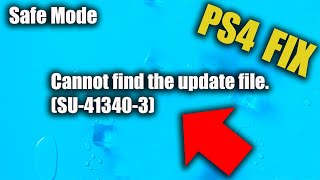








Hay i followed every step and I still get the same message “ cannot find the update file”
Same
Me too
Ayy bro if you have it downloaded on your USB still go 2 the 3rd option that says update and then press choose to update from USB and then is should work 👍
Sammmme please help
Help please man
I literally tried EVERYTHING I was doing right by every video I watched I had USB drive formatted right and STILL NOTHING. And then I did your video step by step everything the exact same way and the only thing that changed from what I was doing and the thing that actually mattered and got it to work was me creating a folder that said (PS4) and then a folder inside that folder that said (UPDATE). Also if anybody is having trouble in the future ExFat format worked for me
its not working for me the error still popping up i did everything he said make to folders with PS4 and UPDATE and i still grt (SU-41350-3)
@@xlpm same
It won’t let me name it UPDATE with all caps
ExFat worked for me too, preesh bro
Did you have issues with FAT32? That's not working for me
So i have a USB thats formatted to FAT32 and i followed directions from plugging it in while the ps4 is off and to get the update on the USB. When i click option 7 initialize and update ps4 i still get SU-41350-3. What should i do?
i’m having the same problems bro, been with playstation all my life, but shit like this makes me wanna switch
You figure it out yet? Because I am having the same fucking issue and I’m at a loss.
@@BonyHawksToeSkater Nah man, I just put mine up, I'm sick of trying to look, I'm just gonna go to ps5 in a little. It is most definitely a hardware issue I just don't know what it is exactly. Hope you find an answer man.
im having this same problem as well idk how to fix it :/
Try to check that file pup. If you write pup the sistem recognize is at twice pup. Youst download that file and do not rename it youst copy and past as it is.. It should work,for me it is
How do you do this on a MacBook?
it worked for me. for anyone wondering what i did:
I have a PS4 Slim and I switched out the hard drive with an $80 Hard Drive from Best Buy. (Note that this probably isn't necessary) I used my USB Drive to install reinitialization 7.55 from the PS4 website and put it into a PS4>UPDATE folder like you said. Then I put in my USB drive before turning on the PS4 in safe mode. Then everything worked. Hope this helps 👍
why do i have to go to millions of websites
I downloaded the files to the flashdrive and when i connect it to the playstation and when i go to number 7. initialize ps4 reinstalled system software it tells me “ Cannot find the update file” i dont know what im doing wrong here im following every step your showing
Try downloading the file from your phone and send it through the computer straight to the flash drive. Don't download to the computer then to the flash drive. That was the only way I got mine to work. The computer was corrupting the file for some reason.
I’m having the same problem
Thankyou so much this is the first video I watched that worked
Glad I could help
hey bro they told me (the update file is corrupted)what should I do?
Awesome video, short and to the point
I’ve done all this, when I go to put flash drive in it ways it’s cannot find the update on the device
Did you out the device in before the ps4 started or after? It should be before
Rename PS4UPDATE(2).PUP to PS4UPDATE.PUP
Thank you so much
I had so many problems with it since 1 month
im still having problems it tells me “cannot find the update file” do you know how to fix that problem ?
@@xlpm i didn‘t worked for me
it worked for 2 days
It says the update file cannot be used connect one that contains version 8.50 or later
Muchas gracias amigo ! Thank you very much , greetings from Paraguay! South America.
I'd tried to do it but it could find it for the 11.52 reinstallation for the update.
I got the same thing after doing all that
I still always have it as cannot find update file or sometimes file is corrupted.
Now about half a year ago my PS4 (standard edition) first started in safe mode and I had to perform what you did in the video. It worked, easy.
A few weeks later it started in safe mode again... I waited a few days cause I was busy, booted my PS4 again and it was all normal again. Now about two months later I'm stuck with safe mode again and it never wants to acknowledge the update file 8.03 ( of course the full system file about 0.9 Gigabyte)
So my question now is: could my internal hdd be damaged so I should be a new one ?
Rename PS4UPDATE(2).PUP to PS4UPDATE.PUP
I can not get anything to work it will not find an file on my flashdrive I been fighting it for years now someone help me 😭
Amazing. I had issues with every way that the videos had mentioned in others. By adding the "PS4" folder stage you mentioned and then the UPDATE to have the POP file it works like a charm. Well done man, great help.
Thank you bro you really help me out
No problem man!
Still doesnt work. Should I try a different format than FAT32
Thank u my boi moe! God bless ur soul
THIS WORKED LIKE A CHARM TYSM!!
Nothing I do is working keeps saying that error bs lol idk what to do !😩
Same here.
Have you managed to get your PS4 working again ?
Just went through this. We had to download the reinstall file from our cell phone through a laptop straight to the thumb drive. For some reason when downloading the file to the computer then to the flash drive the reinstall file was being corrupted and not able to be read by the ps4. Hope this helps. It took an hour and a half to trouble shoot that and find a solution btw.
Update .. I got a new PlayStation
Hi i have a question. After this process my games will be deleted? Because at last stage they show all data will be deleted
I still get the same message it’s only giving me option 7 then pop up same message
Same it's only giving me that option while I can't select the other options
It still said error su-41350-3 on the playstation did i did something wrong on it
And the version 90.3 on the ps4
Yeah it’s not working it still pops up
Same here.
Have you managed to get your PS4 working again ?
THANK YOU SO MUCH BRO WE LOVE YOU SO MUCH
i did everything correct still no go for me
ur a legend... i came very late but the method still worked so thanks👍🙏
Hey there, I know this video is over 2 years old, but i am hoping that you will still see this. I have watched many videos and have reached out to many people, with no replies yet. that said, i have followed the steps perfectly naming the files as you and many others have instructed, to no avail. I continue to get the same error code. I have tried both the update and reinstallation files. Is my PS4 just shot?
same js happening to me
My update file is opened with internet explore how do i change thi
Finalllly I got my ps4 back thank you 🙏🙏🙏🙏
İs everything deleted im scaring for that right now
DUDE THANKYOUUUUU
Your da best !!!
Omgggg thank you sooo muchhh u are my hero thanks
Thanks!!!! Helped alot
Glad to hear it!
How do i do this on a Mac?
I can’t find the option to make it a fat32 on a mac
F
Do exFat
I'm still getting the same error why is this happening I did every single step help
I can't find the update file some help me please
I'm from Latin America but I saw your video I have 3 usb keys and I didn't grab any, I did the procedure, the format deleted the files and I put everything in and it says that error su-41350-3
Helped me, I had the file but I needed to put it in the correct folders for it to recognize it
Did you use FAT32?
My file has a internet explorer icon next to it instead of a blank white page icon like yours. Does that make a difference?
dunno if you still need help it's been three weeks but no, i don't believe so
Collinity Gaming still not working. We’ve kind of given up. Probably buy new one during Black Friday or something
@@shannontate8483 Sorry bout that. If you look at a comment i posted on this is video, i went through everything i did and it worked for me.
Hee if i choose the option number 7 the ps4 will reset? And remove the accounts anx games ??
Yes it will delete everything. Accounts and games
it still doesnt work for me and im so sad, i watched different videos and it didnt work. Do you know why?
I did all this and it still says me that it can't finde the uptade? What is wrong??
So basically I got the reinstall and all that but to get the FAT crap I need like a real pc cuzz I have a laptop and still nothing can’t even click on “ my computer “ no freaking setting for it so what am I supposed to do with that
@Moe Gaming will this affect my game save data?? I might try it, but if there's a risk of losing save data I would rather wait until Sony releases the next hardware update.
You will keep everything in online games. I did this before and i kept it.
@@thomaslynge6629 so you keep all game progress and users?
I'm having an issue with 8.50 I download it but it says it cannot start the ps4
My file opens up internet explorer and I don’t know to change to what you have
Pero en qué versión volvería ,a la última.ao a la que tenías
Anybody in 2021 watching this and installing a ssd make sure you format to either fat32 or exfat personally fat32 didn’t read on my PS4 but that may be because it’s older but try both methods and it’s mandatory for you to make a file in a file both all caps PS4 first then inside that file UPDATE all caps remember that . Then follow the video above if I’m sure but my comment was mainly to inform you if you get that error try exfat format (my usb from Walmart had both) and vise versa if you get a error with that format and download the 1 gb file not the one he says in this video because that would be for a regular hdd
WHERE IS THAT FILE SIZE OF 1GB I CAN ONLY FOUND 460 MBS
Do you drop the file in the folder you created?
Edit: I merged all 3 files into one and followed instructions and it worked perfectly!
hey can you help me with it then?
@@janahany3803 I’m not sure how much help I’ll be virtually but I’ll try. What do you need help with?
@@bascardigan7935 yes please help mw I would be grateful the problem is I can't find the update file even from the link.
I don't have a pc can u do on phone
My usb have 8 gb it doesn’t work pls help
Also if Anybody had still eror try to check that pup file... You dont need write pup. Youst past that download file and dont write that extra pup.. Cos sistem regognize as twice..
Thanks m8 didn't organize it into PS4/UPDATE so my consol couldn't find the file luv ya
How? I'm having an really hard time lol
@@verriahowe4334same. Mine still doesnt find it even tho its fat 32.
But make a folder in your flash drive called PS4. Inside that folder, make another folder called UPDATE. Inside the UPDATE folder, post the software update
how about that only one have right now
I think so does it half to have pup thing
Yea that's the update file.
Ok I did it this is like 😤🤯
Cannot find file 😤😭
What’s the website name
Heyy still get massage “cannot find the update file” please answer
I did everything right too. Come to find out, the hard drive was messed up. Once I got a new one, it found the update file
PurpleVixen ooh so if I just put in a new hard drive it will find it straight up
@@omarszn3669 it should. That's what worked for me, but only try it if there's nothing left to try bc unless you've uploaded your single player game data to the cloud, you'll lose it all😞
PurpleVixen I don’t really care about the data cuz I only played fortnite and war zone and my downloaded games is on my purchased in libary so ima just put in my new hard drive but it’s only 100gb but at least it’s gonna fix my ps4
@@omarszn3669 ok then go for it
Bro plZ help me I haven't played my PlayStation in 3-4 months do it through Android
I did the exact same thing and nothing happened. What should I do?
Hi just rename that update folder from PS4UPDATE(2).PUP to PS4UPDATE.PUP
Ami me dice que el archivo no se puede encontrar
How tf this not working I’m doing everything right idk what I’m doin wrong
omg thank you ur the best
You know what’s crazy i just spent 2 days and my ps4 wasn’t reading the shit then i get it to read and it tells me it’s installing the update and then it turns of and back on to the same thing over and over. Ain’t that bout a bitch 😂
anyone else downloading from internet explorer, need help taking that option off
me pls
I'm downloading from Adobe flash 😒
Yes
What should it be downloading from?
@@lolitatobin204 it doesn't matter, but be sure too name the update "PS4.UPDATE" and not "PS4.UPDATE.PUP
canoot find usb
Is it formatted correctly
Rename PS4UPDATE(2).PUP to PS4UPDATE.PUP
Thank you saved my PS4
help me 6.70, i can't up to 6.72
I need help because my ps4 button is Broken I don’t have a button and it’s stuck on safe mode loop any help😞
It says "the usb storage is not connected" i dont understand
same
it still keeps giving it to me i did everything you said and from other videos too
Still getting SU error after all that
Yess thank you
Bro!!!! Thank you soo much it actually worked!!
Mine say PS4UPDATE.txt
Did you download it from the main website
thank you I did this today on 9-9-20 and it worked
It keeps saying can’t find file
Did you place it in the right folder with the right name?
Rename PS4UPDATE(2).PUP to PS4UPDATE.PUP
Thank you so much Mann
Mine downloads as a pdf
I’m stuck bro
Dude slow down how I put the update on the update file you just move so fast 🤦🏿
Right click and copy and paste it
Use name brand usb cheap don't work I know
❤️❤️❤️❤️❤️❤️❤️❤️❤️
The Ps4 is utter shit. I've never had any problems with any systems prior, Xbox, Xbox360, Sega, Nintendo , the only system I've ever had discs flying out in the middle of the night, over heating , & now I'm sticking a USB into my laptop to stick back into my PS4 to revive the thing...lololol utter shit. I hope the PS5 is vastly different.
Xbox one has this exact same problem lol
Lmfao holy shit your comment has me rolling. You ain't wrong though
Didn’t even work i need help 🙄
you know what fuck this i'm getting the 5
its not workinf blst
I'm still stuck
me too
I give up on it
Здравствуйте, Можно Ссылку На Это Чудо 🙏Pliesy
I don't have a pc I think this the only way
Man i love uuu thanks
Hopefully this works
Keep me posted. I'll help out if you get stuck or need help
Its not helpings
This is so frustrating
Tried all of this and still comes up the same message, can't find the update file 😢
Same here.
Have you managed to get your PS4 working again ?
Rename PS4UPDATE(2).PUP to PS4UPDATE.PUP
For those who didnt work there is a problem if the file is named PS4UPDATE(2).PUP then just rename it as PS4UPDATE.PUP and it will work for me it did
But it already named like that for me
@@edgarchairez8309 be carefull to not forget a,, (,, or a '' 2''
I actually just got it and got my ps4 back