Fusion 360 - Modeling a Funnel
ฝัง
- เผยแพร่เมื่อ 20 ต.ค. 2024
- How I modeled a funnel in Fusion 360. While this is not the most efficient way of modeling a funnel like this, I wanted this video to show multiple ways of using some of the tools available within Fusion 360.
Not mentioned in the video is make sure you have all the measurements you need, I stumbled a bit in the final tab portion of the model as I had forgotten to take a few measurements and had to adapt the modeling a bit to use what I had.
Tools used:
Pencil and Paper
Ruler
Fusion 360
CAD Functions used:
Sketching:
Lines
*Arcs
*Circles
*Points
*Construction Lines
Projection
Offset
Offset Planes
Geometric Constraints
Dimensioning
Symmetry
Horizontal / Vertical
3D Modeling
Loft
Cut / Extrusion
Shell



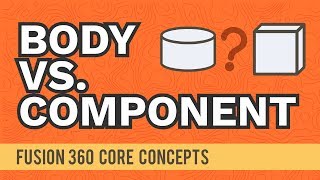





thanks for useful video!
Thank you! I needed to make a conical tube (not a funnel) and this tutorial was perfect! I did my design in 3 minutes vs 3 hrs if I hadn't watched your video.
Glad it helped!
I also had to draw a cone and this tutorial helped me a lot. Thanks man.
Thanks my man
Can you explain more about using Project? I'm still confused about how to use it and what is it mainly for
In most cases, using the project command in a sketch is to "copy" the lines and points associated with the shapes and objects your select to project onto the sketch you are currently working on.