SAMSUNG TV DELETE PREINSTALLED APP (DEVELOP MODE)
ฝัง
- เผยแพร่เมื่อ 3 พ.ค. 2020
- READ DESCRIPTION IF HAVING TROUBLES.
Auto update failing because of no space available? Delete samsung bloatware in developer mode! The e-Manual itself takes up 90MB of storage (up to 11% if you have the 800 MB model).
FAQ:
Q. Delete button still grayed out.
A. Not sure why... First time it worked just fine for me, the second time I tried to restart it few times but it didn't work. Waited few hours, restarted again and it worked...
For some people took days, for others worked at first try.
The develop mode is flawed like all the system.
Q. How to bring up the keyboard?
A. Press "123" button under the power button (top left) or connect a USB keyboard. On some devices you have just to press "1-2-3-4-5" on the channel buttons and develop mode menu will pop up.
Q. Deep link test not showing up.
A. You need to restart the TV after enabling develop mode. To restart it keep the power button pressed until the Samsung logo shows up (one click simply put it on stand by). You could have to wait some time to make it active (even days).
Q. The default apps reinstalled themselves
A. You can disable auto update to avoid it (it's located below settings in "APPS"). E-manual won't come back. If they'll be back even after these steps something you could try is to delete them again (it could take days to renable the delete button), once you've deleted those apps, install some random apps just to fill the memory, this will probably prevent them to reinstall. When you need to install an app that you actually need just delete some of the 'memory-fill' apps that you download and you're done! Another's solution but a bit more tricky is adding the downloading pages URL to the blacklist of your router preventing the TV to reinstall it (but I have only read this solution on a forum, didn't try it), probably when you want to update or install another app you have to disable the blacklist and then enable it again. Former solution should work good by the way.
Q. Did Samsung disable this trick recently?
A. Well I've heard that people with a recent TV model might not be able to activate the Deep Link Test option but one user reported that resetting the TV to factory mode and then following the steps in the video allowed him to activate the Deep Link Test option.
I'll just report what he said: "So I figured out how to delete apps with the new update. You have to set your TV back to factory settings by clicking self diagnosis, in settings and clicking reset. Once your TV has reset do no accept any options that aren't mandatory and do not allow all channels, apps and radio to download. Go to apps when you have finished skipping everything that you're able to in the set up, and enable develop mode per videos steps then go to the app settings and you should be able to delete apps I clicked delete a few times with the unable to delete msg, before it actually allowed me to delete. Sorry if these instructions aren't clear. I can't really explain the exact steps but I hope you get the gist. I deleted Apple TV, BBC sport, e manual and also untick automatic update.
Sorry - to delete go to deep link test, click ok, then scroll to delete and click delete. The apps did not need to be locked and I did not write anything in the content id box. Basically restore the you TV back to factory and the update won't be on there" - แนวปฏิบัติและการใช้ชีวิต
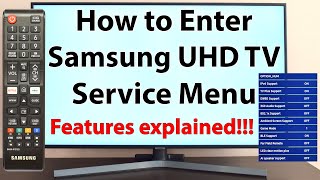





![[UNCUT] ที่นี่ที่แรก ปู - หาญส์ พูดถึงมหากาพย์หนี้สิ้น I คนดังนั่งเคลียร์ I 10 ก.ค.67](http://i.ytimg.com/vi/KDNA9DZ0p4U/mqdefault.jpg)


READ IF HAVING TROUBLES.
FAQ:
Q. Delete button still grayed out.
A. Not sure why... First time it worked just fine for me, the second time I tried to restart it few times but it didn't work. Waited few hours, restarted again and it worked...
For some people took days, for others worked at first try.
The develop mode is flawed like all the system.
Q. How to bring up the keyboard?
A. Press "123" button under the power button (top left) or connect a USB keyboard. On some devices you have just to press "1-2-3-4-5" on the channel buttons and develop mode menu will pop up.
Q. Deep link test not showing up.
A. You need to restart the TV after enabling develop mode. To restart it keep the power button pressed until the Samsung logo shows up (one click simply put it on stand by). You could have to wait some time to make it active (even days).
Q. The default apps reinstalled themselves
A. You can disable auto update to avoid it (it's located below settings in "APPS"). E-manual won't come back.
If they'll be back even after these steps something you could try is to delete them again (it could take days to renable the delete button), once you've deleted those apps, install some random apps just to fill the memory, this will probably prevent them to reinstall. When you need to install an app that you actually need just delete some of the 'memory-fill' apps that you download and you're done! Another's solution but a bit more tricky is adding the downloading pages URL to the blacklist of your router preventing the TV to reinstall it (but I have only read this solution on a forum, didn't try it), probably when you want to update or install another app you have to disable the blacklist and then enable it again. Former solution should work good by the way.
Q. Did Samsung disable this trick recently?
A. Well I've heard that people with a recent TV model might not be able to activate the Deep Link Test option but one user reported that resetting the TV to factory mode and then following the steps in the video allowed him to activate the Deep Link Test option.
I'll just report what he said: "So I figured out how to delete apps with the new update. You have to set your TV back to factory settings by clicking self diagnosis, in settings and clicking reset. Once your TV has reset do no accept any options that aren't mandatory and do not allow all channels, apps and radio to download. Go to apps when you have finished skipping everything that you're able to in the set up, and enable develop mode per videos steps then go to the app settings and you should be able to delete apps I clicked delete a few times with the unable to delete msg, before it actually allowed me to delete. Sorry if these instructions aren't clear. I can't really explain the exact steps but I hope you get the gist. I deleted Apple TV, BBC sport, e manual and also untick automatic update.
Sorry - to delete go to deep link test, click ok, then scroll to delete and click delete. The apps did not need to be locked and I did not write anything in the content id box. Basically restore the you TV back to factory and the update won't be on there"
I had deleted most the the apps I didn't want and I even turned off auto update but I woke up today and turned on my TV to find out that all the apps I deleted were somehow added back and downloaded again. I did the process all over again. Turned off developer mode, restarted then I turned on developer mode but now I can't even delete them anymore since of course it's grayed out. And I can't seem to find the smart hub reset option either. Good thing is that like u said the e manual didn't come back so there's that. But I guess at this point I've accepted I can't delete the apps(Apple TV, apple music, at&t etc.) It's literally so fustrating to know that Samsung made deals with these apps for them to be pre loaded. Even Disney+ can't be deleted. Which is beyond stupid. Makes me wanna get a TV that doesn't oppose these apps on us. But I feel like that would be futile because what company doesn't make deals with other companies for their apps to be pre loaded. I hate it.
Something you could try is to delete them again (it could take days to renable the delete button), once you've deleted those apps, install some random apps just to fill the memory, this will probably prevent them to reinstall. When you need to install an app that you actually need just delete some of the 'memory-fill' apps that you download and you're done!
Another's solution but a bit more tricky is adding the downloading pages URL to the blacklist of your router preventing the TV to reinstall it (but I have only read this solution on a forum, didn't try it), probably when you want to update or install another app you have to disable the blacklist and then enable it again. Former solution should work good by the way.
@@SKIFREEGamingTech thanks for manual, but i still can't delete default apps evdn after a several restarts and smart hub resets, could you pls describe the issue when delete button was still gray after smart hub reset?
In 2-3 days it should be enable (try at least a restart every day to check if it has activated)
@@SKIFREEGamingTechpls specify restart means restart after dev mode activated by press and hold power btn untill logo appears, or restart smart hub?
I hate Being forced to have apps that I don’t like need or use taking up all my space. It worked for me thank you so much !!!
I went to the apps but I couldn't bring up a keyboard how do you do that
@@sophiehensley121 I had to connect a Bluetooth keyboard to my tv. Also you could use a TV remote app on your smart phone.
Remote control worked just fine.
They might have fixed it. No deep link even after smart hub reset and restart. It's been a month and it's still not visible.
I just did it on a 7 series tv (2017 or 2018, I think). An update had reinstalled the default apps I had deleted before, but I was able to delete them again. Dev mode remained switched on all the time.
@@nrieh4553 im having same problem while in developers mode no deep link shows up as an opition.
You have now the option to remove it in the homescreen.
1. Open the homescreen choose the app you want to delete.
2. Press arrow down and you should see the option to 'delete'.
I just followed these steps today and it worked just fine.
@@patrickwyruch9944 Stop writing nonsense BS.
At last! Thank you!! 🙏 Saves me writing a shotty letter to Samsung. I have a 7 series TV and an S10+ 512GB phone. But I won't be buying any more Samsung products until they acknowledge who actually owns purchased Samsung devices!
THANK YOU!!! Worked GREAT!!!!!! Made sure to turn off all auto updates as well for both the TV and apps. Not sure if its necessary, hopefully will prevent the apps from re-installing on their own. Again THANK YOU for putting this info out there!
Woooooow,that is what I’m searching many times!
The best way to have space in Samsung tv!
Thnx! 👏👏👏
Thank you, my man! These pre-installed apps were preventing me from downloading apps I actually wanted to install and i was sitting on an update for my q70r too.
Thank you so much for posting this tutorial. I have a 2017 Samsung Smart TV and was unable to update due to the e-manual and other pre-installed apps taking up too much storage memory. I followed the steps you described and fixed the problem in less than a minute.
Thank you for this! Worked perfectly!
To those having issues with a keyboard, your remote may be like mine. If there are number buttons on your remote, just use those.
Pressing the numbers does absolutely nothing. He breezes through that step like it's obvious. Is there something I have to do to prompt entering numbers?
@@Kirkshelton my remote has no numbers either. I connected a Bluetooth keyboard. You can also download a universal remote app on your smart phone.
@@michaelstorm5475 can u give me the link of universal keyboard my tv doesn't have bluetooth btw
THANKS MAN!!! This Helped A BUNCH👍🏾👍🏾👍🏾 Those apps were so annoying and kept slowing down my TV
Fantastic. I was able to add a USB memory stick to the TV and increase the memory, did not work prior to going into Developer mode. Thank you.
THANK YOU - this worked for us! Mine had to press 1 2 3 4 5 to get that keyboard up (just like you said)
Thank you for your help! My july was not working I tried to uninstall, delete and reinstall and this finally solved my problem 😊
Thank you sir for this info my tv been driving me crazy with too many apps i dont use..great job
Legend, had to do this a few times but at last it allowed me to delete apps the would just reappear beforehand. Cheers!
Thank you for taking the time to make this video!
Thanks so much I was so frustrated with this tv...but im good now ...you're awesome.
Thanks a lot! I had deleted their crapware before, but I totally forgot that you need to choose 'cancel' on a deep link tab. Pressing ok does nothing, it does not unlock the delete option. I was almost scared that they had patched this feature away. The storage is still around 600mb full, even with the very few apps installed, though (local movie provider+youtube+ local sport channel app). But it's way better than before, where it was like 780 out of 800.
They have changed it! Even after enabling the developers option i dont see the de-link option in the app menu.
Thanks for sharing though.
Same. It's been about two weeks and it doesn't show up. So this is no longer valid.
@@sweetpain8277 Same
Yup, same here.
same here. It also say ins error (116)
Oh, I figured out eventually. It works! Thanks 🙏🙏
Worked for me on my nu7300. Very helpfull. Thanks!
Thank you Skifree
I followed your instructions and deleted the e-manual, as you suggested,
However the Apple TV app and the Amazon app both reinstalled themselves,
But these are both small enough that I had enough room to do the updates.
It seems to me that once you delete the default apps you need to slot in some delete able apps in there place otherwise the default apps will reappear.
Perfect! I had to just press the numbers 12345 and developer mode prompt popped up. Thank you. Been dealing with "low storage space" notifications for 2 years because I installed 2 additional apps on top of the basic ones. Wish I found this video a long time ago.
Thank you for this post, this works i presume only on wifi, I tried it with ethernet and did not get any response or luck but the moment I switched over to wifi, SUCCESS! I have a q70 btw and was able to do so. The Tv's performance was much better, very annoying that we as consumers dont have the options to just delete them and have the space... next should be how to completely disable the wifi without opening up the tv and removing it as seen on other youtube videos.
Also have Q70 and no luck. Even factory reset tv, didn't sign in into the Hub and Delete button still greyed out :( Any tips?
It worked on my Samsung ru8000 ! Thanks a lot bro cheers from NL.
:)
I have been looking for solutions to free space in my samsung smart tv S7 for months, bumped into your video just now, will certainly try, thank you so much!!
Did it work ?
@@backtogolf5611 no, see further comments by me down below 20 hrs ago.
Once I connected an external keyboard I was able to press 12345 all at once to bring up the development mode menu and switch it on, followed by turning the tv on/off and continue with your instructions to remove the offending preinstalled apps. TV model: UE40NU7120
Thank you for the helpful video.
Thanks! It worked for me by enabling developer mode and then force restarting the tv by holding down the powerbutton
It worked for me. I deleted the e-manuel. Thanks man.
No problem 👍
THANK YOU! I'm so glad you figured out how to get rid of all this bloatware. It was really dragging the functionality of my television down. When I initially tried this it didn't work but I waited a few months and did it again. I don't know Samsung responded to all the complaints or what.
Thank you so much for this! I had a huge issue with the latest HBO app and insufficient storage on my TV. Deleting these pre-installed apps fixed it so I could update the HBO app.
Literally struggling with this prob right now. Can't seem to get the deep link test to show up. How'd you defeat the demon 😈?
Read the description
Thank you… I think this is an important video tutorial for every Samsung smart TV owner.
I am still not clear on how to restart the TV… After activating the developer mode, keeping the power button pressed only turns off the TV (stand by mode) … the Logo does not show up!
Just search on Google your TV model how to reboot/restart. Anyway you can use the old school method: turn it off, unplug it, wait some seconds, plug it back in.
You restart your TV by holding down the power button for 5 seconds until the TV turns off and a screen will pop up saying Samsung Smart TV
It worked like a charm, thanks man
This worked! Thaaaaank you!!!
This still worked for me. I just had to plug in an external PC Keyboard for the 12345 input. Thanks!
Ti voglio bene! Sono riuscito ad aggiornare la tv dopo anni! ❤
Thank you pal perfect video. Damn Samsung clogging up my TV with built in apps I'm never going to use. 👍👍👍
This helped, thank you.
Works a treat thank you.
Tysm worked exactly as expected
Thank you! We were ready to bin our Samsung & buy a new tv but this has worked!
Thanks!
It worked, finally able to remove apple and install nfl !
Also removed e manual thanks for the recommendation 😀
Worked great...had to delete a bunch of pre-loaded apps I didn't even use (and likely never would have) to be able to UPDATE my HBOMAX that stopped working...but would not update because of the memory size required...and you couldn't delete and reinstall...which I thought was plain stupid...until I tried this. Like I said, worked great when the 'developer mode' menu finally came up.
Thank you for the info! What worked for me is waiting. About a week ago I followed every posible way and instructions but delete button stayed grayed out. So I gave up. Today I went into Apps to download a new application and decided to try again. And it worked! So I guess it takes time for samsung server to update your record with developer rights.
Yes! Read the description if you'll have any others issues
so you just left your tv in developer mode for like a week and then the deep link and delete options showed up?
@@derekdrozdzak yeah. i follow the instructions in the video. nothing happened, and then I checked a couple of days later and the Delete button was functioning.
This worked, thanks a ton.
Perfect!! Thank you very much for you video! It helped a lot.
Absolutely brilliant. Thank you
Thanks alot mera 5 yaer ka baby roz tv mein youtube pe bekar ke cartoons dekhta tha now i lock dat...🤣
Thanks a lot dude 🙏🏻🙏🏻❤️
Worked great thank you !
This is amazing man. Your trick helped me a lot. This was so much helpful because I did not have any space left in the TV.
It worked for me! You have to hold the power button for two seconds so that the TV will restart by itself
Thanks bro, Worked like a charm
Thank You man, you're the real MVP! :)
It worked for me too. ;)
It helped me. Thanks!
Thanks so much.. this works!
This worked! Thank you!
Worked for me, thanks 👌🏻
God bless you for this. Thank you very much
Glad it helped :D
I followed all the steps, but delete stayed greyed out...I came back after a few hours and I was able to delete. The apps do reinstall, but deleting the e-manual gave me enough free space to update to the latest software. I now have 20%+ free space and all auto-update features are off. Cheers for the video mate 👍
Thank you man!It was really helpful!
THANK YOU. I LOVE YOU SO MUCH
I've had a Q80T in Develop mode for one week now without the Delete option becoming available. This is Firmware 1301.5. At least the apps can be moved or removed from the home screen by press and hold select on the app. This doesn't free memory but it does get rid of unused apps from the home screen.
Same with the Q95T here
Thanks man this helped me out 👏
You my friend are a goat !
Muss ich mit dem "develop" samsung konto eingeloggt sein?
Also da wo man sich im Samsung-Konto einloggt einfach develop und anmelden
Yes, great it works. 🎉 so happy about it.
It works! Thanks for sharing!
Thank you so much, bro!
Thank you so so much.... Really helped me!!
Thanks a lot, it works for me !!!
You sir are a godsend. I finally got rid of all that pre-installed crap. Thanks.
Godsend seems a bit exaggerated but thank you!! Ahahahaha
Hey man...this worked great for deleting the apps. THANK YOU SO MUCH for uploading this vid!
Thank you. It worked for me.
THANK YOU SO MUCH !!!!
This helped me 🦋
Thank you very much 👍🏻
The same, that Delete is grayed out since yesterday. I will update how long it takes (or not). I already reset once. At least apps can be removed from the home screen by press and hold select on the app. Samsung, give us control of the TVs we paid lots of money for!
Samsung Q80T (2020) firmware 1301.5 After 2 weeks Develop mode still hasn't allowed for the Delete procedure. I think they may have clobbered this method. Until someone finds another way...
Same with the Q95T here
@@TheCorne87 I think Samsung finally took the option away. For me I am resorting to using only a few apps and then anything else on a Roku stick. But this doesn't really help Samsungs ecosystem. They must get a lot of money from the Vendors who's apps are locked down.
@@SpockThePain scamsung !
Even on developer mode I dont have Deep Link Test:(
Read the description if it can help
I have the same problem. I’ve factory reset about a million times. I’m sure you have a 2020 Samsung too. They probably found a way to block you from doing this. Which is stupid cause the tv comes with a bunch of apps you don’t want to use so you barely have room to add more. Hulu runs terribly too because of the little memory this tv has.
I’ve got the same issue... no Deep Link Test option at all. Even after restarting and resetting smart hub.
@@danandjaxmoviereviews4002 same here. They prolly blocked out
Q90T I dont have Deep link test...😵
How did you get Rakuten installed? I cant find it in search or anywhere, thanks!
Wow, nice! Thx
Worked fine for me on a 2019 Samsung TV - I plugged in a USB keyboard and just pressed 12345 and viola! I had do the "Deep Link Test" though but it worked.
I also disabled auto updates, so hopefully that will stop them reinstalling? It's no big deal manually updating the ones i use if it works!
Yes it prevents them to reinstall
all thiese apps are bloatware.just delete them,and use your tv offline.you will gain a huge performance boost with the ui and it will help with gaming performance.just buy a fire tv since it runs faster and has better app compatibility
This was AMAZING! I got my TV update working and I also got rid of those useless apps. Thank you very much! Now I also have plenty of free space in inner memory.
Thanks a lot my friend!
Hat mir geholfen. Danke
:)
Thanks this worked!
:)
Thank you so much!
I have a new TU 7 series and can't get the "deep link" option to appear at all in developer mode when following your steps. Any ideas?
Read the description in that can help
Thx. It worked fine. 🎉
Thank you so much broooo.......
You’re awesome! Thanks
Thank You Sir It Worked 💓
Great. You saved me.
:D
Just to add, I struggled to get the 12345 thing to work but when I used an older full remote rather than the sleek black one with fewer buttons it worked.
Hey mate, just got a bug with the EPG recording function, saying I have too many reservations when I only have 3 on different days and times, so is it possible to force close, clear cache or something using developer mode? Thanks in advance 👍
Thank you so much this worked after the reset smart hub fix once they were still greyed out. How do you switch Dev mode back off?
When you open the Dev mod menu there the option Dev mode ON or OFF
I own sam q70 and it took a little trouble shooting but i got it to work. Turned off auto update so ill see if they reinstall or not
Thanks! Did it today but had to reset the tv to factory settings before it let me uninstall apps. 2017 samsung.
How do I do this on a Samsung TV with Tizen? I see the Developer Mode on the top but when I go to the settings, for those apps, there's no Deep Link Test.
Read the description
It works...Thank u..
WORKING Method
Go to support tab and the setting reset smart hub
Then when down scroll down and reset in the same tab
Note you NEED a Samsun account for this to work
still doesnt work. no deep link option as others have already said.