Computer Basics: Connecting to the Internet
ฝัง
- เผยแพร่เมื่อ 27 ก.ค. 2024
- We're going to show you how to get your devices connected to the Internet. If you have more than one device, or if you just want to use your device from anywhere in your home, we'll also show you how to create a Wi-Fi network.
There are many different types of Internet connections you can buy, and we'll talk about some of the pros and cons of the most common types.
If you create a Wi-Fi network, it's important to secure it with WPA2 or WPA3 encryption. This will allow you to create a password and prevent other people from connecting to your network.
Once you've created your Wi-Fi network, you'll be able to connect many different types of devices to the Internet: smartphones, tablets, computers, TVs, and more!
0:00 Intro
0:22 Types of Internet connections
1:37 ISPs
2:15 Connecting the modem
2:33 Wi-Fi networks
3:05 Wireless security
3:27 Connecting non-wireless devices
We hope you enjoy! To learn more, check out our written lessons: edu.gcfglobal.org/en/computer...



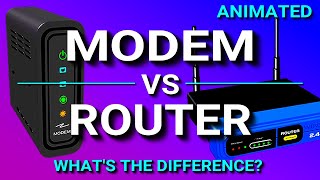





I’m so grateful for your lessons. I m actually enjoying it. To be frank, my start up company bought our first PC with a loan for my secretary 40 some years ago . Buy I never used myself . I must confess even though I bought myself A Sony cell phone & laptop then & never bother learning how to really using them properly. Now during this Pandemic crisis & election uncertainties with so much unfortunate darkness around, I finally see the light that I have to be self reliant to finish my KHARMA. SO i began with the very basic first class about computer with your wonderful easy to follow lessons. Bless you all! Connie sp chen
._.
Thank you connie
GREAT VIDEO! THANKS FOR YOUR EFFORT!超级感谢~~~很棒的作品,很有意义!!!!
I can't believe it can be this good
I watched this video during business class and I now use it as background music (weird I know) but it helps me concentrate! Thanks
Glad it was helpful!
Thank you very much. I learned a lot. Your animation was very interesting and illustrative. 😊🤗🌹🌻
Thanks! Glad it helped!
Thanks for sharing wish I found this sooner.
I never learned about internet because whenever I needed to fix the internet I didn't have internet and my dad would fix it for me and then when I had internet fixing it never came to mind because I didn't need to so therefore I never learned
Luckily, this time around I actually have access to data so I can look up how to set up internet in my new house and luckily I found a video that explains how the internet works and what I need to connect it perfectly and even simplifies it as well
In short, I'm glad I finally have access to data when I need to set up internet because before I couldn't access videos like this because I whenever I needed to fix my internet I didn't have internet or data
Awesome! Love it. Thank you.
You are so welcome!
Amazing video dude!!!!!!!
Thanks for this video!!!!!🤘🤘
Glad you liked it!
Wow I learned so much 😮
Its so helpful thank you 🧡
You’re welcome 😊
I like long walks on the beach and spending hours googling how to Google and how to access the internet. Ah, the memories!
Glad it was helpful! ;)
Thank you. I know about connecting to Internet when I watched it.
Pretty information love it!
Glad you enjoyed it!
who else is here cuz of school...
Me😭😭😭
thank you so much this was very helpful
Glad it helped!
Best video thank you
So nice of you!
Thank you solved all my confusion
Great video 👍
Thanks 👍
Thanku bhaia this video is very helpfull for exam .
And it really helped me so much
Glad to hear that
Awesome video!
Thanks!
I enjoyed your video. Very informative
Glad you enjoyed it!
@@GCFLearnFree is this for yt kids?
Thanks so much
You're welcome!
Very interesting!
Glad you think so!
this was good
Thank you
Can I use my cable cord for the PC or do I need a Ethernet cord
Great video
Thanks!
Welcome
thanks for clear explanation!
Glad it was helpful! ;)
Yes I understand all that thank you so much for reminding me
How to re enter internet
very good
Thanks
A: How to watch youtube videos?
B: First, your device must be connected to the internet
A: But, How to Connecting to the Internet
B: Watch tutorial on TH-cam
A: But, How to watch TH-cam?
B: Connect to Internet!
A: But How!?!?!
B: Watch YoutTube !!!!!!!
V butifol thenks
what is the name of the cord from the wall to the Modem or computer. The black one and where can I buy one? HELP!!!!
What time in the video are you referring to? If its the round cable, that's a standard coaxial cable. If its the small thin one, that is a standard phone line cable (RJ-11).
Please will you make video on how to do animation like your TH-cam video ??🤔🤔
I just find it interesting how we have to rely on an ISP to have internet...
And that it has to be either a phone cable or a TV cable.
Are there dish alternatives?
Is there a physical line that has to be connected from device to source in order to have internet (with the exception of WiFi)?
The 3 main connection types are: DSL (phone line), cable (coax cable) or fiber (fiber optic cable). There are other ways of getting internet access such as through fixed wireless where you have a cellular modem device (usually called a hotspot) that connects to a cell tower (just like a cellphone). There is satellite internet (Hughes Net, ViaSAT, Starlink) also. There are also WISP (wireless ISP) where you can get internet via a long distance wifi connection.
As the name implies, the wired connections obviously require a physical connection from your home to your provider.
Danke 🙏✨❤️
Gern geschehen!
What to do if we need that same wifi connection to nearest house also?
❤️
Where does the ISP get their connection
They usually have peering agreements with other internet providers or buy access from internet exchange points. These are companies/organizations that sell/provide access to other networks primarily target ISPs, universities, governments, etc.
Nice
Thanks
How do I connect to the internet without a telephone or cable provider, if they aren't available, like in the case of a national disaster?
You could use the satellite then.
Ayo big up creative I media class tho
"Creativity is just connecting things" ;)
can you give me examples of internet connection device?
I have an all in one computer wireless computer. I am not able connected to interne. Can I do?
Gonna need more information than that if you want someone to help you.
Do I have to plug my modem into a desktop computer, or can I just plug my modem into my router? My computer doesn’t really work anymore, so I was thinking about getting rid of it. I just want to have WiFi for my tablet, phone and smart tv.
No PC needed. You would plug your router into the modem. The modem will only allow 1 device on the internet. So when you plug the router, it will essentially share that single connection with all of your other devices via ethernet or Wi-Fi. Most modern routers can be setup without a PC. You may need to download the router's app to set it up though.
💚
helpfull
Glad it helped
a lot of the times fiber is actually cheaper than cable or dsl internet, and a whole lot better
😊😊
Why not turn on hotspot in smartphone?
What about routers?
OMG IT GETS SO ANOYING when i am on the internet and then i will hear my mom say "ok i need to go on" and i will just be like :(
To connect a computer to the internet, you need ______
Please say the answer
U need a modem
u need wifi like what you use to watch this vid
connect to modemm
ask yo isp or intenert
it just said in the vid ._. ಠ_ಠ
OG
Hi
666k subs
There are many different types of Internet connections you can buy. GIVE me examples of internet connection i can buy?
DSL, dial up (obsolete), fiber, coax, fixed wireless (cell service or wireless internet), satellite, etc. Options vary depending on where you live.
Connect to the internet WiFi
Bo Bo
Hook me up with a domino's pizza app
Who else here came bc of school or somp Sci lesson
😮😂
Me
this is ict computer
Z
Who ever it is I have no money to pay for this so ya thanks cut off anytime you want.
Perhaps I shall attempt this “internet” some day in the future 🥸
Massively confusing and impossibly complicated........ HOW do you connect computer to internet ?