How To Fix .Net Framework 3.5 Error 0x800f081f In Windows 10 (Simple & Working Way)
ฝัง
- เผยแพร่เมื่อ 5 ก.ย. 2024
- Hi Friends...This video tutorial is about "How To Fix .Net Framework 3.5 Error 0x800f081f In Windows 10 (Simple & Working Way)".
First of search for "microsoft-windows-netfx3-ondemand-package.cab download free"...And download it from any site for free...
Type Command :
Dism.exe /online /enable-feature /featurename:NetFX3 /source:C:\ /LimitAccess
and then hit enter key to execute the cmd...
#windows10 #fix0x800f081ferror #0x800f081f #howto #fixed #netframework3.5error


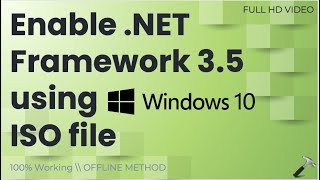





![Need For Speed Most Wanted (2012) [Xbox 360]: BMW M3 GTR Gameplay](/img/n.gif)
the positive comments are fake, this does not work and i do not recommend you download it to your pc.
enabled feature 100% error 0x800xf081f.
did not work
robthenorm command prompt admin use karo
is the prblem solved? i need the solution
@@prasadsonar561 Same problem
Try entering the code by removing the "/LimitAccess" .It worked for me
same problem
when i use the command it says error 0800f081f. How do i fix this?
for me it did not work at first what you need to do if you still get an error is to go back to the control panel and turn on the setting your turn off then run the command this is what worked for me on windows 10 hope it helps others who are reading this
Which is?
it says that the source files could not be found even tho i copied the program in the local disk. What should i do?
Same did you fix it ?
Same
I've done everything correctly but it shows source files not found in cmd while executing the command. what should i do?? :(
Yes iam also
i download file from exact same website and it was downloaded as a WINRAR FILE, now i cannot fix PC i cannot locate the file you put in local C drive because it doesnt exist
same
@@acceleratorgaming5075 IS IT FAKEE TELL MEE
@@Mod1 bro my PC is broken 1 month ago and it's still broken what the hell was I supposed to do 💀
air ye aa rha hai
Error: 740
Elevated permissions are required to run DISM.
Use an elevated command prompt to complete these tasks.
Open command prompt as administrator and then try to execute the cmd
error 2
An error occurred while attempting to start the servicing process for the image located at C:\.
For more information, review the log file.
Download windows update assistant and update to latest version. That should fix the problem then just let windows download and install framework
same error
it gives me a folder with files and i cant find the file that you used in your video?
At the last step it says
Error 0x800f081f
Help
did you find any solution?
@@DoodleDoo yeah į Ran some code via cmd and now it works to a point i forgot what the code is būt i used a full health check one and į found it įn Microsoft support so look for those problems there and then it should be fixxed
Hi... it still doesnt work for me
I still get Error: 0x800f081f when I run the command ...saying source files cannot be found
Dism.exe /online /enable-feature /featurename:NetFX3 /source:C:\ /LimitAccess
copy and paste this and then ENTER key
After doing that step in the video I got stuck too, but then I put in
Dism.exe /online /enable-feature /featurename:NetFX3 /source:C:\WINDOWS\Logs\DISM\dism.log
and pressed enter and it worked. After I restarted my computer, my game was working.
@@cutepi1234 thanks
the answer is here th-cam.com/video/6BH1-lGisQo/w-d-xo.html&has_verified=1
Same
at the command prompt part it says the source cannot be found
Error: 740
Elevated permissions are required to run DISM.
Use an elevated command prompt to complete these tasks.
what hell is this ?????
before you open it run cmds as administrator
Hey, that's cool and all, but how do I fix it if I have a code error 0x80070422?
I can't resolve the problem : when I past the cmd an error appears ( error 87) . I did all you seed but the problem continue. Many thanks to you
me too i really need help
@@joelmhn3988 th-cam.com/video/VKJ8AWM8Fh8/w-d-xo.html
Watch this video .This way worked for me. Try it !
@@joelmhn3988 did you ever fix your problem?
gud evening the file which need to be download in winrar file not in cabinet file plz help to resolve the issue
tnx a lot brother after two days finally done...love from Bangladesh
The source files could not be found.
Use the "Source" option to specify the location of the files that are required to restore the feature.
The DISM log file can be found at C:\WINDOWS\Logs\DISM\dism.log
Please help
I have this problem too
Me to
me too
Solutions update your windows to letest version
Enabling featurr gets stuck at 65% wont proceed further its returning some error please help me out
Visit channel " Lite Zone Bd 👈 or solve your problem
I have downloaded the file, but its a rar file, I extracted it, but I cant find a cabinet file in extracted files...
Can any one please help
bro even i was too confused
dont extract the rar file bro just copy the rar file and paste it C drive
and do next steps
It worked for me
@@vishvav9260 tnq 😍
mine doesn't have .NET framework 4.6, it has .NET framework 4.7, is it the same procedure?
mine have NET framework 4.5????
Error: 0x800f081f
The source files could not be found.
Use the "Source" option to specify the location of the files that are required to restore the feature. For more information on specifying a source location, see go.microsoft.com/fwlink/?LinkId=243077.
The DISM log file can be found at C:\Windows\Logs\DISM\dism.log
plz help
mine says on command prompt error 0x800f081f the source could not be found etc
The DISM log file can be found at C:\Windows\Logs\DISM\dism.log
if you have winrar installed you might have to unistall it and re install the cab file ten put it in c drive
bro u here ? the cmd part doesnt work for me *An error occurred while attempting to start the servicing process for the image located at C:\.
For more information, review the log file.* this shows up
me too icant find a solution this is stressing
Thanks man, after 3 weeks trying your video solve my problem.
Glad it helped
You posted somthin people are saying it's showing error and you can't even come to talk about how to help, it's shit it doesn't work for window 8.1
he already mentioned that it only works in windows 10
I got the file as a rar what should i do
It says DISM failed
+1
command prompy showing error...now what should i do
Error: 1168
Element not found.
The DISM log file can be found at C:\WINDOWS\Logs\DISM\dism.log
i got same error, did you find the solution
not working for me.
still got error.
help another way please
The cab has to be from the VERY SAME build version as you have. social.technet.microsoft.com/Forums/windowsserver/en-US/056deba2-5822-496c-a5c8-344b7ba07935/install-net-framework-35-components-on-clean-install-copy-of-windows-10-1809-x64?forum=win10itprogeneral
bro it downloaded as a rar file . it does not able to find in command prompt
Error: 0x800f081f
its says the source files cant be found when i do the cmd and i copied and paste it
i download netfx.3 but the format is rar file. when i extrack it, it bocome a lot off file i dont understand
same here
same
Just place the rar file and the folder to C drive and Try entering the code by removing the "/LimitAccess" .It worked for me
@@ranawaqar9577 Just place the rar file and the folder to C drive and Try entering the code by removing the "/LimitAccess" .It worked for me
@@lutfinurbaiti5268 Just place the rar file and the folder to C drive and Try entering the code by removing the "/LimitAccess" .It worked for me
I got error 87 in command propt:
The enable-feature option is unknown.
I can’t open Google when I try to it shows me the same Thing
HELP ME :(
Error: 2
Error al intentar iniciar el proceso de servicio para la imagen ubicada en C:\.
Para obtener más información, revise el archivo de registro.
El archivo de registro de DISM se encuentra en C:\Windows\Logs\DISM\dism.log
Lite Zone Bd 👈 channel visit or solve your problem
cmd doest not do any thing
they need somekind of commend
i press enter but it didnt work
anyone help me plz
Dude this worked like frcking charm! You are the boss
THE FILE ONDEMAND PACKAGE FILE KEEPS DOWNLOADING AS A .RAR FILE
Windows 8.1 same problem!
How can I solve this?
Error: 14003
Lite Zone Bd চ্যানেল ঘুরে আসুন এই বিষয়ে ভিডিও দেওয়া আছে ইনশাআল্লাহ সমাধান পেয়ে যাবেন
Update to latest version via windows update assistany
2023. It still works, thank you
Koriss. You made a mistake nuking ales server
@@astolfo7005 the nightmare is just beginning
@@Koriss he iš planning to write you up to the military
@@astolfo7005 ☠
Look į truly believe you are a asshole but killing you over a nuked server iš not a apropreate punishment. Apoligise publicly to the server wiht the alts you have there and leave they will ruin your life
Don't work.. error
there is zip file download which had many files ..... wich file will i copy from tht ....
it didnt work for me is ti maybe because i have cracked windows 10 pro?
why do you have cracked windows 10 when it is free?
Doesn't work on win 10 ver 1809
Really helpful, thank you brother.
Some help
When I downloaded it was a folder with 100 stuffs
same here
Just place the rar file and the folder to C drive and Try entering the code by removing the "/LimitAccess" .It worked for me
not working in my system ,pls help me out
Windows couldn’t complete the requested changes
Hi. ERROR: 0x800f081f Source File Cannot Find??????????????
can you help me i cant do it bc my dims.log file is gone
error 740
click on command right click and click run as administrator then it w
ill fixed
@@infotv2204 thx
Error : 0x800f0950
Fix dear friend?
pls I followed every step but it keeps saying "couldn't find source file" what can I do
same
its not downloading as a cabinet file only as winrar will that work
Thanks a lot brother! after months of agony finally I corrected it with your suggestion. may god bless you!!
THISIS WORK 100% DUDE, TUTORIAL SO GOOD THANKS YOU SO MUCH
Won't work for me. Still got the same issue (Error: 0x800f081f). Also got an error:1058 when I delete the limit access cmd.
did you fix it somehow? got the same error
@@j8sonx Done this done that but still won't work. Damn I can't play some games because of this.
Check this out. th-cam.com/video/y9PNZxabxbQ/w-d-xo.html The method with a usb stick worked for me. Hope it helps you
Error : 13 the data is invalid, can u help me
docs.microsoft.com/en-us/previous-versions/windows/it-pro/windows-8.1-and-8/hh824869(v=win.10)?redirectedfrom=MSDN
Visit channel "lite Zone Bd 👈 or solve your problem
it aint working on windows 11 and also why the hell didnt u include the link instead searching on google?
bro plzz tell the site from which u downloaded it
i am not able to find it
Where the description for finding the command
I couldn't down load the file!!
I tried downloading the file,, but its a zip file can i get yours ?
no just go and paste the win rar file without extracting anything as simple as that
is reboot wil restart or will reset everything?
Bro i have problem as same u solved in windows 8.1 pro
Can this vdo work on it??
Don't know what I did wrong but mine does not work
Hiii Guy's don't waste ur tym I tried it's fake not working it's showing Error 77...
Thx bro it worked at windows10
Thanks for your appreciation and feedback... If you like my video then don't forget to Subscribe my Channel for latest and updated video about tech... Stay Blessed
Elevated permissions are required to run DISM. how tow fix that
and this Use an elevated command prompt to complete these tasks.
Search cmd in search bar and right click then click "run as administrator"
Not getting cammand error code 87 in cmd
It's not working, showing error:740
Same
Bhai mere pc me support nahin karrahahe ye software or alag software bhi support nahin karrohahe
did not work man
PS C:\Windows\system32> Dism.exe /online /enable-feature /featurename:NetFX3 /source:C:\ /LimitAccss
Deployment Image Servicing and Management tool
Version: 10.0.18362.1
Image Version: 10.0.18362.30
Error: 87
The limitaccss option is not recognized in this context.
For more information, refer to the help.
The DISM log file can be found at C:\Windows\Logs\DISM\dism.log
PS C:\Windows\system32>
Bro remove "/LimitAccess" and then try again.. hopefully it will work
(Edit:- it worked for me!! Just make sure you are connected to internet and remove /LimitAccess
Didn't work for me any more ideas ?
I still got error in cmd
Very helpfull, thanks for the video
thanks for your comment...tc
I execute command it's shown error 740
Thanks for helping 😊❤️❤️❤️❤️😘❤️
Thanks for your feedback... If you like tech videos then do Subscribe my Channel... Take Care
Hello mera nahi chal raha...dism ke waje se se
pls make a video for net framework 4.8 windows 10 failed to install
Mera . me aaraha he 0x800f081e plzz replyy krdo koi ki kya karu
thank you so much sir
you have a old computer i mean it is on 0.1% .
mine came to 11% just in 5 secs
I think my net speed is slow... Thanks for your comment... Take care
im still erorr, is there solution?
EDIT! :
MAKE SURE YOU DOWNLOAD WINDOWS UPDATE ASSISTANT AND DOWNLOAD ALLL UPDATES TO YOUR MACHINE. THAT SHOULD FIX THE PROBLEM IF YOU CANT INSTALL FOLLOWING THIS GREAT VIDEO
the source files could not be found
use the "source" option that are required to restore the feature.
H E L P
HELP
It shows 'the source files could not be found'.
For your information I have downloaded 'windows 10 upgrade assistant'
Kis men download krna hy winrar ya kisi or men...plz help
Help, I still get the same error
when I click enter at command prompt, the same error pops up
yes I faced same issue
Me too
Were any of you able to have it fixed?
Try removing /LimitAccess
what recorder u use?
Awesome. Worked ! Thanks
Thanks for your feedback... it sound's great if you Subscribe my Channel for More Videos Like this once...Take Care
Oi I also got the file in WinRAR tf do I do
there's no command prompt admin.
why is the .cab file a .rar?? help me!! shoukd i still copy and paste?
having the same problem. did you fix this?
what do you mean by reboot
I'm stuck in step 1
Error: 740
Elevated permissions are required to run DISM.
Use an elevated command prompt to complete these tasks.
run it as administr
@@chungwing6063 how
@@avgidis7772 right click