Easily Share Files from Android to PC with Nearby Share or Quick Share
ฝัง
- เผยแพร่เมื่อ 10 ก.ค. 2024
- Welcome to our channel! In this video, we’ll show you how to effortlessly share files between your Android phone and Windows PC using the Nearby Sharing feature. 🔄
🔥 What You'll Learn:
📱 How to enable Nearby Sharing on your Android device
💻 How to set up Nearby Sharing on your Windows PC
📂 Tips and tricks for fast and secure file transfers
❓ Troubleshooting common issues
✅ Why You Should Watch:
Easy to Follow: Step-by-step instructions suitable for all skill levels.
Time-Saving: Learn the quickest way to share files without cables or apps.
Stay Updated: Ensure you’re using the latest features of Android and Windows.
📁 Timestamps:
00:00 - Introduction
01:15 - Enabling Nearby Sharing on Android
03:30 - Setting Up Nearby Sharing on Windows
05:00 - Transferring Files
07:45 - Troubleshooting Tips
🔔 Don’t Forget to Like, Subscribe, and Hit the Bell Icon for More Tutorials! 🔔
🌐 Useful Links:
Official Android Nearby Sharing Guide
Windows 10 Nearby Sharing Instructions
📢 Connect With Us:
📸 Instagram: @kumaresankp21
🌐 Website: www.interniq.tech
🎥 Watch Our Other Tutorials:
How to Transfer Files Between Android and iOS Devices: [link]
Top 5 Android Apps for Productivity: [link]
Thank you for watching! If you have any questions or need further assistance, drop a comment below. 📬
#Android #Windows #NearbySharing #FileTransfer #TechTutorial #HowTo #EasyGuide #AndroidToWindows #FileSharing #TechTips #nearby
#programmingwithkumaresan #kumaresan #programming
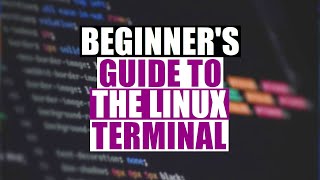





![[FULL EP.14] เซียนหรั่ง สอน มาร์ชจุ จับปูนา ฮากระจาย | เฮ็ดอย่างเซียนหรั่ง | One Playground](http://i.ytimg.com/vi/M8mPjd_T2lo/mqdefault.jpg)

