Easy Text Animation in DaVinci Resolve - DaVinci Resolve 16 Tutorial
ฝัง
- เผยแพร่เมื่อ 13 ต.ค. 2019
- How to Create Animated Titles in Davinci Resolve?
Create Black and White Text Animation in Davinci Resolve.
How to make a Title Intro Animation?
--------------------------------------------
In this Tutorial, Let's Create a Clean and Simple Text Animation in DaVinci Resolve 16,
Which is looking Pretty Impressive and you can use this Animation as a Title Intro in your next projects.
So, Follow this Tutorial and Create your own Title Animation in a few minutes.
--------------------------------------------
👉Download
Project File (Only for Patrons)
bit.ly/3eiOSbN
Font
bit.ly/2m8TlZd
--------------------------------------------
👉Please Subscribe
goo.gl/DVKwLp
👉Follow on
Facebook - goo.gl/KV9cpV
Instagram - goo.gl/45X4oh
Twitter - goo.gl/6MU3Mn
---------------------------------------------
👉Business email
contact@skylinemotions.com
👉Store/Services
skylinemotions.com/
👉Fiverr (For Freelance)
www.fiverr.com/skylinemotions
---------------------------------------------
👉Watch More Davinci Resolve Tutorials:
1. Title Animation Tutorial
• Title Animation in DaV...
2. Brush Stroke Slideshow
• Brush Stroke Photo Rev...
3. Social Media Lower Thirds Animation
• Social Media Lower Thi...
4. Zoom Transition Tutorial
• Create Zoom Transition...
5. Cinematic Title Animation Tutorial
• DaVinci Resolve 16 Tut...
---------------------------------------------
👉Music Credits
Track: Ascence - About You [NCS Release]
Music provided by NoCopyrightSounds.
Watch: • Ascence - About You | ...
Free Download / Stream: ncs.io/AboutYou
---------------------------------------------
#DaVinciResolve
ThankYou 😊😊
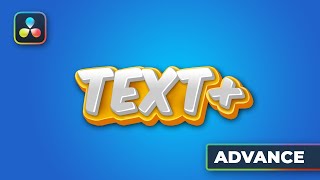


![How to Make Explainer Animation in DaVinci Resolve [Beginners Trick]](http://i.ytimg.com/vi/MTSzwf-K8Cg/mqdefault.jpg)
![[LIVE] : ONE ลุมพินี 69 | คู่เอก "กุหลาบดำ vs นาบิล"](http://i.ytimg.com/vi/PNM6U8e_HMo/mqdefault.jpg)




This is too frickin underrated. What an amazing job!
i donno people are watching but not subscribing ....i have seen so many videos but your tutorials are at another level.
Thank you so much dear ❤️
Love it! This looks so clean. I'll use it for my intro animation soon.
Sure!
I actually agree with the 'underrated' comment. This really eased me into the whole fusion tab. I used to avoid or force learn it with no success, but this just taught me the exponential possibilities!
Simple straight to the point, perfect loved it bro!
One of the best Tutorials I've seen!
It's very easy for someone to learn ... bro the way you teach....
This is awesome 👏🏽 thanks for the help in understanding animations in resolve💯
thanks, your the man. No bull, straight to the point.
Amazing. Thank you for this one. 🙌
love it !!!!! thank you so much
Wow! Nice tutorial!
Man !! you are Amazing with these jobs. Really love the Tutorial
You are working so accurate. Good job! Thanks!
Nice Prozzzect👌
Mannnnn,I have no words to appreciate you how much this tutorial helped me for my Intro,easy words,easy explanation,easy to understand,Thanks,
Thanks for the Love ❤️❤️, sir
It's wonderful! Thank you so much! 🤤
so simple and very good! thank you for the nice tutorial !!
Thanks man, you're the best!
Nice one !!! I really like it
wonderful tutorial dude
Thanks for this idea, im going to stat using this idea and make a version of my own
super amazing, easy to follow and so on point. thanks for sharing.
This is so brilliant :-D Thank you again mate
Thomas Hansen - Thanks
Man, Amazing! Loved IT!
Thanks 🙏
this is awesome thank you
thank you so much! I am just starting out on youtube, and this helped me to make an outro! :D
Thanks! This is very helpful
Thank you so much! I used this for my intro!
AND....one of the best tutorial👍
Thanks, man! Help me a lot.
Awesome Work! Im going to use this for my intro.
Great 👍
ive watched your videos so much that im about to finish in under thirty seconds. Thank you for teaching me how to use davinci resolve ♥
Welcome ❤️
I love it! I made it on my own. Thanks bro!!
VERY NICE TUTORIAL THANKS A LOT
Great tutorial! Such a simple yet beautiful effect
Thank-you ❤️❤️
amazing video, simple and easy to follow and i can use it for multiple things
GOAT,
Thanks!
Finally! I got something to work! Thank you
Welcome 🙏
Such a good quality tutorial! Subbed, liked and saved to my playlist! Thanks!
Thank-you so much!!!
dude, the only thing I can say is AWESOME. Thank you very much learning a lot more every day by nice youtubers like you
Thanks for the appreciation ❤️❤️
Thanks for sharing (Super Nice)
You're amazing man! Thanks!
Welcome
very simple. love it
Thank you so much 😊
I love it, thanks u so much for such as awesome video
Thanks a lot for making such an amazing tutorial 😊👍
Thanks sir amazing job 😎
Thanks mate, you helped me out!
best explanation ever. Thank you
man! amazing! thanks for that!
Most welcome ❤️
Excellent tutorial!
Thanks a lot ❤️
Thanks man, great teacher
Well done sir! You've fully sold me on DaVinci Resolve
Thank youn soo much man really appreciated
Perfekt, many thanks
Welcome 🤗
amazing tutorial! really happy with the output, thankyou sooo much! keep posting
Sure, thanks 😊
you are an absolute legend. Thank you. Now i can have a cool intro for my youtube! :D
Thank-you so much for the compliment ❤️❤️
This was very easy, yet very powerful!
great stuff, I need a wheel spinning going across my banner animating for my intro, I bet I can figure it out after seeing this. thanks!
This is awesome... Thanks
😊🙏🙏
Welcome,❤️❤️
Best video on TH-cam. Thanks
🤗🤗❤️❤️
Very good and thorough explanation. Keep up the work man!
Thankyou so much!!!❤️❤️
amazing work
Thanks a lot ❤️
Excellent tutorial.
Thank you 😊
wow this is so clear and saved me a tone
Thanks!
Great Video! Thanks
Most welcome 🙏
Hey man, you got the technique and you got taste! Your tutorials are helping me a lot in discovering what's possible inside Fusion! I am always taking things here and there and using on whatever project I am working on. Thanks a lot!
Most welcome 🙏
Thank you very much sir! Loved your tutorial!!! you're the best!!!
I'm glad to hear from you ❤️❤️❤️
Wow, Awesome
Thanks
thanks for this my dude! saved me a lot of time looking for online free tools when I can just do it on the video editing software itself.
Good to know!!
Great tutorial. Keep them coming
Thankyou
Thank you for very nice text effect
Very useful video, keep them coming! Your are great!
धन्यवाद महोदय!!
Thank-you for the complaint mr. Roland ❤️❤️❤️
You are awesome,you deserve millions of subscribers, keep doing we always support you ❤️❤️👍👍👍
Thanks for the Intro :) You're the best!
Your welcome 😊😊
*Your splines explanation is awesome!!!*
I watched a different video that was similar to this, but they made the splines window difficult to work in. Your technique is so much easier to follow.
Thank you for sharing!
Thank-you so much and welcome ❤️❤️
Thankyou I was successful in this because of your video tutorial, appreciate your work!
Thanks a lot dear ❤️
Thank you so much bro......it was so easy to make and so creative. Thanks
Thank you so much
Best explanation ever
Thanks 😊
Best tutorial! Thank you for this great video!
Welcome ❤️❤️
Added an amazing animated text to my product video because of you.... Great Job...
Thanks 😊
Awesome video! I’ll be using this for my intros. Thanks.
❤️❤️
Fantastic job thanks
Welcome 🤗
Thank you! Great Video and easy to understand the steps
Thank-you for the appreciation ❤️
Soo fast but very amazing! Thank you.
one of the best I have seen amazing job
Thanks a lot ❤️
Love You Bro
awesome!
Thanks!!
Thanks for the great tutorial, gonna use this on my taiwan vlog.
🤗😊😊😊
Just SUPERB
Hey muchas gracias. Muy entendible todo lo que enseñaste
thanks a lot men❤❤
big help, thanks so much
Welcome 🙏🙏
i tried this and came out really well
Great 👍
Thank you for this!
Most welcome ❤️
See this is content straight to point
Good job dude
Thanks 😊
Thanks Buddy!
Most welcome 🤗🤗
Thanks for this Video. Realy a amazing job. Also for beginners.
Thanks, man ❤️
Realy nice Tutorial its Easy to understand 👍😀
Thanks a lot ❤️