Automatic number plate recognition with Python, Easyocr and OpenCV | Computer vision tutorial
ฝัง
- เผยแพร่เมื่อ 27 พ.ย. 2022
- Code: github.com/computervisioneng/...
These are the repositories we use in this video:
- Object detection using yolov3 from OpenCV: github.com/computervisioneng/...
- License plate detector: github.com/computervisioneng/...
#computervision #opencv #ocr




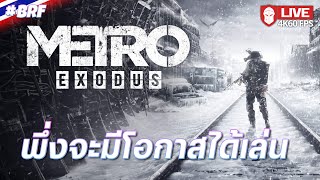




Did you enjoy this video? Try my premium courses! 😃🙌😊
● End-To-End Computer Vision: Build and Deploy a Video Summarization API bit.ly/3tyQX0M
● Hands-On Computer Vision in the Cloud: Building an AWS-based Real Time Number Plate Recognition System bit.ly/3RXrE1Y
● Machine Learning Entrepreneur: How to start your entrepreneurial journey as a freelancer and content creator bit.ly/4bFLeaC
All my premium courses are available to the Computer Vision Experts in my Patreon. 😉
www.patreon.com/ComputerVisionEngineer
This man is so underappreciated, His code quality is really good, he needs more recognition.❤️
😃🥰
Hello Sir, I really glad for your video tutorial. It really help me for my final year project since I am not computer science student. I wish you great health and can continue sharing your knowledge!
I am very happy you found the video useful! 😃🙌
This is the most helpful tutorail on computer vision by far, Thank you so so much for this
Thank you! Glad it was helpful! 😃🙌
Man you are a genius!!! Why don't you still have a million subs!!!!! You even provide the code!!!!
lol, thank you for your support!! I am happy you find my content useful! 😄💪
This project helped me complete my school project and I am so greatful
Great tutorial Sir. Thank you
Great idea! A few years ago a friend of mine, who passed away, encourage me to make something like this and sell it to buildings or private neighbourhoods. I didn't took it seriously and now they are all over the place.
Do you have a discord server? I would be happy to join.
Also, please make more ideas like this that can be profitable in some way!
Hey! I will probably create a discord server soon, stay tuned! 🤖
Computer vision projects that have the potential to be profitable are my favorite type of project! 😄
I will upload more projects like this in the future! 😃💪
thank for always being a blessing
love you bro
My pleasure! 😃💪
thankyou for the code 😍😍😍
You are welcome! 😄🙌
thank you bro!!
Thank you for watching!! 😃😃
Thank you for this video !!
Can you tell me how can import this solution in power apps ?
another cool vid. subscribed
how about same thing with live traffic video. wondering how high the resolution needs to be for the model to work
Hey, thank you, glad you enjoyed it! That is a very good idea, I will try to find a good video for that. 💪🙌
I follow all the steps but when I try to run the code it says "NameError : name "license_plate" is not defined
can you tell me why it says this error ?
Thanks for this vídeo
You are welcome, Eduardo! 😃🙌
Hey man !! Nice job! thank you for this ! I want to do this with video source files ? Do you have any tutorial about this ?
Hey Andre, thank you! 😄 I don't have a tutorial on license plate recognition on a video. If you want to apply it to a video you would need to iterate in all the frames and for each frame is the same process as in this tutorial. 🙌
At 5:27 was it command prompt you used?
Just came here to like the video
Thank you so much for your support, Isfhan! 😄🙌
@@ComputerVisionEngineer I also have youtube channel and i know it requried alot of hard work
hello, which version of python do you use?
Hey, I use Python 3.8.
I really like your tutorials, do you have something like this tutorial for yoloV8?
Hey thanks! I don't, I may make a quick video about a license plate detector with Yolov8 soon. 🙌
Thanks for this video. I have some questions. Can this program find license plates of cars in other countries like uz? I ran this code. All the images in the data folder are working fine, but when I add images to the data folder, the program can't find the new image number. What kind of images should I upload and how can I fix this program to find the number of blurry images? Please help.
Hey, it doesn't find the license plate of any image with uz license plates? do you have an example of an image with uz plates so I test it too?
@@ComputerVisionEngineer I tried using uz numbers but the program is basically giving wrong outputs.
can we use image from google???
Hey, I was following your video step by step and i encountered an error on the timestamp 18:00
Code : reader = easyocr.Reader(['en'])
Error : UnicodeEncodeError: 'charmap' codec can't encode character '\u2588' in position 12: character maps to
I checked online for this error and most of the problems were solved by changing the python's default encoding to UTF-8, however mine is already set to that. Any suggestions ?
I see the same suggestion in easyocr issues (export PYTHONIOENCODING=utf-8). Are you working on a virtual environment? Are you 100% sure you are executing the same python which encoding is set to UTF-8?
What is your OS? In Windows, according to Python docs PYTHONIOENCODING 'is ignored for interactive console buffers' (not sure what this means) unless PYTHONLEGACYWINDOWSSTDIO is also specified.
Where can i download weights?
After trying your code I can say YOLOv3 has a lot more accuracy than MobileNet-SSD V2. Any reasons why you didn't use newer version of YOLO?
No reason, it's just I like classics. 😄😌
@@ComputerVisionEngineer Amazing brother, thank you for the great content that's actually working, not like the others where they explain for 2 hours and then their detection accuracy is like 30% lol. Looking forward to learn more how these algorithms work in-depth so I can create cool stuff like you.
😃💪💪
Hi thanks for the wonderful tutorial. I’m having a problem so I’m working on a MacBook with the M1 Max chip
10:24 I’m having a problem with this for loop, it’s not iterating over the images. When I run the code it only output one image then when I close the window the program stops. I checked if it’s reading all the images in the input_dir list using print, it is but for some reason it’s not showing all the images. Please can you help me out?
Hey, the program stops and do you get any error?
@@ComputerVisionEngineer no error, as soon as I close the window with the image the program terminates happens in vscode and pycharm
It is probably a bug in your code. Would you please paste your code here?
Greetings sir, how do i put on the detected license plate text into the images based on your tutorial. (which I'm stucked on it) Kindly need your further guidance.
Hey, in order to put the text on top of the images I suggest you to look into OpenCV putText() function! 😃
Hi Sir, you are so amazing, can I ask if possible to do a parking system that use computer vision in the parking area and after that it will process the plate number of it and the data will go to the database?
Hey Jomari, that sounds like a very interesting project! I will try to do a video about it! 😃💪
@@ComputerVisionEngineer thank you sir it will help us a lot❤️. In addition Sir it will update the system in real-time
Hello sir, please help me in fixing this error . I tried to fix it by own but i failed.
i am getting the following error in between of execution and it i am getting this error after execution of particular image.
H, W, _ = img.shape
AttributeError: 'NoneType' object has no attribute 'shape'
And thanks for the video
The code is showing an error, the error is arrising model_weights_path, can anyone help?
hello thanks for the vid i just wanna sak if the bounding box is defaultly thick?
Hey, you can adjust the width with one of its parameters. 🙌
@@ComputerVisionEngineer thanks ! and yeah just wanna say when i tried it in other countries licsense plate the result is funny xD sometimes it reads the year sometimes none sometimes it skips the images for my declared img_dir but when i tried for european license plate it kinda works xD anyways will try again thank you!
Thank you very much for this wonderful tutorial💯.
Please, I have downloaded all libraries, but I still get an error when executing
Traceback (most recent call last):
line 3, in
import cv2
line 181, in
bootstrap()
line 175, in bootstrap
if __load_extra_py_code_for_module("cv2", submodule, DEBUG):
line 28, in __load_extra_py_code_for_module
py_module = importlib.import_module(module_name)
line 127, in import_module
return _bootstrap._gcd_import(name[level:], package, level)
line 290, in
cv2.gapi.wip.GStreamerPipeline = cv.gapi_wip_gst_GStreamerPipeline
AttributeError: partially initialized module 'cv2' has no attribute 'gapi_wip_gst_GStreamerPipeline' (most likely due to a circular import)
For line 3, I have imported cv2
Please help me
Hey Samuel, are you working on a virtual environment? Did you pip install the requirements.txt file?
Hi, may I know how can I train my image dataset using your source code?
Hey, in this video I show you how to do automatic license plate recognition, although it is only the inference, it is not training.
Its possible to edit this script to capture video from ip RSTP camera y read te car plate number?
Yes, it is possible to edit the script in order to achieve the desired functionality. 🙌
Great video man! I was getting an error with running the code, which says ModuleNotFoundError: No module named 'util'. How can this be resolved?
Thank you
Try to execute the file from the same directory where the files are located. 🙌
Okay 😅..for custom training licence plate using yolov8 how many pictures would be sufficient 😅
Try with 1000 images to start with. 💪💪
What version of pycharm you are using?
Pycharm community edition 💪
hello sir you CUDA not available - defaulting to CPU. Note: This module is much faster with a GPU. do you know the error
Hey Arif, I am not sure what is the error. You may take a look at easyocr official repository in case someone else has reported the same issue. 🙌
sir program is giving img.shap error error when i try it on other plates than given in data folder
Hey, make sure the path to the image is set correctly.
sir for recognising multi language licesnce plates how should i custom train the OCR 😅😅coz few languages are not there
Hey, take a look at some tutorials on how to retrain easyocr on a custom dataset. If you have challenges retraining an easyocr model you may want to consider moving to a diferent ocr technology as tesseract or paddleocr. 🙌
@@ComputerVisionEngineer thank you
Hello Sir,
I had got this issue can u plz help me to solve it
Traceback (most recent call last):
File "yolov3-from-opencv-object-detection\main.py", line 18, in
with open(class_names_path, 'r') as f:
FileNotFoundError: [Errno 2] No such file or directory: '.\\model\\class.names'
Hey Rishab, change the file location to the absolute path, that should fix it. 🙌
@@ComputerVisionEngineer Sir it Worked Thank you soo Much for ur Help!!
It was amazingly clear. But is it possible to use video?
It is possible to use it in a video. License plates need to be frontal, so the perspective of the video is important, but it is definitely possible! 😃💪
Can we detect any symbolic number
Do you mean if you can read any symbolic number? You should be able to read any symbol. Try to use a language which contains that symbol. Let me know how it goes! 🙌
would this work on a raspberry pi, with raspberry OS?
If you manage to install Easyocr and OpenCV, yes it would work! 💪
What's the issue of only shows one figure when i put for loop image
Hey Kavi, so you are executing the code as it is in the repository and you only visualize one figure? Which one?
@@ComputerVisionEngineer 10:9 to 11:09 I'm struggling
the yolo used here is v8 or v3?
In this video I used yolov3.
Hey can u make a project of Number Plate extraction If biker is not wearing a helmet
Yolo and easy ocr will do
Sounds like a cool project! I will definitely keep it in mind next time I plan my future videos! 😃💪
@@ComputerVisionEngineer I am eagerly waiting for it .. Your channel content is awesome . i have subscribed ✅👍
Thank you for such a helpful and clear tutorial. I have one problem that is the model.weights file which is missing after cloning the project. i think it's the one which is causing the following error:
line 28, in
net = cv2.dnn.readNetFromDarknet(model_cfg_path, model_weights_path)
cv2.error: OpenCV(4.5.4) D:\a\opencv-python\opencv-python\opencv\modules\dnn\src\darknet\darknet_importer.cpp:214: error: (-212:Parsing error) Failed to parse NetParameter file: .\model\weights\model.weights in function 'cv::dnn::dnn4_v20211004::readNetFromDarknet'
Hey Daniel, you can download the weights for the license plate detector here: drive.google.com/drive/folders/1STio9AvOODRUdLEI0lX2vh1NS0GDeUm5?usp=share_link 😃🙌
@@ComputerVisionEngineer same error sir
Hello sir i did this system and i add my web cam but i cant use license_platr ,license_plate_thresh ,license_plate_gray and my gpu
i try reader = easyocr.Reader(["en"],bool= True)but its not work .
Hey Nakisha, please copy paste your code here and the error you are getting and I will try to help you. 🙌
@@ComputerVisionEngineer import os
import cv2
import numpy as np
import matplotlib.pyplot as plt
import easyocr
import util
# define constants
model_cfg_path = os.path.join('.', 'model', 'cfg', 'darknet-yolov3.cfg')
model_weights_path = os.path.join('.', 'model', 'weights', 'model.weights')
class_names_path = os.path.join('.', 'model', 'class.names')
cap = cv2.VideoCapture(0)
while True:
# load class names
ret,frame = cap.read()
with open(class_names_path, 'r') as f:
class_names = [j[:-1] for j in f.readlines() if len(j) > 2]
f.close()
# load model
net = cv2.dnn.readNetFromDarknet(model_cfg_path, model_weights_path)
# load image
#Sometimes I get an error from the code below, do you know why?
H,W,_= frame.shape
# convert image
blob = cv2.dnn.blobFromImage(frame, 1 / 255, (416, 416), (0, 0, 0), True)
# get detections
net.setInput(blob)
detections = util.get_outputs(net)
# bboxes, class_ids, confidences
bboxes = []
class_ids = []
scores = []
for detection in detections:
# [x1, x2, x3, x4, x5, x6, ..., x85]
bbox = detection[:4]
xc, yc, w, h = bbox
bbox = [int(xc * W), int(yc * H), int(w * W), int(h * H)]
bbox_confidence = detection[4]
class_id = np.argmax(detection[5:])
score = np.amax(detection[5:])
bboxes.append(bbox)
class_ids.append(class_id)
scores.append(score)
# apply nms
bboxes, class_ids, scores = util.NMS(bboxes, class_ids, scores)
# plot
reader = easyocr.Reader(['en']) #bool = True / ? why isnt open
for bbox_, bbox in enumerate(bboxes):
xc, yc, w, h = bbox
cv2.putText(frame,
class_names[class_ids[bbox_]],
(int(xc - (w / 2)), int(yc + (h / 2) - 0)),
cv2.FONT_HERSHEY_SIMPLEX,
0,
(0, 0, 0),
0)
#license_plate = img[int(yc - (h / 2)):int(yc + (h / 2)):, int(xc - (w / 2)): int(xc + (w / 2)), :].copy()
img = cv2.rectangle(frame,
(int(xc - (w / 2)), int(yc - (h / 2))),
(int(xc + (w / 2)), int(yc + (h / 2))),
(0, 255, 0),
10)
#license_plate = img[int(yc - (h / 2)):int(yc + (h / 2)):, int(xc - (w / 2)): int(xc + (w / 2)), :].copy()
#license_plate_gray = cv2.cvtColor(img, cv2.COLOR_BGR2GRAY)
#license_plate_thresh = cv2.threshold(license_plate_gray, 64,255, cv2.THRESH_BİNARY)
output = reader.readtext(frame)
for out in output:
text_bbox, text, text_score = out
print(text)
cv2.imshow('img', frame)
#cv2.imshow('asd1', license_plate)
cv2.waitKey(25)
if cv2.waitKey(25) & 0xFF == ord("q"):
break
cap.release()
At a glance nothing seems to be wrong with your code. I recommend you to take things incrementally. Try to execute one line of the code at the time until you identify the error. Also, the error message you will see in the terminal will give you a lot of valuable information regarding the cause of the error.
@@ComputerVisionEngineer sir i take this error
NameError: name 'license_plate' is not defined
and ı dont use my gpu pls help me
The best advice I can give you is to take the project one step at the time. Start the project from scratch, type one line of code at the time and execute the script right after you type each line. This will give you a better insight on what is going on in your code.
model/wieghts missing
Can you create a course where we can learn ho to solve real world problem using computer vision
That sounds like a very interesting course to create!! 😃😃
Thanks for your suggestion, Isfhan! I will definitely create content around that idea. Stay tuned! 😃🙌
Hi guys, I've install the easyocr 1.6.2 but still got thie error: ModuleNotFoundError: No module named 'easyocr' . Can anyone help? Thanks
Hey Christian, are you executing the script in the same virtual environment where you installed easyocr?
@@ComputerVisionEngineer sorry, my mistake. It’s working now. I do get another warning when running: CUDA not available- defaulting to CPU. I need to mention that I have a MacBook Pro M1. Thanks
@@christianurs how did you fix this error
@@abdallawanjusi It's been a while but if I remember well, I restarted the virtual env and properly install all requirements. Hope this helps
How can we detect & read plate from a webcam in real time
Hey Raymond, you could adapt this current pipeline to take frames from a webcam instead of individual images. 🙌
Great Video! I am getting an easyorc error where it says it depends on torch. I tried all sorts of sources but cant get it to work. There a good way to fix this error? thanks!
Hey Daniel, what error do you get?
@@ComputerVisionEngineer Hey I was able to fix it! I needed to make the conda interpreter. Thanks again for the vid! I do have one issue, I am trying multiple USA license plates but 1 out of like 10 seem to create bounding boxes for them. When it doesn't work, it shows the most recent found plates bounding box. Any thing I need to look into?
@@YouSerious98 Ok I see why. Add an if before the rectangle drawing of line 85.
if len(bboxes) > 0:
cv2.rectangle(....)
@@ComputerVisionEngineer Thanks, I will try that. The main thing is that I use many USA license plate images, and only a few images are being detected. Is that an issue with the model itself? (Sorry for all the questions)
@@YouSerious98 Maybe you could try with another model. Something like yolov8 would perform better if you use a big enough dataset. There are a few datasets for license plate detection available online, you could try to train a yolov8 model with them and see how it performs on your data. 🙌
Can we implement train split on CNN algorithm too?
Hey Risab! Sure, I will keep that in mind for a future video! 💪🙌
a very good video sir , I have encountered with a error while installing easyocr
ERROR: Ignored the following versions that require a different python version: 1.21.2 Requires-Python >=3.7,=3.7,=3.7,=3.7,=3.7,
Try removing the package versions in the requirements file. pip will figure out the versions on itself.
Sir I tried this project, but it's not working for bike number plates
What to do
Oh, I see. What part is not working? The license plate detection or the license reader?
@@ComputerVisionEngineer as soon as I put some custom images, it shows invalid class name(License Plate)
@@ComputerVisionEngineer I'm actually doing helmet detection project and licence plate extraction of bikers not wearing helmet.
Can you please help?
how do this in video?
In order to do it in a video you would have to apply the same process to all the frames of a video. You could take a look at my tutorial on face anonymization, where I iterate in all the frames of a video and I apply the face anonymization process in each frame. It would be exactly the same idea but applying the license reader instead of the face anonymization. 😃💪
I get way too many errors on this tutorial. file path not reading then Failed to parse NetParameter
Hey Ari, I would be super happy to help you solve those errors. Would you please describe exactly what is the first error you get and what script / line are you getting it? Also, what is your OS and Python version? Are you working on a virtual environment?
Hello Sir,again me pls dont hate me 😶 ,i did it in a way to take it from the video, but the camera only takes 1 image and i need to turn it off and on, do you know how i can edit it?
Hey Arif, would you please copy paste your code here?
@@ComputerVisionEngineer import os
import cv2
import numpy as np
import matplotlib.pyplot as plt
import util
# define constants
model_cfg_path = os.path.join('.', 'model', 'cfg', 'darknet-yolov3.cfg')
model_weights_path = os.path.join('.', 'model', 'weights', 'model.weights')
class_names_path = os.path.join('.', 'model', 'class.names')
img_path = cv2.VideoCapture(0)
while True:
# load class names
ret,img = img_path.read()
with open(class_names_path, 'r') as f:
class_names = [j[:-1] for j in f.readlines() if len(j) > 2]
f.close()
# load model
net = cv2.dnn.readNetFromDarknet(model_cfg_path, model_weights_path)
# load image
H, W, _ = img.shape
# convert image
blob = cv2.dnn.blobFromImage(img, 1 / 255, (416, 416), (0, 0, 0), True)
# get detections
net.setInput(blob)
detections = util.get_outputs(net)
# bboxes, class_ids, confidences
bboxes = []
class_ids = []
scores = []
for detection in detections:
# [x1, x2, x3, x4, x5, x6, ..., x85]
bbox = detection[:4]
xc, yc, w, h = bbox
bbox = [int(xc * W), int(yc * H), int(w * W), int(h * H)]
bbox_confidence = detection[4]
class_id = np.argmax(detection[5:])
score = np.amax(detection[5:])
bboxes.append(bbox)
class_ids.append(class_id)
scores.append(score)
# apply nms
bboxes, class_ids, scores = util.NMS(bboxes, class_ids, scores)
# plot
for bbox_, bbox in enumerate(bboxes):
xc, yc, w, h = bbox
cv2.putText(img,
class_names[class_ids[bbox_]],
(int(xc - (w / 2)), int(yc + (h / 2) - 0)),
cv2.FONT_HERSHEY_SIMPLEX,
0,
(0, 0, 0),
0)
img = cv2.rectangle(img,
(int(xc - (w / 2)), int(yc - (h / 2))),
(int(xc + (w / 2)), int(yc + (h / 2))),
(0, 255, 0),
10)
plt.imshow(cv2.cvtColor(img, cv2.COLOR_BGR2RGB))
plt.show()
If you are looking to visualize the entire stream from your webcam I would suggest to use cv2.imshow instead of matplotlib as visualization.
So remove the last two lines (plt.imshow and plt.show) and add:
cv2.imshow('img', img)
cv2.waitKey(25)
@@ComputerVisionEngineer thank you very much sir
please i need your assistance on face recognition system
Sure, tell me, how can I assist you?
@@ComputerVisionEngineer please I need the window that is used for capturing new users to have more text labels instead of just username. And more also when the user is login, the successful login message box should come in more like another fresh window, welcoming the user to the system and showing all his details that has been captured in the registration process
I hope you understand what I meant. But if you have any platform we can connect to either have video calls with you
It sounds like some very nice new features! 😄💪
I will definitely keep it in mind in a future commit to this repository.
I will make a video with an update about this project soon. Hopefully in the next couple of weeks. Stay tuned! 😃🙌🏻
Can we detect plate number which is written in any language
In theory, yes. You can select any language when creating your easyocr reader. 💪
he is very well understood, how can i connect with you?
Hey Ipyana, thank you! You can connect with me through the comments section in my videos and through our discord. 🙌
@@ComputerVisionEngineer do you have on how to create modal and train according to my data?
@@ComputerVisionEngineer also using live in camera instead of image
hey sir your code source d ont work
hi sir again me how can ı use gpu in this code
Have you tried with easyocr.Reader(['en'], gpu=True)?
@@ComputerVisionEngineer yes i tried but not work and itake this error TypeError: __init__() got an unexpected keyword argument 'GPU'
i tried lower casse but its not work
hacelo en español papu si sos de la republica oriental del uruguay!!!!
😂 Tal vez haga un canal similar en español en el futuro! 🙌
hi sir my comments is not showing
Hey Nakisha, let me check the 'held for review' section of the comments. Sometimes TH-cam flags comments for whatever reason. Let me check.
But yolov3 is a bit outdated right 😅... Where can I find yolov8 which was pre trained for license plate detection... I'm doing project for my college 🥲..they said yolo v3 is outdated
Yeah, agreed, yolov3 is not the most recent version. Although I did notice a very good performance using this model. Yolov3 may be old but it is a very robust object detector. 💪
Try to find a yolov8 model on github, or... train your own model following the steps I describe in my video on how to train yolov8 on a custom dataset! 😃
Code: empty
😅 Thank you so much for the heads up!
The github repository for this tutorial was added in the description! 😃💪
Mate, you have no idea helpful these videos are to us....trying to get started in this industry....I've taken courses on ML,DL, Node.js, Flask, Streamlit, MLOps,NLP and so on. I read and implement Computer vision papers every day....I would like to ask, on average, or roughly, how many papers did u have to read to feel like an actual expert in Computer Vision?
😊 Hey! I am glad you find my videos useful! How many papers... mmm.... 🤔 when it comes to 'expertise' I would say the number of projects you work in is more important than the number of papers you read. Not sure how many projects I have been involved in so far, but they are many for sure! 💪💪
Hello Boss, I have problem with NNPACK. When I try reading plate, I get answer: [W NNPACK.cpp:53] "Could not initialize NNPACK! Reason: Unsupported hardware."
I heard that I must use cmake USE_NNPACK=0. Pycharm have option cmake?
Hey, if you need to build PyTorch from source without NNPACK I don't think you can do it in Pycharm. You can find instructions on how to build it from source on PyTorch official repository. 😃💪
Hello how can I contact you
Hey Okware,
Currently, leaving a comment in a TH-cam video is the best way to reach out to me. How can I help you? 🙂
Hi Felipe. I am very impresed from your knowledge and would like to potentialy hire your service for a AI project we develop. Please contact me. Thanks!
Hey Giyora, thank you!! Glad you enjoyed the content! 😃💪💪