TKL Keyboard PCB Design, Part 1
ฝัง
- เผยแพร่เมื่อ 22 พ.ค. 2023
- Designing a TKL layout PCB in KiCad 7.0
Integrated RP2040 microcontroller, USB-C port, JST daughterboard connector, hotswap MX switches.
21:42 For a circuit diagram overview.
Project Schematics and Source: github.com/NCKiser/TKL_VIDEO/...
Download KiCad here: www.kicad.org/download/
marbastlib KiCad PCM library: github.com/ebastler/marbastli...
zykrah KLE Placer Kicad Plugin: github.com/zykrah/kicad-kle-p...
sleepdealr RP2040 design guide: github.com/Sleepdealr/RP2040-...
Keyboard Layout Editor: www.keyboard-layout-editor.com/#/ - วิทยาศาสตร์และเทคโนโลยี



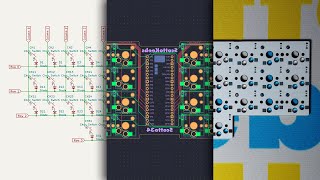





21:42 If you already know exactly what to do and just need a circuit diagram reference.
Good timestamp! I'll try to collect a few timestamps like this and put them either in a comment or the description.
@@noahkiser You can set native video timestamps/chapters on youtube, i think that'd be really helpful
@@harky.zykrah good idea about the native/auto timestamps. I'll see what I can do to enable them.
You go into a ton of detail with stuff that a lot of engineers might simply do automatically without mentioning all the steps, so this channel is a worthy subscription.
WoW! 🎉 Just what I needed! Haven’t fully watched it yet but coming from you I know every information needed will be in there. Thanks so much !
subbed because this stuff is valuable and I am learning something quite amazing.
Amazing video. Very informative and well explained!
thanks for mentioning my plugin! looking like it'll shape up to be a very nice tutorial, great work so far!
You made the KLE placement plugin? Amazing work, seems like only safe way to ensure the plate and pcb line up perfectly!
@@toxicitysocks thanks, glad i could make something of use
very timely - just getting ready to create a keypad for my big CNC router (5'x6')
Thank you so much! Great video and very helpful!
Amazing, this is exactly what I need to for my next project. I wish I would add RGB leds in to the mix, but I will try to figure this out on my own.
Me too! I'm in the process of figuring out how to revive my defunct redragon k550, but I decided to give it a new PCB altogether. This video series is the core of that process so far. I'm eagerly waiting for part 3
thank you ! 🙏
43:58 To be able to successfully move your diode to where it needs to be, on the PCB Editor, there is a top horizontal toolbar, click the 3rd dropdown and choose the last grid size preset option "Edit User Grid..", then enter for both X and Y (in mm): 0.79375. This is equivalent to 1 keyboard unit / 24 sub divisions i.e.: 19.05mm / 24
Only after you have selected the User Grid with this X/Y size, can you position your diode easily as Noah does here
Never mind, he mentions this at 44:02
Awesome video! The best on youtube imo.
I am curious to why you could not fit the ISO-Enter key in the layout (54:24)? Today we see some PCB's that are ANSI/ISO Universal. I was curious to why you didn't add that same universal feature to this PCB?
Watching an experienced EE do a schematic design shows me a lot. I started drawing schematics for fun and i just found out from a discord user that ground symbols should face down and power faces up lol I’ve never watched from others or learned from a class, everything I know is just from reading data sheets and learning how things work by researching The basic components
Your kicad videos are the best ones out there on TH-cam, thanks sharing. It’s making me want to try my hand at designing my own layout. One question that’s out of scope of your videos is how you go about making your pcb and plate line up. I know KLE can generate a plate file, but you’re not importing KLE directly to your footprint. Especially for layouts with offsets and rotations (e.g. alice)
Which whoah whoah just got to the part with the KLE placer plug-in. Super slick!
@@toxicitysocks Seems like you found that part of the video! Zykrah/Harky's plugin handles a lot of those edge cases concerning gaps and rotations!
Watrched the other video and was like "Hell yeah, I can totally do this!" and then I watched this video and I am like "Well, damn. Guess I was getting a little too hype."
Great Info, thanks for sharing, could you share a video about USB-C to JST breakout board.
A notice, to shorten how you write 5.1k for a resistor, the norm is to write it 5k1. You want to avoid using a dot, it's easy to miss when reading designs and/or bom's.
Thank you ❤❤
Great video! Quick question, what is the generic connector for? I'm very new to all of this...
It was a great video for me! And I have a question, it’s maybe because I’m not very good at English but the components at the beginning which is before hot swap Mx, can I do the same thing as you did for other layouts?
I have a few questions, Do you plan to go over the manufacturing of this pcb? Will you go over how to write firmware for the PCB so you can actually get it to work? and When do you plan on dropping part 2?
Pretty helpful tutorial, didnt know about this KLE plugin thats helpful.
I will go over ordering this PCB from a manufacturer in a future video, as well as writing the firmware.
53:49 could you note a bit about stabilizers alignment? somehow mine doesn't match and it kept jiggling around 🤔🤔
Your content helps me a lot, Im making macropad from RP Pi Pico type c, with 4x5 switches hotswappable ,2.8TFT IPS display with 2 rotary knob. I already start my pcb but I need to make an prototype first of the connection. Do you have any advice for making path for hotswappable sockets on pcb how to make those connection if im making rows and columns? the hotswappable switches layout you make is on sided
I'll post a routing video soon, that should help you out a bit!
@@noahkiser Thank you so much, that would be a very big help. I'll keep on watching your contents. Huge thumb up 👍
hello, is "ams1117 3.3v" a viable alternative to "xc6206p" for 3.3v regulated output?
Part 3 is coming, right?
i’m having trouble with getting the tkl layout on kle, the link in the description leads to a blank layout
I'm very new to all things electrical, but I'd like to build my own board. How do you learn what things require resistors and capacitors where and how they connect together? Is it on the spec sheets for all the components?
If i am using a jst only, i dont need the esd, right?
Why did you flip the pads to the back side? This is my first time thinking about making my own keyboard and there’s a lot to learn and I don’t understand why you did that
Would these same parts work on other layouts? I’m looking to make a 40% and never know what parts to use
I think these parts should work as long as you're using MX switches, it's just gonna be different layout.
Instead of the Mx switch footprint you’ve used, is it possible to use one that has “per key” LED? And if so, what difference would that make to the board? I’m asking this at 25:37 so I might find out 😂
You can definitely use the per-key led version! I won't be covering how to do that in this video series, but I will in a future video.
@@noahkiser I have reached the part where you place using KLE plugin, mine comes up with 'traceback (most recent call last): then a bunch of file paths, at the end it says Exception: Cannot find footprint SW1. I have copied your every move with detail! Any ideas? Willing to pay to get this sorted!
Never mind, sorted it. for some reason my SW reference was MX for the switches, so I changed the 'SW{}' in the KLE to MX{} and it was fine.
I was planning on making a keyboard using an already assembled Pico board. Does most of this tutorial allow that? Would I have to do anything special? I assume it would just be skipping to when you actually add the keys to the schematic.
You mean a Pi Pico? You can follow a similar process to this video: th-cam.com/video/iznKltVU1yw/w-d-xo.html
I totally don't understand why you first go through the trouble of adding the ISO Enter key and then suddenly with just the remark "unfortunately" you motivate why it has to be deleted.
What's going on here, and why is it suddenly too much trouble? What will I run into when I try to make the keyboard WITH that key? I'm really confused here.
That is a really good question. With ANSI and ISO layouts on the same, there are too many hotswap sockets and PCB-mount stabs that are all trying to be in the same place. I will make a short video explaining the hows and whys.
@metamud I have made a short response to your question that explains in further detail. th-cam.com/video/TaNyDOjgIxI/w-d-xo.html
@@noahkiser thanks! I'll be sure to check it out!
hi, when I'm importing the *JSON file from an ergonomic keyboard, I get this message: "You must enable rotation mode if there are any rotated keys!"
how do I enable this? I'm using the 8.0.1 version of KiCad
Github link to your schematic doesn't seem to be working
Thank you for pointing this out! It was set to Private. I have now set the visibility to Public, so you should be able to see it now!
does this support 5 pin switches
Yes, the MX switch he uses from marbastlib ("PCM_marbastlib-mx:MX_SW_HS") is a 5 pin switch.
Hey what should i change if i want my board to be 8k mhz
You mean an 8kHz polling rate? QMK does 1kHz (1000Hz) by default. Consult the QMK docs for modifying that polling rate. docs.qmk.fm Note that a polling rate above 1000Hz will have a negative impact on your computer's CPU usage, and may not even be possible on a USB2.0 HS connection (which is the fastest that the RP2040 supports).
If you mean the processor speed (12MHz is the default for RP2040), then using a different crystal oscillator frequency will result in the USB not working properly, and perhaps even the whole board not working.
Hello sir , In kicad 8 their is no symbol for MX switch ,can i replace this switch as normal push switch ,or pls give me the symbol for switch and their footprint with there size . pls replay as soon as possible ..Thank you
You need marbastlib (or something similar) for that, while the symbol in the schematic will work you will also need the footprint for the switch.
Is it just me, I have trouble opening the schematic 😥
You may need to update you kicad if you're on version 6 or lower.
Thanks for the reply, I'm on 7 though
make a folder for your project and open that folder on you kicad manager
I was missing some files I think in my initial download, re-downloaded and it's working now, thanks!
HOW MUCH WOULD i have to pay you to make me a 104% pcb
You can reach me on Discord at noahk.net/
i posted this a while ago i have been talking to you lol
@@noahkiser