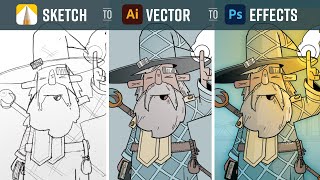Adobe illustrator2024:Turning Pencil Sketches Into Professional Vector Graphics With Yessaar Tech!
ฝัง
- เผยแพร่เมื่อ 11 ม.ค. 2025
- Welcome to Yessaar Tech Graphic Design Tutorial!
Are you ready to take your pencil sketches to the next level? In this step-by-step tutorial, we’ll show you how to turn your hand-drawn artwork into scalable vector graphics using Adobe Illustrator 2024. Whether you’re a beginner or experienced artist, this guide will walk you through the process of tracing, refining, and converting your pencil drawings into crisp, clean vector art.
Discover the best techniques for:
Using Image Trace for accurate conversion
Refining paths with the Pen Tool
Adding colors and shades with precision
Customizing your vector art for print, web, or animation
Don’t forget to subscribe to Yessaar Tech for more tutorials and creative tips! Let’s bring your sketches to life!
Dive into the creative world of graphic design with our easy-to-follow tutorials. Whether you're a beginner looking to learn the basics or an advanced designer aiming to sharpen your skills, our channel offers something for everyone. Explore in-depth guides on software like Adobe Photoshop, Illustrator, and more, along with tips, tricks, and inspiration to bring your artistic visions to life.
Subscribe now to join our growing community of design enthusiasts and take your creativity to the next level. Let's create something amazing together!
#AdobeIllustrator #VectorArt #PencilToVector #ImageTrace #Illustrator2024 #DesignTutorial #VectorDrawing #DigitalArt #GraphicDesign #IllustratorTips