How To Setup CNC Router Bits Feeds & Speeds in Vectric Tool Library Database Vcarve & Aspire
ฝัง
- เผยแพร่เมื่อ 26 มิ.ย. 2024
- This tutorial explains how to enter and set up speeds and feeds (for wood) for CNC router bits into the tool library in Vectric Vcarve (desktop & Pro) and Aspire. This how-to tutorial is a complete walkthrough of the Vectric tool library database. By the time you're done, you'll have a complete understanding of it and how to use the library works.
FREE Speeds and Feeds table / chart download → bit.ly/3xiLebv
Starter set CNC router bit 8-pack. Click here now → bit.ly/3d1iQnF
This video gives you extra tips and tricks, as well, Such as:
→ Feeds and speed
→ Stepover
→ Pass depth
...and more
__________________________________
VECTRIC SOFTWARE LINKS
[Please use these links when you order. It gives me credit. Thank you]
→ Vcarve Pro (Recommended): shrsl.com/36xfh
→ Vcarve Desktop (24x24” size limit): shrsl.com/36xfj
→ Vectric Aspire (3D modeling): shrsl.com/36xfk
→ Cut2D (for the budget-minded): shrsl.com/36xfm
__________________________________
Basically, by the time you are done, you'll know how to enter every single CNC router bit into the database.
________________________
PLAYLISTS
CNC FOR BEGINNERS playlist: bit.ly/3rg4WTl
CNC ENTREPRENEURS playlist: bit.ly/3mxz6Ok
VCARVE FOR BEGINNERS playlist: bit.ly/3pdmFsi
-----------------------------------------
FOR THE BEGINNER CNC ROUTER
→ Complete CNC router starter bit set (w/ free vector files) bit.ly/3d1iQnF
→ 1” Surfacing bit required for surfacing your spoilboard: bit.ly/3ty7gpw
→ Glass engraving bit (best): bit.ly/3tRy98s
-- OTHER ‘MUST HAVES’ FOR BEGINNERS --
→ Calipers. For the price, it is a very good set: amzn.to/338MAt3
→ Hearing protection (plugs don't work): amzn.to/2Hs1RgW
______________________
If you currently own a CNC router, please take a moment to take this survey to share your experience with it: bit.ly/3r5XzNh
__________________________________
Cool vector files for CNC router & CNC laser: etsy.me/3oxX79l Learn how to start an online business from scratch: bit.ly/2ZUEIKK
________________________
Words are the top-selling items of all time with CNC products. Get the free WORDS THAT SELL list: idcwoodcraft.com/cnc-lp-1/
CNC For Beginners Podcast: anchor.fm/garrett-fromme
CNC Insiders sign up (free files and more): idcwoodcraft.com/cnc-lp2-free...
OTHER WAYS TO SUPPORT THIS CHANNEL
→ LIKE the video
→ COMMENT about the video
→ DONATE: www.paypal.me/garrettfromme
→ PURCHASE through links I provide in these descriptions. I receive affiliate commissions and the cost is the same to you.
Facebook: IDCWoodcraft
Website: www.idcwoodcraft.com
Email: support@idcwoodcraft.com
#cnc #cncrouters #cncforbeginners #vcarvetutorials #vectric
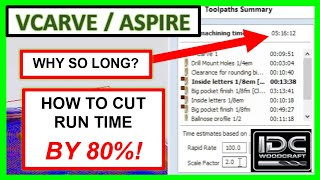

![How To Trace Bitmaps From Images & Pictures [Vectric Vcarve & Aspire] - Garrett Fromme](http://i.ytimg.com/vi/v-gqZnKyxb8/mqdefault.jpg)






Garrett you are one in more than millions in these lessons
exodusjohnson, thank you my friend.
AWESOME! -- I just received my Router Bit set in the mail today Garrett. They look fantastic. Thank you so much for all the work & effort you put into this, to make this set possible. I can hardly wait to start using them. Thank you also for the other goodies included in the package, for the Card & Note, and for the Free Files. You are truly a wonderful, caring, giving, & sharing person. The world would be a far better place if there were more people like you.
That just gave me pause...and a smile crept across my face. Very warm words, indeed. Thank you.
So when you were creating your video, you were working with a quarter inch end mill and as you were providing examples and floating around you ended up selecting the Diamond drag bit which was different a little confusing to follow but eventually after watching your video several times I was able to understand What you were doing. I guess based on the cost to watch these TH-cam videos I have no room to complain. However, for a newbie it does get confusing when you are trying to Follow line by line. I did, and do appreciate your videos so thank you.
wduquette-nb7zx, my apologies for the confusion brother but I'm glad you were able to get it sorted! Happy cncing my friend!
Great! I was searching for a surfacing bit calculation. Thanks to you I have the knowledge!
Hey Bob. I'm really glad. It is hard to figure this stuff out for sure and resources are hard to find.
Thank you Garret and Thank you Doug! yet another tutorial that hits home with one of my questions!
Glad to heHi Adam. Excellent. Nothing like getting exactly what one needs!lp!
I looked the usual places for this exact info. You nailed it. Thanks
Thanks Dan. Did it give you what you needed to know how to set up your bits?
I sincerely appreciate all the very detailed information you give us.
You are most welcome Bruce!
Beautiful! Easily simplified especially when you have bit from all over. Garretts's Bits on Order! Another great detailed and valuable video. 😎😎😎
cjtoledor, thanks so much!
The Old Man here again. As always you're the best on U Tube, always make it look so easy and after watching your examples it pretty much is. Having a ball with my MK2. Still figuring out all the in and outs of it and trying to build myself the perfect dust shoe. #5 is in the works and looks promising. But learning new stuff everyday. For an 80 year old that's a lot said. Keep up the great job, you feel like the younger brother I never had. Thanks again for all your help.
bulldogdona, why thank you brother. Keep working hard and learning everything you can!
This is very detailed. Info that most don't give. Thank you.
Thanks Hunter.
Didn’t wait till payday I’ve place my order and thanks for all your time and help. I mainly bought the set to support your channel, but can’t wait to start using them, thanks again
On, I appreciate that support. Thank you. Now I can't wait to see what you make! you know you're gonna have to send some pictures...
Funny thingI just sent you an appreciation message on the Pizza Slice and inlay videos. I didn't want to ask for a favor/information in the same breath, so I youtube/google my issue and you came up as the solution - how to add tools/router bits to vCarve Pro. What a surprise!! I have so much more to work with and to grow into. You have made me whole with my CNC spindle router. I feel with the tools/techniques I am internalizing from you, my creativity will be put to its greatest potential. From you I learned how to round a hole with a pointed roundover bit. Instead of a hole I am using a 5 point star cut straight through. To smooth out this surface I'm thinking I will use a ball bit and crater it a bit. Am I thinking right? You cant roundover a star hole, Yes? Anyhow thank you. I always tell people that I've almost never done/accomplished anything without the help of others.
LegalBeigel, I am so happy to hear this video and my other videos have helped you so much! Your question is a bit tricky to answer over comments. If you are looking to get a rounded profile on a star pocket shape, you can definitely use a roundover bit to roundover a star hole!
OMG!!!! THANKS!!!! ONLY VIDEO THAT EXPLAINS THIS CORRECTLY, for me was so helpfull!!!!
Hi Memo. Thank you for sharing that. I didn't know this was the only one of its kind. I am very glad this helped.
Thank you Garrett for this video. It was very helpful!
You're welcome Eric
Thankyou for the help with the O single flute bit!!!
Hey Grant. You are welcome. Now I need to make an 0-flute video.
This video had cleared up so many things for me. I was perplexed as to why my cuts were so deep and the project looked like garbage, (in my eyes anyway). This has been one of the most helpful videos to me. Thank You for your time and instructions, you are a great teacher.
Frank, you're very welcome! I'm glad to help brother! I love having those lightbulb moments, it's what I live for! Keep up the good work!
Just starting out with cnc router. Your TH-cam channel has really helped me understand the process. Keep up the good work
Kenny, right on brother! I'm glad to be a part of your CNC journey and hopefully help make things a little easier!
This Video was extremely helpful. Thank you!
Commonla13, you're so welcome! Glad to help!
Thank you so much, just getting started and this is so very helpful!
Hi Ken. Glad to see another CNC'er in the foray!
Good video & great instruction & explanations. Now all I need is a set of bits.
Don't worry my friend, you're second on the list. I sent an email this morning but something went wrong. I'll resend shortly.
Great bit of information. I had received some bits with my cnc order and was wanting to enter them into the program, but I wasn't sure how to do it. This video was very much helpful and very beneficial. Thank you for the video and the excellent explanation..
Hey Swayne. This is good to hear, that this helped you. I am definitely glad about this. Did you get them all enteree?
Crazy helpful. Wish I was in a classroom with you!
Yuva, I'm glad it was helpful brother and me too! Teaching in a classroom with you all would be awesome!
another very useful video. well done and explained. your a great teacher thank you
Erik, I see a lot of comments from you. Thank you as it definitely makes a difference on my channel. and thank you for the compliment again!
Thank you for the useful information.
Decima, glad I could help my friend!
Fantastic! Thanks so much.
You got it my friend
I find it fascinating that the software has the ability to look ahead into the job and avoid cuts that would damage future tool paths. Software usually goes line by line doing exactly what it was told. Vcarve is different. If there's an issue it alerts you, if there's a large area with lettering, a pocket cut will avoid that, or your run tool path will show problems allowing you to correct the problem. BTW, one definition of stupidity is giving me a smartphone. This software is way beyond a phone. Great video as usual.
Ron, you are so right on that one. The software is an amazing piece of work.
Great video! Thank you
Thanks Bill
great video garrett and very useful i have vcarve desktop been using it for about 4 months now but find your videos of interest keep them coming
Hey George. I promise I will.
You might be interested in this PDF. It contains all the videos I’ve created, and they are sorted so it’ll be easy to find what you want to watch. Here’s the link → bit.ly/3mLHGfI
@@IDCWoodcraft thanks I will take a look at them but I dont really class myself as a beginner i has another small cnc for a couple of years before getting my 6040 desktop but in saying that there is always something new to learn
Thank you for the guide. I always struggle when loading new bits.
Hi Nigel. you're welcome. You might find this video an even better resource for you. you'll know what I mean when you watch it → th-cam.com/video/06qlncvzCbY/w-d-xo.html
Another very informative video Garrett! Every detail explained in simple terms; very easy to follow. How you explained "stepover" by walking through it in the Vectric software in toolpaths was a great example of effective training methods. Well done my friend!😀
Hi Greg. I have discussed stepover and explained it. I believe it is in the Longmill spoilboard video. If you have the PDF (I think you do) of the videos I've created, look for the one about making your spoilboard with the longmill
@@IDCWoodcraft I mainly wanted to see what your opinion was on the amount of stepover to use, and you did cover that in the video. I will take a further look at it in the Longmill spoilboard video as well though. Thanks!
@@gregsettle1581 The general rule of thumb for step over is, for flat bottom end mills, 40%. For carving bits, 5%. For surfacing bits, 70%.
@@IDCWoodcraft You are the best Garrett!
Thanks pal... Really useful
Hello Jiren. you're welcome. I take it you're just getting into CNc routers?
I could have used this info 3 years ago lol. Good to brush up though. Thanks for your video's!
Hey chevy. Do you think this one was too much?
@@IDCWoodcraft No, it was very informative to new users!
Hi Garrett,
Great video on the Vectric tool database. So easy to follow your instructions. You’re one of the very few internet content providers that will zoom in on the screen so the viewer can actually see what buttons you are pushing (mouse ring is great too). I don’t own the Vectric software yet, but when I do purchase it I will be two steps ahead because of your videos - thanks.
You create (fun part) and edit (time consuming) so many videos I’m beginning to wonder if you’re robot. Do you actually sleep?
LOL....I tell you what...sometimes when I get into a video, I feel like I've gone in so deep that I think I've wasted half my day. Of course, with comments like this, it all becomes worth it.
truthfully, my life is pretty much serve you. Once in a while, I eat. Often, I forget that I didn't take a shower, etc. Very mission oriented to help those trying to figure all this out.
Very helpful thank you very much
michaelhernandez9291, You're welcome! I'm glad you found the information helpful.
Great Video
Thanks Larry
Good solid information as expected from your u-Tube channel well done 👍
Hey POD!!! haven't seen you for a while. Do you think I went too deep on this one?
@@IDCWoodcraft best thing about u tube you stop replay make notes or fast forward bits you're maybe not interested in no worries
Good job
Thanks James
Awesome Video Garrett, did you put out a video on what to use and how to use the different bits to help set up your toolpaths? Example ...what are upcut end mills used for? What are downcut end mills used for? I think it makes a difference on toolpath decisions and finished project. Thanks🙂
Hi Max, thank you! I have a couple videos that I think you'll find helpful!
This one is a in depth tutorial on bits and when/how to use them. Here's the link: th-cam.com/video/wdQ-_hllmKY/w-d-xo.html
I think my video on downcut bits vs upcut bits may also help! Here's the link: th-cam.com/video/tykj6Nn-ysM/w-d-xo.html
The only cnc I know is using a DRO,thanks for teaching me.
you're welcome, my friend
Excellent video as usual Garrett - if you are adding a 3/4 inch bowl cutting bit would you add it as a ballnose bit? I thought I spotted one in the intro but it didn’t get featured? Great stuff, please keep up the good work!
Thanks Mike. Enter it as a radiused end mill instead of a ball nose.
At 29:00 in the video you suggest ignoring the Tool Number setting. Since I don't have a tool changer you're right it doesn't mean anything to the machine. But what it does mean is we can use the field for something else. I have a Makita router which means speed control has to be set by me with the dial (vs. spindles getting their speed from the Spindle Speed setting). Rather than having to lookup the dial setting, I put it in the Tool Number setting. Then I add that to the tool name using the replaceable parameters - right click when editing the name, select Speeds & Feeds and then pick the Tool Number. Then whenever I update the Tool Number it will update the title so I can see what I need to set the speed dial to run the tool without having to refer to another document. (I also put the speed dial setting in the Notes field as well.)
Hi Jim. The tool number ends up in the G-code file. It will not be handy unless you open that file every time. Good idea. Unfortunately, I do not see this will work in an easy way unless you look at the gcode.
@@IDCWoodcraft It's going to show up in the *name* of the tool. So when you pick it in the left panel from your tool list it shows, but more importantly it shows up in the toolpath panel as the name of the tool - like "Tool: End Mill (1/4") 4"
So now when I scroll down in the toolpath panel, I can name it something like "Outer Profile .125 EM 4 which tells me when I load the toolpath that I want a 1/4" End Mill and set the speed to 4.
I don't need to worry about the G-Code at all.
@@jimhatch5873 ok, now I understand. Interesting little idea.
Sounds somewhat complicated but the way you explained it seemed was a little less intimidating. Thanks
It is a little complicated. That's why I've made a database available that you can import directly into it with all the settings already set up
Garrett, We need to get a disclaimer when we open our bit kit. !!!WARNING, SHARP BITS ARE VERY SHARP!!! 🤣 My 30° V bit has seen more blood than a phlebotomist.....😁
Ouch...I'll have to get a sticker made for that.
@@IDCWoodcraft I was joking about the sticker. Sometimes the best way to learn is the hard way!
@@Subbieman650 I know you were joking. It may not be a bad idea though.
Please add a link to this video along with the bits when you send them. I just received my surfacing bit (bought from you) but was having trouble adding it to the database. I started out searching Vectric, but their information was pathetically insufficient. I "happened upon" this video which was EXACTLY what I needed, when I needed it! Thanks again for all you do!
I think this video will completely solve your problem! th-cam.com/video/06qlncvzCbY/w-d-xo.html
Thanks for all the good information you give us, I would like to buy the bits, but delivery in Mexico is not available, I hope they can be bought in the future.
Greetings from Mexico
Hello Alejando! I will definitely look into it over the next few days. Check on the sales page next week.
this video is great, but I need help loading a round nose bit... any tips or videos? ty
Go to my website idcwoodcraft
On home page is the database download. The instructions will lead you to a video to tell you what to do
I've been watching a lot of your videos and today I purchased your "router bits collection". Looking forward to receiving them and trying some of your files (which I've watched videos for).
Am I correct the bits are 1/4" & 1/8" shanks?
Thank you sir.
Hi Steve. Got your order (as you already know). Yes, they are 1/4" & 1/8" shank.
I can't seem to find much on Metric vs Imperial as far as what may be best to use for VCarve and telling your CNC machine to use. I'm leaning toward Metric right now, since it seems to be coming up as more accurate for machining? I guess I was wondering your take on it and what you like to use?
JC, the number one rule is to determine what bits are easier to get in your local area. If you live in Europe, metric bits are much easier to find than Imperial size bits. Both will produce exactly identical results in terms of accuracy!
Very informative and helpful videos in easy to understand language. Regarding End Mill Bits, should the description include whether it is an Up Cut or Down Cut? For instance Endmill (1/16") Up Cut and another one for Endmill (1/16") Down Cut or are the feeds & speeds pretty much the same for each bit?
Hi Martha. Up and down cutters do have different cutting characteristics, so yes, they should. I suggest, before you start doing that...watch this video. I've already created an entire databas for you. the video will show you how to get it and install it.
Here's the video → th-cam.com/video/06qlncvzCbY/w-d-xo.html
Try how I do it.It should be custom and what makes it good for you to remember. List your toolpath to match your Layer name and bit size. Example ...My Project 116EMD or 116EMU
@@maxgarcia9512 Great recommendation and thanks! Now that I've started designing and setting up my toolpaths, I'm doing just that. I believe I watched another video where Garrett recommends this as well. I'm also putting the speed that my router should be at when I save the file since I don't have my spindle set up yet. I want to learn with my router first before I use my expensive spindle.
@@marthacameron9459 Router speeds would be a great Idea too. Never thought of that. Router speeds are a learning curve for sure with different bit sizes and types unlike the spindle. Awesome! Being a new guy to this CNC stuff myself, I just learned something myself. Thanks as well. 🙂🙂
Hi , awesome video .. can you share your personal tool data base ? please and thank you
LV, Here is the link to the database: www.idcwoodcraft.com/download/19136/?tmstv=1669568598 It will download directly to your computer
Thanks. There isn't drag knife tool type listed, so I'm trying to figure out how to add.
catbangs, I don't have a video specifically on this but there are plenty of helpful resources out there to get you started. Here is a link: info.lagunatools.com/how-to-use-a-drag-knife-with-a-cnc-router
how about some compression bits. I find they turn out some great cuts.
Hi Gary. Yes, compression does. I'll be getting some on the IDC store soon.
As always an outstanding video . I had some misconceptions as to what some of the setting were prior to watching the video. I &^%& up the database that came with Vectric desktop by selection and changing the tool setting then saving. Plus I have some bits that I entered incorrectly and subsequent to watching the video I'm back in there editing the settings. I intend to purchase your set of bits (hopefully this pay period). On your bit set do the 1/8" bits come with an adapter my router can't do 1/8" only 1/4" n 1/2".
Have a question on bit that are taper (ball nose) where is the diameter measured at, the narrowest or widest part?
Thanks One. Yeah, getting the tool library right is a littel tricky. I'll be shooting a video shortly of exactly how to set up all the bits that can be purchased through me. That way, there will be no question at all.
Go to this page to order. you'll see everything there (INCLUDING collets, files and more). bit.ly/3ty7gpw
For ballnose straight endmills, you measure the widest part. for taper ball nose, you enter the angle plus the tip radius. It's all given to you with the feeds and speeds table that you will get. I hope I can get it available right off my site this week.
you will also want to check the store on www.IDCwoodcraft.com for a few others that you'll eventually want to get.
Great video Garrett. I am trying to enter in all my tools into Vectric VCarve Pro but I am stuck in my V-Bits section. In the V-Carve Pro program, when adding new bits, and under the "Cutting Parameters section the program wants "Pass Depth", "Final Pass Stepover", and "Clearance Pass Stepover". Can you explain the difference between the last two mentioned? I am trying to enter my bits and I can't seem to find those numbers for my particular bits. Thank you.....
Final pass stepover is the finish pass to do a last cleanup cut. Clearance pass is the stepover percent to rough out the materisl.. download this table to enter the data: bit.ly/3fxYeUF
Thanks, good info. I just purchased a combination up/down cut bit. Do i just copy the info from a up cut and change the name to a combination bit?
The common name for the bit you purchased is called a compression bit. Up-down works too. Yes, copy the same size tool and add it to the name or change accordingly. I suggest you get feeds and speeds for that bit as it will be different that a regular up or down bit.
Thanks
when entering the O-flute tools into the data base it the "ball nose " area the one I want to use?
Thanks for your help!
Hi Kevin. really good question. Treat the 0-flute as an endmill
I recently purchased a bowl bit for my CNC. I wasn't sure if I should this be setup as an end mill, ball nose or form tool?
Hi Kim. This should be set up as a ball nose.
I am investigating or learning how to best use router bits. I understand that the common approach uses the formula
Speed (RPM) = Feedrate / (# of cutting Edges x Chipload). I wanted to know how depth of cut or width of cut can affect the chip load. Does the general formula make assumptions on DOC or do you limit it to a value, etc.
Maybe you have another video that discusses this subject. If so please point me there.
Hi Don. Because this channel is for beginner CNC, I don't even address formulas. I may do a video some day. but it won't be any time soon.
@@IDCWoodcraft Thanks for the response. I will keep looking.
Hi Garrett. I'm trying to make some works on mdf using 45924 core box 1/2 radius 1/4 shank, but always smoke came out. i tried with this parameters: RPM 18000, FEED 20MM/SEC, DOC 3MM. Also i tried with FEED 25MM/SEC and the result was the same. So, may you gime some advices?
Moreover, i want to know whether vibrations could be problem. I identified some problem in the x axi nut when i disassemble my cnc. it has a little movement when a apply some force with the hand.
Thanks in advanced
Spindle Speed is too high
Having trouble just adding bits into tool database not good at reading more of a hands on. I just bought the shark HD4 a few weeks ago and have vcarve pro 10 could you help walk me through it.
Thank you
Hi Victor. We can do one better. Schedule an hour with me and we'll get you moving along a lot faster than you ever would. We would do a zoom call and we'll share your screen. I do charge $35 for an hour but people usually get 1-1/2 hours. You can set that up here: calendly.com/garrettfromme/60-min
Good information - About the Router Bits: Dose the Bits come with a sheet that I can reference so that I can fall back so not to screw the bits up.... i.e. cutting parameters; feeds & speeds....
Hery Michael. Click this link and a feeds and speeds chart will download. bit.ly/3xiLebv
Or you can download it from my website www.idcwoodcraft.com
@@IDCWoodcraft Thanks Garret!
Is the black on the sign paint or laminate?
Tom, its a laminate layer! Sure does make for a sharp sign!
Is there a place to get tool data. I recently bought a 1/2" ball nose 2 flute carbide router bit at home depot. A friend need a juice groove in a cutting board. The info with the bit provided for diameter, rpm, and shaft size. Nothing for chip load , feed speed, step over, max depth. I borrowed data from similar bu smaller bits, but wish the manufacturer included moyre.
Ron, for that bit, you will need to reach out to the tool manufacturer. At IDC, I have a tool database with every IDC bit for the most common software packages!
Will this work in Cut2d desktop as well?
Jesse, sorry my friend this won't work for Cut2D!
Are familiar with with nc studio
RicardoEvans, that is a good software brother! Try out gSender it is free. Here is a link: sienci.com/gsender/?ref=IDSWOODCRAFT
After watching this video, I went and checked out the software, and when you say the feed rate for metric is mm/sec, the default on the tool library is in mm/min? do I change it when adding tools or leave it as it is?? Thanks :)
Warren. The feed rate is entirely up to you. I was refering to the industry standards which are in/min and mm/sec
@@IDCWoodcraft Thanks for that as I have some new bits coming soon and that video has been very helpful indeed, now time to watch more of your stuff. :)
ON thr makita the number2 on the dial no2 says it is 12,000 . can I put yhe dial between 2 add 3 witch says is17,000 ?
Louis, you can definitely put the dial in the middle brother!
I'm trying to find the name of the Bit that you have pictured on the video thumbnail, its the 5th bit over from the left. Looks like a bit that recesses a smaller hole and a bigger hole for the head of the screw. Appreciate your help
hey John. T-slot cutter. Heres a link: amzn.to/3b6Mw1k
@@IDCWoodcraft ok yeah something like that except it has another narrower bit to drill the hole through
@@redherring5532 From left to right
Surfacing bit
bowl cutter
30 degree v bit
90 degree v-bit
widgetworks glass engraver
carving bit
1/8 drilling endmill
1/4 down bit
1/8 down bit
1/16 up bit
@@IDCWoodcraft got it, thanks, I must be mistaken, it's a glass etching bit. I'm trying to mount strips of mdf for my wasteboard, but I want to make some screw holes,
@@IDCWoodcraft hey Garrett, I found the bits I was after, counterbore...
www.amazon.com/dp/B07DDCSBQ7/ref=cm_sw_r_cp_apa_fabc_0XHP164SA91DKGT5EK4E
What is a good bit to cut out 1/4 inch plywood designs
Hi Hersche. Ply is a funny wood. You definitely want a spiral downcut for that.
@@IDCWoodcraft thanks
Is there a way to test and make sure my cnc is going to run with vcarve
Brandy, you could try out the demo version of Vcarve. It comes with some sample programs that you can try out with your CNC to see how well everything works.
Don't the style of vbits you sell have a flat diameter?
Bob, some of my bits do and some don't. It depends, for Vectric though, they still list a "ball nose" for example as one with a slightly flat diameter at the bottom of the bit too. Vectric can get a bit confusing at times but if you install the tool library, all my bits will be in there for sure.
When adding a TBN, it wants to know the A angle, in degrees. How do you determine what that angle is?
p2krazee, that is typically provided by the bit manufacturer. They will be able to provide that information to you! I have a bit database that will help you if you are using IDC Woodcraft bits. You can upload it to Vcarve and you will have all the correct feeds and speeds for every bit from IDC Woodcraft. Here is a video on how to set it up: th-cam.com/video/06qlncvzCbY/w-d-xo.html Here is a link to download the database: www.idcwoodcraft.com/download/19136/?tmstv=1669568598
@@IDCWoodcraft I have your database, but this is a spetool, and I went to their website, but they seem to only offer to download their database, and I don't want to replace yours...
Can the image of the bit be imported into the tool file instead of the generic end mill image? 😎
Paul, some bits have image outlines that represent what the real bit looks like but not a full picture. That would be cool though!
Hi Garrett, I'm having a issue selecting my diamond drag bit, it' shown when I access the "display tool data base" in CAM material setup but when I select profile & slect the tool the drag bit is not shown any ideas?
Hi Kevin. that's because the diamond drag bit is lcategorized as a non-rotating bit. the tool path you are using...vectric assumes it must spin. So it doesn't show no roatating bits. Make sense. Recategorize it as an endmill and set rpm to 1
@@IDCWoodcraft
Good evening Sir, I made those changes RPM & copied a 1/4 EM & it worked, still wonder why it showed in the master list & not in the Profile tool select area. Thank you again for your time & Knowledge.
Kevin
I was too premature on my response the tools were added to the EM section in the master list but still do not appear when selecting a tool in the Profile tool path I've posted this question to Vetric thanks again for your time.
@@IDCWoodcraft I was able to view and open the Drag bit in the Quick engraving tool path but could not view the drag bit tool path in any other tool path operation
My surfacing bit is not center-cutting, how do I make it start outside of the part?
Paul, you will have to generate your own toolpath to do this. I don't have a video on this yet but my friend Mark Lindsay did a great video on it. Here's the link: th-cam.com/video/OMy0SMNRFOA/w-d-xo.html
@@IDCWoodcraft Thank You Very Much!
@@paulbrandt9149 You're totally welcome
I just downloaded Carvco pro how do I install the toolpath
of tools
Dennis, that is a bit too complicated to help over TH-cam. Shoot me an email and I can help you a bit further.
Also, have you considered reaching out to Carvco Pro support? I am a bit of a vetric guy myself and they might be able to help you more effectively!
Sir can you explain tool settings for iron carving, I am portrait designing Engraver,so please guide me particular tools for iron carving
Hi Somu. Unfortunately, my machine is not capable of iron so I have no settings to provide. I'm sorry
@@IDCWoodcraft sir I much confused in step over and feed rate, and plunge, because step over if low value, spindle motor move slowly value, if high value step over , spindle motor move high speed, but feed rate also seen same work, because when I use 100 % feed rate spindle motor move very fast, and when 40% feed rate spindle motor move slowly speed, so I much confused both options same work, step over and feed rate, or both work properties different please guide me, and tell me also plunge rate details, please guide me 🙏
@@sonuverma2796 feed is how fast the machine moves the bit. Step over is percent of diameter of the bit it will move over on each pass. If a bit is 1" diameter and step over is 25%, then it will remove .25" of material
@@IDCWoodcraft sir your mean feed rate is spindle motor move x axis direction ,if feed rate fast spindle motor move fast x axis direction fast, if feed rate low value spindle motor move x axis direction low speed move,
@@sonuverma2796 feed is how fast xyz travels. Speed is spindle rom
So, the non-machinists, a Stepover is like a mower swath?
Scott, yes EXACTLY brother! That is a perfect analogy.