Oracle Database 21c Installation - Enterprise Edition - Connect with SQL Developer-Unlock HR, Scott
ฝัง
- เผยแพร่เมื่อ 16 พ.ย. 2024
- Please follow/ Execute the below steps as shown in the Video
Watch complete Setup Video for Oracle Database 21c Enterprise Edition Software on Windows Operating System
=============================================================
Video Link : • How to install Oracle ...
Download link for Oracle 21c Enterprise Edition
--------------------------------------------------------------------------------
drive.google.c...
Download link for Oracle SQL Developer ::
--------------------------------------------------------------------------------
drive.google.c....
---------------------------------------------------------------------------
Unlock/ Install HR Schema SQL Commands ::
---------------------------------------------------------------------------
Firstly, Download HR Schema ZIP File from below link,
drive.google.c...
Later, extract the ZIP file and Place this folder as shown in video.
First SQL File to be Executed ::
----------------------------------
C:\Oracle_21c\WINDOWS.X64_213000_db_home\demo\schema\human_resources\hr_main.sql
Parameter 1 ::
----------------------
hr
Parameter 2 ::
----------------------
users
Parameter 3 ::
----------------------
temp
Parameter 4 :: { Only this will change - at the time of Installation, you might have password for sys,sysdba, system, that Password should be given}
----------------------
1234
Parameter 5 ::
----------------------
$ORACLE_HOME/demo/schema/log
Parameter 6 ::
----------------------
localhost:1521/ORCLPDB
------------------------------------------------------------------------------
Except Parameter 4, all are CONSTANT Values, there won't be any changes
------------------------------------------------------------------------------
Second SQL File to be Executed ::
----------------------------------
@ C:\Oracle_21c\WINDOWS.X64_213000_db_home\demo\schema\human_resources\hr_cre.sql
Third SQL File to be Executed ::
----------------------------------
@ C:\Oracle_21c\WINDOWS.X64_213000_db_home\demo\schema\human_resources\hr_popul.sql
Fourth SQL File to be Executed ::
----------------------------------
@ C:\Oracle_21c\WINDOWS.X64_213000_db_home\demo\schema\human_resources\hr_idx.sql
Fifth SQL File to be Executed ::
----------------------------------
@ C:\Oracle_21c\WINDOWS.X64_213000_db_home\demo\schema\human_resources\hr_code.sql
Sixth SQL File to be Executed ::
----------------------------------
@ C:\Oracle_21c\WINDOWS.X64_213000_db_home\demo\schema\human_resources\hr_comnt.sql
Final SQL File to be Executed ::
----------------------------------
@ C:\Oracle_21c\WINDOWS.X64_213000_db_home\demo\schema\human_resources\hr_analz.sql
===================================================
---------------------------------------------------------------------------
Unlock Scott User/Schema SQL Commands ::
---------------------------------------------------------------------------
Execute the below SQL Statement ::
==================================
@ C:\Oracle_21c\WINDOWS.X64_213000_db_home
dbms\admin\scott.sql
Thanks,
Please Subscribe, Share, Like and Comment on this Video.
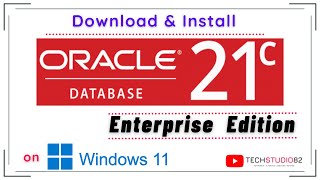








I saw 2 - 3 other videos on this topic. Some have made separete videos for all 4 parts. or skipped unlocking HR, SCOTT altogethor. This is the best video as it explains each component properly. Since i am trying to self learn SQL on my own, i had to pause this video at every step and replicate, else you are bound to make mistakes (Bro speaks at the pace of bullet train. I am used to increasing playback speed in most videos, this was a first for me where i had to slow down the speed to keep track)
Couple of mistakes i made which i didnt see in the comment section
1. Remember to run the installation as ADMIN
2. follow the exact names, passwords as mentioned in the video for simplicity. Dont be lazy!
3. I had some error in unlocking HR schema. The mistake for me was 2 fold, both due to the path being incorrect.
- there was an extra 'human_resources' in the total path.
- there were wrong slash in the native file. Changed them to backslash instead to match with the pasted path
4. Password to be used for unlocking SCOTT connection was TIGER.
- this is not mentioned in the video description. All other inputs are mentioned and shouldnt have any trouble.
For most other queries, there are helpful answers in the other comments as well.
P.S - No disrespect on the speed comment. Just trying to be funny. Thanks for the detailed, crisp and accurate video with all links, details in the description. A gem of a video!!! Thanks...
First of all, sorry for the late reply, it's been 3+ years of my TH-cam journey, most of the viewers gave good feedback about my videos, one among the best comments that I received is yours. Thanks for your valuable comments. I am very happy for spending your valuable time for writing the feedback on this video. I will definitely take into consideration all our pros and cons.
Regarding voice speed in my video
I had to cover all the topics, even small things in that video, if I slow down the voice, then it will take the length of the video, most of the viewers prefer short videos. Just because of that , my voice will be fast in my videos fast.
Down the line, I can say one thing,
I want to give spoon feeding to my viewers through my videos, that's my main intention of running this channel.
Please watch my videos and give your valuable feedback about Pro and cons of my videos 😊🙏
Please subscribe to my channel and also share my videos with your friends 😊
You saved me a month or two, thank you. I would never figure out this incomprehensible esoteric piece of software from a bygone era on my own given how much steps are required to get this thing up and running
Thanks for your valuable comments 🙏 please subscribe to my channel and also share my videos with your friends 😊
Thank you for the complete end to end steps.
Thanks for your valuable comments 🙂 please subscribe to my channel and also share my videos with your friends 😊
your helped me to unlock hr and scoot i saw many videos in YT no use Thanks from me and my friends side ..
Thanks bro for your valuable comments 🙏 please subscribe to my channel and also share my videos with your friends 😊
That was helpful, thank you so much. And yes!!, that google drive link for hr scheme is not functional anymore it would be better if you replace it or renew it.
Ohh..let me check that Google drive link and thanks for your valuable comments please subscribe to my channel and also share my videos with your friends 😊
I have updated the Google Drive Link, sorry for the inconveninece.
Nice one I setup properly by watching your video...thank you
You are most welcome 🤗 please subscribe to my channel and also share my videos with your friends 😊
While login to local host, oracle enterprise manager database express it's showing invalid database credentials.. I can't able to login
Please give credentials in case sensitive
while connecting getting the below error
Status : Failure -Test failed: IO Error: The Network Adapter could not establish the connection (CONNECTION_ID=82wHoaXsRh6rsQHEelgw1Q==)
Please make sure that oracle services are running
Thank you it's very useful video. I am facing issue while logging into local host it's not accepting user - system & pass - 1234
Make sure that oracle services are running or not
unable to get tables after creating hr db
Please follow the steps correctly
followed but getting some modules are not available
I have followed each and every step and successfully Installed. Thank You.
I have run the command to see the tables in hr and scott databases. I don't see any tables in any of these databases. Can you help?
Please follow the steps I showed in the video, you need to execute the commands is system user
12:44 It showing status: Failure - Test database: ORA-01109: database not open
Please make sure your oracle service are running
🙏Very👏useful👏👏Pl make video on install oracle 21c🙏on ubuntu 🙏
Sure I will try, by the way thanks 🙏 please subscribe to my channel and also share my videos with your friends 😊
Sri Srinivas Garu ,
Is the Oracle 21c software downloaded from the official website of ORACLE Company is trial run software or Complete version ?
Any time limit is fixed by Oracle Company for this trial version ? If so how many months it will work.
If the above is a trial run software. How to get an official full version of Oracle 21c ?
Hi, this is not a trial version
This is a complete software
As long as you are not using for commercial purposes , you are free to use with out licence
Sir, I'm facing trouble in accessing hr schema , in my case the process is completed upto secession altered then the errors started.
The error is as follows: unable to open file hr_cre,hr_popul.. Onson
Looks like you have not done exactly what I showed in the video
Hi Sir, after executing hr_main.sql, & entering parameter 6: localhost:1521/ORCLPDB, I'm getting this as output
Error starting at line : 86 File @ C:\Oracle_21c\WINDOWS.X64_213000_db_home\demo\schema\human_resources\hr_main.sql
In command -
DROP USER hr CASCADE
Error report -
ORA-01918: user 'HR' does not exist
01918. 00000 - "user '%s' does not exist"
*Cause: User does not exist in the system.
*Action: Verify the user name is correct.
how do i get rid of this.
Please execute step by step
everything goes smooth until...i get ORA-01109 :database not open ( but i checked everything)though orcl is working fine but unable to connect with hr .rar file without pluggins
Did you checked the oracle services?
Can not open sqldeveloper after extraction
It show warning -could not install some modules
Just click on yes, it will open
Hello sir
Iam facing a problem please help me ragarding
While opening SQL developer it showing Warning-could not install some modules...
I have tried these steps to resolve the issue by the following..
1.i have extracted the zip file agian and tried it's been same
2.i have deleted the the SQL developer and re download it but the problem remains same...
This is weird, You better download latest SQL Developer, That my work out
Btw why we need to add HR seperately, its already there, right. We can found that schema in OTHER USERS btw i am talking about 19c. anyone plz clarify.
You are correct, it will be there but you need to unlock that in any version
I have [20801] and [20802] errors in installing Oracle 21c what can I do?
Let me check the error codes
Thank you , it helped me.
You are most welcome 🤗 please subscribe to my channel and also share my videos with your friends 😊
Thankyou so much sir 🙏❤😊
You are most welcome 🤗 please subscribe to my channel and also share my videos with your friends 😊
Hi, i followed all the process as mentioned in the video..able to login & also able to access all tables you showed us. .
but next day when i logging in it gives an error:
"Status : Failure -Test failed: IO Error: The Network Adapter could not establish the connection (CONNECTION_ID=N6rhgk4UTX6yIfiSxpewyg==)"
Can you please help me. Thanks in advance !
Looks like port number is getting clashes, oracle port is clashing with some other software, please check and try to change the port number for that software not for oracle and restart
Is all this process for installation of Oracle is can applicable on windows 10
Yes please
What is the difference between Express edition and Enterprise edition?
In simple language, enterprise edition is full software, your pc resources are maximum utilised
Express edition is simple for practice the SQL queries and very less usage of pc resources
@@techstudio8268 thank you
Thank you so mich it helped me a lot❤
You are most welcome 🤗 please subscribe to my channel and also share my videos with your friends 😊
Status : Failure -Test failed: ORA-01109: database not open
The above error reflecting while configuration, could you please help me.
Give credentials in case sensitive
Hello , thanks for the video but i have a problem
Sp2-0310 : unable to open file : "C:\Oracle\WINDOWS.X64_213000_db_home\demo\schema\human_resources/human_resources/hr_cre.sql"
I found the solution .. just make sure to put the right path .. I feel stupid
Ok
I got an error at test phase
The error says the network adapter could not establish the connection
What should i do
Hii sir please reply
Please provide the login details correctly, case sensitive
Try to give login details correctly and also check the oracle services are perfectly running
@@techstudio8268 i cant start the services its in automatic mode
Configuration assistant 'oracke database configuration assistant' i got this error while install product. Please provide the solution for this
Looks like your pc hardware issue or your operating system might got corrupted
Please reinstall operating system
I followed your instructions but still got ORA-12514 error .It says listener doesn’t know of service request. Please guide , how to fix this and connect to Scott and HR . Thank you !
Hi,
Getting invalid username/ password error while creating HR DB connection, any suggestion pls?
Please give credentials in case sensitive
the sign up the url link is not takeing username and password which is showing Invalid Container Name
You need to switch the container
sir, If I forget the pluggable database name, how I can find it?
Please see the video one more time, it's all generic information
@@techstudio8268 I didn't screenshot by the ways =.=
Sir it is showing error in step 4 of installation of database 21c error:[INS-32922] A database instance with the specified identifier already exists.
Can i change the global databse name and pluggable database name
I changed them and moved forward but now it shows there is no memory in step 5
If you change the names also, it will give you error at the next point, so I strongly recommend to format the operating system and install freshly
Please format and install
Sir it showing error (Failure - Test failed: Listener refused the connection with the following error: ORA-12514, TNS:listener does not currently know of service req...)
Sir help me to solve this problem the pswrd which uh entered are all same the process nd all i just copied it from uh... But still it's suckz
First please check oracle services are running or not
Secondly give the credentials correctly, credentials are case sensitive
bro you have to write service name like this: orcl.bbrouter
Sir at 13:21 you started using Human_resources zip file. How to download Huma_resources. Kindly provide link to download Human_resources for unlock HR Schema. Except this I have loaded backend ORACLE 21C and front end SQLDEVELOPPER.
It is zip file, just download and follow the video and implement as it is
why do we need to unlock HR, Scott? Is that necessary?
This is for practice purpose
Thanks for this video.
You are most welcome ☺️ please subscribe to my channel and also share my videos with your friends 😊
I am facing this problem
Status : Failure -Test failed: IO Error: The Network Adapter could not establish the connection (CONNECTION_ID=/OG/3iYrR7COGK2ZBrpOoQ==)
check the listener is running or not
Please make sure that oracle services are running
when sqlplus entered userid and password its says ORA-01017: invalid username/password; logon denied
Please follow the steps as shown in the video then only your installation will be completed
I'm getting this error at the time of test ..Status : Failure -Test failed: IO Error: The Network Adapter could not establish the connection (CONNECTION_ID=lRXwo1rYRcu9ViKZp9sisA==)
Please make sure oracle services are running
They are running only but I'm still getting the same error
bro you have to write service name like this: orcl.bbrouter
I followed each and every step correctly after test it is getting failure i am unable to connect
Please give credentials in case sensitive
@@techstudio8268 can you give your mail id or insta id to contact you
@@techstudio8268 can you give your insta id to contact you
Can i do the same for Oracle 19c database for installing HR user
Paths you need to change
Download link for Oracle SQL Developer :: is not working please need help
Let me check from my side
sir User HR not exist I m getting help me to solve this
I request you to follow the steps once again 🙏
I'm getting so many errors while connecting to hr schema
Can you please help me please
Please kindly follow the steps that I shown in the video
Followed as it is.. But getting error after giving last parameter
If I run that select * from tab i am not getting those rows
Thank u very much..
You are most welcome 🤗 please subscribe to my channel and also share my videos with your friends 😊
Thank you Sir for this Video where you had covered how to unlock HR & SCOTT schema, Yesterday i had installed based on the steps in your video but today when i opened SQL developer i dont see SCOTT and i am unable to use HR schema also, it is give below error
IO Error: The Network Adapter could not establish the connection (CONNECTION_ID=knGKtLRbSB6ttgmaF+ju1Q==)
Vendor code 17002
could you please be kind to help how to sort out
Please make sure the credentials are case sensitive
thank you very much
You are most welcome 🤗 please subscribe to my channel and also share my videos with your friends 😊
THANK YOU
You are most welcome 🤗 please subscribe to my channel and also share my videos with your friends 😊
[INS-35180] Unable to check for available memory. help me
Let me check from my end about the error
Let me check that
It's an error regarding available memory on your system, so please check the RAM and increase it.
My setup. exe not shown plz help
Please download from the Google drive link
hr schema link not working pls give me hr main.sql file
I have updated the Google drive link, sorry for the inconvenience
HR SCHEMA ZIP FILE IS NOT DOWNLOAD
Seems to be working please check and confirm
For scott password TIGER in caps
Yes please
I had this same doubt. Thanks for clarifying
Thank you 🫡🫡🫡🫡🫡
You are most welcome 🤗 please subscribe to my channel and also share my videos with your friends 😊
Plz reply
Yes please
"promo sm" 😏
What it means 😕
@TechStudio82--Thanks
You are most welcome 🤗 please subscribe to my channel and also share my videos with your friends 😊
Thank you so much sir ❤❤🎉🎉
You are most welcome 🤗 please subscribe to my channel and also share my videos with your friends 😊
I am unable to get default tables after giving the command
Please follow the steps as shown in the video