How to Install a NES 72 Pin Connector | Nintendo Collecting
ฝัง
- เผยแพร่เมื่อ 28 ส.ค. 2015
- The pins in a NES, which are approaching 30 years old, have a tendency to cause problems over time with games due to poor connections. I walk you through the steps needed to remove and install a new 72-pin connector into your Nintendo Entertainment System. If you have any questions, be sure to ask below!
Cost: $15 for the new 72 Pin Connector
Tools Needed: Phillips Screwdriver
Time: Roughly 20 minutes
*******************************************
Nintendo Collecting on Social Media:
Facebook: / nintendocollecting101
Instagram: / nintendocollecting
Tumblr: / nintendocollecting
Twitter: / collectnintendo
Twitch: / nintendocollecting - เกม





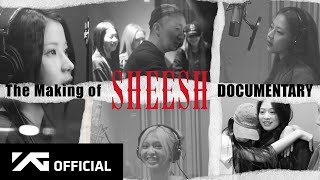



Awesome guide man!
Some pointers:
It's not a heat shield :) It's and RF EF interference shield, its basicaly a Faraday cage, it helps shield the components from outside interference witch would cause a bad picture for.eks. You could also clean the contacts on the motherboard with some distilled or de-ionized water. If the problem remains use some Ethytl alchohol.
While I personally I don't need this its great to see you still helping out new collectors.
Thanks for the video, I was just recently having problems with my NES and now it works, but in the weirdest way. I don't have to push down the games anymore and I have no clue why it won't work if I do. Take what you can get I guess .
Excellent Video. I just replaced mine and your video was super helpful.
I have about 15 NES's and a pack of ten 72 pin connectors in case they ever need one!
I replaced the 72 pin. It all was easy up to the part of sliding in the push down slid. You have to lift the motherboard to slide it in. I was doing it the wrong way. Besides that a child can do the job.
A better option to improve longevity is called Blinking Light Win. It replaces the connector and the slot mechanism. Search the web for that.
May I suggest Blinking Light Win? It's a pin connector where you don't have to push down on the game and constantly have to replace those types of pin connectors.
+Chad Warden ikr
+Chad Warden He probably wants to keep it the same as the original.
Thanks for putting this video up I have a nes that has the blinking red light
this is great, you should make more videos like this
Just so you know you don't really need to be as careful/gentle as you were. Also, Make sure to not tighten the screws in the area of the cartridge bay too tight or it won't click down. Also, You do know you don't have to click it down to play the game, Which will stop the pins from bending
Awesome Video! I just watched and fixed mine haha! Thank you!!!! I subscribed!
+Gil Cecil There is a port of on the side of the nes where you can plug in red white and yellow cables (Composite) Which most tv's still support today
Heat shield? LOL, I'm pretty sure older equipment (especially because it uses a VHF encoder) has to be resistant to radio-signal interference. I believe it's a Faraday cage. I never new my NES to get warm at all.
yeah none of the components here are working hard enough to warrant a heat shield
Purchase M3x12mm hex bolts and nuts to get the cartridge housing back on, and discard the original screws which were meant to "bite" into the PCB. Over time, the PCB weakens and it was never meant to be screwed into more than once. Hex bolts will be WAY more secure.If you're worried about the nut falling off you can dab the nut and hex head with hot glue (but keep in mind the original screws tend to pop out and roll around so it's not like that is better)
also just realized you put the black cartridge guide in wrong, it has to seat firmly and all 6 screws tight, if it isn't seated right, it will act that way bending and not taking cartridges and not staying down... once you click it in place (at the front), then all 6 screws go in right and all is good.
this was so usefull, do more of thoses hardeware how to tutorial videos
Thanks for the useful tip.
What do you use to have a smooth image from the NES on your led/plasma/lcd tv?
This would be a cool series, where you show us how to repair nintendo consoles.
thanks for the help i got an nes and the pins stoped working it works thanks
thank u so much for this tutorial :)
Perfect!! thanks!!
Am I the only one who actually cleans the connection between the 72 pin and motherboard.
I should probably do this soon. Also I like how your NES Decided not to function at 10:44 XD
xD
I replaced mine a while back and ever since then, it's really hard to pull games out of the system. I understand a new pin connector should be a little tight, but mine seems way too tight. It's almost impossible to remove games from it. Did I get a bad part, or did I do something wrong?
Your quality is really improving! All you need to do now is get a new camera and start let's play because that would be really cool! I'm not going to ask for a face reveal because i already know why you keep it hidden. Keep up the good work! :)
Great video lithium!!
I have a question. How did he make his nes working fine on a modern TV ? Is there a special cable or special tv options ? ( sorry for the confused english )
The "black game housing" has a clip in the front for the motherboard. If it's not installed correctly, it makes the board bend and that's why you had to loosen some of those screws
My console still works really well. It usually loads up the games pretty fast.
Is this console easy to clean as far as the case? my local retro gaming store has a few nes systems but the cases look dingy and dirty. would something like a magic eraser work?
that was really cool.
What size Philip screw driver to get the 72 pin connector out and out also unscrew the screw on the Nintendo console can you send me a good one to buy off amazon ?
this helpt me a lot tnx :)
Hello there I was wondering if I should buy old games when I can buy them on the wii u virtual console
What should I do?
something you should do since its going to fail again, is get a Blinking Light Win. they run at the moment $25 and it replaces the connector and tray, so it wont ever be a problem again.
Did you back the Blinking Light Win on Kickstarter? I did and I love it.
I agree but it has its cons, it can be a lil tight of a connection then this method, but you get a good solid connection.
Bitgamer64
True, but that's common with pretty much every aftermarket connection.
Is your NES an old one, or did you buy it in the past 10 years? If so, where did you find it?
A little added thing you can do... Once the 72 pin connector is removed from the motherboard, you can wipe down the motherboard side pins with isopropyl alcohol and a q-tip. Dirt between the contacts won't help much.
Have you gotten the Blinking light Win?
The 2 pin connectors goes into the board and not the game cartridge, atleast make a comment and pin it so that people dont get confused when trying to follow this tutorial.
4:44 you were wrong about which side the game goes in
you missed 2 screws that connect the 72 pin connector. They areca different color and longer than the 4 screws.
Make this a new series
+andy gonzalez I have a few of these things to be doing :)
Not even.........
Nintendo Collecting You should get the NES 2 Toploader that Nintendo released in 1993 to lower the cost of NES and to market it for people that weren't into the advanced graphics of SNES and the games will load from the top of the system and would load up properly almost every time making it worth picking up especially for you to buy and the controller fits your hands better and is shaped like a super Nintendo controller is typically called The NES Dog Bone because of it's look.
Can you do a NES Starter Guide. i just got myself a nes and got about five games.
Absolutely at some point. I'm missing a few games I need to get first
1. It's an RF shield, not a heat shield. 2. Clean the motherboard before putting the new pin connector on. 3. You put one of the screws for the game tray back in the wrong place. Other than that, good job.
NES Top Loader for the win.
+Vombie Unless you want to record with an elgato, yeah the Top loader wins!
Than is an RF shield not a heat shield.
with this new connectors is very hard insert and eject cartridge...
put the screws off to the side? helluva advice
I replaced mine a few years ago. While the games read really well, for some reason they won't work if I push the game down once it's inserted. I really can't figure out why as it doesn't appear it should be affected.
Still, it works fine so long as I don't press it down, so no biggy.
I legit just started having this issue yesterday
I replaced one like that my self if I push it down nothing if it's in the up position works like a charm
+shawn burton Isn't it only supposed to work when you push down though?
+Trev JDM as long as the pins get connection it will work I don't like that mine does it but works all the time now hardly ever have to blow in the cart now
+shawn burton Yeah I don't like it either , but it works so I can't really complain too much
Where do you think I can find an NES
So I just installed a "brand new" 72 PIN Connector on my NES, cleaned thoroughly my games and some times get the random pink screen, or glitched starts. I need to move the game pak left & right to get it fixed. Works fine after that. Guess it wasn't that "brand new." 😷
Same here. Remember that the connectors on some of the games are bad now too
@@NintendoCollecting true, great video btw.
How to I remove the 72 pin connector with out removing screws on the mother borad
Unfortunately you cannot, I've replaced a few of these and I've tried to do it without unscrewing... Ruined an entire console 🥲
Why did I watch this? I don't own a NES...
Did This But Most Of My Game's Are Still Dirty, And Dont LIke To Work, Next Vid On Cleaning Games Please?
Does it work in top loader
+Elizabeth Goriz It's a different connector, but I'm sure if it needs replacing there must be ones you can find somewhere online.
putting the connector on is NOT included in the video.... wow.. Just instructions how to. Why skip the difficult parts out if you actually did it...
Is there anything like this for the N64? I'm tired of having to repeatedly turn my N64 on / off and take out the cart to get it to work. :(
+Steve CM I am sure there is - I have not experienced that yet though and have not looked for fixes yet
+Eshaq Jamdar I have tried cleaning it before but nothing really worked.
+Steve CM That is not a common problem with the n64. But getting a spare connector may be wise which u most likely want to take from an already broken system.
+Likea “Like1Spoon” Spoon Oh, really? All of my friends' N64's behaved in a similar fashion when we play, so i assumed it just happened over time, Unless it has something to do with our game carts we use.
I have never experienced that but I guess the n64 may have a simular death to the nes on life support by 3rd party connectors in some years.
should you not be touching the motherboard?
+The Waslijn Absolutely correct - I had some difficulties getting the old Pin connector out
Nintendo Collecting ah yes i see, that would explain it :D
+The Waslijn No problem touching the motherboard if you are grounded.
Ender Running i know that but it does not look like he was grounded
How to install -->an
I NEED A SUPER NINTENDO
DID I WIN?
I beat you by 4 secs
No i was 3secs earliar
SMS > NES
You lied and said the games go into the double and the motherboard goes into the single. Pretty obvious but threw me for a loop still.
First
Nah i was
FIRST!
Nah i was
Omg you beat me by 2 secs! Nooo lol
PLEASE SHOW YOUR FACE :(
Im sorry, I could not finish the video, you said "actually" almost 17 times before I stopped watching...