How to use option button in excel |
ฝัง
- เผยแพร่เมื่อ 8 พ.ย. 2021
- Function Video Link :
• IMPORTANT FUNCTIONS IN...
Please like the video and subscribe the channel and hit the bell icon to receive all notification for new videos
Top5 Option in Pivot Table:►
• Top5 Option in Pivot T...
PROGRESSIVE CHART :►
• How to Make Progressiv...
SLICER :► • How to use Slicer in E...
PERFORMANCE DASHBOARD : ►
• How to Build MODREN In...
SALES DASHBOARD :►
• How to Build MODERN In...
SALES DASHBOARD :►
• How to make Dashboard ...
EXCEL TEST :►
• Excel Job Interview Qu...
Excel Job Interview Questions: ►
• Excel Job Interview Qu...
Time Difference in Excel : ►
• Time Difference in Exc...
How to prepare Attendance Tracker in Excel: ►
• How to prepare Attenda...
How to apply Hyperlink in Excel: ►
• How to apply Hyperlink...
How to Prepare Dashboard in Excel: ►
• How to Prepare Dashboa...
How to make dependent drop down in Excel: ►
• How to make dependent ...
How to Prepare Dashboard in Excel: ►
• How to Prepare Dashboa...
How to Prepare Dashboard in Excel: ►
• How to Prepare a Dashb...
How to Prepare Dashboard in Excel: ►
• How to Prepare Dashboa...
How to prepare dashboard in Excel: ►
• How to prepare dashboa...
How to Prepare Dashboard by Option Button in Excel: ►
• How to Prepare Dashboa...
How to use option button in excel: ►
• How to use option butt...
FORM CONTROL in Developer Tool in excel: ►
• FORM CONTROL in Develo...
How to calculate Age in Excel: ►
• How to calculate Age i...
How to use filter in excel: ►
• How to use filter in e...
How to use Text to Column in excel: ►
• How to use Text to Col...
Shortcut keys in Excel : ►
• Shortcut keys in Excel
How to use paste special in Excel: ►
• How to use paste speci...
How to use if with vlookup in Excel: ►
• How to use if with vlo...
How to Insert, Delete, Move excel sheet: ►
• How to Insert, Delete,...
How to protect sheet, cells and formula in Excel: ►
• How to protect sheet, ...
How to protect excel file: ►
• How to protect excel file
how to apply conditional formatting in excel part 1 : ►
• how to apply condition...
How to apply conditional formatting in Excel part 2: ►
• How to apply condition...
how to create drop down in excel : ►
• how to create drop dow...
How to apply If function with AND & OR function: ►
• How to apply If functi...
How to use count, Countif and Countifs in Excel: ►
• How to use count, Coun...
How to apply Sumif and Sumifs in Excel: ►
• How to apply Sumif and...
How to create Pivot Table in Excel: ►
• How to create Pivot Ta...
IMPORTANT FUNCTIONS IN EXCEL: ►
• IMPORTANT FUNCTIONS IN...
Excel for Beginners: ►
• Excel for Beginners
How to Manage Data in Excel: ►
• How to Manage Data in ...
What is True and False in Vlookup in Excel: ►
• What is True and False...
How to apply Vlookup with Match in Excel: ►
• How to apply Vlookup w...
How to apply freeze and unfreeze or Absolute and Relative cell Reference in Excel: ►
• How to apply freeze an...
How to apply Vlookup in Excel : ►
• How to apply Vlookup i...
#advancedexcel #excel #exceltutorial #excelformula #excelpivot #excelchart #dashboard #automation #slicer #sumif #sumifs #countif #countifs #basicexcel #excelclasses #msoffice #msexcel #msofficial #msexcel2016 #msexcel2013 #msexceltricks #msexcelformulas #vlookup #hlookup #offset #index #developer #vba #vbaexcel #excelvba #excelvbatutorial #ifcondition #ifs #max #data #datamine #dataanalytics #datanalysis #dashboard #excelformatting #conditionalformattinginexcel #slicer #slicers #excelinterviewquestions #excelquickandeasy#msofficecourse #msoffice2010 #msoffice2019 #msoffice2016 #msoffice365 #excelsheet #vbacomplete #vbatutorial #excelformulasinhindi #excelforbegginers #excelformatting #exceltricks #graph #chart#computer #onlineclasses #onlineexcel #excelexpert #excelexperts #viralvideo #viralshorts #viral_stories #How to use option button in Developer tool
#Dashboard
#Excellent



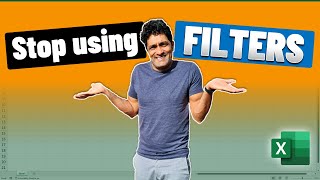





First like , usefull info
🙏🏻🙏🏻🙏🏻🙏🏻
Good knowledge bro 👌👌
🙂🙏🏻🙏🏻🙏🏻🙏🏻 Thanks
nice👌
धन्यवाद ❤❤🙏🏻🙏🏻🙏🏻