How to remove blank or empty cells in microsoft excel
ฝัง
- เผยแพร่เมื่อ 27 เม.ย. 2019
- How to delete or remove empty or blank cells in excel
Removing empty cells is one of the most important tasks in Microsoft Excel. Sometimes it become so crucial that without knowing the proper ways to delete black cells can cost you hours.
This is why in this tutorial I’m going to cover these topics.
There are several ways to delete or remove empty cells in Microsoft Excel and I’m going to show you the easiest one.
First select the data from where you want to remove empty cells.
Click on the “Find & Select” button at the top right corner. In the drop- down list you’ll find “Go To Special” Click that.
In the pop up you’ll find “Blanks”, check-mark that and press OK.
Now you will see all the blanks or empty cells are selected and now click on the right mouse button and click delete. Again in the pop up select “Shift Cells Up”. Done
Now all the blank cells are deleted and the data has shifted up. This is how you delete or remove empty or blank cells in Microsoft excel.
-------------------------------------------------------------------------------------------------------------
Special Announcement: Excel VBA Programming Course just started. Interested people should take a look bit.ly/excelvbacourse
-------------------------------------------------------------------------------------------------------------
#removeblankcells #emptycells
Thanks for watching.
-------------------------------------------------------------------------------------------------------------
Support the channel with as low as $5
/ excel10tutorial
-------------------------------------------------------------------------------------------------------------
Please subscribe to #excel10tutorial
goo.gl/uL8fqQ
Playlists:
Advance Excel Tutorial: goo.gl/ExYy7v
Excel Tutorial for Beginners: goo.gl/UDrDcA
Excel Case: goo.gl/xiP3tv
Excel VBA Programming Course: bit.ly/excelvbacourse
Social media:
Facebook: / excel10tutorial
Twitter: / excel10tutorial
Blogger: excel10tutorial.blogspot.com
Tumblr: / excel10tutorial
Instagram: / excel_10_tutorial
Hubpages: hubpages.com/@excel10tutorial
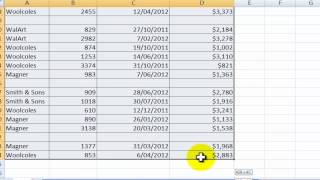


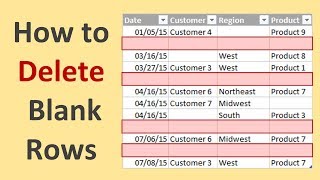


![บุษบา - เมนทอล [Official MV]](http://i.ytimg.com/vi/IGnWPokSEis/mqdefault.jpg)
![อยู่ได้แล้ว - LIPTA feat. Mirrr [OFFICIAL MV]](http://i.ytimg.com/vi/-9-hpntNym4/mqdefault.jpg)

Thanks!
Thanks a million for your support.
Uses full information 😊
You are a king, worked with excel for years digitizing documents and I did not know of this trick, saved me a lot of time!
Glad I could be of help. Please Subscribe and Share the video.
Fast and to the point. Thanks!
Glad it helped!
Great tutorial! I'll be sharing! Thanks for posting to the group!
Thank you very much. Appreciate your support.
I wish you happiness. Thank you for making the intro short and the tutorial short as well.
Glad you like it.
Thank you for such a useful tutorial. It saved me lot of manual work.
You're welcome.please subscribe.
Thank you. Precise and effective
You're most welcome. Please subscribe and share.
Thank you. I needed to know this.
Glad it was helpful!
You're a life savor thank you
You're welcome. Please subscribe and be in touch.
Thanks for a very simple and crisp video. Keep sharing
My pleasure 😊
Thanks friend, you just saved me an hour everyday
Glad to hear that!
Really helpful. Thanks.
You're welcome! Please subscribe and be with us.
Thank you!!
You're welcome
Thank you!
You're welcome. Please subscribe
Short and sweet
Thanks a million
Thanks brother
Any time. Please subscribe and share.
THANK YOU!!!!!
You're welcome. Please subscribe and share the video.
Bless you
Thanks
Thanks
Welcome
amazing ❤
Thank you! Cheers!
Thank u
Welcome
Very helpful, thank you so much!
You're most welcome. Please subscribe and be with us.
@@Excel10tutorial Sure, just did!
Thanks a million
Beautiful
Thanks.
Hi, I was wondering whether you know this function is possible on pages as well? Thanks
Please explain.
@@Excel10tutorial Hi, for the pages program on the Apple computers (MacBookAir).
I always get an error "No cells were found" what can I do?
Ok. good and many thanks. but please what if the cells have " hidden empty text" They appear blank but actually are nonblank? Thanx again
Like you said they are non Blank. This tutorial will only remove Blank.
👍🏻
Thanks
How about if you will not delete it only hide
You can hide either row or column. You can't hide a single cell.
it says cannot use that command on overlapping selections
Send me the file. I'll take a look.