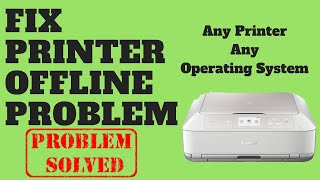How to Fix All Printer Printing Issues In Windows 11 PC or Laptop
ฝัง
- เผยแพร่เมื่อ 31 ต.ค. 2024
- Welcome to our comprehensive guide on fixing all printer printing issues on your Windows 11 PC or laptop! If you're encountering problems with your printer, such as print jobs not being completed, documents not printing correctly, or any other printing-related issues, this video is here to help you troubleshoot and resolve them.
In this tutorial, we'll walk you through a step-by-step process to diagnose and fix common printer problems in Windows 11. We'll cover a range of topics, including checking printer connections, ensuring the printer is set as the default device, updating printer drivers, and troubleshooting common error messages.
Whether you're using a wired or wireless printer, we've got you covered. We'll provide clear instructions for both scenarios, ensuring that you can follow along regardless of your printer setup.
Our troubleshooting methods are designed to be user-friendly and accessible to all levels of computer users. You don't need to be a tech expert to follow along and implement the solutions. We'll break down the process into simple and easy-to-understand steps.
By the end of this tutorial, you'll have the knowledge and tools to resolve any printer-related issues you may encounter on your Windows 11 PC or laptop. No more frustration or wasted time-just smooth and efficient printing!
Make sure to subscribe to our channel and hit the notification bell to stay updated with more helpful tech tutorials. Don't let printing problems hold you back-let's get your printer back on track!
1 Command
services.msc
2 Command
C:\Windows\System32\spool\PRINTERS