NAS Drive Migration - Easily Recover Or Upgrade To A New NAS
ฝัง
- เผยแพร่เมื่อ 22 ก.ค. 2024
- This video covers the process of migrating your current hard drives from one NAS to a newer or larger NAS. Recently my oldest NAS unit that I use for backup died and I was in a position where I needed a replacement. In this video, we will cover all the steps you need to do to easily migrate your existing hard drives into a new NAS either because of replacement or because you want a bigger faster NAS.
For additional information please visit the links below. These links are Amazon.com affiliate links and as an affiliate, I earn from qualifying purchases without impacting the price your pay.
WD RED Drives
WD RED 8T: amzn.to/38IbNuD
WD RED 6T: amzn.to/2U2yAgt
WD RED 4T: amzn.to/2t7CA4u
WD Red Pro: amzn.to/2BO6COq
Seagate Ironwolf 10T: amzn.to/2RvkKBN
Seagate Ironwolf 8T: amzn.to/2O2XpFk
Seagate Ironwolf 6T: amzn.to/2U2IJKn
NAS
Qnap TS-453D NAS: amzn.to/2JD9Q7D
Other Networking
QNAP 12 Port Managed 10GbE switch: amzn.to/3td6XiV
Qnap 12 Port unmanaged 10GbE switch: amzn.to/2QhsDYF
Netgear 8 Port Managed Switch: amzn.to/2SDt8O7
Netgear 10 Port Managed Switch with 2 10Gbe ports: amzn.to/2TkIes1
Qnap 10Gbe NIC card: amzn.to/2JzaySY
Gigabyte GC-AQC107: amzn.to/2YFJckF
TRENDnet TEG-10GECTX: amzn.to/2w6OQzZ
10Gtek 10Gbe NIC card (Intel Compatible): amzn.to/2RtDte3
Sonnet Presto Solo 10GbE NIC: amzn.to/39qdmxP
Asus 10Gbe NIC card: amzn.to/2SDVfg0
Netgear 8 Port Switch: amzn.to/2YMkIpG
Netgear 8 Port Switch: amzn.to/2yJucXP
TP -Link 8 Port: amzn.to/31kNfnP
QNAP QSW-308-1C (with combo port): amzn.to/2uVZ8Wf
QNAP QSW-308 (without combo port): amzn.to/38o9Jrk
CAT7 Patch Cable: amzn.to/2Rxv3UD
Intel 10GbE Network Card: amzn.to/2uWTh2W
Cat7 Bulk Roll: amzn.to/2U3yA01
QNAP QSW-M408-2C: amzn.to/35WuxbB - วิทยาศาสตร์และเทคโนโลยี
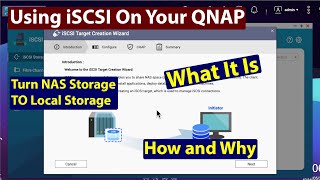








Thank you, it help me so much as my TS-251+ stop working sudenly. I bought the TS-364 and the migration was easy thank to your video
Awesome, glad it worked out and thanks for the feedback!
Excellent video. Thank you. I just seamlessly and perfectly migrated from a dead, 6-year old 453mini to a new 464. Fortunately for me, I had recently updated the 453 to 5.0.0 (1911). I simply added 16-GB of RAM to the 464, moved the drives over in order and started it up. Worked like a charm. I had 4 drives in a RAID-6 and the 464 found them and mounted them perfectly. File system checked fixed all minor sync issues. Very happy.
Great to hear and thanks for sharing.
Really informative one,, 🎉
Glad you liked it and thanks for the feedback!
thankyou for the video!
Glad you found it useful.
you are the best
Thanks for the feedback!
I recently migrated a friends nas from a old unit from 2011 to a new 2022 model. Update firmware, swap the drives over, update apps and start the work again
Outstanding. Glad it was sucessful.
V nice
Thanks for the feedback.
I have a TS-653A with the system on a SSD and a raid5 array on 5 WD Red hdd. Could I only take my raid array and put it in a TS-873A that has the same QTS version? I'm concerned about loosing my data since I wouldn't move my system disk.
If the RAID group is separate, then theoretically can be moved, but you will have a Device with an OS installed then you can adopt the array. I would reach out to their tech support for the best method how to do this.
very good video!!
I did the similar thing as you. I moved my 4 disk drives to the new QNAP, the old and new QNAP are exactly the same. After I boot up the new QNAP drives, I did not see all my drives, but it said the status is UNMOUNTED!!
Would like to help me resolve this issue please?
Thanks!!
Did you verify upgradeability of your new device? To avoid data loss I would reach out to their tech support.
Have you made a video on hard drive RMA yet? Cause i recently requested RMA for a Seagate Ironwolf. Interestingly they collected and delivered the drive for free at least for Seagate (they had a complimentary free pick up service). But i heard that is not the case for western digital? WD they expect you to pay the shipping cost to send to them, but they will send the replacement back to you at no cost i think. Seeing as drives have a likelihood to die under warranty, maybe a video explaining the process for RMA would be useful for the channel and others. Assuming there comes a time you have a drive die under warranty you can also make a video on that at the same time :} ?
The only video I did (studio.th-cam.com/users/videoX_sOOTvuZ94/edit) was this one when WD replaced all my dries but was all done through their web site and they cover all shipping costs so I have not had the experience you have had. Great suggestion though.
My preious NAS died a few months ago (TS-451+) so I purchased a TS 464 as a replacement. I followed your video and everything went to plan except now I just have 1 Volume. Folders are all still there and can be accessed via the File station and I can map drives in Windows but when I try to take a snapshot it says 'No volumes and/or storage pools' .Its a RAID 5.
I have not seen that message before, but without seeing the configuration, it is hard to troubleshoot. I might suggest that you reach out to their tech support, as they can remote in, as well as review the logs to see what the issue is. The video actually uses a raid 5, and the volumes that are recovered should not change, so it is hard to assess what it could be. Sorry if I could not be more help.
@@MikeFaucher yeah it's a weird one, I will give support a try, thanks Mike 👍
Are you cleaning it from dust ? I take mine every 6 months apart and clean all dust from it.
Yep I clean it frequently. This was a hard failure in the motherboard
almost lost all my movies, photos and music
Glad you didn't.