Rearrange Elementor Columns On Mobile Devices With CSS | Tips And Tricks
ฝัง
- เผยแพร่เมื่อ 2 ก.ค. 2021
- Learn how to rearrange Elementor columns & elements on mobile devices with CSS
@media only screen and (max-width:1024px){
selector{
order:4;
}
}
🔵 Join Our Facebook Community!
bit.ly/urielsotofbgroup
🟢 Tech Support:
urielsoto.com/services/
🟢 My Web Agency:
vluxdesigns.com/
MY COURSES:
🟣 Elementor Mobile Responsive Course
bit.ly/elementormobile
🟣 Website Building Factory Course
bit.ly/websitebuildingfactory
PRODUCTS I USE FOR MY WEBSITES:
🔴 Get Elementor Pro - My Favorite Page Builder
bit.ly/urielelementorpro
PRIVATE GROUP:
🔵 Join My Patreon & Get Design Downloads
bit.ly/uspatreon
CONTACT ME:
My Website: urielsoto.com/
Facebook: / urielsotodev
Linkedin: / uriel-soto-976b3117a
#elementor
![4 Common Elementor Mistakes To Avoid | Tips and Tricks [ADVANCED]](http://i.ytimg.com/vi/_tHRDE_3tHw/mqdefault.jpg)
![4 Common Elementor Mistakes To Avoid | Tips and Tricks [ADVANCED]](/img/tr.png)
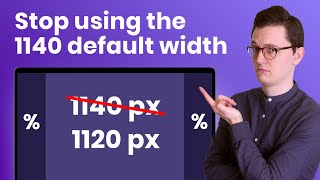






Awesome tutorial!!! Thanks so much. I've been slogging my way through this problem for months without finding an easy solution until I found your video.
Np I have a lot more helpful tricks on the channel
Great tutorial and explanation, thank you.
Thanks for sharing Soto. This tip helped me a lot.
This is a life-saver thank you
Really helpful video! Thanks a lot, you saved me!
perfect and simple tutorial!
it worked! thank you
Good job man! I knew there was the reverse order under responsive but have never seen the "order" in css before. I often need that on mobile headers and resorted to the show/hide method you mentioned which is not good. Now I will go check your other videos :)
Thanks man! Hope you want the channel
Thanks bro this was helpful i watched many videos about this issue some were using plugin for just this css thanks alot.
Of course I have a course that covers a lot more.
Thanks, supper helpful
Thanks @Uriel Soto
Hello, Thanks a lot boss. Great tutorial :)
Thank you so much!
IT WORK, thanks bro
Thanks a lot for giving the code👍
Thanks a lot
Appreciated..
Hi sir, thanks for your great video & explanation. I had watched most of your videos & learned alot but
I have a problem to display product on homepage with shortcode, i had search & googling for these shortcodes and found nothing.
I used this shortcode to display my best selling product
[products limit="4" columns="4" best_selling="true" ]
What i want is
Desktop view : 4 columns
Tablet & mobile : 2 columns
But when i used my ipad, i found 3 columns instead of 2 columns.
Pls advise what code should i add.
I can see the reorder on Elementor editor, but no in my device. Why?
thanks
Nice work
Thanks man!
how you made those columns close to echa others ? I mean from left to right ? I can't do it in elementor mobile view.
I have an issue. I did add 2 inner sections in Elementor and each inner section contains 3 columns (2 inner sections> 6 columns). For desktop, it looks great but for the phone, I cannot make it into 2 columns. How can advise me, please?
man thank you but this is only for Elementor Pro. Is there a plug-in solution for free?
How to show 4 Column in Mobile view ?
It didn't work for me. Do I have to put "selector" as CSS Classes for the coluns?
Yes you have to use the selector class and if it still doesn't work. Try adding the code to each column inside the section.
Is there any free solution available?
This is free?
@@UrielSoto I think he meant because of the custom css is only enabled on pro version of elementor