Program upload /download from Mitsubishi FX1N to FX3G PLC Using GX Works 2. ( English )
ฝัง
- เผยแพร่เมื่อ 16 ธ.ค. 2020
- Program upload /download from Mitsubishi FX1N to FX3G PLC Using GX Works 2. For manuals, parts and related videos, please see below.
FX(FX1N,FX1NC)→FX3 series Replacement Guidance: ru3a.mitsubishielectric.com/f...
Introduction Mitsubishi IQ Works 2, GX Works 2, GX Works 3, GT Works 3, GX developer and more: • Introduction Mitsubish...
Mitsubishi PLC FX series GX developer program upload / download / input and output wiring: • Mitsubishi PLC FX seri...
Mitsubishi PLC full programming manual: dl.mitsubishielectric.com/dl/...
Direct contact on Linked in: / ingus-sudints-1b2a2517a
Website: igselectronics.co.uk/
eBay store: www.ebay.co.uk/str/igselectro...
FX1N PLC eBay store: www.ebay.co.uk/itm/332368035604
FX3G PLC eBay store: www.ebay.co.uk/itm/232564512889
Mitsubishi FX3G PLC's from LC Automation 10% discount available: www.lcautomation.com/Store/Ca... - วิทยาศาสตร์และเทคโนโลยี


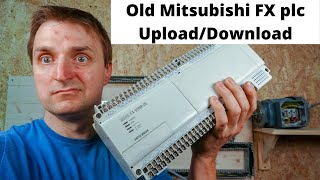






Amazing video. Really helped me replace an old PLC that went bad. Thanks for the upload. The manufacturer was zero help so had to look to youtube awesome content like yours to get me through it. Saved me a ton of time and money!
Hello Fellow colleagues. If you enjoy the video please click that like button and if you did not, dislike it and let us know in comments, what was, that made you not happy with the content, so I can learn from it and make better videos for you in the future. Have a great day everyone.
Thank you for this video! This is exactly what I have to do for a customer...thanks mate :) (fx0 to fx3S)
thank you ขอบคุณครับ
Привет из Казахстана, спасибо за инструкцию)
program has been gone due to battary . i have a backup on my computer . how can i upload it . also should i unplug all wires or no . my machine is using fx2n-80MR model
Is it possible to transfer programs from fx3u to fx2n?
Good day sir. Does plc controllers are the same to FXos- 30MR/ ES? Thank you
Mt PLC is FX3S series, but the ladder diagram I have written for this PLC is FX3G type on GX Works 2. Is it possible to move FX3G's ladder diagram into FX3S PLC?
In short No. It depends how the programming has been done. As FX3G is much more advanced with extra futures then FX3s and if any of them futures have been used that can not be supported by FX3s, you be in trouble.
Hi! thanks very much for your video so I would like to know if you can upload the program from a FX3G running PLC (I mean, is possible to upload the program from the PLC in running mode or you need to pass it to stop to do it) thanks in advance! kind regards
Hello, after you downloaded the program from the old PLC, is this program saved somewhere on the computer? Don’t judge strictly, I’m just studying, I just need to create a backup file.
Can I use GX Works 3 with FX1N series PLCs? Also, do you have any experience with the aftermarket FX1N PLCs that sell on eBay and Amazon? I'm trying to find a low cost PLC and these would be so wonderful if they actually work with the Mitsubishi software that I already have. Thanks.
Hi Ray. GX Works 3 has been built for next generation PLC's, so only works with FX5 series. FX3 and below controllers must be programmed with GX Works 2 or GX developer. I hold large stock of aftermarket Mitsubishi plc's, so do check out my eBay store. Link to store is in description if you wish to check it out.
@@IGSElectronics Hi, I am refering to these imitation PLCs; th-cam.com/video/cSIrZf7bKzk/w-d-xo.html Are you familiar with these? I looked through your "store" and didn't see anything like this. The reason I'm interested in these is their price. I have a customer where I'm using some relays that I would love to replace with a PLC but the added cost to the design doesn't allow this. I already have the GX Developer so this would be great but wanted to see what your experience is with them. Thanks.
@@raycowan1387 None bud, i worked with normal 14mr plc but never with the one you showed me. It is controll boeard form the actual original PLC. What size PLC are you looking for and what is your budget?
@@IGSElectronics my budget is that PLC I sent a link to as well and the size. Those are small, inexpensive and use a standard PLC language. Otherwise, I would use the Automation Direct Click series; a lot for the money. Thanks.
@@raycowan1387 In that case my friend, i have never worked with them units, so i wont be much help for you.
One question, what I the the USB cable you are using to download the program?, it's a normal mini USB cable or some kind USB cable from Mitsubishi? I would appreciate if someone could tell me 🤝🤝
Hello guys. I have my Fx1n-60mr-ds with one expansion I/O type Fx0n-8EYR-ES. If I change the plc with FX3G model i must change even the exapansion module?? Or is compatible??
As far as i remember, yes you will need to do that.
thank you very much
but i can't write device component(systems show cancel) FX1N-->FX3G follow by your steps.
Not sure way that is. Never had that problem.
the usb sc09 cables will do the job instead of the red one you have sir ?
I have never used the USB cable, so can’t comment on how well it works.
@@IGSElectronics so you suggest not to bay one of those cables because i.m form syria and due to the situation there i have to purchase aboard and the shipping will cost a lot to delver this cable so i have to make sure that this cable will not Betray me .... my plc is fx2n-48MT
@mohannad Issa: I would bay original if possible, but if it is your only option, look for the ones that has been sold before and has good feedback and comes with drivers.
@@IGSElectronics will see sir thanks
Hello
I have a problem with this plc. There is an error signal in the LED number y2... Mitsubishi fx1n- 60mt model. Is this hardware or software. Please help.. Thank you
Hi there. It could be program or hardware. You need to connect to gx works to look in to diagnostics
Please I'm very interested of how to program
Please send link driver usb