Excel Basics 7: Keyboard Shortcuts Are Fast!
ฝัง
- เผยแพร่เมื่อ 6 ก.พ. 2025
- Highline College Busn 216 Class: Computer Applications taught by Michael Girvin.
Download Excel Start & Finished File: people.highlin...
Download Full Written Notes: people.highlin...
Class web page link: people.highlin...
In this video learn these amazing Excel Keyboard Shortcuts:
1. Ctrl + Arrow Key == Jump to end. If all empty, jump to last empty
2. Ctrl + Home == Go To A1
3. Ctrl + Shift + Arrow Key == Select column or row (go until it sees an empty cell). Works in cells, formulas, dialog boxes.
4. Ctrl + Backspace == Jump Back to Active Cell
5. Alt, 1 == get first command in QAT
6. Ctrl + * == Select Current Region (go in all directions until it sees an empty cells)
7. Alt + = == SUM function
8. Tab = Insert "Blue" highlighted function from function drop-down list
9. F4 == puts dollar signs in cell references. And it jumps screen back in view.
10. Arrow == Put Cell Reference into Formula
11. Ctrl + Enter = to put item in cell and keep cell selected
12. F2 == Put Cell in Edit Mode
13. Alt, N, V == PivotTable dialog box
14. Alt, P, S, P == Page Setup


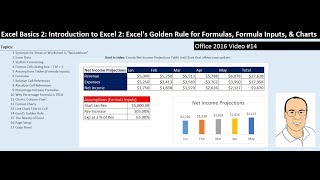






This video with using the keyboard shortcuts feels like magic.
You’re amazing and your videos are genuinely helpful… a student from Nigeria…. I appreciate you.
Thanks for the appreciation : ) I am glad to help from here is Seattle, WA USA all the way to Nigeria!!!
Hi, Sir. I try to learn two or three videos everyday from your channel because I am sure that this is a life changing habit.
I am glad that the videos are life changing, Carmen!!! Thank you for helping to supporting this channel with your comments and thumbs up!
Following your tutorials makes me feel like a little kid watching a magic show. It's a constant stream of Oooooos and Aaaaaaaaahs! :)
Thank you for the kind comment : )
Andrea Carr x
You are simply a legend. Never seen such instructor before
I am very happy to help : )
The Ctrl+Backspace shortcut is really helpful. It was very tough to enter data ranges in long data sets without that shortcut. Thanks!
You are welcome! I love that keyboard and use it every day : )
Nothing is less in your teaching so like in a lucid way. You keep the subject really fun and enjoyable
Thanks for the kind words! Glad you like the videos, Pitam!!!
Thank you so much for this, for a first time excel student you make it seem easier.
I am so glad to help, valentine!!!
These videos are insanely good. Thank you Mr Excelisfun, you are doing a great service for the community.
You are welcome, Alannah!!! Thanks for your support on each video that you insanely learn from with your thumbs ups and comments : )
Love it man! Awesome speed.
Glad you like the video!!!
0:30 "ctrl" + "down arrow" to JUMP to the bottom (stops when it runs into an empty cell)
1:20 "ctrl" + "shift" + "down arrow" to highlight to the bottom (you can do this for up arrow, left arrow, and right arrow too)
1:56 "ctrl" + "backspace" to JUMP back to the active cell
2:32-3:24 "alt" key will pop up screen tips and your customized
3:25 "ctrl" + "shift" + "8" to highlight entire table
5:35 "ctrl" + "enter" to enter in the formula you just typed while keeping the cell selected
7:00 "F2" key to edit the selected cell's formula (edit mode)
7:18 "alt" + "N" + "V" to create a pivot table
7:24 "alt" + "P" + "S" to open up page setup
Every day I follow your channel I believe I found a fortune and this is a fact and not a compliment. Thanks for all your efforts.
You are welcome, AbuOmar!!!! You can help give back with those comment and Thumbs Up on each vid : ) And Sub so you know when new vids come out!
Sir,
Your every video is more than excellent. I am so confident that there is no other advanced tutorial and trainer like you. I am not interested to follow any other trainer's tutorial if you have tutorial in which I am interested to learn. If it is possible, I will give a lot of Thumbs Up in every of your videos. We need trainer like you to make the world more better. I usually suggest to download and follow your videos whoever want to learn excel meeting with me. Thanks a lot to keep love and patience in your teaching field.
Thanks for the support with your comments, Thumbs Up and Sub : ) Tell all your friends to come and learn for free at TH-cam : )
@@excelisfun Thanks recommendation but we need to practical and learn each lines thanks and regards.
This is me paying my fee for Excel lessons, you're the best! :D
Thanks, han ; ) I am glad the videos are good for you!
excellent, prof!
Did you mean EXCELlent? lol ; )
Thank you for your videos!
You are welcome for the videos!
I am learning so much from your channel! Never thought I would start enjoying working with Excel before :)
That is great that you are enjoying Excel, Martina : )
The HOW of WOW~~ Interned at Deloitte, saw auditors working on their excel without touching the keyboard, I was like that is amazing.
I'm trying to become an actuary after a 3 year stint with a different career, these videos are helping me a lot so far. Thank you.
You are welcome for the videos! Actuary : )
At 6:46, using a trick I learned from you (of course!), if you highlight the cells you want to copy a formula into and go into edit mode to create the formula when you hit control+enter the formula is instantly copied into the active cells. It saves you from having to double-click the "angry rabbit" ! Thanks for another great video.
Thanks for the hot tip!!! : )
Thanks for the input, tried the trick,very helpful.
Great one, man 👌👌👌❤️
The gift that keeps on giving.
Yes, sir!!!!! Thanks for your support on each video with your comments, thumbs ups and of course your Sub : )
Love it!
Yes, keyboards lovably fast!!!
Your workbooks are lifesaver. Thanks for the workbooks
You are welcome, rc!!!!! Without the Excel files, it would be MUCH less fun! Thanks for the support : )
u are a ultimate teacher. I will say only this.
thank you so much
You are welcome!!!! : )
Thanks a lot Mike. Your videos are awesome...
You are welcome a lot, Maria : )
This video is SUPER helpful!!!! Thank you for sharing. I love this shortcut videos!
Yes!!!!SUPER helpful! is good : )
You r gr8.still replying to your followers after 3 yrs....I still practice with your clips..and I wanna to translate them and present for my country but they r too heavy and very difficult to learn...but I will try...Thx at all
The keyboard shortcuts is fast and the best, thanks
You are welcome : ) : )
Thank you sir, everyone should know these!!! Life is so much easier
You are welcome!
Thank you so much! it's always a plesure to watch and learn from you sir😊
You are welcome so much!!!
I am short of words!!! excellent !!!
Glad it is EXCELlent for you!!!
Thank you for taking the time to do this. Your videos are extremely helpful and you're an awesome teacher! I can't tell if you're the main actor in Waco or Timothy Olyfant though...
I am neither. I am one human that has been posting videos at TH-cam for 12 years, only trying to bring free Excel Education to the world! You are welcome for the content and thanks for your support on each video with a thumbs up : )
Great video thanks :)
You are welcome, Ezgi!!!!
legend
Thanks : )
Tanq so much for keeping all of them at one place.:)
You are welcome, Bharat!!!
Great video sir!! Liked the video
Glad you liked it, Maths4All!!!!
You are a legend, sir. Props
Glad to help!!!!
Hey Mike all these videos are very helpful. But I request you to make a playlist on financial modeling with Excel.
I already have that. I guess you have not watch the 2 minute intro video to me channel. Here it is: th-cam.com/video/l1-1aVgFth4/w-d-xo.html
@@excelisfun Sure I'll go through the playlist and I'll get back to you.
Thank you so much for sharing your expertise with the universe , you such an amazing teacher,please send link to your office videos
You are welcome, Thembekile, Thanks for leaving a comment and thumbs up on each video that you watch : ) Here is the Office playlist: th-cam.com/play/PLrRPvpgDmw0l45snFj8uDmuDUMQeBAVtd.html
Bless you! 🙂
Wonderful tutorials. Thank you 🙏
You are welcome, Michael from down under !!
Love these vidoes
Glad you love them!!!!
Shortcuts are a favorite. Thanks for the tips!
You are welcome, Alyssa!!!!!
Thanks sir for this video, it truly helps you to become more efficient
You are welcome!
great video! love to learn something new and always do, thanks again!
You are welcome again!
No more wasting time scrolling around. Thanks!
No more waste, tacodelray!!!!
still on track to complete my basic training. thanks for the vids.
You are welcome! I am glad you are watching the whole series! Please comment and Thumbs Up on each vid that you watch as a help to the excelisfun channel : )
Thank you . i love your classes
You are welcome!!! Thank you for the support with your comment, Thumbs Up and Sub : )
i am a happy subscriber
Thank you so much for you effort sir.
You are welcome, Phoo Myat Pwint San!!!
Amazing!
Glad you like it, Yew!!!!
Thanks! Thumbs Up , keep the great work
You are welcome! I will keep it up : )
sir, i think that the excel file you attached here is for the previous lesson EB06
oh i just realized that theyre in one file lol
Missed my favourite: alt+page up/down to flick between worksheets
you are amazing...salut from Egypt
You know Girvin, You are insane Litrally ...EPIC
I am not quite sure what you are trying to communicate, but thanks : )
@@excelisfun 😂😂😂😂
👍👍👍
Keyboards makes Excel even more fun!!!
Thank you 😊
You are welcome, Ramdas!!!
Teaching is more than imparting knowledge; it is inspiring change. Learning is more than absorbing facts; it is acquiring understanding.- William Arthur Ward
thank you for all of your listens
You are welcome for all the listens, Aryan!!! Thanks for the support with your comment, Thumbs Up and Sub : )
thank you so much Mr. Mike it's really fun
You are welcome!
Thank you for the lesson! Pretty soon I won't need the mouse at all.
Even if the cat eats the mouse, we still need a mouse sometimes : )
Great video. Thanks
You are welcome, alice!!! Thanks for the support with your comment, Thumbs Up and Sub : )
amazing video, thank you so much
You are welcome so much, How about No!!!!
I noticed that if you have freeze panes active, ctrl+home jumps to the top left of the unfrozen bit, not A1
Yes, that is by design : ) Thanks for the support with your comments, Thumbs Up and Sub : )
Thanks for the tips, you're amazing!
Glad the tips help, Sardor!!! Thanks for your support with your comment, Thumbs Up and your Sub : )
Great videos!
Glad you like it! Thanks for the support with your comments, Thumbs Up and Sub : )
Thank you
You are welcome, alltonic!!!!
Good job sir
Glad this is helpful, Abdul!!!!!!
Thanks a lot mike
You are welcome a lot, ogwal! Thank you for your support : )
Amazing
Glad you like it : )
If anyone wants more: ctrl g, ctrl shift L, alt i n d, alt h b a, alt h f p arrow, f8, alt w f f, shift space bar, alt h h n, f9, shift enter, ctrl page up/down, ctrl end, alt h e a, and this combo for paste values (ctrl v, ctrl, v) or right click v
Excellent video as always. I was wondering whether there is a shortcut for putting parentheses like you can use f4 for locking a cell. Thanks In advance
Glad you like it! Thanks for the support : ) I do not know of a keyboard for parentheses.
@@excelisfun Thank you ,
I love shortcuts very handfulllll
Me too!
Hello Teacher ,sorry to disturb you but
why I cant use ctrl-backspace in my Excel
My Excel is Excel 2013
Thank you!
You are welcome!!!
Thanks Mike
You are welcome!
you are great, thank you.
You are welcome, Abed!!!! Thanks for the support : )
Cntrl+1 is missing sir
Dear Mr. Mike i would like to inform you that the more easy you have in your accent speech the more we can got the information
as you have thousand of followers , not american roots . i would appreciate immediate attentions to this matter . many thanks
I do not understand what you are asking me. What do you mean by "more easy accent speech"?
Hi there! Could you please post a video with the Mac keyboard equivalent shortcuts?
I am sorry I do not know the Mac keyboards. I have not been able to use my Mac Excel for years because Microsoft stopped adding the new features to the Mac Excel. The new popular features like Power Query and Power Pivot and new functions are not in the Mac. Because most businesses don't use Macs any more for analysis, our business department can't teach the Mac. It is too bad that Apple and Microsoft made these decisions because I used to use Mac back in the day for all my business calculations ... : (
Hi! Good day! I can't remember, but I think you've mentioned in one of your videos about how we could delete all entries in a column quickly. I'm not sure if what i'm doing is right. I'll click a cell in a column I'd want all the entry to be deleted and click CTRL+SHIFT+DOWN ARROW then click DELETE. Is it the right way?
I was trying to do some of your homework and I had copied the wrong formula I did to the rest of the column. Now I'm not even sure if the way I'm deleting those entry is right!
Keep it up and thank you for these videos. It helps a lot of people! :)
Yes, Ctrl + Shift + Down Arrow, then Delete is good. I am glad that the videos help you and many others - be sure to help the excelisfun Channel with a Thumbs Up and small comment on each video so the videos can be promoted and even more of our Online Excel Teammates can see the videos : )
Thanks :)
thank you sir
You are welcome, Ramya!!!
Quick question Mike. When I did HW2 my PT auto sorted SalesRep column automatically (Excel 365). In PT options, it is set to 'Sort in data source order'; I know it's not that crucial, but wondered if there is a reason for this behaviour?
Oh, and in HW1: - F4 should read D4 & G8:G32 should be E8:E32.
Thanks again for the great work Mike.
Thank you for the videos. I have a question though, Ctrl-Down Arrow and Ctrl-Shift-Down Arrow function the same as [END]-Down arrow and [END]-Shift-Down Arrow. Are they actually the same, or is there some subtle difference?
Great info, as usual. Is there a reference book which you can recommend that would overview Excel and all the functions in a quick-reference look-up manner? Kind of like a Bible to use in the beginning? TIA.
Have you sen the pdf notes below each video? You print those out and put them in a binder, and there's your book : )
@@excelisfun Yes, but I wondered if there was a book with a table of contents and index for locating specifics. I started with Just Excel Basics but I also need PowerPoint and time-permitting, will review your whole overview of MS Office, reviewing what I don't know (which hopefully isn't a lot) about Word, Adobe, Outlook, etc. Thanks for your interaction. I guess I was looking to add a Clift Notes or something more dictionary-style version to all of this. Thank you again for all your help!!
@@karenparsons8085 I do not know of a good one...
Thank you very much for your tutorials, they are amazing ! Your explanations are clear and I really like your constant enthusiasm.
But I have to recognize I have difficulties to follow some steps due to the fact I have a french keyboard. Therefore, the shortcuts aren't the same. I checked on Google and I found an article that specified that I have to look up for my specific keyboard, but french excel shortcuts list aren't complete at all...
I'm wondering if it would finally not be easier to check for macros that could help me to have my own shortcuts ? Do you have any idea that could help me ?
Thanks in advance.
I got help here nutsandboltsspeedtraining.com/powerpoint-tutorials/keyboard-shortcuts-not-working/#comment-3980031072
For people that have the same issue, the shortcut for the pivot table with a french keyboard is Alt + S + T.
Thanks
You are welcome!
Slick!
Glad you like it! Thanks for the support : )
Question? first off, awesome support over the years. When you create a Pivot table I am constanctly having to format the Values column to a Number Format, Reduce Decimals and to Sum Values? Is there a Keyborad shortcut or a quick way to do this?
I am not sure ... : (
Can anyone help me with this, I am not able to select the table with ctrl+* neither with ctrl+shift+8?
Are you using the number pad? There are some crazy keyboards these days on laptops that mix everything up, and so sometimes it is hard for me to know what exactly is going on. It is such a useful keyboard that it is worth the trouble to try and figure out how to get it to work on your keyboard. What sort of computer do you have?
Mike - the links for both this and Excel Basics 8 written notes take you to the notes on No. 6. Can you fix please? Cheers matey!
The link is correct. Those notes are for all three videos 6 - 8. If you scroll down a few pages you will see notes for 6, 7, and 8. I hope you like the free resources and will click Thumbs Up and comment on all videos that you watch.
ExcelIsFun Sorry Mike. I didn't realise. Thank you. You're the best on the web!
Ya no problem, when you click on it it only says #6 at the top...
I have a question!!!! Can you please help me figure out the answer for this!
I want a keyboard shortcut to open the List of worksheet dialogue box. Which right now is available by using a right click on the bottom left of the excel screen!!
I do not know that keyboard...
SIr "control+A" and "control+*" are same?
Nope. Ctrl + A = Select All. Ctrl + * = Select Current Region (everything up to a column or row of all empty. This matters when you later try to record Macros : )
I think Ctrl + Backspace doesnt work on Excel 365. I have to CTRL + backspace and then move the arrow to go to the top
On my desktop and standard keyboard it still works, but there are different keyboards where sometimes things do not work the same.
@@excelisfun How cool is it that you responded! Thank you so much!
@@JM-cv8jn It's fun for me too : ) : )
@@excelisfun Could I ask you a question? I am an intern at a prestigious firm and was asked to make a tracker for sales KPI's for every week of the year, with the weeks as columns. The chart ended up being so wide, that the Ctrl + Shift + arrow keyboards would end up giving wonky results. Same for selecting rows. How do you overcome these issues with big spreadsheets?
Also I ended up adding column separators for the months, and they went on till infinity. I couldn't figure out how to fit them to the table. I ended up messing up the formula for the weekly field names and sent the darn thing to the partner with the errors in the sheet (without realizing the mistake). I was so embarassed to say the least! I have dedicated the week to studying your Excel lessons. Thank you so much!
@@JM-cv8jn For back and forth dialog to get Excel solutions try this site: mrexcel.com/board
which screen recorder you are using?
Camtasia
how about chart shortcuts?
Insert Chart as new sheet = F11
Insert New Chart on Active Sheet = Alt + F1
Notes are from Basics 6?
The notes are for videos 6-8. If you scroll down in the notes you will see all notes. Thank you for your support with comment and Thumbs Up on each video that you watch.
Sir
Namaste
: )
i like Alt+D+E
Great keyboard for Text To Columns : )