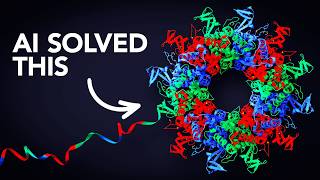Accela 101 - session 2 of 3
ฝัง
- เผยแพร่เมื่อ 10 ก.พ. 2025
- Second part is where we create an application and talk extensively about all of the app requirements, what fields are included and what they are all for (in terms of reports, code requirements, etc). We then go over fees, automation, and payments - all the best practices, how to add/delete/void. We start the beginning of Workflow - Application Intake thru Ready for Plan Review, and parallel tasks, talking about various business cases (ex. When they don’t meet intake requirements, etc). Assignment of Workflow tasks and how to view those assignments thereafter thru My Tasks page. We cover the plan review task results and what they do in general terms (we do not jump very deep into handling Revisions as this is a more intermediate function, but do touch on it).
• Create a new application (Residential Structural) - discuss app requirements (who/what/where), required fields, searching of reference to populate app, what fields are included and why (reports, code requirements, etc)
• Fees, fee automation, and Payment - how to add/edit fees, fee status (delete vs void), payment best practices, how to add a Contact/Bill To Payor, when to invoice (touch on credit card processing fee consideration when invoicing), Documents - what auto-saves/how to reprint.
• Workflow/Intake - walk-through Application Intake task, how to handle when intake requirements aren’t met (use of Workflow Email Notification to ask for Addl Info Needed, then Addl Info Received), make Ready for Plan Review/parallel tasks for review (how to use Task Activation if needed to adjust reviews), assigning Workflow tasks - the tracking benefits (assign a review to the PM, demonstration use of My Tasks to manage assigned work).
• Workflow/Plan Review - define each plan review task result and what it will do, demonstrate Addl Info Needed from plan review and how to Addl Info Received (ACA Alert vs OTC), high-level how to for handling Revisions pre-issuance and post-issuance.