How to Display Numbered Images in a Database Based on a Field Value in Microsoft Access
ฝัง
- เผยแพร่เมื่อ 20 ก.พ. 2024
- In this Microsoft Access tutorial, learn how to display product images automatically by linking image files with corresponding ProductID fields.
Quentin from Clifton, New Jersey (a Platinum Member) asks: Thank you for yesterday's video on displaying images in a subfolder of the database folder; that's very helpful. I have a situation where all of my products have pictures associated with them, and the name of the file is equal to the ProductID.JPG. Is there any way I can display those images based on that data instead of having to put a filename in a field?
BECOME A MEMBER:
TH-cam: / @599cd
or My Site: 599cd.com/THMember
LEARN MORE:
Numbered Images: 599cd.com/NumberedImages
PREREQUISITES:
Images Subfolder: 599cd.com/ImagesSubfolder
RECOMMENDED COURSES:
Access Imaging Seminar: 599cd.com/Imaging
FREE TEMPLATE DOWNLOADS:
TechHelp Free Templates: 599cd.com/THFree
Blank Template: 599cd.com/Blank
Contact Management: 599cd.com/Contacts
Order Entry & Invoicing: 599cd.com/Invoicing
More Access Templates: 599cd.com/AccessTemplates
ADDITIONAL RESOURCES:
FREE Access Beginner Level 1: 599cd.com/Free1
How to Use Access in 30 Minutes: 599cd.com/30Minutes
$1 Access Level 2: 599cd.com/1Dollar
Donate to my Tip Jar: 599cd.com/TipJar
Get on my Mailing List: 599cd.com/YTML
Contact Me: 599cd.com/Contact
TechHelp: 599cd.com/TechHelp
Consulting Help: 599cd.com/DevNet
Twitter: / learningaccess
en.wikipedia.org/wiki/Microso...
products.office.com/en-us/access
microsoft.com/en-us/microsoft...
KEYWORDS:
TechHelp Access 2016, Access 2019, Access 2021, Access 365, Microsoft Access, MS Access, MS Access Tutorial, #msaccess, #microsoftaccess, #help, #howto, #tutorial, #learn, #lesson, #training, #database, Display Images in Database, Link Image Files ProductID, Automatic Image Display in Access, Image Based on Field Value, ProductID.JPG Association, Image Object Control Source, Dynamic Image Display, Access Imaging Techniques, Image Files in Access Forms
QUESTIONS:
Please feel free to post your questions or comments below. Thanks.
Live long, and prosper.


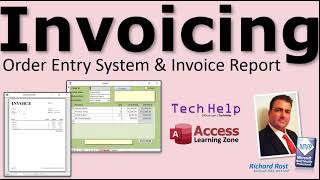






Great video again Richard I really love your videos. Stevepb
Great video, Richard! I do something similar in a "financial" database I developed. I can click on a button and it opens the record's appropriate subfolder (with record ID in subfolder name) where receipts, documents, pictures, etc. are stored.
Very smart I do that in a couple of my databases too
Hi I hope you be fine , I have question , I can't align the title in title bar of forum to the center
how can I do it ?
As far as I'm aware, there's no way to change that. It's different for different versions of Windows.
@@599CD I found that out the hard way, I work at home and have been working on a database and I'd open it and it would be centered, then I'd open at it would be left aligned. Didn't figure it out til you mentioned that its caused be different versions. Which is what I have on two computers.