How to Create In and Out Listboxes in Microsoft Access
ฝัง
- เผยแพร่เมื่อ 14 ต.ค. 2024
- In this exciting episode, we're going to create "in and out" listboxes in Microsoft Access. People immediately recognize this combination of lists and buttons because it is used so widely in computer applications and operating systems. With one list of available items and another list of selected items, the in and out list arrangement is very simple and easy to understand and use for end users. In certain circumstances, this arrangement is also a nice alternative to using a parent / continuous subform arrangement, especially when multiple items are added or removed, and there is a limited number of additions before the selected list is full. This episode also shows how to program this solution using parameters instead of dynamic SQL.
Related Videos:
How to Make a Search Form with Combo Boxes in MS Access
• How to Make a Search F...
How to Make Cascading Combo Boxes in MS Access
• How to Make Cascading ...
Bound vs. Unbound Forms and Controls in Microsoft Access
• Bound vs. Unbound Form...
How to Make a Listbox in MS Access Part 2: Multi-select
• How to Make a Listbox ...
How to Create In and Out Listboxes in Microsoft Access
You are watching this video now!
How to Make a Multi-Term Search Form and Report in MS Access
• How to Make a Multi-Te...
How to Use Timers to Run Actions or Code on an Interval in Microsoft Access
• How to Use Timers to R...
How to Use Before Update in Microsoft Access
• How to Use Before Upda...
How to Make Changes to Text in a Textbox in Microsoft Access Using SelStart and SelText
• How to Make Changes to...
How to Add Combo Box Rows On-The-Fly in MS Access
• How to Add Combo Box R...
How to Run Code as Your MS Access Form Opens - On Open, On Load, and On Current
• How to Run Code as You...
How to Use On Close and On Unload with Microsoft Access Forms
• How to Use On Close an...
Interested in transforming your career or finding your next gig?
system.billzon...
Want my team to do a project for you? Let's get to it!
system.billzon...
Want to get access to premium content made just for you and have a chat with me? Find me on Patreon :
/ mackenziedataengineering
Demo of my BZ RDP Cloaker:
www.patreon.co...
Contact form you can find at www.mackenziema...
Follow me on social media:
/ mackenziedataanalytics
/ seamacke
/ seamacke
/ seamacke
/ psmackenzie
Get Microsoft Office including Access:
click.linksyne...
Got a TH-cam Channel? I use TubeBuddy, it is awesome. Give it a try:
www.tubebuddy....
#msaccess #vba


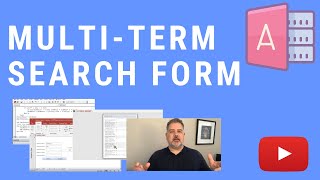


![[UNCUT]“ฅนตื่นธรรม”ปะทะ“หมอปลา-ปู่มหามุนี-อั๋นโอกิ”สะเทือนกระทรวงเวทมนตร์ Iคนดังนั่งเคลียร์I10 ตค.67](http://i.ytimg.com/vi/peMD_SAkwNc/mqdefault.jpg)



Can you please make a video for the same application using C# forms DataGridView control.
I'm not really doing C# on the channel right now though I code in C# on projects. I'm sure you could use the same principles you see in this video!
Hello Sir,
Thank for efforts!
Is there a proper way to hand employees termination in ms access from existing database Please!
Many thanks! Yes, you can design your database so that you can kick users out gracefully: th-cam.com/video/noKLt1mm7D4/w-d-xo.html
Hi Sean. First of all, thank you for your videos. I am learning alot from you.
Seing this video a question came to my mind.
What is the best method to create records using something like rst.AddNew(DAO) or the DoCmd.RunSql as you use in this video?
Is one of them alot faster? more simple? advisable?
Again... thsnk you so much for all the shared videos.
You can use both! It really depends on the situation. You'll find that sometimes one is easier than the other and vice-versa. Additionally, you can use CurrentDb.Execute, though this method is not as successful with expression parameters as DoCmd.RunSQL is. Using a DAO Recordset takes some build up and take-down (more work), but it has the advantage that you can do other actions while you have your recordset open; ie. loop through, delete a record if a condition exists, add/edit another if some other condition exists. DoCmd.RunSQL is just simple if all you need to do is insert (though you may need to SetWarnings, adding 2 more lines of code). CurrentDb.Execute is even simpler, though it fails without errors when there is a problem unless you specify dbFailOnError. Thanks for the feedback and watching the channel!
@@seanmackenziedataengineering Thank you. I am a total beginner and it's good to have people like you clarifying simple stuff like this.
@@RockasKane no problem! cheers
Do you offer paid one on one help? This is exactly what I am trying to learn. I've named my fields different from yours for my project; for some reason it copies over my "BoxID" and is failing to copy over my "CandyID". I feel like I've followed your steps exactly and I can't figure out why it's not working like your example here. I'm self-taught and could really use your knowledge to help me figure this out.
Hey Kim, no problem! Let's take a look at your project. For chat, just jump on patreon.com/mackenziedataengineering and we can work through your issue; if you have questions about getting started, just email me at the email in my profile.
This is great! Please can you do a follow up on how to use this in context of running a query and a report? i.e. I am a user that wants to see certain fields on a report - I select a report from a form like the one demoed here, then select what fields to use on the report using the listbox format, then preview / run a report? Thanks!!!!
That’s a great idea for a video! Thanks
thanks
No problem!
I'm newer to access, however, If you add and then delete a item it creates a wasted record which will eventuality call for compacting and I've had databases corrupt upon running compact and repair. It may be better to use a Cartesian product with allowable mixes, for example you go to the store they don't bag your soap with edibles.. if something is to be deleted later on, use a yes/no to show what's desired.
In my hobby project I'm into the point my 1 million plus records imported via xml, instead of loading the whole database first, I'm trying to use somewhat of a totals table I've created to limit what gets loaded, such as; does this equipment cover more than one territory, whose equipment it is, are they leasing space in a particular area to another provider, what type of services does this company provide.. I hope I'm taking the right approach, using datasheet filtering sometimes gets cumbersome or just limited..
That is an interesting insight! Certainly there is more than one way to add selections. As for the datasheet filtering, you may have better performance through the use of an index on commonly filtered fields and an actual query each time you change selections.
Add an index: th-cam.com/video/A8-9erFqfkI/w-d-xo.html
Yaaaasssss!
Thanks!
You can now download the sample file at www.mackenziemackenzie.com/downloads/
Beauty
Lot to digest 🔰🔰🔰
I thought I would add a topic with some depth this week. Enjoy!