5-min Tutorials: Arduino IR Remote & Receiver
ฝัง
- เผยแพร่เมื่อ 12 พ.ค. 2024
- I recommend this Arduino and sensors kit to get started with Arduino:
bit.ly/2CAcWtR
This is a reliable IR sensor Remote:
bit.ly/2WDfH4w
Recommended soldering iron: TS100:
bit.ly/3e81eUD
Learn how to Setup, Code, and Test your IR Sensor-Receiver kit. This is a tutorial for Arduino IR (Infrared) remote controlled transmitter and receiver.
This simple and easy to follow tutorial shows how to connect an Arduino to your household appliances (Lights, fans, etc. ) and control them with a $1 Infrared transmitter and receiver setup!
The expertise level required for this is beginner. Infrared communication is a common way to control home appliances, like TVs. It is also possible to hack a TV remote to do the same job as the remote shown. If you liked this Arduino tutorial, do check out other easy arduino tutorials on my channel, and DIY Arduino projects. - วิทยาศาสตร์และเทคโนโลยี



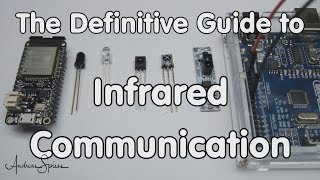





Here's the code/ sketch guys. Happy Fungineering!
(make sure to change your HEX numbers as per your remote)
//code start//
#include //include the library
#define Button_1 0xFF6897
#define Button_2 0xFF9867
int receiver = 13; //initialize pin 13 as recevier pin.
uint32_t Previous;
IRrecv irrecv(receiver); //create a new instance of receiver
decode_results results;
void setup() {
Serial.begin(9600);
irrecv.enableIRIn(); //start the receiver
pinMode(12, OUTPUT);
}
void loop() {
if (irrecv.decode(&results)) { //if we have received an IR signal
if (results.value==0xFFFFFFFF) {
results.value=Previous;
}
switch(results.value) {
case Button_1 : digitalWrite(12, HIGH); break;
case Button_2 : digitalWrite(12, LOW); break;
}
Serial.println (results.value, HEX); //display HEX results
irrecv.resume(); //next value
}
Previous=results.value;
}
//code end//
Fungineers thank you sir it help me .
i guess I am kinda randomly asking but do anybody know of a good site to watch new series online?
@Aries Clark flixportal :D
@Anson Zakai thank you, I went there and it seems like a nice service :D I appreciate it!
@Aries Clark no problem =)
Dude, you're going to destroy my speakers, change your microphone!!!
Alejandro Pérez lol sorry this one was a little too bad. Working on getting a nicer micro :D
Lolololololol
Thank you, this is the first one of these readout programs that actually works.
Thank you so much, I have been trying to do this for 2 months and I finally got it working!!!
Thank you so much, you helped me saving many hours reseaching about the ir recievers.
tks bro, i love this video that help me to practice my project
Hello, very interesting video. If I have an already set up Arduino do I need a second one to control it remotely or I can put this controller directly on the original one?
awesome.... sir could you please tell us the range of the receiver
Thanks for that camera trick!
Next, we need a video on getting good audio levels without distortion
Hello I have just seen your channel for the first time and this tutorial is great.
I have liked and subscribed, and I am going to watch some more of your tutorials. Thanks John :)
hello which library location should i put it in i didnt see how you did it in the vid
Hey thanks! I got it working!
Pro tip for beginners: If you can smell your IR receiver, you got the wiring wrong 😞
I like it quick video no blah blah.👍
Thanks a lot sir!!
Is it possible to copy and paste the code you have pinned into the i.d.e.?
I'm programming from mobile and it's a pain to switch screens back and forth 😅
Use a pc man. It will save you pain haha
im trying to use this library without using switch... case and im trying to put it into an if statement, but it wont work. what do i have to do in order to make it work?
hi sir, one question .. when to use relay? like what does it do? i'm rookie still learning stuff
Hi, i ve just done everything as u said but i dont get constant values, the hexa values keep changing whenever i press "1".
Is there a way to fix this? Thanks
dear am getting this in the serial monitor what to do ?
The function decode(&results)) is deprecated and may not work as expected! Just use decode() - without any parameter.
Me too, would really like a suggestion to fix this.
Yeah me too
Hey, my phone has built in infrared transmitter in it. Yes, i can controll anything with infrared receiver in it, such as TV, AC etc. My question is, can i use my phone as the remote replacement for the arduino? That would be perfect, so i dont need to carry the remote anywhere since i've already have my phone. Thanks
I think this would work
everything working well until no data showed on serial monitor. looks like the remote works tho based on your phone trick. Any ideas?
thanks a lot
thanks it helped
very nice very helpful
it can apply with esp32 ?
Thanks for this informative video
Thanks
Is it possible to use an arduino nano because im trying to fit this into a pretty small space
Yea its the same thing. Just select the correct board from the Boards Manager
Hi, I have a problem, hope u can help me. When I press, for example the first button, many codes appear on the screen not just one, I mean, it has to be one code for one button, and I dont know why is this happening. I hope u see this I really need help
Hello! What about if I would like to press the button 1 and start a loop where I can exit whenever I press button 2 let’s say... thank you! I hope you’re reading this!
Hello! I know it's been 3 years but if you still need help, make a boolean variable and set it to true and false when the buttons are pressed. Add an if statement in the voidLoop method that checks for that variable.
Hey Bro I searched this module on Ali express but I could not find it. Please send a link to buy this module.
Thank you
Try Banggood I got mine from them Infrared IR Receiver Module Wireless Remote Control Kit Geekcreit for Arduino - products that work with official Arduino boards
£2.70
it says no such file or derictory when i upload help please
pls make a video on ir remote controlled circuit and push to on switches like we see in DTH receiver /tv.
your video is very much helpful to me as i did not know coding earlier.
thanks for your valuable video.
what are the ingredients to make it?
my sierial monitor just keeps saying the distance is less than 5 and 60 and stuff how do i fix this
friend, I need help, why are all the generated code buttons all the same
Hi, thanks for tutorial, but i have a problem, every button transmits FFFFFFF only
Hi John, Just copied and executed the sketch and it's giving an error....'receiver' was not declared in the scope why is that? if you can help please.
I think you need to write at the top
#define receiver (the pin you have as the input for the receiver);
pinMode, (INPUT);
(Don't take this as fact, I'm a beginner and also this info is probably useless to you at this point 1 year later)
I have done everything, but on pressing the buttons on my IR remote, nothing happens on the serial monitor
I don't know why but when I try searching the button it says : The function decode(&results)) is deprecated and may not work as expected! Just use decode() without a parameter and IrReceiver.decodedIRData. .
can someone help me please?
in serial manipulator the result of "FF'' for all keys
Hi bro,
Pls HELP my code is not getting printed in the serial monitor
Pls reply
4:01 what symbol is that in from of the results in the if statement
&
Sir is this C# language?
no add a push button on the breadboard to control led
I am trying to do this on Arduino Uno and I get the error "Error compiling for board Arduino Uno". Does anyone know how to fix this or if anything can be done?
Can we use this as the coding for a drone
#include
It says their is no file directory.
same problem here. copied the folder into the libraries folder and removed the robotir folder. still stays "No such file or directory"
little more googling found that the issue might be fixed if you downgrade your arduino studio to something 1.5.xx. I dont really want to do that. Looking for other solutions.
u can get it in manage libraries.. when calling the library the Irremote doesn't turn orange though..
How do include the remote
You don't have to include anything for the remote, you just have to include the library for the IR receiver
When i use &results to decode it it spaces out. It says i need to use decode() just without reaults but i only get 0’s as output please help anyone
I am getting the same thing, have you maybe already solved this problem?
@@kingdavid4463 nope i have not solved the problem yet 😕
@@jappiemoto I figured it out, you need to use version of library 2.8.0 or lower
@@kingdavid4463 can you explain how i do that please?
@@kingdavid4463 omg it worked thank man 🔥👊🏻
Can somone give a sorce code download?
Top
Hex value of each button of my IR remote keeps changing. Each time I press the button I get 2-4 set of repeated Hex values. Is this normal?
Yeah it's happening for me to
@@iniyansaravanavel2954 still nothing? i have the same issue too
i believe it is measuring how hard i press a button, not what the button itself represents... thats my theory
keep you remote straight in front of the receiver
@@AndreSantos-ip9ij lol. it's just errors in the bitstream from poor reception.
button in serial manipulator the result of "FF'' for all keys
me: mum can we have a mic mom: no we have a mic at home the mic at home:
Lol
Great!!
5V no results??? Now 3,3V and its working fine for my NANO
noice!!
Thanks!
your logo hides the last line of code
Did I miss something or do you call out the left to right order for the wiring incorrectly? You said From left to right is ground, 5v power and output. Yet the spec sheet for the receiver is (from left to right 1 2 3) Output, Ground, Power. I have the same 1838 model, so I'm a bit confused there.
You are right, follow the schematic at 1:47 instead of what I said. Thanks for pointing it out :)
Sorry, wasn't trying to be THAT GUY. pointing out inaccuracies. It was more for my own sanity since this is my first project. Thanks for doing this.
I see FFFFFFFF's on serial monitor. What could be causing?
I did too at first, and it was because the example code gpt gave me (which is the same as this essentially) with incompatible with the latest version of the library. Updating how the library is used resolved.
Can't I code without having IR library?
no man,
but it's better to use the web editor of Arduino if you are having some library troubles...
let me guess you're using your buzzer as mic
Loool
@@Fungineers XD
Does not work: "The function decode(&results)) is deprecated and may not work as expected! Just use decode() - without any parameter." Tried without parameters, still not working, now showing "0" values for every button.
In the Library Manager in Arduino IDE search for the IRremote library and use the 2.8.0 version!
try 3,3 voltage connection
Great video, but your audio can blow speakers.
Haiiii bro can you help me making a laser tag kit plzzzz
Why when I press the button the light isn’t turn on and instead of the code that should appear when you press it .. it shows 0 every time I press it
hey, i have the same problem. Did u find the solution?
@@andresvelasquez3373 it was a mistake algorithm ... it has to do with the library at the program
@@Marina-vy8xh and did you fix it? If so, could you help me?
What's the range?
The way ir works is a similar way to how visibly light works you just can’t see it and it bounces a lot more and through more. So there not much of a range outside a certain amount of feet. Depend on the power of the bulb
I don't see the Code anywhere.. and could you provide a link to the page with the adruino IR libraries?
Hey Chris, the code is right here in the comments. I have pinned it now. The IRRemote.h Library can be found on Github; here's the link: github.com/z3t0/Arduino-IRremote
Happy Fungineering!
Why did my LED explode?
Arduino: 1.8.15 (Windows 7), Board: "Arduino Uno"
sketch_jun27a:12:10: fatal error: IRremote.h: No such file or directory
#include
^~~~~~~~~~~~
compilation terminated.
exit status 1
IRremote.h: No such file or directory
This report would have more information with
"Show verbose output during compilation"
option enabled in File -> Preferences.
Whyyyyyy the ir remote changes its code in every second i press the button???????????????//
Great video but clean up audio
So i've been doing the same code as u have, I've set it up the same as u have, but for some reason whenever i upload it, the serial monitor keeps adding "0" and when i press a button it doesn't register. Anyone able to help?
Great video, but I keep getting the error message saying "IRremote.h: No such file or directory"
Make sure you download the library
I downloaded the library, but now my serial monitor isn't recognizing anything. Here is my code:
#include
int receiver = 13;
IRrecv irrecv(receiver);
decode_results results;
void setup(){
Serial.begin(9600);
irrecv.enableIRIn();
}
void loop(){
if (irrecv.decode(&results)) {
Serial.println(results.value, HEX);
irrecv.resume();
}
}
which libary to replace bruh? xd
Download the IRremote library
Why is your audio cracking? Overdriven microphone?
where is code ?
does not work.
I can turn on the LED but can't turn it off using button. Can anyone help me?
oğuz altınbaş is it showing up in the serial monitor when you press?
Your question solved the problem. I just missed a few codes. Thanx.
oğuz altınbaş what resistor did you put with LED? Try 220 ohm and different LED. Is you LED polarity correct? (Long leg positive short leg negative).
+oğuz altınbaş enjoy :)
for me it only works with LED lights, but not with a motor. How is that possible? I adjusted the code to the electromotor but nothing happens :(
I know this is late but when i press the on button it just flashes on. It doesn't stay on
Your arduino code is the problem
@@Fungineers No, it's not the code. I directly copied and pasted your code, tried it out, and still would not stay on, or turn off.
wo , bro fix the mic
down there
The mic is very bad
Cool video though
where is the code?
check my top comment
ahhhhhhhhhhhhhhhhh my ears use a better mic
move away the "fungineers" it is blocking the code.
I’m reading all the comments/complaints about volume. Am I the only viewer with volume control on their device? Gosh so sorry for all of you victims.
It's called clipping. Turning down the volume doesn't help.
i just burn my ir reciever because 5v and GND have been change
thanks😾😾
Sad
Lukas Janky let it sit for a month and mine came back
you have just electrocuted my self. And change your microfone
Ah yes, grammar at its finest.
your mic makes my ears bleed
The audio is so bad I can't play more than 10 seconds without stoping. Please re-record this video.
Lol
Good video but not gonna lie the accents were kinda cringe af, feels like u were trying too hard to sound american.. (No offence)