How To Create A Main Menu in Unreal Engine 5
ฝัง
- เผยแพร่เมื่อ 28 ก.ย. 2023
- In this Unreal Engine 5 tutorial, we'll be creating a main menu for our game. This main menu will serve as a central hub for the game, and we'll be using it to display the title, main menu buttons, and game progress.If you're looking to learn how to create a main menu in Unreal Engine 5, then this tutorial is for you! We'll cover everything from designing the layout to customizing the buttons and text. By the end of this tutorial, you'll have a functioning main menu for your game!
LIKE and SUBSCRIBE with NOTIFICATIONS ON if you enjoyed the video! 👍
🎵 Song: 'Sappheiros - Embrace' is under a creative commons license license.
th-cam.com/channels/xLK.html...
🎶 Music promoted by BreakingCopyright:
• 🍀 Chill Instrumental [...
--------------------------
▶️ SOCIALS:🎥 TH-cam | / @rubadev
🖥️ Website | summonevil.com/
👉 Discord | / discord
📱 TikTok | / frontv9
Patreon | / rubadev
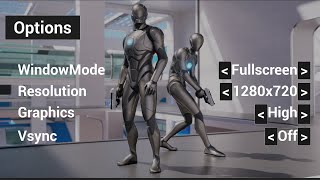








for those having problems having any input on the loaded map, simply add enable game input only and link player controller to it on the play button function after loading the desired
level
Simple, detailed, straight to the point tutorial. Thank you.
Thank you for kind comments... I will be expanding main menu tutorials in future after I finish recently started full game course series!
Thank you!
Great tutorial!
Thank you very much!
it worked for me the first time but i had a crash of my unreal and after that when i try to remove mouse cursor from my second level it does not go away no idea why
I fcan't find 'Create a Reference to CameraActor' in UE4. Doesn't it exist in UE4?
You can directly input your actor into Set View Target with Blend and it will automatically use the camera component in your actor as the main camera. Let me know if it helped
my character dont move anymore when i click play
Make sure to setup input game only on beginplay in your gameplay gamemode
@@RubaDev now it's works lol tyty
i have the same issue. Could you explain more detailed what the solution is ?
Great tutorial!
Basically all you have to do is go to your gameplay playercontroller and from event beginplay ->> get player controller ->>set game only and thats it@@hanshollander2783
my menu doesen't disappear after i click on play
Hello can you message me on discord in #help channels? I'll guide you thru it.
@@RubaDev wait, I think i was making a mistake😂 I try again then i write if it doesent work
Sure thing@@playerworld2496
ok, i solved the problem, but now i have another one, when i press play and i open the level i can't move@@RubaDev
@@playerworld2496 can you message me on my discord server in #help channel
still geting a black screan
Can you post blueprint screenshots on my discord server so we can fix it together?
check your output log and make sure you arent mixing states and modes or having some problem with what level is being loaded