How to SUMIFS With Multiple Criteria In the SAME Column in Excel
ฝัง
- เผยแพร่เมื่อ 23 ก.ค. 2024
- Join 400,000+ professionals in our courses here 👉 link.xelplus.com/yt-d-all-cou...
Want to sum values in Excel based on multiple criteria from the same column? This video is a must-see, ideal for Excel users looking to master advanced summing techniques.
⬇️ Download the file: pages.xelplus.com/sumifs-mult...
✨ Key Highlights:
▪️ SUMIFS with Multiple Criteria: Learn how to use SUMIFS for summing values like profit, filtering by criteria like region, even when they're in the same column.
▪️ Handling Multiple Conditions: Discover techniques to sum values for multiple regions (like Asia and Europe) within one column.
▪️ Dynamic Range Expansion: See how to easily expand your criteria range to include more conditions (e.g., adding Australia along with Asia and Europe).
▪️ Legacy Excel and Office 365 Compatibility: Understand how to make your SUMIFS function work in both Legacy Excel and Office 365 using SUMPRODUCT or array formulas.
▪️ Combining Multiple Column Criteria: Learn to combine criteria from different columns for more complex data analysis.
In this Excel formulas an function tutorial, you'll learn how to sum values based on MULTIPLE criteria that are in the SAME column. We generally use SUMIFS to sum values based on different criteria. However each criteria is in its own separate column. How can we sum values that are in the same column? In other words have an OR condition in SUMIFS?
That' what you'll find out in this video. I'll show you a solution for SUMIFS with OR criteria for both Office 365 and also for older Excel versions like Excel 2019, Excel 2016, 2013 and Excel 2010.
★★★ My Online Excel Courses ► www.xelplus.com/courses/
00:00 How to Use SUMIFS with Multiple Criteria in Same Column
00:27 SUMIFS with Multiple conditions in Multiple columns
02:04 SUMIFS with Multiple conditions in ONE column
03:55 Wrap Up
LINKS to related videos:
► Introduction to SUMIFS/COUNTIFS: • How to Use SUMIFS, COU...
➡️ Join this channel to get access to perks: / @leilagharani
👕☕ Get the Official XelPlus MERCH: xelplus.creator-spring.com/
🎓 Not sure which of my Excel courses fits best for you? Take the quiz: www.xelplus.com/course-quiz/
🎥 RESOURCES I recommend: www.xelplus.com/resources/
🚩Let’s connect on social:
Instagram: / lgharani
LinkedIn: / xelplus
Note: This description contains affiliate links, which means at no additional cost to you, we will receive a small commission if you make a purchase using the links. This helps support the channel and allows us to continue to make videos like this. Thank you for your support!
#excel


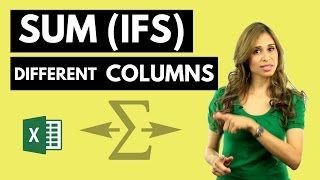






Grab the file I used in the video from here 👉 pages.xelplus.com/sumifs-multiple-criteria
I am always drawn back to this channel after watching other people provide tutorials on excel. Your teaching style is easy to follow yet informative. I appreciate that you are confident in the message you are getting across and that you always include small details like Ctrl + Backspace to return to the top of the column after making a selection. So many other instructors trying similar things in Excel on YT don't even use such simple shortcut tips, and that instantly puts me off as I lose confidence in what they are trying to achieve from the outset.
I've been working with this function a LOT over the past couple of days (putting together a sports statistics file for broadcast graphics), and I felt like i just BARELY had a grasp on it. You've clarified quite a bit for me! Thanks!
Hello Leila, thank you for such rich contents you put out on youtube... you have no idea how much you have help some of us build a career around Excel
Love it - thanks for showing the different ways to do this common use scenario Leila!
I can definitely use this in my Excel work. Thank you for providing another outstanding Excel video & formula tip!
I love it! So simple and useful. Thank you.
This was totally awesome Leila!!
I've spent hours upon hours watching different TH-cam videos trying to find something that gets close to the problem I'm trying to solve, and your video is the closest I've found yet! Thank you so much, this was very helpful. :)
Such an elegant solution.
Thank you, Leila!
The best Excel tutorials online!! Thank you and keep going!
You saved my day today at work with your formula solution. Thanks Leila!
Thank you Leila, I needed this 1 month ago and I searched and played with half day till I got it the same way you described here. It would have saved me half day if ...👍🏻
Excellent Thank you
Now I can get totals for expenditure types without moving columns
👍❤️
Leila, you are a lifesaver! I was having trouble completing my course assignments. Thank you for making your videos easy to follow and understand! With your assistance, I am on my way to an "A"!
Magic! just what I wanted to know and much simpler than I imagined!
Excellent, the functions in arrangements always simplify the work, greetings!
Fantastic! This video is easy to understand, provides insights others have missed, and has cut down my formula by 90%. Thank you for the great content!!
Great to hear!
You made my life easier. Thank you!!!
Thank you Leila. You know your Excel stuff.
Great video as always.
Keep it up!
This was a life saver and the video was uploaded just in time when I was looking for it. Thanks much. Also, as others mentioned, is it possible in pivot table as well? That will be helpful as well.
I almost checked 20 videos for 2 two days, could not find addition of two condition using same column, found only in your video. & in very simple english with no slangs. big big thanks.
Wow amazing content and deep conceptual insight. Love it.
I learn many things from you which is very helpful in my works, thanks
A very smart solution, I was doing it a hard way (now I can only laugh at myself) Thanks Leila.
Hi Leila, Thanks for this video. Really appreciate.
Brilliant, very useful! Thank you!
Thank you so much. Game changer!
Great video. I have been watching your videos for sometime now, and have subscribed after watching this video. Thanks
This a quite a helpful video. Thanks.
Useful as always !
Have been struggling for 2 days until I see this video. Thank you!
Thank you so much! This helps a lot to me!
always wondered how to shorten my sumifs formulas. finally saw the hack. many thanks for this tip!
Thanks for this new learning. ❤️
Helpful as always!
Thank you. :)
Omg!!! Thank you so much! As always Leila saved the day. 🤗
Thank U, it was very helpful... !!!
Exactly what I was looking for and couldn't find in the go to Excel forums, while this is such a commons information need. One remark (perhaps good to mention) is that I do not use the American notations, but European. So the formula will use semi colums for instance.
thanks. works perfectly.
Hi Leila. Nice one! Thanks for sharing this solution :)) Thumbs up!!
Amazing idea! Liked it! 😊👍
Thank you so much for this video! Spent half the day trying to figure out how to fix the spill issue.
Great solution. Thank you.
Thanks alot for this information 🙏
Thank you so much, for this video it is a great help for me.
Thanks a lot for this video
Learning something new with every video Leila
Thank you. very important....
Quick tip! loved it. Thanks, Leila, I wonder why it didn't click in my mind.
Just lovely! Thank so you much!!
Wonderful I loved this ! Thanks for sharing
Our pleasure!
Great Leika....good job!
Thnks for this video, i was able to finish the assignment given by our instructor. helpful tip for those who are struggling on how to calculate using two conditions.
Thank you very much for your input. You really help people in their work.
My pleasure!
Leila has anyone told you - "you are amazing awesome perfect" just because of your youtube videos I have grown from 'Zero to Hero'.., soon going to enroll for your course on xelplus can't wait to be a champion in Excel
OMG...thank you so much. I've been stuck on this sumifs formula for 2 days. I didnt know how to add the second criteria. Thank you and you have alot of great videos!
Happy to help!
I did not know my criteria could be a range so I would add multiple SUMIFS. Thank you Leila!
Leila, another great video, I always enjoy watching your videos, and every time I learn something new thank you. by the way, I love your coffee mug, good idea, where did you get it from? 🥰👍☕
You are the best! Thank you.
I was thinking about this topic and here is Leila posting this video.. thanks for the lesson.. much needed
You're welcome 😊
Congratulations, very good!
Amazing!!!!!
Thank you for the video! This just saved me a ton of time going forward updating a planning spreadsheet!
Happy to help, Dexter!
Amazing as usual
Every week I wait for Leila's video ❤️
This is excellent
thank you!
Very much useful after 1 full day trying to sumifs different criteria in the same column
Very very useful
Thanks Leila.
Leila, you have saved me again! Thanks for the great content on your channel.
Glad you find the content useful!
wow, it is really nice! thanks!
very clear, easy understand
Awesome , Thank you Leila
It is very useful 👍 thank you for sharing 😊
Thank you so much Leila, this video helped me a lot!
Big thank you
Thanks for this wonderful share.
Thank You
My favorite teacher ❤
Thanks so much Leila
It is endless journey to master excel. Thanks for this tip. Please do a "SUMPRODUCT" tutorial...
Unbelievable you read my mind! 🔥 I wanted to do this for my school project and you made a tutorial. I really like this as it will help in multiple entries for like a booking spreadsheet where one person books more than one ticket, so to calculate total price i need this! Please keep up your insane talent and you will reach 10M in no time 👍👍🙏🙏🔥🔥😀😀
Brilliant video... Thanks!!
What can I do if my dataset has spaces or blanks in some of the columns??
Hey Leila, Thanks a million for putting such robust tutorial about excel.❣❣❣ I'm seriously appreciate your genuine efforts and time you take for each videos. I got really great command on excel.❣❣ I have complex problem for you regarding sumif (). I have created stock report. Now, I using dropdown list for "Opening balance", "Inward", "Outward" and "closing balance" in column and put values separately in different columns for all three options. Now, I want calculate the closing stock at the end of each day. for this, I have to sum values in "Opening Bal." column with sum of values "Inward" column and then subtract the sum of values in "Outward" column of entire day. I have to perform same at the end of the day. My problem is that is there way or function i put so it calculate closing stock values automatically when i put a drop-down option as "Closing Stock". And It should only sum the values of "Opening balance", "Inward" and "Outward" before previous "Closing Stock". This huge problem, I'm facing now. Please give solution.🙏🙏🙏🙏🙏🙏
Great!
Thank you!!
Hi Leila, great video. Let’s assume that instead of Regions the table would only contain a list of Countries. In another separate table we would then have the relationship between Countries and Regions. Would it be possible to use a unique Sumif with Region criteria without adding columns to the original table?
Life saver ❣️
Superb ma'am your techniques are really awesome 👍🥰
thank you so much for this video
Thank you for the video. Happy to know this new function. Earlier I used to do =Sum(Sumifs1+Sumifs2) which also works I guess.
That’s perfectly fine too. This way is just easier to manage if you end up with 3 or more criteria.
Useful information Thankyou
You are awesome 👍👍👍👍
Awesome 😇Thanks
Good and efficient way to get values.
Always excellent
Hidden gem that would solves many of my problems
Loving you.