Python Pandas Plot Line graph by using DataFrame from Excel file with options & to save as image
ฝัง
- เผยแพร่เมื่อ 8 ต.ค. 2021
- 2:15 Basic plot from a Pandas DataFrame
2:53 Creating Plot using data from Excel file
7:18 Removing Text Message before the graph
7:26 Save DataFrame Plot as image file using savefig()
9:16 Options of the DataFrame Plot
11:23 Option grid
11:43 Option legend
13:36 Option subplots
15:34 Option color
16:15 Option style
17:14 Option rot
We can create one Dataframe by using a dictionary or from one excel page , then from this dataframe we can create a line graph.
Upload excel file to Google drive and read from Colab : • Upload Excel or CSV fi...
WE will upload one excel file and mount the drive to this. The data of the excel file can be collected by using read_excel() method and then dataframe is created. We can use csv file , or database file to source our data to create line graph
We can save the graph to our local computer or at drive in Colab platform by using savefig()
Line graphs options are here.
Title: add one title to the graph
Figsize: can be used to manage the size of the graph
Use_index, legend
All about Pandas Plot : www.plus2net.com/python/panda...
Line Plot using DataFrame : www.plus2net.com/python/panda...
Upload and use Excel at Colab : www.plus2net.com/python/colab...
#dataframePlot #PandasPlot #GraphsData, #PlotOPtions #linegraph #plus2net #pandas #python #ExcelGraph - วิทยาศาสตร์และเทคโนโลยี


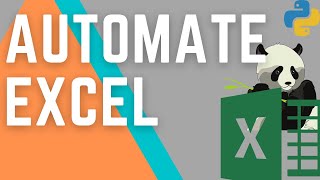






Thanks
Very nice and clear explanation. Thanks!
Glad to know that, thanks
@@plus2net1 I would like to ask a question. I want to label "y" axis. How can i do it? For example as "RMSF"
OKAY. I have solved it. >>plt.ylabel('RMSF ($\AA$)'
@@ilgaztastekil6633 Add like this
xlabel="x label", ylabel="y label"
@@plus2net1 thanks!
Thanks 🙏