CSV to Google Sheets: Automate Data Imports From a Folder with Apps Script!
ฝัง
- เผยแพร่เมื่อ 29 ก.ย. 2024
- Learn how to automate the process of importing data from CSV files in a Google Drive folder into Google Sheets using Google Apps Script in this step-by-step tutorial. By utilizing the power of scripting, you can save time and streamline your workflow by automatically updating your spreadsheets with the latest information. Watch now to simplify your data import process down to a single click, or even use the daily trigger to keep it hands-free!
You can also download a copy of the final Google Sheet & Apps Script here: bit.ly/4cR5kyc


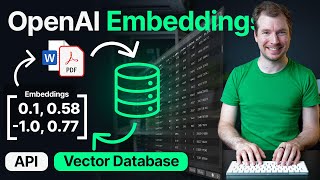






I want to do the same thing, only bring in a CSV file from my C drive on my laptop rahter than from Google drive. I have searched and searched and can't find the way to do this. Do you know if there is a way to do this? I have code that does this in Excel VBA but can't find the equivalent way of doing it in Sheets. I know how to write script code that prompts the user to select a file from a Windows file dialog so that I can get the file name, but I don't know how to read that data and convert it to a worksheet.
So with Google Apps Script, there isn't a way to upload files from C drive natively without user interaction. You would have to have some kind of service on your desktop that the script could access. If you're wanting to upload CSVs from your computer on a regular basis or with automation, what you'll probably want to do is get a python or other local script.
Another option is download "Google Drive for Desktop" and then when you're on your computer, you can drop files right into a Google Drive folder shortcut on your desktop: www.google.com/drive/download/