How to Create Retro Long Shadow Text Effect In Adobe Illustrator
ฝัง
- เผยแพร่เมื่อ 5 ก.พ. 2025
- 🌟 Dive into the nostalgic world of retro design with our step-by-step tutorial on creating a captivating Long Shadow Text Effect in Adobe Illustrator! 🎨
Unlock the secrets to crafting eye-catching typography that harks back to the golden era of design, and elevate your graphic design skills to new heights. In this in-depth tutorial, we'll walk you through the process of creating striking long shadows that add depth, dimension, and a touch of vintage charm to your text.
Don't miss this opportunity to learn how to breathe life into your typography and take your design projects to a whole new level. Subscribe now and hit the notification bell to stay updated on our latest tutorials, tips, and tricks for Adobe Illustrator!
👍 If you found this tutorial helpful, give it a thumbs up, share it with your fellow designers, and leave a comment with your thoughts and suggestions. We'd love to hear from you!
🔔 Don't forget to subscribe to our channel for more exciting Adobe Illustrator tutorials and other design-related content. Stay inspired and keep creating! 🎨💡
Buy me a coffee: www.buymeacoff...
#adobeillustrator #typography #graphicdesign #retrodesign #tutorial #LongShadowTextEffect #DesignInspiration #adobeillustrator #illustratortutorial
Was this response better or worse?
Better
Worse
Same


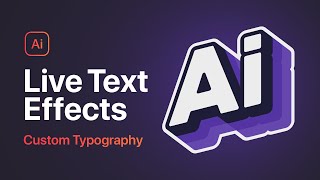






thanks for sharing
❤️❤️
thanks you
❤️❤️
Dont work here. The transform option dont make the long shadow effect. Just repeat the words.
❤️❤️