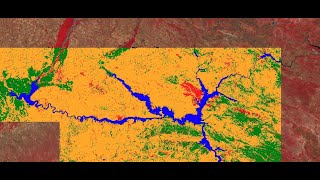Flood Mapping using Sentinel-1 SAR data in Google Earth engine - Recent Assam flood
ฝัง
- เผยแพร่เมื่อ 11 ก.พ. 2025
- This video will take you through the entire process of building a script for visualizing and mapping floods using Sentinel-1 dataset in Google Earth Engine for Golpara district of Assam.
Google Earth Engine is a geospatial processing service. With Earth Engine, you can perform geospatial processing at scale, powered by Google Cloud Platform. The purpose of Earth Engine is to:
-Provide an interactive platform for geospatial algorithm development at scale
-Enable high-impact, data-driven science
-Make substantive progress on global challenges that involve large geospatial datasets
Also, In the later part of the video it is shown, how to create earth engine app. Apps published from Earth Engine are accessible from the application-specific URL generated at time of publishing. No Earth Engine account is required to view or interact with a published App.
Resources:
Earth Engine script used in video - code.earthengi...
Earth Engine App cretaed in the video: opengeolab4.us...
Earth engine Link - earthengine.go...