Machine Learning 101: Intro To Neural Networks (NVIDIA Jetson Nano Review and Setup)
ฝัง
- เผยแพร่เมื่อ 9 ส.ค. 2019
- Neural networks are types of machine learning algorithms that are everywhere in our daily lives! We hear a lot about them in the news today, but how do they work? This episode introduces some neural network basics, and uses this information to build an autoencoder, a type of neural network that automatically learns how to compress and decompress images, and can even be used to generate new images that did not exist before!
The autoencoder shown in this video is implemented in Python on the Jetson Nano, a small single board computer with an integrated GPU made by NVIDIA! Built for embedded applications, this little board is a machine learning powerhouse and makes it easy to integrate neural networks into your own DIY maker projects!
Ready to continue learning about neural networks or get started on implmenting your own? Check out the links below for more details!
More info about the NVIDIA Jetson Nano: developer.nvidia.com/embedded...
NVIDIA Developer Installation Instructions: docs.nvidia.com/deeplearning/...
Autoencoder Jupyter Notebook: github.com/SuperMakeSomething...
Interested in setting up your own Jetson Nano? You can pick up all of the hardware used in this video from Amazon using the following affiliate links:
NVIDIA Jetson Nano Developer Kit: amzn.to/2GXZrmP
5V 4A Power Supply: amzn.to/31AJRW5
Noctua 40x20mm 5V PWM Fan: amzn.to/32waJrf
Belkin N300 Pocket USB WiFi Adapter: amzn.to/2GX9M2o
Logitech K400 Wireless Keyboard and Mouse Combo: amzn.to/31tw8jJ
Samsung EVO Select 32GB SD Card with Reader: amzn.to/2YY4IRo
Other components:
Raspberry Pi Camera Module V2-8 Megapixel, 1080p: amzn.to/31vyC0U
AGPTEK HD 1080p Video Capture HDMI Recorder: amzn.to/2GVWSBp
Fosmon 3-Port HDMI Switch: amzn.to/31nXZBU
HDMI Cable: amzn.to/2HcRIS3
SanDisk Ultra 32GB USB Flash Drive: amzn.to/2YXXk8q
(Note: All Amazon links are affiliate links. As an Amazon Associate I earn from qualifying purchases.)
Comments or questions?
Connect with me on Twitter @SuperMakeSmthng
You can also follow me on Instagram for updates on my latest projects: @SuperMakeSomething
Want to support Super Make Something?
You can buy me a coffee at: www.buymeacoffee.com/SuperMak...
Finally, be sure to check out the newly-launched home of Super Make Something on the web! www.SuperMakeSomething.com
Video Sources:
"DRAWING from PREDICTIVE TEXT PROMPTS!" (Draw with Jazza): • DRAWING from PREDICTIV...
"Alexa Enabled Light Switch (DIY Home Automation, NodeMCU, ESP8266, IoT, Arduino, 3D Printing)" (Super Make Something): • Alexa Enabled Light Sw...
"But what is a Neural Network? | Deep learning, chapter 1" (3Blue1Brown): • But what is a neural n...
"This weather forecasting model is actually accurate | Lloyd Treinish | TED Institute" (TED Institute): • This weather forecasti...
"Tesla Model X | Full Self Driving inc. Tesla Vision Feed" (Teslafinity - Sustainable Progress): • Tesla Model X | Full S...
"You Won't Believe What Obama Says In This Video! ;-)" (BuzzFeedVideo): • You Won’t Believe What...
"Getting Started with JetBot" (NVIDIA): • Getting Started with J...
"Get Started with NVIDIA Jetson Nano Developer Kit" (NVIDIA Developer): • Get Started with NVIDI...
"$99 Jetson Nano - Intro, Setup and Demo" (JetsonHacks): • $99 Jetson Nano - Intr...
"DeepStream on Jetson Nano" (NVIDIA Developer): • DeepStream on Jetson Nano
Outro Music:
"Clear Mind" (Play on Loop): www.playonloop.com/
#JetsonNano #NeuralNetworks #MachineLearning - วิทยาศาสตร์และเทคโนโลยี


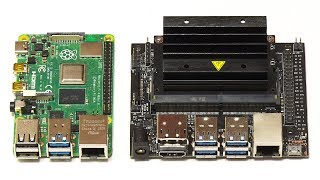






I use the Nano in my work and have to say that this is a great starter guide for those looking to get comfortable with this rising class of boards
Thank you very much! I’m happy to hear that you like the video and think that it is a good reference!
Thanks for the video. I just started to know this jetson and learning again about neural network, something that I did in my final project in uni back in 1994. As I remember, the hardest part in computer vision/artificial intelligence is the feature extraction, to get the informative feature to be fed to the neural network. With proper feature exctration algorithm for particular problem, the neural network is better at solving, as image or picture variation in the photo still reduced to the same/similar features.
Choosing proper features can definitely help networks perform better with a smaller number of inputs, because more information is encoded in a single piece of information vs. raw pixel values. The Jetson is a fantastic platform and a great way to learn about Machine Learning!
SIMPLY SUPERB EXPLANATION... THANK YOU FOR THIS DEMO!
Ram S Thank you! Happy to hear that you like the video!
Just wanted to mention that the Amazon link you have in the description points to the 12V version of the Noctua fan, not the 5V one. This is a very good video. Thanks.
Thanks for the heads up! I've updated the link in the video description.
Great video. I also just made a review video about the Jetson Nano. But I'm totally not happy with mine. I gotten the board from a seller, and didn't have enough time to investigate everything. I first had to finish my review of the NanoPi M4V2, for that I had to help making Armbian run on it. So then only 1 week for the Nano. Had problems with the sdk manager. So didn't have time to look into the neural network samples.
I review normal SBC's, but this was a bit too different to quickly make a video.
Your video is amazing, full of info and well worked out. I wished I had seen this before making my video.
I once was a programmer working on neural networks from 1999-2001(I was 15 when I started working there full time). I worked with a neural network machine called the CAMBrain. We developed different algorithms and data input methods that still are used today. But the company, CELE(Center for Evolutionary Language Engineering) went bust in 2001. So I lost my job, didn't have a school degree, couldn't get a programmer job since thousands of other programmers lost their job at the mother company Lernout & Hauspie(L&H, speech technology that's now used for siri, google translate, and many other things) And so I lost all interest for 15 years in anything tech.
Until I bought the Raspberry Pi 2b about 4 years ago. I immediately had found my love back, then bought the Odroid C2. Best buy I could have done. I used it to edit and render travel videos while on the road, powering it with power banks. And charging my power banks with solar panels.
That way I got into SBC's, by accident I made a bad video about the Tinker Board. But it had thousands of views. So I kept making videos about the new boards I bought hoping something was better than the Odroid C2.
And then companies just started to send me boards to review. I also do some moderator/dev/test work for Armbian now, and give support for the boards I've got.
So instead of being a travel channel, my TH-cam Channel turned out to be a tech channel. I still do make travel videos, with better boards now. Better quality.
But those videos don't do as well as SBC videos.
Again amazing video. I didn't know neural networks had evolved so much. I even hadn't heard of neural networks for 10 years after I stopped working at CELE. I thought development had stopped for it. It was a surprise first time I heard about it again so many years later. Nice to see it was not all for nothing :) Have a great day. You've got a new subscriber. Thank you.
Thank you and glad to hear that you like the video! I will have to check out some of the other SBC’s you mentioned, as I currently only have experience with the Raspberry Pi and NVIDIA’s platforms!
Nico, your channel is great. Your review on the Yucun SSD's saved me some cash. Cheers.
@@MikeNewham Thank you. I'm still using the Yucon ssd. I'd normally not advice to buy cheap Chinese stuff. But when it's good, it is good. Other brandname ssd's have failed on me, this one still working almost daily. Greetings.
Thanks for the video ♥️
Hi. Great video and explanation. I’m new to AI, so I’m still confused about the purpose of this algorithm. Aren’t we just building a compression /decompression algorithm? If so, why wouldn’t we just use (non-AI) jpeg, etc? I’m genuinely interested. Thanks.
Good question! You are right - this particular use case could be better accomplished through a non-AI compression algorithm, but it is only meant to show how neural networks are structured and trained. In practice, you could give it any input (like an image for example) and ask for any output (such as a number or a class label for example). In that case, the NN would be used as an image classifier, even though the structure is the same. An image-based auto-encoder was just a straightforward way to show NN inputs/outputs visually. Hope this helps!
Thank you for posting this! About how long did it take to set up the dev kit and do the installs listed?
MrHumboldtPenguin This was the first time I set up the dev kit, so the process took a little longer since I was double checking everything. I would say ~1 hour, though subsequent installs (like I did in my latest video on the Xavier NX for example) were much shorter.
Thank You!
Great video ! I couldn't find the neuralNetworkAutoencoder file after opening the jupyter notebook. If there is there a place to refer, I will be more happy.
ssk Thanks! The code for running the Notebook can be found here: github.com/SuperMakeSomething/neural-network-autoencoder. Simply download the whole repository and then open the Jupyter notebook, after which you should be able to run each cell.
I've gone through this tutorial step by step. When I try to run this I get 'resource exhausted' error. I believe I am running out of memory. I don't think I missed any steps so how have you got it to run on yours? Any suggestions would be appreciated.
keep it up man (Y) gratings from Egypt
Thank you!
Love your video! Why do you need to change from a good image to a reconstruction image that we can not recognize what that is?
Thanks! This was just intended as a demo to show how neural networks work. In the real world, autoencoders could be used for file and image compression for example, though obviously larger “encodings” would be used compared to the small 4x4, etc. pixel representations that I used here. That being said, I think that the amount of recoverable information from such a small encoding shows how impressive neural networks can be!
This video is a great intro to embedded machine learning with the Jetson NANO by NVIDIA. Subbed! Liked! Smashed the bell!
diggleboy Thanks! A new ML tutorial is just around the corner, so stay tuned!
Very Appreciate bro, could you make a tutorial video for how to use python code to drive a servo motor via Arduino IDE for Jetson Nano?
Thanks a lot.
Awesome!
Thanks!
Is it possible some how that macbook Air M1 can be use an monitor for Jetson board ?
Please reply I am new to this field.
Do you have a machine learning or deep learning course? Your explanation was outstanding.
Thank you for your kind words! I unfortunately do not, but I do have a few more machine learning related videos that you can find on my channel, with more planned in the future! I will definitely consider your suggestion about a course as well!
Sir, what is good for AI Rasberry Pi or Jetson Nano?
Both are good for starting out! Both run a full Linux operating system and can execute Python code. Currently, NVIDIA's JetPack SDK makes things a bit easier to get started, because it includes all of the basic libraries you need as well as some examples in one package.
so, should I buy this if I just want to learn about machine learning or neural network?
I have a machine with Intel i7 7th gen, 16 GB RAM, but without GPU.
For basic things your computer should be okay. That being said, having a dedicated “ML computer” can be handy, so I would recommend getting one if you can afford it. The 2GB version that just came out is a bit cheaper but also very good! (Just less RAM).
@@SuperMakeSomething okay then, thanks for the answer 👍
when i try to install jupyter notebook, i get alot of errors after "installing build dependencies...error". can someone help?
when i power up my jetson nano card it turns on but does not start and the ignition light on the card is red when it is supposed to be green i need help and explanation to solve this problem please
Iam looking for Jetson nano CPP programs for line departure warning,self driving with camera assistance,road sign recognition, safe distance estimation and warnings,ADAS-advanced driver assistance applications that are in code AUTOSAR architecture compatible,help me if some one having similar devolapment
We have laptop to do all these stuff so what is The need jatson nano??
This SBC is roughly the size of a Raspberry Pi, so it is perfect for applications that are space limited.
Portable, low cost and IO included
Couldn’t install Jupyter
I got an Idea as Noobs
sorry but this is too little information to fast in very short video maybe consider more about a general point of view... but I really want to learn more about this topic.