Is Clip Studio Paint Good for Animation
ฝัง
- เผยแพร่เมื่อ 20 มิ.ย. 2024
- Become a professional colorist using Clip Studio Paint with this SkillShare coloring course! Click and get 1 month free trial:
📌 skl.sh/3rDIKqY
Are you considering Clip Studio Paint for your animation work? Watch this first.
_____
00:00 intro
01:20 The timeline
02:21 Onions everywhere!
03:07 3D figures
03:51 An inspiring brush engine
04:52 Perfect line work
05:38 Coloring was never easier!
06:24 Camera movement
07:10 Audio integration
Resources:
Get a 1-month free trial of Skillshare ► skillshare.eqcm.net/inspirati...
-----------------------------
Inspirationtuts 3D Channel:
/ inspirationtuts
inspirationTuts CAD Channel:
/ inspirationtutscad
Help me Create More Content:
/ inspirationtuts1
Facebook page
/ inspirationtuts2d


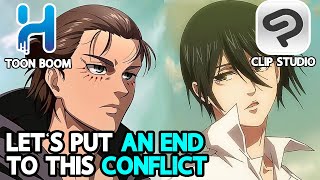



![แฟนแนวใด๋ - ยูริ โตเกียวมิวสิค [ SyncVersion ]](http://i.ytimg.com/vi/Fm8oDwos2uc/mqdefault.jpg)
![CAMPปลิ้น | EP.76[2/2] เดินมาสิบกว่าป่า วันนี้รู้แล้วว่าโจโฉกลัวอะไร!](http://i.ytimg.com/vi/R7Yor-t2Au0/mqdefault.jpg)

CSP is a traditional animation tool, its primary focus is on illustration and comics but I agree that having nodes and allowing the software to do more with the animation process would definitely be a bonus.
Amen! Maybe these will be features in future updates, but I do think CSP has a lot of potential to compete with After Effects because of how it's designed for 2D art.
CSP has been a nightmare for me when i was new to animation, all the buttons and keys and controls left me in complete confusion, but i got to know the software quite well and was able to create some great animations with it, its a pity that only 24 frames is available on the "pro" version
Like I said in a reply, I think CSP could really compete with After Effects if it had more features for compositing 2D frame-by-frame animation. It doesn't need to have as many bells and whistles as AE--it was primarily meant for making manga after all, but with the CSP asset warehouse and current features, there's a lot of potential for it to be perfect for anyone wanting to make anime!
Awesome
since a few months: open toonz has a horizontal timeline (before this video was uploaded)
This was a great video 🔥🔥 can you do a video on tahoma2d
If you had to compare Krita to Clip Studio in terms of animation, would it be way below?
Please excuse me but I am French and I have trouble translating the oral.
Salut ! Je pense que Clip Studio Paint et Krita permettent à peu prés les mêmes effets en terme d'animation et d'illustration. La grande différence étant la stabilité du programme : Krita était connu pour beaucoup planter en cours de travail, mais il semblerait que ce problème ai été corrigé. Clip étant un programme professionnel, on ne rencontre pas ce genre de déconvenues. La différence majeure entre ces deux programmes est que Clip Studio Paint est utilisé professionnelement ( en particulier au Japon, où il a remplacé Retas! , logiciel de la même compagnie, qui se déclinait en plusieurs modules { scan à partir de dessins papier, colorisation, compositing etc... } qui, avec Clip ont été mis ensemble ), mais si tu regardes, par exemple, la chaîne de Ed Tadeo, tu pourras contater que Krita permet l'animation, la colorisation, le compositing, les mouvements de caméra et la gestion du flou et de l'opacité. Pour une première approche d'un logiciel d'animation, je pense que Krita est un bon choix et que le résultat sera trés proche de ce que tu pourrais obtenir aver Clip Studio Paint, y compris pour les outils de dessins/peinture. Aaron Blaise ( ancien animateur et réalisateur chez Disney ), bien qu'utilisant TV Paint Animation a fait une démo de krita sur sa chaîne, pas avec une animation, mais avec une illustration ( un lionne si je me rappelle bien ), et bien que non familier des outils de Krita, il a fait une illustration de trés bon niveau. J'espère que ce commentaire t'auras été utile. Bonne journée.
@@madjidchouarbi3921 Ouaw merci pour cette réponse très exhaustive !
Merci beaucoup !
@@JoubignaxEvolved De rien. J'espère pouvoir voir à l'avenir certaines de tes animations sur You Tube.
@@madjidchouarbi3921 J'espère aussi avoir le talent et le courage pour m'atteler à cette tâche. Crois moi, ce n'est pas l'envie mais la discipline et les moyens techniques qui me manquent.
Du coup, je pense à toi, je bosse sur un projet de court métrage justement. Alors, ce ne sera pas d'un niveau hors du commun par contre.
I have the EX version. Just haven't practiced any animation and keep making excuses about it
What’s your excuses?
@@Mope333 That I'm trash. but mostly stress.
YOU MUST REMEMBER CLIP STUDIO IS NOT FREE and is an important point. if you are getting clip studio *just* for animation you also must get the EX version. the pro version only has 24 frames, at either a subscription or a $54 single charge, well with EX you get unlimited animation frames etc its costs $237!!! that can be a lot of money to put in if you don't plan on animating alot or are unsure.
Honestly, I'm pretty disappointed with the features. Programs like Moho and Toon Boom have had prediction frames, blends, morphs and bones for years, and Clip Studio is still sticking with the frame by frame approach.
I wish there was a program that merged the two. I guess that's why we're seeing more and more anime using 3d characters.
I wish we could just draw the key frames, set the frame rate and have the software fill in the blanks, allowing us to tweak the results.