How To Use The Delta Keyer In Davinci Resolve 18.5
ฝัง
- เผยแพร่เมื่อ 19 ส.ค. 2023
- How to use the Davinci Resolve delta keyer not a very complicated task.
In this video I am going to be showing you a brief tutorial of how you can take a solid color background out of an image or video and replace it with an alpha background using the delta keyer.
All of this is done on the fusion page of Davinci Resolve.
#davinciresolve #editingtutorial #editing #videoediting #davinciresolve18 #davinciresolve18.5 #RobCreates - แนวปฏิบัติและการใช้ชีวิต
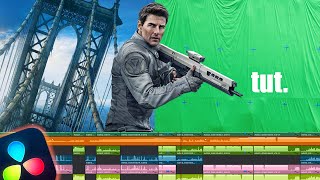








it's important to note that you need to click and drag to use the eye drop tool, i gave up on davinci for a while because i diddint know
Yes thank you for pointing this out because that is actually really important and a lot of people will be stuck if they don’t know to do so!!
Short and sweet! Great tutorial
I’m glad you found this helpful! Thank you
Wow that is powerful. Very useful to know
Yeah man. This one is such a beast. Great way to take care of green screen clips
actually so much better for real life green screen than the 3D Keyer, thanks so much
That’s awesome man!! I’m glad that this could really help you out 😎
GREAT TUTORIAL A+
Thank you so much glad you were able to get value from it 😆
Thanks I could never find the delta keyer in the search bar, but I found it when I press SPACE + SHIFT
Awesome, thank you for sharing this will probably help many people ❤
I would like to see how do smooth out the edges of a character video I imported into Davinci. I exported it out of Unreal Engine 5 via alpha channel. I see little fire flies around the edges of my character, I'm wondering if I can fix that in Davinci or if it's something I have to do in Unreal. Thank you! Great video BTW!
Yeah if I’m understanding correctly you can use one of the mattes on the delta keyer either the garbage or solid matte depending on how you do it and just use a mask to connect to one of those to mask it out
my image is becoming transparent, what should i do?
Try playing around with the settings in the matte tab on the delta keyer node
but now my image looks kinda transparent
Play around with the threshold values underneath the matte tab first. Then play around with these if that doesn't work clean foreground, background, erode dilate and blur values. This is not going to work for all images unfortunately. Let me know if this helps
Bro NO you need to matte it cause you need to see if it will be transparent if not it will look bad you have to fine calibrate it especially with Fire and flicker elements😅
You gonna have to teach me this one I dunno how to do this well yet