Unboxing Your Crio 8432WDT
ฝัง
- เผยแพร่เมื่อ 12 ก.ค. 2024
- Let us walk you through the unboxing of your Crio 8432WDT printer and the installation of the printer drivers & RIP Software!
0:00 Introduction
0:22 Printer Walkaround
1:09 Unboxing Steps
1:55 Environmental Requirements
2:34 Removing the Printer from the Box
3:22 Removing Packing & Adding Toners
4:45 Check the Fuser
5:13 Turning on the Printer
5:31 Download & Install Driver and RIP Software
9:05 Load Paper



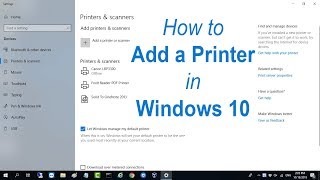





Thank you so much for this video, it was super easy going on the installation process with it.
V10 is not an option
There's an update to v11