High-End Skin Retouch with Dodge & Burn in Photoshop
ฝัง
- เผยแพร่เมื่อ 18 ส.ค. 2019
- Learn How to Perform High-End Dodging and Burning for Skin Retouching in Photoshop! Explore the industry-standard technique used in beauty, fashion, and commercial retouching. We will use extensive dodge and burn to get the most realistic skin texture and soft, flawless skin at the same time. If you have the time, this technique is better than frequency separation, as it creates high-quality results.
In this tutorial, we will start by removing the blemishes. Then, we will use the power of Curves Adjustment Layers to perform dodging and burning. We will also learn to use blend modes to fix the colors of the skin.
I hope this tutorial helps you. Thank you for watching :)
► DOWNLOADS:
1. Sample Image: bit.ly/2HcPVMv
2. Finished PSD: bit.ly/30cgVmQ (Only for our Patreon Family)
► RECOMMENDED VIDEOS:
1. Start to Finish High-End Skin Retouching in Photoshop:
• Start to Finish High-E...
2. Frequency Separation In-Depth with Mixer Brush in Photoshop:
• Frequency Separation I...
3. "PHP Method" of Frequency Separation in Photoshop:
• "PHP Method" of Freque...
4. High-End Skin Retouching & Sculpting in Photoshop:
• High-End Skin Retouchi...
5. Photoshop Compositing 101: • Photoshop Compositing ...
6. Portrait Retouching Megapack:
• Portrait Retouching Me...
► HELP US CREATE MORE FREE VIDEOS:
Support us at Patreon: / piximperfect
► SHARE: goo.gl/IUhnUl
►LET'S CONNECT:
Facebook: / piximperfect
Twitter: / piximperfect
Instagram: / piximperfect
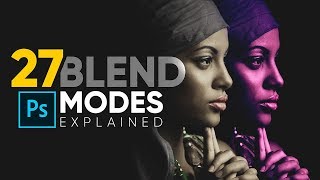




![[TH]FFWS SEA Spring 2024 Knockout Stage - Day 18](http://i.ytimg.com/vi/IfsyX-nCiZQ/mqdefault.jpg)



Thank you for showcasing this. The more people understand the amount of work it takes, the more people can understand good results take time. You rock bro :)
Exactly!
Wow! Praise from Caesar!! Is this pretty much how you setup for D&B?
yes!!!!
Yes that's right
Finding this guy is like winning the state lottery.
facts!!
Only facts
Really is, the guy is spot on and to the point with no annoying bullshit.
Exactly!
For real lol I went from zero experience and now I have about 5k in monthly billing for creative work. It’s crazy cause I still have so much to learn. Also check out the futur if you’re trying to run a creative business
Instagram influencers are teaching this on a high price and you're teaching it for free. Respect!!
Mayank Mittal ikr !!! I know the people u are talking about
I know right! I thought I was going to pay 100 bucks to learn this
@@MrThend who is charging
I was planning on paying 100$ for a D&B retouch tutorial. This Guy is gold please preserve him
I’m so shocked at how much I’ve learned from this video. From this guy in general! Compared to some paid videos I’ve purchased! I almost feel like this should be a paid course.
@@davidariza2320 You can subscribing on his patreon
Donate him 500$
Same
this man taught me better than my highschool teacher. lol
He’s probably better than graphic design college classes too.
dude, this is soooo trueeee
hes a wizard
@WWG1WGA! USA You know what's even crazier?? I believe Unmesh is about 22-23 years old :O
@@tonito_el_tigre better than the teacher at my university
That's what Photoshop was made for in the first place, this was a masterclass !!!
not originally, they never have this much control back in the 90s.
A lot of dodge and burn tutorials on youtube but nobody explains as well as Unmesh. Brilliant reference video ! Thank you .
it's not true, but this video is amazing.
@@BecaTosha exactly, everyone has is own of explaining things... this man knows how to
This guy should make a tutorial on how to Live your Life, Umesh you're truly a GOD at teaching !
Been waiting for this vid. Almost paid for a tutorial from one of the instagrammers lol
Also so funny how every time you think the video is over, it's still at 50%. He always goes the extra mile to perfect it.
god of photoshop editing
tutorials like those cost about 40-60$ and this guy provides it for free. I just love this channel. Can I somehow double sub to provide more support for your great work? lol
I have highly waited and expected this video. God bless you Unmesh
Turning the photograph upside down to detect differences is a great idea. This method is also used in Police Forces to compare signatures in order to detect forgeries because you can see individual differences much more accurately when not distracted by content. Thanks Unmesh for another great tutorial.
You are the best photoshop teacher... all the other artists work good but, donot have the ability of explanation like Mr. Unmesh does ... thankyou for sharing your knowledge.
This one is GREAT! I learned so much and you hit on all the small things that I miss and get frustrated on. Thank you!
Wow! Definitely one of the best videos on skin retouching I’ve seen, and I’ve seen a lot. Very clear and concise. Nice job 👍
This channel has the best intros
i love how simplified and well explained your step by step process. and the recap at the end of the video is a major bonus !! great job brother
geeze, I've always known that there's no way I will ever know everything about retouching, but you make it seem like eventually I just might! haha, thanks so much for this once again. Seriously you don't know how much your videos help!
With the techniques I am learning from you, my family portraits are becoming much better. Thank you
I'm a complete newbie to dodge and burn, and this video was extremely helpful! I really feel like I'm grasping the concept. Thanks so much for this, it's wonderful.
OMG! thank you, a friend of mine sent one of your other videos to me sometime last year and I got to use the techniques a few times- if i remembered to - and seeing this one and actually using the educational photo to practice on has me feeling great rn! Im not even passed the first 6 mins of the video... im excited to get to the results!!
Noone who looks this good should be this skilled. It's not fair!!! lol. This was a masterclass. I wonder how many times i need to practice this to get great at it.
This is just perfectly on time! Thank you VERY much!
Your ability to teach is just exceptional. Your tutorial video has helped equip me a lot. You make this dodge and burn very simple and fun having it done. Many thanks!
I’m really glad I found you!! You are sharing great tools and techniques. Thank you. I really appreciate how you highlight (darken the screen and encircle) the tools you are taking about - it helps me a great deal. Hopefully you’re enjoying your day.
We live in amazing times where the knowledge is so easily accessible. Thank you for all your efforts, I have edited one of my studio shots using 3 of your tutorials (Frequency separation, color shift and dodge and burn themes) and the results are unbeatable. I used lightroom for a long time delaying my move to PS but I am hooked now!
Amazing tutor, thank you from London.
Absolute best doge & burn tutorial ever! Thank you!
You are the most thorough guy on TH-cam for videos on post processing, keep up the great work man!
Your videos are so useful to me, Thank you!
I've been watching your videos for a long time now. You never fail to amaze me. Tremendous tutorials. You are super.
This is the 1st time I'm able to understand and follow this retouching technique!
Thank you.
Huge thanks for such a detailed and interesting explanation on these things. It is such a big help that you offer to people by explaining all these stuff. And it is a pure joy to watch your videos. There is such a quality and dedication in them. Thank you!
You are a great teacher! Very clear and structured. Thank you so much for sharing your knowledge 🙏
Best tutorials on TH-cam currently. Thanks for sharing!
Been watching your videos for a long time and its been fantastic to see you go from beginner to a real professional influencer and tutor. Thanx for sharing. :)
One of the best video of Dodging and Burning on TH-cam. Thank you so much.
I feel like owe $1000 for this tutorial, thank you!!
I am so glad that you aren't afraid to show people that quality results take time and talent to do and there isn't always a cookie-cutter way of making an image look really great. I mean, I love time-saving tricks, but I'm sick of seeing people ruin good photos by making the subject's skin look like orange peels with frequency separation. Keep pumping out amazing content m'friend!
Daniel O'Brien do u mind elaborating on this? i just learned about frequency separation today. by orange peels, do you mean.. the texture is too perfect and uniform? if i can be aware of common mistakes before i make them myself i’m all about it.. much appreciated!
woow, very detailed and simple to comprehendI always look forward to your tutorials. thank you
This is so magical!!! Thank you for this tutorial!!! LOVE your channel!
I still reference this video all the time. I don't do touch-ups often enough to ever commit this technique to memory, but to date, it is still my favorite way to do this type of work.
dude you got such a good energy !! thank you for supporting us out there in the wild ;))
watched all of you skin retouching guides, appreciate the tips greatly 🙏🏾
Man, thank you so much !! I'm very grateful you have such great pedagogy skills, perfect explanations.
And bonus point for your generosity and kindness. stay safe !
Just by watching your videos I am understanding more and more about how photoshop works. Particularly the combination of tools. You are AMAZING!
I really appreciate this! You speak so clearly and explain everything step by step in detail
Modern IT Genius.Excellent work.Thank you for showing us this for free.Wish you all the best!
Where i ilve there is 1man who knows how to do this photoshop and he is loved the by the whole country dmm. He one day aggressively replied me and in my state of anger umnesh made me join this photography. I am now the second and completely competing with him in the country. I respect you my masterclass professor. You taught me alot. ❤️❤️❤️❤️
Thanks for this updated D&B video! Keep up the great work and helpful tutorials :)
This was amazing.... the difference is astonishing! Thank you!
Thank you! It´s first time I tried advanced retouching, I love your videos, you explain really well even for somebody who is not pro.
I think the blur layer just saved my life
Just amazing, Unmesh. Thanks for another excellent and informative experience!
OMG, this was the best class of retouching I've ever had and it was for free, I'm subscribing to you right now, just discovered your channel. You explain everything so simply but so clearly, congrats, you rock.
Dude, you are insane, you are like the photoshop king!
Keep up the great work!
this is the best video about retouching I have ever seen, amazing workflow... you are the master!!!
Its incredible, its by far one of the best tutorials I have seen and it helped me a lot
Thank you SO-SO much Unmesh!
THIS IS THE ULTIMATE PERSON FROM WHOM I LEARNED PS.
Keep the videos coming !! Thank you so much . Each and every video you have posted are so helpful 👍🏻😍
Like is the least we can do for this amazing work, you're a humble and amazing man as well
Love the helper, blur & colour fix layers! Adding the contrast curves layer will help me more than the usual brightness/contrast layer I was using with the solid colour layer!
Instead of playing with the points in the helper curve layer couldn't you just lower opacity of it down to 70%
Great video as all of yours are! 🙌🏻
what a man! i always thought i need another method as a the Frequenz seperation to get a better skin. i need a method to adjust the skin color and this guy brought this method in a way, perfect.... and i believe that ist 10% from that what he knows...
You are the best teacher of photoshop.
Thanks Unmesh Sir.
Unmesh, I met the channel this week and I'm still not believing this good stuff, so well explained and very, very simple. I live in Brazil, and I want to thank you for all that. Thank you from the heart.
I can't thank you enough for your videos sir! You are truly the best and definitely feels like I'm finally getting my money's worth for purchasing Photoshop!
Thank Unmesh for being such a good teacher !
you'vee taught me a lot over the years thank you for existing!
It's very kind of you to share it with us. Thank you
I didn't even want to learn Photoshop but your presentation and quality of content is so good. Now I want to make it a skill. Thanks for your effort.
De todo corazon quiero agradecerte despues de 8 años en la fotografía intentando hacer d&b y nunca lo habia logrado con ningun tutorial ya me suscribi y active todas las notificaciones! el mejor tutorial de todos graciass
Thank you. The most helpful video I have found on D&B.
This is the most enlightening video I’ve ever watched on TH-cam. Thank you so much unmesh
As someone who has just recently discovered this technique with you, I am so grateful you exist !! I feel like my quality of work has skyrocketed somewhat as I could never figure out how to do these types of effects on skin. Thank you sooo much!!!! ❤️❤️❤️😁😁😁
this video made my retouch process much faster and cleaner. thanks!
This is an amazing tutorial! Thank you so much!
Sir. You are the best! there's no need to search for another Tutorial! elsewhere
Definitely gonna be trying this one and seeing how it turns out vs frequency separation
I've been wanting to learn this for a while. You are a godsend!
I used a view camera for 40+ years. When reviewing transparencies (8x10 & 4x5) we would first view them inverted to scan for mistakes in lighting. This is a great tut !!
Hi Unmesh, your tutorial helped me alot, especially in fixing color shift
outstanding tutorial bro... you re amazing teacher, thank you so much
That model is beautiful ! And as always awesome video my friend!! Thanks for sharing your talent
I learnt a lot about photoshop in the few past weeks thanks to you. I'm really grateful, thank you very much for your videos. :D
Thank you, I was waiting so much for this
I was always curious about how dodge and burn could fix a portrait. Now I know!! Thanks Unmesh :D
I would love a video on how to combine Frequency Separation (PHP Method) with Dodging & Burning, when to use both, etc.
Also, you have a couple of simpler techniques on removing wrinkles and eye-bags specifically, and I am not sure if FS and/or D&B would do a better job removing these kind of irregularities?
Thanks for your excellent tutorials!
The best D&B tutorial I've seen. Thank u for sharing!
Ok...so I watched the video the first time and thought it was great. Then, I watched it a second time...this time editing a photo applying the techniques used here and man! What a difference! This is valuable information. Thanks again so much for sharing your expert skills.
just amazing
Tested this out. Didn't have the patience during the blemishes section of the tutorial so I ended following your tutorial on skin clearing in 1 minute and then jumped ahead to the section where you amended the lips and then went from there. The photo came out good but probably would have come out better had I followed this completely. I probably try this out tomorrow and then edit this comment lol.
Great vid, man! I love the detail you go into!
This is the best video for D&B.
You are the Most Talented guy and King of Photoshop, I have learnt Photoshop with the help of you and I am a big fan of you and your English.
Thanks Unmesh ❣️
Simply mind-blowing.... Because I know it will be!
Ok now let me watch the video.. 😬
I could sit and watch/listen to him for hours. His voice is so soothing and relaxing.
Amazed by the content here! Thank you so much!
Thumbs up before it even started because it's always an awesome tutorial 👍
I'm working and retouching since version 2 of Photoshop (1992!) . This is one or the rare times I see a nice and serious tutorial, no quick solutions to make wow-effect (they usually work only on the sample file or on low-res) , but serious working as it has to be if you are a professional. Of course, as you mentioned, you/we can add lot's of more changes to our portrait, but what belongs to this tecnique ... well done dude!
Massive respect. Thank you!!!
I am was looking for this video, thank you so much!!!