Logic Pro #20 - Pointer & Marquee Tools, Accessing Edit Tools
ฝัง
- เผยแพร่เมื่อ 2 ส.ค. 2024
- In this video, I demonstrate the following:
1. How to access the tracks area edit tools with shortcuts
2. How to add a third right-click tool
3. How to use the Pointer tool and its secondary functions
4. How to use the Marquee tool and its secondary functions
5. How to access and use the the Marquee ruler
Support the sponsor of this video, Boombox | bit.ly/boomboxsponsor
For mixing/mastering work, contact me at my website | carneymediagroup.com
Follow MusicTechHelpGuy on Instagram | / musictechhelpguy
Support the channel on Patreon | / musictechhelpguy
#logicpro #logicprox #tutorial
Timestamps:
0:00 Introduction
0:59 Sponsor Segment
1:29 Left-Click & Command-Click Tools
2:18 Three Tools
3:30 Tool Shortcuts
5:01 Pointer: Move, Duplicate, Copy/Paste
8:03 Pointer: Repeat, Split/Separate, Select Non-Adjacent Regions
9:28 Region Aliases
11:35 Transpose Regions
12:48 Marquee: Select, Split/Separate, Duplicate
15:13 Marquee: Copy/Paste, Trim, Crop
16:32 Marquee: Create MIDI Regions
17:14 Marquee Ruler



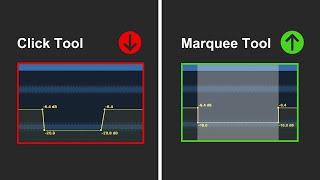





Quick Note: I use the word "separate" throughout the video regarding some edit functions, but the technical Logic nomenclature is actually "split", but I think you'll get the point.
In this video, I demonstrate the following:
1. How to access the tracks area edit tools with shortcuts
2. How to add a third right-click tool
3. How to use the Pointer tool and its secondary functions
4. How to use the Marquee tool and its secondary functions
5. How to access and use the the Marquee ruler
Support the sponsor of this video, Boombox | bit.ly/boomboxsponsor
For mixing/mastering work, contact me at my website | carneymediagroup.com
Follow MusicTechHelpGuy on Instagram | instagram.com/musictechhelpguy
Support the channel on Patreon | patreon.com/musictechhelpguy
Timestamps:
0:00 Introduction
0:59 Sponsor Segment
1:29 Left-Click & Command-Click Tools
2:18 Three Tools
3:30 Tool Shortcuts
5:01 Pointer: Move, Duplicate, Copy/Paste
8:03 Pointer: Repeat, Split/Separate, Select Non-Adjacent Regions
9:28 Region Aliases
11:35 Transpose Regions
12:48 Marquee: Select, Split/Separate, Duplicate
15:13 Marquee: Copy/Paste, Trim, Crop
16:32 Marquee: Create MIDI Regions
17:14 Marquee Ruler
Great video. Marquee tool can also be used for punch ins and outs.You probably have it covered elsewhere.
Again and again, amazing teaching with clear diction makes this series a must do. thx
Very helpful, thank you. I have viewed a number of titles in this series and found them to be a great resource.
So many new tips for me. So far I hardly ever used the marquee tool. This will change! 👍🏻👏🏻🙏🏻
Great video! Definitely worth a rewatch as there's a tremendous amount of useful material. Thanks Josh
so helpful, thank you
Thank you for another helpful video! Thank you for doing this for the production community!
These are really great tutorials, thank you!
Thanks!
Very useful! Thanks much!
Great tutorial. The best
Wonderful! Tkx man
Thank you for all your videos about LogicX
another great one! thanks,
Excellent!
Hey this course is fantastic, thanks very much
Thank you for everything sir!
that's were it was! edit function haha thanks, marquee & time I was looking for ,thanks & have a fantastic New Years bud!! HAPPY NEW YEARS EVERYONE!
I've seen you select midi notes like all of the lower notes without going to the piano roll. Still can't figure out how you did that. Thanks for your great videos.
Excellent, again... feeling pretty spoilt!
Does this scissors option function as a split region at the playhead too?
I kept trying to do the cut n paste marquee as you did at the 15 min mark. It kept just cutting it where I highlighted it and as if i hight lighted clicked the highlight with the pointer tool. not pasting at the. play head. Strange.
Hi all, is there any way to stop a Control-click from duplicating the function of a right-click? I use a two button mouse; I don't think I need the Control-click functionality, and control-click is getting in the way of the Marquee tool functionality. If I have Marquee tool click zones enabled, I cannot bypass the grid when using the Marquee click zones, because I'd have to hold control to bypass the grid, and holding control and clicking will bring up a context menu or new tool (depending on how it's set)...and you have to hold down Control first if you want your Marquee selection to start off-grid.
When I make a marquee selection and copy and paste it, it gets pasted right next to the selection instead of at the playhead. Anyone know why that is?
bro upload mastering videos as fast as you can.
I'll get to some mastering eventually. Not really on the plan right now, but I can do some genre-based mastering tutorials at some point. Thanks.
Am i correct when you say, the Marquee function is being used when you Right Click on the mouse? ie The pointer tool is the Left Mouse Click and the Marquee is the Right Mouse Click?
Nope, not by default at least. The left tool is the left click tool. The right tool is the secondary tool that can be accessed by holding the COMMAND button on your keyboard. However, you can change it to right click in the preferences/settings.
@@MusicTechHelpGuy ah right right. The command key. I know you mentioned it like a bunch but for some reason didn’t stick. Appreciate the reply. Absolutely loving this series, just downloaded Logic Pro yesterday.
So marquee ruler works pretty much like arrangement marker.
Yes, it can be used very similarly.
Seems dumb that your only option for a third tool is to sacrifice your right-click. Would be nice if you could just assign a key to function as a second “option”.
I keep saying, "what?! I can do that?!"
Thanks!