Inkscape Cutout Pop Out Effect: Easy Masking and Clipping Tutorial
ฝัง
- เผยแพร่เมื่อ 22 ธ.ค. 2024
- Inkscape 1.3 tutorial hosted by Rick Johanson, showing you in this step-by-step free course how to pop an image out of a letter or number for a cool poster or ad design effect. Follow along and learn the basics of Inkscape, including how to use a simple mask, clipping objects and drop shadow. Fun, beginner | intermediate tutorial to help you master the basics of the free Inkscape 1.3 vector graphics editing software.
📱 What screen recorder am I using?
I use Camtasia to make all my videos. From my experience it's the best screen recorder available, and I like the built in video editor and cursor effects. Check it out here: techsmith.z6rj...
REFERENCE:
Source Photo courtesy of Pexels.com
Photo by Andrea Piacquadio: www.pexels.com...
📝 BRAND SPONSORS!
Open to collaborating with brands who help people expand their creativity and live their best life. For partnership opportunities or business inquires email me at rick at ironecho.com
👕 SHOP FOR IRONECHO APPAREL + HELP SUPPORT THE CHANNEL ❤️
Check out the all new IronEcho Design lifestyle collection at: ironecho.com/
Use promo code LAUNCHPARTY to get 20% off your purchases from ironecho.com
📱 BOOK A LIVE ONE-ON-ONE VIDEO SESSION
Need help one-on-one with your design project? Have a specific question or want to learn a certain technique? Schedule a live screen share session with Rick!
👉 ironecho.com/p...
📱 SOCIAL MEDIA:
Follow me on Twitter, X, whatever it's called: / rickjohanson
Check out my personal channel: / rickjohanson


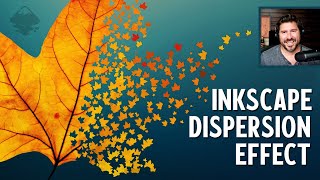






LOGOS BY NICK HAS A COMPETITOR! Amazing video! Thank you!
Haha, thanks!! Logos by Nick is my absolute favorite channel.
@@IronEchoDesign he posted the new 1.4 beta new version….woohooo
I'd never think of inkscape if I'm asked to do this composition. You made it really simple.
Thanks! I was surprised it wasn’t more complicated myself.
You are so skilled at making complicated things easy! There are so many times where I am doing something in Inkscape and think "I bet Rick would have a much more efficient way of doing this" 😅 Very cool effect! Thanks again for all the time and effort you put into these tutorials!
Haha- thanks!! I love making these videos, and its fun to test things out.
awesome results once again
Thank you so much, @EJBS1991. I am so appreciative of your support. I’ll keep making these videos the best I can. Thank you again!!
Another great Inkscape video.
I'm just a hobbyist but I learned so much from your tutorials.
Keep it up, if you have the time and opportunity 👍
Thank you! Will do!
When I see your hourly rate I appreciate every free lesson here, Rick. Finding a suitable 2 just would have cost me a Paraguayan fortune 😂!
Hahaha! Thanks so much! I'll always make free lessons. Inkscape is free so I like giving back.
You deserve so many more subs, dude. I'm learning to create my own designs for laser engraving, and these tutorials are a Godsend!
Thank you so much! Hopefully someday things will grow. Still having fun on the ride.
Another lovely vid Rick. Thanks again, and regards from the UK 👍👏👏
you make this look soooo easy.
Thanks for all the videos. I have learned a great deal from what you do.
Thanks so much!!
This is very cool, Rick. Thank you!
Thanks!!
as usual, great material !!! Thank You !
Many thanks! I appreciate it!
Wonderful !!!!
4:42 If you had another duplicate of just the number, you could use that to subtract from the mask object you duplicated at 4:25.
Why I haven't thought about it! Nice effect.Thank you for your inspiration.
Thanks!! I saw these designs in a few ads and had to try it.
Yeap! Another great and useful tutorial I appreciate a lot. Thank you Rick!
Thank you! This was a quick, fun one.
Amazing effect. Thanks for sharing.
Thanks!!
Wow! Really great work. Thank you.
Thanks so much!!
wow, great result!
Thanks so much!
Awesome tutorial with a lot covered in a short time!
Thanks so much! Like to keep them quick. Ha.
Thanks again I've been wanting to do this for a while
Nice! Thank you!
Wow great tutorial!!!
Thanks so much!!
I love your tutorials. Could you look at something like a Adolphe Millot Poster. That would be a really cool tutorial. Thanks!
Im trying to figure out how to draw a shape and then use it to delete the parts around an image that I dont want,so I can cut out the parts I want to keep and leave a transparent background..,(not the clip way) just cant do it..
Incredible! Thx!
Thank you!!
Luar biasa, terima kasih tutorialnya...
Hello, i love your videos, my paper cut effect isn't working, once i draw and change the colors and activate the the drop shadow it , the color leaves
I've looked through your videos and am unable to find what I'm looking for. Have you done a tutorial on cutting/dividing an image into repeating triangles where each piece can then be saved as an individual series of images? Maybe you did one with squares? It would be like replicating the process of cutting up pieces of an image with scissors and putting the pieces in a pile for a collage. Thanks in advance. Stay inspired!
I think this will work for my purposes. Inkscape Instagram Grid Maker: How to Split Images for a Multi-Post Grid - th-cam.com/video/9lsJABoufFQ/w-d-xo.htmlsi=SaZp7m573qg55gmj Thanks.
Thanks! I saw your latest comment. Glad you found it!
Wayyyy easier than in GIMP. Hey can you do a video of hou designing a poster in inkscape , a Brutalism style pozter
Thanks! Now, that’s a great idea. I’ll play with some ideas for a brutalist poster and see if I can create a video for it.
I'm not sure if this is anyhow related... I am having trouble clipping a rectangle out of a photo. I want to use photo's as a background for a video, with the video inset into a box in the image, (without using canva, etc)... I have tried using clip-set, mask and path-difference with no luck... Not even converting the image to a trace bitmap.. there has to be a way, but I'm just missing it somewhere. I have been making my own video pins for pinterest, but this has me stuck unless I keep using. This tutorial seems somewhat close but not quite... I'm sure it's simple, I'm just making it hard... Great video as always.. now I just need to play around with this new technique!!
You need to use the bezier tool to draw the rectangle for your video opening over your background image first. Then fill it with a colour you can see over your image. Then create a black rectangle over the entire image; set it back one layer so you see the smaller video rectangle; hold shift and click on both and then path/difference. Then select the whole thing and click on Object/Clip/set clip. The video opening rectangle is now a transparent cut out. I learned this from Michael Brig. Stay inspired!
Thank you so much @@brainangles! That did the trick... I knew how to do everything, but just didn't now how to put it all together! I'm downloading your instructions and having them bronzed and maybe tatoo'd on me!
Thanks again!
So glad to help @@alaskahomesteading. Stay inspired!
Awsome..
Thanks!
Did you finish the Inkscape book. is it ready?
I took on new professional work, but will finish! Revamped part of it in the process, so I think it will be better in the end.
im having problems with the shadow drop, its just not doing anything. i restarted my computer,
i waited to see a few minute to see if it needed time to process, i started with a new number and did the whole process from the beginning. im not really sure what else should i try. im a hit up
the forums now....
i firgured out, after reading i came up on a forun that said make to go yo VIEW TAB> DISPLAY MODE> NORMAL. otherwise it might be set on NO FILTER and thats the
problem took me like three to figure this out lol:D
@reapermontanta3280 thanks for the update, and glad it was solved. Good tip too about the view setting. Thanks!
Pls help me why is my bezier curve is not like that?
Happy to help. Can you click on the Bezier tool and look up in the top menu bar to see which Mode you are on? Might be set to straight line or spiral.
What's a magic with mask of hand, face and pad? Need to watch how you did it.
I probably should have time lapsed it at least. I was out of time that night filming. You basically draw a shape around each part with the Bezier pen. I turn it green with 50% transparency, but that’s just personal preference. Here is a video that shows it better: th-cam.com/video/zLuQSBXWpt0/w-d-xo.htmlsi=ZFrzDG8aR1SgJRSS
Guru!
Haha. Just want to share what I learn. 😊
❤❤❤
Thanks!
@@IronEchoDesign Thank you, because this makes it very easy
I often forget Inkscape has an eraser lol
Haha. Seriously. It’s a quirky tool.
@@IronEchoDesign truly! Thanks for putting this one together though, this will be super helpful in the future!
I was getting everything perfectly until I got to Bspline 😭
Hi Nick...is this possible in Inkscape? : th-cam.com/video/aaOR6cs3aVg/w-d-xo.html
all was good until you time jumped. i'm lost as hell.
Oh no! I’ll try to help. Where are you lost specifically?
@@IronEchoDesign sorry for the late response (not used to getting responses) from 3:22 i got lost. when you are tracing with the bezier, are you holding down the left click while tracing or not? i need help in knowing how you were able to "grab" the arm, cheek and IPad from the pic. thanks so much for responding.