Sheet Metal V Bending Animation Tutorial in Solidworks
ฝัง
- เผยแพร่เมื่อ 16 ก.ย. 2024
- Full Tutorial of Sheet Metal V Bending Animation in Solidworks
Die and Punch Parts Design, Assembly and Animation Steps are Shown in detail.
Follow the steps clearly and you can also create this animation easily.
Some Other Sheet Metal Bending Animation Tutorials:
1. Sheet Metal Edge Or Whip Bending Animation Tutorial
• Sheet Metal Edge or Wi...
2. Sheet Metal U Bending Animation Tutorial
• Sheet Metal U Bending ...
3. Embossing Process Animation Tutorial In Solidworks
• Sheet Metal Embossing ...
4. Blanking Process Animation Tutorial Solidworks
• Blanking Process Anima...
Hope you like it.
Do Like Subscribe and Share!
Share your views in the Comment.
Thanks for watching!
Stay Connected!
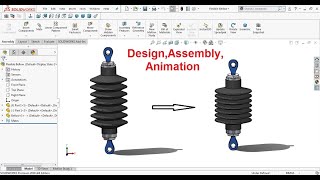








I am wanting to animate a heat transfer jacket in a flat pattern then show it wrapping around the shell of a vertical tank. I believe this would help.
Thank you so much for your very useful video 😊
Glad you liked it!
wow
Mate modification in animation(edit dimension tab -modify ) is not working in my solidworks software ,what to do?
That is very nicely done! I will try to do that. I will probably understand along the way but how can I have the material stay in the die after bend and only have the punch return?
thank you so much!
@@SolidworksFunPraveenSingh u didn’t even answer his question
same question!
Same here.
Is it possible to animate a modification of feature parameter in a part like ad example the length, diameter or a construction curve?
yes.
in animation tab;
At initial key frame- leave the dimension as it is
at desired key frame- change the dimension & animate
hello sir.. how can we fix if there are other part move along during the bending?
Hello friend.
Could you make a video about statue of liberty ?
Amazing, it's so easy!!! 😀
Thank you! 😊
Can we do it in catia
Sir. I want to ask I've followed the tutorial but its weird. the plate does not curl by itself. it seems like there are some that i don't understand
Try once again and make sure you miss no steps of the tutorial.
at 11:47 very important step is shown, the bending of the sheet(with the punch going down) will depend on this.
At any point if you find the difficulty,do let me know!
@@SolidworksFunPraveenSingh Thank you very much . . I missed one section 9:30. Thank you. keep working you help people "like me.
What specs of pc is that? I would like to build up my laptop for Solidworks 2017
actually my laptop specs in not based on SW Recommendations, but still SW runs nicely.
( it is: i5, 64-bit, 4GB RAM, integrated 2GB intel graphics card, 500GB Hard disk)
But, i think u should follow SW recommendations for your system.
@@SolidworksFunPraveenSingh I have Amd Ryz3, 64bit, 8gb ram, and int.radeon graphic. Hope my setup work well :))
Thanks
yes, it will definitely work fine.