Tips 'N Tricks 167: How to Create Sonar Recordings & Screen Captures on your Humminbird
ฝัง
- เผยแพร่เมื่อ 5 ต.ค. 2024
- One Feature I use virtually everytime I use my Hummibnird is Screen Capture Feature and one I have overlooked helping others learn how to use and share screen captures. Plus how to create sonar recordings for your own use or to create AutoChart PC Maps. Hope it helps!



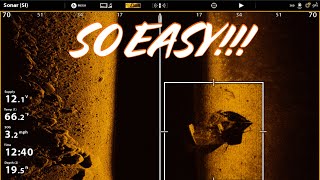

![เปิดบ้าน พี่ตูน Bodyslam หลังใหม่คนแรก ที่ภูเก็ต l [Nickynachat]](http://i.ytimg.com/vi/flFwcmyDQSk/mqdefault.jpg)



This really helped me out. I just came from Lowrance and bought a Helix 10 and 12 mega. I was thinking I may have to buy some of the Humminbird stuff for autochart to do the recordings that I typically did in Lowrance and imported into Reefmaster. Your video showed me how to record the data that I like to view over later for missed structures and such. Thanks a lot for this. The more I use these units, the more I don't miss Lowrance and their prices!
It would have been great if you did this video on the water. Good information. More about Zero line card and AutoChart.
thanks for the help. i have a helix 10 mega. how do i play back my recordings on the computer?
I have an Onix and have made a short recording for the first time. It's definitely on the SD
card because I can review it on my sonar. I am running Windows 10 on my PC. I have HummViewer downloaded on my PC I have Java on my PC. I cant get the video on the SD card to open in any program I have tried. Doug made his vid look so easy but I'm having problems and there isn't a good step by step instructional YT video to help that I can find. Any help appreciated.
I would like to see how you look at i images from Humminbird? Never showed that.
Well, why can't I do this in my garage. I have a data SD card installed, in one card slot and the 0 lines card in the other. I go to accessories, I make sure the screen shot feature is on and then exit out to the chart view as you're showing. Then when I press the "mark" button I don't get the options your screen shows. I have the same Helix 10 that you have. What am I doing wrong?
I have the Helix 12 mega. I use a Navionics chip in the right card slot. Regular SD card in the left card slot. I have screen shot settings set to "ON" but I am unable to get any images saved to the SD card. I've tried numerous SD cards with no luck. Any ideas what I'm doing wrong?
Have You Tried switching the cards in the card readers. Also make sure you have Mapping Card locked the imeags may be saving on it
Doug Vahrenberg I figured out that I have to hold the “Mark” button down for 2-3 seconds in order to capture a screenshot. Otherwise it just marks a waypoint.
can you zoom in on your screen I can't see what your are doing? you can upgrade to some better microphones and Lights make better video! thanks
I have invested in some new equipment over the years. This video is over 3 years old so it was with older programs that did not allow me to do that.