Detailed steps to Install SAP Tools in Eclipse / HANA Studio | VENUGOPAL M N
ฝัง
- เผยแพร่เมื่อ 22 ส.ค. 2024
- Watch this video to understand the "Detailed steps to Install SAP Tools in Eclipse / HANA Studio" in you local laptop and desktop.
This video explains the steps involved in installing the SAP tools which will be used for various development activities using the ECLIPSE / HANA Studio.
#venugopalmn #ilearnsapwithvenu #saptools #hanaStudio



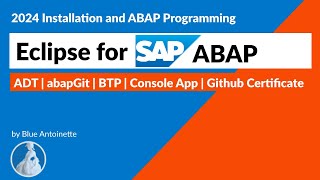



![ทางเดินชีวิต - ธีเดช ทองอภิชาติ x อ.ไข่ มาลีฮวนน่า [Official MV]](http://i.ytimg.com/vi/1f3wcG16dd4/mqdefault.jpg)

Appreciated man. That is very useful!!
Glad it helped! Stay tuned for more videos.
hi Venu - thanks for clear explanation. But after installation i cannot see hana tools like hana modeler, console, development of hana system. May i know what could be reason. thanks, Yogeswaran
Hi Yogesh, thanks for your message.
From the Options menu you can follow the below path.
Windows >>>> Perspective >>>> Open Perspective >> Choose the Required Perspective
Thank you this is very helpful
I have doubt like for all sap installations using java runtime env means shall i follow the same procedure or can you help me with how to install sap related applications using jre
Hi Thanks for your message.
Procedure holds good for all the version of the Eclipse and Java.
sir description me links de dete to acha rehta
Sure. Will include the links in the description soon.
In Prospective can't find SAP HANA
I had the same problem with the 2023-03 version, so I tried it with the 2022-06 version from the video and it worked.
@@CFoONerD 2022-12 version working for me