How to Merge Multiple Microsoft Access Reports into One PDF File or Print Job
ฝัง
- เผยแพร่เมื่อ 20 มิ.ย. 2023
- In this Microsoft Access tutorial, I'm going to teach you how to combine multiple reports into a single PDF file. We are going to use multiple subreport objects to generate a single master report that can then be exported into a single file or printed in one job.
James from Huntington, West Virginia (a Platinum Member) asks: Right now, whenever I send a new customer an invoice, I also have to include a copy of his contract and another sheet with some information specific to his account. Instead of having to create three PDF files and attach them to an email, is there any way to combine all of this into a single attachment?
BECOME A MEMBER:
TH-cam: / @599cd
or My Site: 599cd.com/THMember
LEARN MORE:
599cd.com/CombineReports
PREREQUISITES:
Invoicing: 599cd.com/Invoicing
LINKS:
SQL with Access: 599cd.com/SQLwithAccess
Print Multiple Invoices: 599cd.com/PrintMultipleInvoices
Email Report: 599cd.com/EmailReport
RECOMMENDED COURSES:
Access Email Seminar: 599cd.com/EmailSeminar
Access SQL Seminars: 599cd.com/SQL
Subreports in Access Expert 9: 599cd.com/ACX9
FREE TEMPLATE DOWNLOADS:
TechHelp Free Templates: 599cd.com/THFree
Blank Template: 599cd.com/Blank
Contact Management: 599cd.com/Contacts
Order Entry & Invoicing: 599cd.com/Invoicing
More Access Templates: 599cd.com/AccessTemplates
ADDITIONAL RESOURCES:
FREE Access Beginner Level 1: 599cd.com/Free1
How to Use Access in 30 Minutes: 599cd.com/30Minutes
$1 Access Level 2: 599cd.com/1Dollar
Donate to my Tip Jar: 599cd.com/TipJar
Get on my Mailing List: 599cd.com/YTML
Contact Me: 599cd.com/Contact
TechHelp: 599cd.com/TechHelp
Consulting Help: 599cd.com/DevNet
Twitter: / learningaccess
en.wikipedia.org/wiki/Microso...
products.office.com/en-us/access
microsoft.com/en-us/microsoft...
KEYWORDS:
access 2016, access 2019, access 2021, access 365, microsoft access, ms access, ms access tutorial, #msaccess, #microsoftaccess, #help, #howto, #tutorial, #learn, #lesson, #training, #database, Subreports, page break control, Page header section of subreport not printing, show page header and page footer, subreport, master report, child reports, can grow, can shrink, print multiple reports to a single PDF file, Export multiple Access reports as a Single PDF
QUESTIONS:
Please feel free to post your questions or comments below. Thanks.


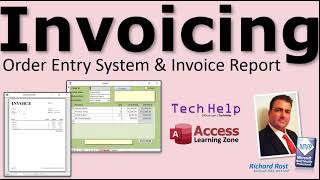






My thumbs 👍 are already up long before the class even starts. Thank you Richard for all the valuable tutorials, the hard work to educate the world every single day. Stay healthy & prosperous. I wish all the views = thumbs up
This video is just what I needed!!! Thank you so much for the great content, as always!!! 😃
Follow up question: both reports must have the same orientation? I have 2 reports, one designed vertically and another one horizontally, could I be able to combine them with this solution and both maintain their orientation?
Thank you for this video!
You are so welcome!
Hi Richard, I have a report set up just like you did in the video, but I want to print it double-sided. How can I do that in MS Access?
Thx in advance
Thanks for the video! The footer issue would "seem" to be an easy fix. I wonder why the Access team doesn't fix it. The fix must be more complex than it would appear.
Thank’s
Thanks man
Welcome dude