Get your data off your old hard drive
ฝัง
- เผยแพร่เมื่อ 7 ก.ย. 2024
- How to get the data off of a hard drive, using a simple device. Save your data and make sure to back it up!
SATA to USB adapter.
amzn.to/2rIzTVJ
How to support my channel
0 - SHARE THE VIDEO!
1 - Like videos
2 - Subscribe to my channel
3 - www.tomstechsh...
4 - Twitter / toms_tech_show
5 - Facebook tomstech...
Code repository
bitbucket.org/...
My photo site
www.thomasnelso...



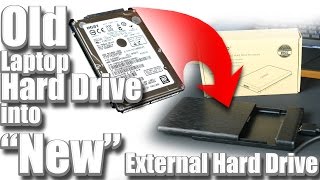





Pleased to report that I was able to successfully save all my personal files off of my failing hard drive. Thank you for this video! It was helpful!
This video taught me exactly what I needed to know. Other videos out there were no help. Thank you!
Awesome video. I was having issues transferring data from a laptop HD. I at first was transferring the whole HD and it was taking forever, rookie mistake and then i was having the permission issue, your directions were spot on and then I found out you just need to copy the “users profile” to get pictures etc.. copied 😀
Wow this tutor is work. Thank you brooo❤
Thank you! Your video worked perfectly to help me access files from my dead laptop!
Thank you this was very helpful. You click through pretty quickly, but I was able to get my data migrated after starting anf=d stopping several times. Thanks again!
Glad it helped!
worked for me, many thanks !!
Thank you. That was my missing link. Couldn't work out why I could get to my files on a Linux laptop but not on Windows. I've got a fully functioning drive now.
Awesome, so glad that it helped
How did you make the light react with your audio... You're a Genius, Tom.
You can do it th-cam.com/video/izqbMjnpnEM/w-d-xo.html
Thanks buddy. Great job 👏
Ty for the video . Is there a program that iPhone Ifix stores use on a Mac to be able to get the data off my wdhd 2tb my passport hard drive . It won’t connect to my
Mac but shows up in my
Disc utility and also a program called disk drill
This was so helpful thank you!!
Worked!!! - Thank you so much
Thank you!
SAVED MY LIFE!
Man your video is so helpful to folks, APPRECIATE THAT MY MAN! I have a laptop that the screen died and then the monitor port died as well,, I tried to use a crossover cable but I can't see the permissions to allow me to access the drive, Bammm ! ,,found you ,, Thanks! I am following you now!
???. once I get my device from Amazon, to read the drive I removed, hopefully I can get the permissions setup to access, once that is done,,can I click and run a program by clicking the .exe file? Thanks again!
You can't just run a program from the old drive. You would have to install it on the new one. There are dependencies and registry settings that applications use. A few apps are "portable" that you can do that, but typically not ones that you can installed.
@@TomsTechShow Thanks Tom,, you are a good dude,,(NetObjects) I'll be able to go in and retrieve some file data for sure ,, N-O won't recognized previous exported versions to open with functionality (FTP web builder cheapie), seems crappy to me that a newer version of the same company's software wont open and run a previous version of a build,, smh ,,Thanks again my man,,
Thanks, tat helped.
Very helpful video, but I have a question. The user folder I’m trying to change permission to is a very large size (about a hundred gigs) & when I tried to change permissions on it, windows on my desktop stopped responding and I had to restart. I don’t want to damage the hdd. Should I wait til I get a brand new/faster computer to try again? Do you think the size of the drive caused the issue? The drive was from a laptop having boot issues, but I can access my user folders in the same way you did in your video, with the SATA/USB cable, could the drive be damaged (and cause the ‘Not Responding’ issue) even if I can view the folders on it? Thanks
HELP! IT SAYS CANNOT CHANGE OWNERSHIP. it was a Windows 7 HDD. I followed your steps on changing ownership to the folders, but it says failed, this next folder, failed, next folder failed.
i just did copy and paste to the whole hdd
Can this somehow work with a broken external drive
Every thing I try ends with a box popping up that says I/O device error. I dropped my old laptop. Did I destroy the hard drive? Ideas?
It is possible that the drive mechanism was damaged in the drop. Can you hear the drive making noise, like it is seeking data?
Hi, for me it says media is write protected
Hello, I am trying to access files off of an old hard drive from my former HP PC. I can't even get to the files, in order to go to the security tab. Yet, an error message pops up and says that I can't access it, and that I have to go to said security tab. What do I do?
Can you see a drive letter for the drive? There are instances where the drive is no longer working and you may not be able to retrieve the files.
does using another sata cable and power connector just like in the first hard drive works? or i have to use the same adaptor you have used?
any adapter that you can plug in should work the same, you don't have to use the same brand or model that I used.
@@TomsTechShow Wow never expect a quick reply coming from an old uploaded video. Will try tom, thankyou! Liked and subscribed your channel
I've seen people just click the enable inheritance button instead of changing owner. Is there any downside to it?
Since you are just trying to get the data off of the drive, just using inheritance might work. If it does great, get your data. If not more access may need to be granted.
Do I have to take my hard-drive out to have this work?
I want to recover my data (files and pics) from a 2000 Gateway desktop. I can not recall whether the hard drive itself was corrupt or if there was another reason for the computer to crash. However, I have the hard drive out, and I wanted to ask you if I need to buy anything else or in addition to the basic kits offered online, for a drive as old as mine. Are the available choices to buy online now sufficient? Are there things I should specifically look out for? Can you come to my house and do it for me? Lol!!! Advice?
Hey, you just need to check the connector to the hard drive, old drives like that have the IDE type connector so you need to get a USB kit that has that like this one: amzn.to/2ZaU78e If the drive has a lot of errors then you might try a utility such as SpinRite to try and get it back working. www.grc.com/sr/spinrite.htm
Hello! I have a weird and very important question. My hardrive was physically damaged so I bought the usb cable to pull the information out of it, and thankfully the files were accessible. BUT, when I went into the users folder all I saw were the default user, and the public one. Mine which was named kayla was gone. I want to recover my minecraft windows 10 edition worlds that I had since I was 11. (not the java minecraft).
So if you open a command prompt and go to the directory can you do a DIR /ah to see if the folder is hidden. Also in an administrator command prompt run chkdsk on that drive to see if there are any errors.
@@TomsTechShow I did do a DIR / ah and it pulls up three users, default, default user, and desktop.ini. I'm not sure which one would be mine but I checked default user and the file I was looking for was not there. But I have dumb question.. can local files be saved onto documents? Because I have the app file that the worlds would be on but I've digged into it and cannot find the worlds. I also have the documents from the drive but I looked into it and I cannot find anything. Also, I have a folder named "Minecraft.Windows.exe" that was the app on the hardrive where the worlds would be, but when I try to run it, it gives me an error and says reinstalling would fix it. But I'm not sure how to do that because I already reinstalled a new copy of the game from the app store...
The video is very blury. Couldn't see what you were doing on a bunch of it :(
So just to make sure I'm looking at this correctly this works if a drive used the be the c drive on an old computer right? Since plugging it in directly the ssd doesn't seem to show up on the new computer.
the "old" drive would move from C to E or a higher drive letter, You can go to Computer Management the check under Disk Management to see what drives are found
@@TomsTechShow Appreciate the reply I got into it I ordered the one you used in the video with the link you provided. Thanks a ton paired this with another video to enable inheretence.
If I factory reset my laptop because it crashed at one point, will my original files still be on the hard drive?
Factory reset will erase your drive, you would need to backup your files somewhere before doing that. Windows has a reset pc function that will allow you to keep your files, but things like browser bookmark might be lost. You might be able to restart in safe mode and move your files to a USB drive.
I bought a hard drive docking station and hooked up an old IDE hd but it's saying "no partition available" or something like that. Says the same thing for 2 different hds is there a way I can get the files?
Do you have a drive that does work? To confirm that the docking station is working. After when the old drive is plugged in check Disk Management to see if any partitions are there but are unreadable. Beyond that you can use something like SpinRite (costs money) to try and repair the sectors on the drive.
@@TomsTechShow It seems to be detecting the drive on the computer but it's showing up as 0 bytes and zero media
@@TomsTechShow I see it in disk Management but I can't get access inside of the drive
Will this work using a macbook to recover files from old windows laptop?
You should be able to read the drive easily if it was formatted fat32, for NTFS volumes you might need a program to mount the drive, check www.howtogeek.com/236055/how-to-write-to-ntfs-drives-on-a-mac/ for help if you cannot load it.
Is that work for other drives or just for user account?
You can use any drive you can hook up. Just have to check access to the folders.
when i look in the user's i cant even see the folder that should just be my name and i know that was my user too
Did the drive have errors before you replaced it? Also check for hidden folders. at the command prompt type dir /ah
@@TomsTechShow i fixed it the folder was hidden however i had to do a dsim because when i ever i would click the show hidden nothing happened
Why is my videos file folder is empty? Please help
is this on an older drive you are trying to get data from? Were the files deleted? You can try to use Recuva to see if there are any older deleted files.
@@TomsTechShow I recently got a new SSD to compliment my old HDD. I decided to do a fresh install of Windows 10 on the SSD. Then I made my old HDD as my Local Disk (D) storage, but when I opened the videos files folder it was empty.
too fast and very small pic
I'm not happy
i wish you had done this slower and showed what you did larger,,,you ran thru this so fast, one cant tell what you did
Hey what part are you hung up on? Do you have everything connected?