
- 114
- 274 679
LXD
United Kingdom
เข้าร่วมเมื่อ 7 ต.ค. 2020
LXD is a container and virtual machine manager for Linux.
It provides a simple yet powerful remote REST API and client tools on Linux, macOS and Windows. Clustering is built-in and allows easily connecting up to 50 servers together into a single consistent cluster with high availability offered.
This channel will host recorded and live sessions about LXD from its users and developers.
It provides a simple yet powerful remote REST API and client tools on Linux, macOS and Windows. Clustering is built-in and allows easily connecting up to 50 servers together into a single consistent cluster with high availability offered.
This channel will host recorded and live sessions about LXD from its users and developers.
A look into the LXD 5.21.0 LTS release
The LXD team is happy to announce the newest 5.21.0 LTS release, supported until 2029. The release is packed with new features we have been developing over the past two years. In this video, we’ll go over some general changes in this LTS, as well as demo some of the most recent features. Please share your feedback with the team on our discourse page.
Timestamps:
00:00 Introduction
01:07 Version numbering scheme change
04:00 Default snap track change
04:50 UI enabled by default
06:18 Legacy removal and snap changes
08:03 Update on the image server
09:00 LTS overview
10:43 Demos intro
11:40 Ceph RBD optimized refresh
17:11 Dell PowerFlex storage driver
21:08 CephFS remote filesystem creation
24:27 Instance initial volume configuration
29:00 Fine grained authorisation
41:35 Debug mode for EDK2 UEFI firmware
44:21 Direct modification of VM UEFI variables
48:38 Per-NIC device limits.priority option
52:06 Summary and planning for the next cycle
Resources:
LTS blog: ubuntu.com/blog/lxd_5-21-0_lts
Full release announcement: discourse.ubuntu.com/t/lxd-5-21-0-lts-has-been-released/42476
Website: canonical.com/lxd
Documentation: documentation.ubuntu.com/lxd/en/latest/
Timestamps:
00:00 Introduction
01:07 Version numbering scheme change
04:00 Default snap track change
04:50 UI enabled by default
06:18 Legacy removal and snap changes
08:03 Update on the image server
09:00 LTS overview
10:43 Demos intro
11:40 Ceph RBD optimized refresh
17:11 Dell PowerFlex storage driver
21:08 CephFS remote filesystem creation
24:27 Instance initial volume configuration
29:00 Fine grained authorisation
41:35 Debug mode for EDK2 UEFI firmware
44:21 Direct modification of VM UEFI variables
48:38 Per-NIC device limits.priority option
52:06 Summary and planning for the next cycle
Resources:
LTS blog: ubuntu.com/blog/lxd_5-21-0_lts
Full release announcement: discourse.ubuntu.com/t/lxd-5-21-0-lts-has-been-released/42476
Website: canonical.com/lxd
Documentation: documentation.ubuntu.com/lxd/en/latest/
มุมมอง: 2 323
วีดีโอ
LXD and MicroCloud Roadmap until April 2024
มุมมอง 1.6Kปีที่แล้ว
Let's look at what the team at Canonical is expecting to work on between November 2023 and April 2024 in preparation for the next LTS release. RESOURCES: - LXD Webpage: ubuntu.com/lxd - MicroCloud Webpage: canonical.com/microcloud - Forum: discourse.ubuntu.com/c/lxd/ - LXD Github: github.com/canonical/lxd - MicroCloud Github: github.com/canonical/microcloud - Specifications: discourse.ubuntu.co...
Terraform and LXD
มุมมอง 6Kปีที่แล้ว
Terraform is a widely used infrastructure as code solution used to configure and deploy cloud environments. A Terraform provider for LXD exists and allows for the configuration of LXD as well as creation of profiles, volumes and instances. RESOURCES: - Terraform: www.terraform.io - Terraform LXD provider: registry.terraform.io/providers/terraform-lxd/lxd/latest/docs - Forum: discourse.ubuntu.co...
LXD backup and disaster recovery
มุมมอง 2.1Kปีที่แล้ว
Backups are something very easily overlooked until it's too late, so let's talk about how to backup and restore LXD instances and storage volumes. The different strategies available as well as look at disaster recovery should the worse happen. RESOURCES: - Forum: discourse.ubuntu.com/c/lxd/ - Github: github.com/canonical/lxd - Documentation: documentation.ubuntu.com/lxd/en/latest/backup/
LXD REST API
มุมมอง 1.6Kปีที่แล้ว
Everything you do with LXD is driven through our REST API. This video tries to go through its general structure and how to easily interact with it. RESOURCES: - Forum: discourse.ubuntu.com/c/lxd/ - Github: github.com/canonical/lxd - Documentation: documentation.ubuntu.com/lxd/en/latest/rest-api/
LXD roadmap for late 2023
มุมมอง 1.3Kปีที่แล้ว
Let's look at what the team at Canonical is expecting to work on between May and October 2023. RESOURCES: - Forum: discourse.ubuntu.com/c/lxd/ - Github: github.com/canonical/lxd - Specifications: discourse.ubuntu.com/c/lxd/specifications/147
MicroCloud, now with OVN!
มุมมอง 9Kปีที่แล้ว
The full LXD MicroCloud is here now with the addition of OVN for distributed networking! Let's build a MicroCloud with 3 machines, local and distributed storage as well as distributed networking. RESOURCES: - MicroCloud: https;//microcloud.is - Github: github.com/canonical/microcloud - LXD Website: ubuntu.com/lxd - Community forum: discourse.ubuntu.com/c/lxd/microcloud/145
Early look at the LXD web UI
มุมมอง 19Kปีที่แล้ว
Something that's been requested since the beginning of the LXD project, but we finally have it, a built-in LXD web interface. Let's take a look and see what it can do today and talk a bit about where it's headed. RESOURCES: - LXD UI: github.com/canonical/lxd-ui - Github: github.com/canonical/lxd - Website: ubuntu.com/lxd - Community forum: discourse.ubuntu.com/c/lxd/
LXD nic devices
มุมมอง 1.6Kปีที่แล้ว
The last device in the series, nic devices are the most versatile of LXD devices, supporting anything from simple bridging all the way to fully offloaded OVN connectivity. RESOURCES: - Proxy devices: documentation.ubuntu.com/lxd/en/latest/reference/devices_nic/ - Github: github.com/canonical/lxd - Website: ubuntu.com/lxd - Community forum: discourse.ubuntu.com/c/lxd/
LXD proxy devices
มุมมอง 1.7Kปีที่แล้ว
A very versatile LXD device, the proxy device can be used to forward all kind of traffic including across protocols. RESOURCES: - Proxy devices: documentation.ubuntu.com/lxd/en/latest/reference/devices_proxy/ - Github: github.com/canonical/lxd - Website: ubuntu.com/lxd - Community forum: discourse.ubuntu.com/c/lxd/126
LXD infiniband devices
มุมมอง 656ปีที่แล้ว
A somewhat uncommon device type as few have Infiniband hardware and even fewer are using that hardware in actual Infiniband mode. But here is how to configure Infiniband devices and pass them to containers and virtual machines, including SR-IOV support! RESOURCES: - Infiniband devices: documentation.ubuntu.com/lxd/en/latest/reference/devices_infiniband/ - Github: github.com/canonical/lxd - Webs...
LXD none devices
มุมมอง 442ปีที่แล้ว
Probably our shortest video yet, this one is about the "none" device. It does absolutely nothing and is just used to prevent inheritance from a profile. Wouldn't normally have given it its own video, but it's April 1st after all, so why not. RESOURCES: - None type devices: documentation.ubuntu.com/lxd/en/latest/reference/devices_none/ - Github: github.com/canonical/lxd - Website: ubuntu.com/lxd...







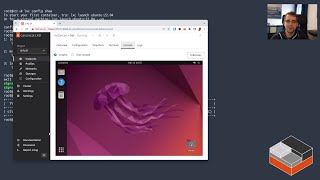

Do we have any API to connect with VGA console
This is gold. Thanks!
Adolphus Loaf
Rath River
Gerald Fork
Robinson William Thomas Kimberly Anderson David
Destany Loop
Lonnie Plaza
720P? Really canonical?
heads up, zfs version matter for disaster recover. OS hard drive died and had separate zfs disk for container. thought I would upgrade from ubuntu jammy to ubuntu noble. recover didn't work at all, zpool threw errors and once after fixing those errors, recover didn't care about containers. reinstalled ubuntu jammy and recover worked perfectly
Thank you for all of your work!! This channel is such a gem!!
I'm starting to love LXD more and more everyday!
what a amazing video! Just a question: what if I have an existing OVN from an openstack juju installation and I want to use it also for my lxd cluster? How to configure the lxd network properly?
this is a great tutorial and it has me most of the way there! I'm sure something has changed within windows since this video, though. I created a default bridge network when I initialized lxd, but the windows VM can't find a network and won't let me past the setup stage without it.
Thanks , can give some tetoreals about container live migration in lXD
Doesn't work anymore.Error message: Only Incus-managed disks are allowed with migration.stateful=true.
My bad. The migration.stateful=true flag is not necessary anymore. Anyhow: drop the migration.stateful=true flag in the above video, and you're good to go.
You rocks man
It was a quick help, thanks!
How can I enable authentication ? user, password...
Excellent demo, I have been looking for a quick real scenario demo on MAAS and finally got a very good one, I appreciate it very much as always @stgraber 🙇
I bought 3 brand new mini-PCs with an i7, 64GB ram, 2TB NVME and 512GB SATA. I installed Ubuntu 24.04 and then installed via the snap and init commands... the installation completed but never finished. I tried both the 24.04 minimized and full server. One error was a qemu error. and another was some sort of network error.
hey i love the videos of you guy. i am strungle for setup vlan q-in-q normal vlan works!!! 1. i have setup q-in-q on my pfsense firewall. 2. how to setup that on ubuntu 22.04/netplan and lxd/lxc. i would like to see a profile config similar this. this works for my normal vlans name: vlan30 description: '' devices: eth1: nictype: macvlan parent: vlan30 type: nic root: path: / pool: local size: 5GiB type: disk config: cloud-init.user-data: | #cloud-config # Enables SSH password authentication ssh_pwauth: yes #ubuntu:ubuntu users: - name: ubuntu passwd: "/6UPE2u.4GHYp3Mb8eu81Sy9srZf5sVzHRNpHP99JhdXEVeN0nvjxXVmoA6lcVEhOOqWEd3Wm0" lock_passwd: false groups: lxd shell: /bin/bash sudo: ALL=(ALL) NOPASSWD:ALL ----------------------------------------------------------- network: version: 2 renderer: NetworkManager ethernets: enp1s0: dhcp4: no dhcp6: no optional: true bridges: br0: interfaces: [enp1s0] addresses: [10.0.3.4/24] routes: - to: default via: 10.0.3.1 nameservers: addresses: [10.0.3.1] search: [] dhcp4: no dhcp6: no vlans: vlan30: id: 30 link: br0
does it support GPU pass though and how do i convert virtualbox image to lxd
i just tested this and it doesn't really work. When I tried to add the Infiniband SR-IOV to a VM, this is the error message that I get when I try to start up the VM: "Failed setting up device via monitor: Failed setting up device "ib0": Failed adding NIC device: Monitor is disconnected" When I passed the SR-IOV VF as a physical Infiniband NIC, it doesn't recognise the VF, and the graphical console is stuck on the EFI/UEFI boot loading page (but no UEFI prompt though).
For those that are wondering, this does NOT work with Infiniband. Maybe for ethernet adapters (or if you change the VPI port type to 2 (ETH)), but for IB, I just confirmed that this does NOT work. SRIOV is enabled via my Proxmox 7.4-17 (Debian 11) host. Installed snap and then installed LXD. Virtual functions are confirmed operational in `ip link`. (I created I think it was either 8 virtual functions or 16 - I can't remember now), but they show up in `ip link`. Create SRIOV network root@node1# lxc network create sriov1 --type=sriov parent=ibp8s0f0 Network sriov1 created root@node1# lxc launch ubuntu:22.04 c3 --network sriov1 Creating c3 Starting c3 Error: Failed to start device 'eth0": Failed clearing MAC for VF "0": Failed to run ip link set dev ibp8s0f0 vf 0 mac 00;00;00:00:00:00: exit status 1 (Invalid address length 6 - must be 20 bytes)
thank you
"100, 200, 400 gigabit NICs, most people run them in ethernet mode. Infiniband really isn't a thing anymore." Unfortunately, that statement is not entirely correct. In the HPC space, Infiniband with 200 Gbps and/or 400 Gbps (which is where high speed system interconnects started like 30-40 years ago), is still VERY much a thing. With my Mellanox ConnectX-4 dual port 100 Gbps VPI, one of the port is set using IB whilst the other port was set to use ETH. My two compute nodes were then connected point-to-point via a DAC and a Linux Network bridge was created for the 100 GbE. Host to host, using iperf, using 8 parallel streams, I was able to get 96.9 Gbps out of a possible 100 Gbps. But when I am using a pair of CentOS 7.7.1908 VMs, the best that it could do VM to VM over ethernet is 23.4 Gbps (single stream), and goes down to 23.0 Gbps (with 8 parallel streams), which is a far cry from what the NIC is actually capable of. (The CentOS VMs were using the virtio NIC. During the test, according to htop, none of the 5950X cores would go > 25% CPU usage.) After I completed this test, I tried to run one of my FEA models over this 23-ish GbE network, and the FEA simulation failed to start. (But it would start on the local host without any issues.) Infiniband didn't have this issue. So...IB is still VERY much a thing, and this is definitely true for 100, 200, 400 Gbps networks.
Great video! Two questions: 1) In your video, you mentioned that the virtual functions were "tied to the host driver", but then the SR-IOV weren't available to containers. However, in the demo, you showed that you were able to attached them as either type=physical (which is the virtual function) or as type=sriov, so I'm a little bit confused by your statement in regards to what you said about them not being able to be used by the container. Can you maybe clarify this a little bit further? 2) You also mentioned in the video that you were using Ubuntu 22.04 LTS and that you had to install or enable the Infiniband kernel driver because it isn't installed/enabled (in the linux kernel) by default. Would you happen to drop the commands that you used to install said IB kernel driver? Your help is greatly appreciated. Thank you.
"The Linux container community stopped providing access to LDX ...." errrr … not much transparency and a shed load of spin on that statement. LXD’s new masters have changed the license under which LXD is made available and forced all community contributors to sign away their rights if they wish to continue contributing to LDX. For those interested in understanding in more detail, check out Stéphane Graber’s own web site that explains what’s gone on in a manner I’m far more inclined to believe. We won’t be seeing Stéphane again on the LDX channel I doubt. It is a very significant loss for the project.
Excellent work folks! Keep up the good work 👏
Happy to hear the image server is almost ready. The OIDC stuff is really neat, really happy about that!
would be good to improve video resolution to at least 1080, 720 is soft
Stéphane Graber looks different today
There's no Stéphane in this video.
Can it run on LXC instead of KVM though?
Hi, qq, when i try to connect to the web interface of my local LXD system, all i got was this message in the web browser (Brave, tried chrome and edge also ) "{"type":"sync","status":"Success","status_code":200,"operation":"","error_code":0,"error":"","metadata":["/1.0"]}" anything u can point me to fix this?
Amazing 🎉🎉
Thank you Stephane for your hard work. A few questions regarding bgp: 1. Is there a way to see the bgp status in lxd? 2. Are there some limitations regarding bgp between the lxd host and lxd inside VM? I established successfully the bgp session between the physical router and lxd on the host, but can't establish the bgp between the host and VM that also runs lxd bgp.
(I could be wrong but:) At around the 2:45 - 3:00 mark it sounds like it does not do any configuration changes, just bgp announcements, which is unfortunate since that's what I was hoping for. You can check the status with lxc query /internal/testing/bgp
very good video
dropping some commands that resolved some issues for me sudo snap set lxd ui.enable=true sudo systemctl reload snap.lxd.daemon lxc config set win11 raw.qemu="-cpu host"
Awesome. How easy to install microk8s in the nodes of microcloud ?
Hellow
hi and ty for the video, if i have 2 networks, my wifi and wired one, can one container use wifi, and other use wired?
what is the name of package manager? thanks
Is that possible with WAN public IP interface? I am trying this configuration and the server(s) get disconnected
OK, i did it; it was a misconfiguration with a <local-ip> on one of the instances, Set the correct IP and it pings outside
Booooooooooooo!!!! 👎👎👎👎👎👎
Thanks for the infos, much appreciated :-)Will there be a 'non snap' way to install LXD and the 'suite' on Ubuntu ? Like plain 'deb' ? (When running an Apt repo for exemple..) Would one still needs to use debian repos or Switch to Incus ?
Hi, I'm trying to make a home lab, due to the new update MicroCloud got my attention, the problem is: I do have a six-core 12TB (16TB Raid 5) as storage and a 2x 10-core to use as compute, but I don't have the third machine that I don't even get why would I need it. Is it possible for me to use microcloud or would I need to get a third machine for this? Would it work if I install Ceph and Ovn in the 6-core while I keep LXD on the physical 2x10-core machine?
Hello, May I ask, how can we prevent users included in lxd group from creating privileged containers?
Error: Failed setting up device via monitor: Failed adding block device for disk device "install": Failed adding block device: aio=native was specified, but it requires cache.direct=on, which was not specified.
plz add support to assign static ip address to container + vm. Thanks, AWESOME!