
- 50
- 521 580
Andy McDonald
United Kingdom
เข้าร่วมเมื่อ 31 พ.ค. 2021
#petrophysics #python #matplotlib #geoscience
Structuring and Organising Streamlit Apps
Ensuring your Streamlit app is well organised can go a long way to helping you stay sane when developing your app or provide a nice starting point that saves you time by not having to create a new folder structure from scratch. Using cookiecutter templates, like the Streamlit Cookiecutter template can help automate the process and get you off to a better start when creating your app.
Get The Cookiecutter Template: github.com/andymcdgeo/cookiecutter-streamlit
⭐️ If you haven't already, make sure you subscribe to the channel: th-cam.com/channels/n1O_4_ApzbYwrsUdRoMmOg.html
🎒READ THE ARTICLE
Check out the article version of this video on Medium:
towardsdatascience.com/how-to-structure-and-organise-a-streamlit-app-e66b65ece369
🙌 SUPPORT THE CHANNEL
- Hit the "Thanks" button on any video
- Buy Me a Coffee: www.buymeacoffee.com/andymcdonaldgeo
🔽 CONNECT WITH ME
Thanks for watching, if you want to connect you can find me at the links below:
- Medium: andymcdonaldgeo.medium.com/
- LinkedIn: www.linkedin.com/in/andymcdonaldgeo/
- Official Website: www.andymcdonald.scot/
#datascience #petrophysics #python #streamlit #eda
Get The Cookiecutter Template: github.com/andymcdgeo/cookiecutter-streamlit
⭐️ If you haven't already, make sure you subscribe to the channel: th-cam.com/channels/n1O_4_ApzbYwrsUdRoMmOg.html
🎒READ THE ARTICLE
Check out the article version of this video on Medium:
towardsdatascience.com/how-to-structure-and-organise-a-streamlit-app-e66b65ece369
🙌 SUPPORT THE CHANNEL
- Hit the "Thanks" button on any video
- Buy Me a Coffee: www.buymeacoffee.com/andymcdonaldgeo
🔽 CONNECT WITH ME
Thanks for watching, if you want to connect you can find me at the links below:
- Medium: andymcdonaldgeo.medium.com/
- LinkedIn: www.linkedin.com/in/andymcdonaldgeo/
- Official Website: www.andymcdonald.scot/
#datascience #petrophysics #python #streamlit #eda
มุมมอง: 2 234
วีดีโอ
Creating Waffle Chart Subplots With Matplotlib - Easy Data Visualisation for Geoscience
มุมมอง 681ปีที่แล้ว
This video follows my previous video where we created a basic waffle chart using PyWaffle. In this video, I share how you can quickly and easily display waffle charts as subplots in matplotlib, which can make it easier to understand the variances between different categories. ⭐️ If you haven't already, make sure you subscribe to the channel: th-cam.com/channels/n1O_4_ApzbYwrsUdRoMmOg.html ▼ SUP...
Creating Waffle Charts With Matplotlib and PyWaffle
มุมมอง 1.1Kปีที่แล้ว
Waffle charts are a great way to visualise categorical data, are aesthetically pleasing and easy for readers to understand - which is one of the key goals of effective data visualisations. They also provide a nicer looking alternative to pie charts. Waffle charts are square or rectangular displays made up of smaller squares in a grid pattern. Most commonly, it is a 10 x 10 grid, but they can be...
Styling Your Matplotlib Figures With a Cyberpunk Theme
มุมมอง 1.4Kปีที่แล้ว
When we create infographics or posters containing data, we want to catch the reader’s attention and make it aesthetically pleasing to look at whilst telling a convincing story. Within Python, we have numerous plotting libraries that allow us to create charts - one such library is the well-known matplotlib library. However, out of the box, the plots generated by matplotlib are often seen as bori...
Displaying Maps With Plotly Express Mapbox and Streamlit
มุมมอง 4.1Kปีที่แล้ว
Streamlit provides a quick and easy way to build interactive applications and dashboards for data analysis and machine learning. If we are looking to build a data analysis app within Streamlit that uses data containing location information, one of the first visualisations we may want to consider adding is a map. Having an interactive map within our app allows us to visualise where the data poin...
Creating Geospatial Heatmaps With Plotly Express MapBox and Folium in Python - Data Visualisation
มุมมอง 5Kปีที่แล้ว
Heatmaps, also known as Density Maps, are data visualisations that display the spatial distribution of a variable across a geographic area. They can be great tools for visualising and identifying trends, supporting decision-making, detecting outliers, and creating compelling visualisations for presentations. There are several mapping Python libraries available; however, two very popular and eas...
Pandas Dataframes - Data Aggregation Using Geological Lithology Data
มุมมอง 539ปีที่แล้ว
Using data aggregation techniques can help us transform an overwhelming and almost incomprehensible numeric dataset into something that is easily digestible and much more reader-friendly. The process of data aggregation involves summarising multiple data points into single metrics that can be used to provide a high-level overview of the data. One way we can apply this process within petrophysic...
How To Make Your Matplotlib Bar Charts Stand Out
มุมมอง 2.9Kปีที่แล้ว
Bar charts are a commonly used data visualisation tool where categorical features are represented by bars of varying lengths/heights. The height or length of the bar corresponds to the value being represented for that category. Bar charts can easily be created in matplotlib. However, the matplotlib library is often regarded as a library that produces unexciting charts and can be challenging to ...
PyGWalker for Exploratory Data Analysis In Jupyter Notebooks
มุมมอง 14Kปีที่แล้ว
PyGWalker (Python binding of Graphic Walker) is a python library that can help speed up the data analysis and visualisation workflow directly within a Jupyter notebook. It leverages the power of interactivity by providing an interface similar to the popular data analytics software called Tableau. This video will explore some of the features of PyGWalker using one of my favourite well log data s...
Isolation Forest for Outlier Detection within Python
มุมมอง 33K2 ปีที่แล้ว
Isolation Forest is a popular unsupervised machine learning algorithm for detecting anomalies (outliers) within datasets. Anomaly detection is a crucial part of any machine learning and data science workflow. Erroneous values that are not identified early on can result in inaccurate predictions from machine learning models, and therefore impact the interpretation of those results. The code and ...
Working With Well Survey Data in Python Using wellpathpy
มุมมอง 2.8K2 ปีที่แล้ว
Depth is an essential measurement when working with subsurface data. It is used to tie multiple sets of data to a single reference. There are numerous depth references used to identify a position within the subsurface. These include Measured Depth (MD), True Vertical Depth (TVD), and True Vertical Depth Subsea (TVDSS). When wells are drilled, survey measurements are often taken to ensure that t...
Combining Well Log Data With Formation Tops in Python for Petrophysics
มุมมอง 3.1K2 ปีที่แล้ว
When working with well log data we often have to deal with different data sources and sampling rates. One area where we commonly experience this is with well log data and formation tops. Formation top data contains a formation name along with a single depth reference, whereas well log data is regularly depth sampled. In this video I will go over the process on how to create a master dataframe w...
Random Forest Regression Machine Learning - Well Log Prediction for Petrophysics
มุมมอง 4.7K2 ปีที่แล้ว
Random forest is a very popular machine learning algorithm that can be used for both classification and regression. Within this tutorial, we will see how we can use the Random Forest algorithm to predict a continuous output using well logs as an example. ⭐️ If you haven't already, make sure you subscribe to the channel: th-cam.com/channels/n1O_4_ApzbYwrsUdRoMmOg.html ▼ SUPPORT THE CHANNEL ▼ ☕️ ...
Porosity Permeability (Poro-Perm) Log-Linear Regression in Python - Petrophysics
มุมมอง 3.2K2 ปีที่แล้ว
Permeability is one of the key reservoir properties we as petrophysicists attempt to derive as part of our workflow. As well logging tools do not provide a direct measurement for permeability, we have to infer it through relationships with core data from the same field or well, from empirically derived equations or NMR data. One common method of deriving permeability is to plot core porosity (o...
Seaborn Heatmap - How to Visualise Correlations and Data With Heatmaps in Python
มุมมอง 43K2 ปีที่แล้ว
Heatmaps are a great way to visualise tabular data. They allow us to identify trends, spot outliers and understand the range of our data. In this week's video, we are going to see how to visualise data using a Seaborn Heatmap. ⭐️ If you haven't already, make sure you subscribe to the channel: th-cam.com/channels/n1O_4_ApzbYwrsUdRoMmOg.html ▼ SUPPORT THE CHANNEL ▼ ☕️ BUY ME A COFFEE: www.buymeac...
Seaborn Pairplot - How to Create a Pairplot for Data Visualization in Python Using Seaborn
มุมมอง 7K2 ปีที่แล้ว
Seaborn Pairplot - How to Create a Pairplot for Data Visualization in Python Using Seaborn
Documenting Your Code with Python - Overview of Comments, Docstrings and Type Hints
มุมมอง 2.8K2 ปีที่แล้ว
Documenting Your Code with Python - Overview of Comments, Docstrings and Type Hints
Random Forest Machine Learning Tutorial in Python for Lithology Prediction - Includes Overview
มุมมอง 6K2 ปีที่แล้ว
Random Forest Machine Learning Tutorial in Python for Lithology Prediction - Includes Overview
New Streamlit Multi-Page Web Apps - Converting Existing Apps
มุมมอง 13K2 ปีที่แล้ว
New Streamlit Multi-Page Web Apps - Converting Existing Apps
Creating Multiple Subplots the Easy Way - Seaborn FacetGrid Introduction
มุมมอง 6K2 ปีที่แล้ว
Creating Multiple Subplots the Easy Way - Seaborn FacetGrid Introduction
Seaborn Relplot - Create Scatter Plots and Line Plots in Python
มุมมอง 1.9K2 ปีที่แล้ว
Seaborn Relplot - Create Scatter Plots and Line Plots in Python
Create Semi Log Scatter Plots in Python - Display Data on a Logarithmic Axis in Seaborn
มุมมอง 2.5K2 ปีที่แล้ว
Create Semi Log Scatter Plots in Python - Display Data on a Logarithmic Axis in Seaborn
Adding Interactive Plotly Charts to a Streamlit App
มุมมอง 24K2 ปีที่แล้ว
Adding Interactive Plotly Charts to a Streamlit App
Creating Multi-Page Streamlit Apps | Python Streamlit Series Part 2
มุมมอง 14K2 ปีที่แล้ว
Creating Multi-Page Streamlit Apps | Python Streamlit Series Part 2
Getting Started With Streamlit in Python
มุมมอง 31K2 ปีที่แล้ว
Getting Started With Streamlit in Python
Fast and Effective Exploratory Data Analysis (EDA) With Python and Pandas Profiling for Data Science
มุมมอง 7K2 ปีที่แล้ว
Fast and Effective Exploratory Data Analysis (EDA) With Python and Pandas Profiling for Data Science
Data Quality Considerations for Petrophysical Machine Learning Models
มุมมอง 2.1K2 ปีที่แล้ว
Data Quality Considerations for Petrophysical Machine Learning Models
CSV to LAS with Python and LASIO for Well Log Data
มุมมอง 3.7K2 ปีที่แล้ว
CSV to LAS with Python and LASIO for Well Log Data
Free Well Logging & Petrophysics Datasets for Data Science and Machine Learning
มุมมอง 8K2 ปีที่แล้ว
Free Well Logging & Petrophysics Datasets for Data Science and Machine Learning
6 Essential Python Libraries for Well Log Data
มุมมอง 3.5K2 ปีที่แล้ว
6 Essential Python Libraries for Well Log Data
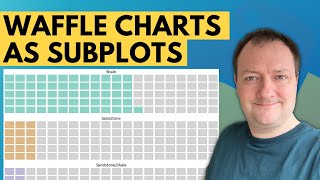

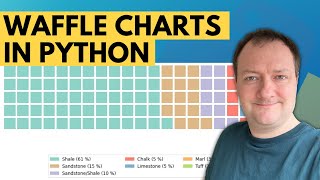



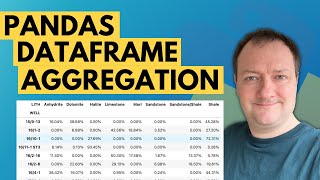


honestly the best tutorial around for this stuff. Thanks!
I just realize norway looks like a woman giving a middle finger
Hello, Thank you for your Tutorial, I have an issue tryng to plot multiples curves, this is my function: tracks = [''LSPD', 'LTEN', 'GR', 'CCL', 'QP', 'TEMP', 'ILS', 'CFS'] well.plot(tracks=tracks) this is the error: C:\Users\lguevara\AppData\Local\anaconda3\Lib\site-packages\welly\curve.py:470: FutureWarning: Index.is_numeric is deprecated. Use pandas.api.types.is_any_real_numeric_dtype instead if self.df.index.is_numeric() and not self.df.index.empty: --------------------------------------------------------------------------- IndexError Traceback (most recent call last) Cell In[42], line 2 1 tracks = ['LSPD', 'LTEN', 'GR', 'CCL', 'QP', 'TEMP', 'ILS', 'CFS'] ----> 2 well.plot(tracks=tracks) File ~\AppData\Local\anaconda3\Lib\site-packages\welly\well.py:701, in Well.plot(self, legend, tracks, track_titles, alias, basis, extents, **kwargs) 669 def plot(self, 670 legend=None, 671 tracks=None, (...) 675 extents='td', 676 **kwargs): 677 """ 678 Plot multiple tracks. Wrapping plot function from plot.py. 679 By default only show the plot, not return the figure object. (...) 699 None. The plot is a side-effect. 700 """ --> 701 return plot_well(well=self, 702 legend=legend, 703 tracks=tracks, 704 track_titles=track_titles, 705 alias=alias, 706 basis=basis, 707 extents=extents, 708 **kwargs) File ~\AppData\Local\anaconda3\Lib\site-packages\welly\plot.py:234, in plot_well(well, legend, tracks, track_titles, alias, basis, extents, **kwargs) 232 raise WellPlotError(m) 233 if not lower: --> 234 lower = basis[-1] 235 elif extents == 'all': 236 raise NotImplementedError("You cannot do that yet.") IndexError: index -1 is out of bounds for axis 0 with size 0
I would appreciate if you help me by sharing your ideas about implementing machine learning models in gas turbine power plants.do you know a resource especially gives me ideas in this regard.
Wow, that was great! just subscribed!
Awesome thanks you
Thanks
Holy bar_label! I’d never see that before! I’ve still been using for-loops to set the data labels all this time!
Thanks a lot Andy!
woww easily understood! gonna practice it`!
that was very helpful, keep it up 👍
can you share the data used in this tutorial?
Superb teaching
This video really saved my bacon when I had a short deadline and a .LAS file sent my way unexpectedly. Thanks for this valuable well-presented knowledge.
Glad it helped!
Thank you. I found this video insightful and very impressive.
Glad it was helpful!
What an amazing tutorial! Thank you!
Hi Andy, I am trying to install Lasio but I got an error. ModuleNotFoundError: No module named 'lasio'
Lasio can be installed by using “pip install lasio” in a command prompt. Then you should be able to import it into your code
Why are they useful? Do we know what qualities does these clusters have? Are they meaningful if we have lots of variables?
I'm using k-means for the first time. my dataset has more than 400,000 rows and 11 columns, I run the k-means for k= 3, 5, 7, 9, and 10. it took more than 3 hours and still no output. is that normal?
Where is the meaning the columns of Data?
Can I use anaconda to code this
Very nice explanation.
Is there any way for you to automate spike removal in log data?
Thank you!
You’re a star. Thank you. Subscribed… very well explained
criminally underrated channel! Your explanations are superb
Great video
Has anyone had an issue with In[9] when running from Jupyter Lab? Have fully checked for any spelling errors. The assignment and new columns seems to try to access. KeyError: "None of [Index(['RHOB_T', 'GR_T'. 'NPHI_T', 'PEF_T', 'DTC_T'], dtype='object')] are in the [columns]"
great tutorial, thank you.
I wonder if something has broken since this video has come out. I am trying PyGwalker for the first time When I go `pyg.walk(df)` The resulting sell hangs at "Loading Graphical Walker UI" and doesn't go anywhere This happens on Firefox and Chrome. Any ideas how to resolve?
Interesting, I got it working by uninstalling jupyterlab and then installing notebook 🤷🏾♀ I'll leave this here in case it helps anyone
Very nice work but I need to export the values of the predicted log to upload it on the system as a Las file
Hi, the st.session_state only worked to allow other pages have access to that file, but the main page refreshes and lose that data still. Any comments on this?
hi. thank you for this wonderful tutorial. where do you recommend choosing data sets from?
Great tutorial! This was verry helpful, thanks
I am a reservoir engineer interested in coding. I have just started my career with one of the biggest oil companies in the world. Trust me when I say this, I have just found your channel and it feels like I have found a treasure. I haven't watched any of your videos yet, but I am just thankful enough that you are paving the way for code integration in the oil and gas industry. Cheers.
nice!
The code and data for this video can be found as part of my Petrophysics & Python Series on Github: github.com/andymcdgeo/Petrophysics-Python-Series Direct Notebook Link: github.com/andymcdgeo/Petrophysics-Python-Series/blob/master/33%20-%20Auto%20Outlier%20Detection%20-%20Isolation%20Forest.ipynb Data Folder: github.com/andymcdgeo/Petrophysics-Python-Series/tree/master/Data
This guy talks way too fast and isn't clear. He may be brilliant, but i don't think he should be an educator.
My data tab is showing no values after writing pyg.walk(dataframe_name)... can someone help please?
Thank you! and appreciate your content.
Thank you for sharing.
Why is the pages directory not located inside the src directory?
I believe it needs to be in the same directory as the main Streamlit app.py file for it to work and for the pages to be picked up automatically. I guess you could move the app.py file and the pages directory into the src directory and run it all from there. There are a number of ways the structure could be setup. This is the one I found that works for me just now. 🙂
Thanks!
helped a lot, thanks
Is there a way I can get this exact dataset?
The code and data for this video can be found as part of my Petrophysics & Python Series on Github: github.com/andymcdgeo/Petrophysics-Python-Series Direct Notebook Link: github.com/andymcdgeo/Petrophysics-Python-Series/blob/master/33%20-%20Auto%20Outlier%20Detection%20-%20Isolation%20Forest.ipynb Data Folder: github.com/andymcdgeo/Petrophysics-Python-Series/tree/master/Data
Thanks for sharing sir Andy, i got an issue with the well.plot command = not showing the curve plot. The output is : Axes(0.125,0.11;0.775x0.77). Hope you can answer it while I'm finding the solution as well. 🙏🙏
I haven't found a single video that basically explains what lines 8, 9 and 10. Some videos talk about trees but are too generic and don't give real examples in the nodes. Videos like this shows the code but don't talk about how any of this is related to an actual tree or set of logic. How the heck are we getting there? Also, I don't think you showed an example row of data. Are all of the data numbers?
There is one issue with PyGwalker in Python and R you can't count of the city names in a chart meanwhile in Powerbi you can do it easily to see the count of each city. Is there any solution?
Here in 2024. This saved me a huge amount of time. Thank you so much.