
- 16
- 18 274
Alex Amor
เข้าร่วมเมื่อ 9 ก.ค. 2019
www.alexamormedia.com
Band - Brother & Wolf -( open.spotify.com/artist/3OV8bkddi3jsxtH70V6QqG?si=n1FwjvEvRyCFnmKYmxo9JQ )-
Band - Brother & Wolf -( open.spotify.com/artist/3OV8bkddi3jsxtH70V6QqG?si=n1FwjvEvRyCFnmKYmxo9JQ )-
3D Duplicator Effects | A Cavalry Animation Tutorial
In this tutorial I show you how to create 3D type effects using Duplicators and Path Distributions.
It's way simpler than it looks and creates a striking image for you to use in your work!
Happy animating!
Uploaded to Scenery here: scenery.io/
Music by @BrotherAndWolfVEVO / @Brotherandwolf
00:00 Introduction
00:15 What we're covering
00:30 Setting up the initial shape
00:45 Applying a Gradient
01:10 Setting up the first Duplicator
01:50 Duplicating the Duplicator
02:55 Staggering Duplicate Rotation
03:05 Applying a Frame Behaviour to Stagger
03:20 Changing Path Types
03:50 Creating the title cards I made
04:30 Any suggestions to improve this welcome!
04:45 Thanks for watching!
It's way simpler than it looks and creates a striking image for you to use in your work!
Happy animating!
Uploaded to Scenery here: scenery.io/
Music by @BrotherAndWolfVEVO / @Brotherandwolf
00:00 Introduction
00:15 What we're covering
00:30 Setting up the initial shape
00:45 Applying a Gradient
01:10 Setting up the first Duplicator
01:50 Duplicating the Duplicator
02:55 Staggering Duplicate Rotation
03:05 Applying a Frame Behaviour to Stagger
03:20 Changing Path Types
03:50 Creating the title cards I made
04:30 Any suggestions to improve this welcome!
04:45 Thanks for watching!
มุมมอง: 1 160
วีดีโอ
Distortion Filter | A Cavalry Animation Tutorial
มุมมอง 2.5K5 หลายเดือนก่อน
Explore the endless possibilities of creating weird and wonderful animations using Cavalry's powerful distortion filter. From manipulating abstract shapes to transforming text into dynamic elements, this tutorial unveils a variety of techniques to unleash your imagination. Whether you're a beginner or an experienced animator, discover how to craft visually stunning and unique animations that pu...
Chop Path | A Cavalry Animation Tutorial
มุมมอง 5716 หลายเดือนก่อน
Unlock the full potential of Cavalry Animation with this tutorial on the "Chop Path" Deformer! In this step-by-step guide, I'll take you through everything you need to know to harness the power of Chop Path and create dynamic, engaging animations like a pro. Discover how to leverage Chop Path to create a Glitched text effect, create intricate patterns and seamless transitions. Whether you're a ...
Type Along a Path | A Cavalry Animation Tutorial
มุมมอง 3.3K6 หลายเดือนก่อน
In this tutorial, I'll guide you through the essentials of using Text Paths in Cavalry Animation software, providing a seamless introduction to this powerful feature. Additionally, we'll explore the utilization of Variable Fonts and oscillators to craft smooth, eye-catching animations that elevate your motion graphics to new heights. Join me as we embark on a journey to master the art of dynami...
Isometric Magic | A Fun Cavalry Animation Tutorial!
มุมมอง 9206 หลายเดือนก่อน
Messing around with isometric design and animation with this fun tutorial! I'll guide you through the mesmerizing world of isometric shapes using the powerful Cavalry Animation Software. Whether you're a seasoned animator or just starting out, join us as we explore creative techniques to bring your designs to life in stunning 2D. Let's dive in and unleash your creativity! Isometric Script Link:...
Tips and Tricks: An introduction to Particles in Cavalry Animation Software!
มุมมอง 1.8K6 หลายเดือนก่อน
Welcome to the exciting world of particle animation in Cavalry! In this beginner-friendly tutorial, we'll take you on a journey through the basics of working with particles. Let's get started on your particle animation adventure! 00:00 Introduction 00:20 How to make particles 00:54 What is the Particle Shape and Particle Emitter? 01:35 Gravity and Speed? 02:50 Emitter Shapes 03:10 Using an Emit...
Tips and Tricks: An introduction to Cameras in Cavalry Animation Software!
มุมมอง 1.1K6 หลายเดือนก่อน
Level up your animation with this in-depth tutorial on Cavalry Animation Software's camera tools! From essential shortcuts to useful techniques, I'll cover everything you need to know to get started with Cameras. Learn how to navigate seamlessly, employ different methods, and discover practical applications for cameras in your animations. 00:00 Introduction 00:11 What we're covering 00:28 Makin...
Shortest Path: Tips & Tricks in Cavalry Animation Software
มุมมอง 7786 หลายเดือนก่อน
In this tutorial we're diving into the potential of the 'Shortest Path' shape in Cavalry Animation Software. Discover tips and tricks with the 'Shortest path' shape in Cavalry and a few other neat little things to help streamline your workflow, create smoother animations, and achieve stunning results. Whether you're a beginner or an experienced user, this tutorial has something for everyone. 00...
3D Gradient Effects in Cavalry Animation Software: Step-by-Step Tutorial
มุมมอง 1.7K6 หลายเดือนก่อน
Learn how to create stunning 3D gradient effects in Cavalry animation software with this comprehensive tutorial. Follow along step-by-step as we explore various techniques and tools to bring your motion graphics to life. Whether you're a beginner or an experienced animator, this tutorial has something for everyone. Elevate your animation skills and unleash your creativity today! 00:00 Introduct...
3D Pencil on Paper Effect in Cavalry Animation Software | Step-by-Step Tutorial
มุมมอง 8277 หลายเดือนก่อน
Unlock the secrets to creating a stunning 3D pencil on paper effect in Cavalry Animation Software. Follow along as we guide you through each step of this captivating animation technique. Elevate your motion graphics skills today! 00:00 Introduction 00:13 Setting up a Text shape 00:35 Using an Extrude 00:54 Stroke Join Styles 01:08 Extrude Combine Meshes 02:00 Tapered Strokes 02:39 Applying a Di...
Shape Editing in Cavalry Animation Software | Tips & Tricks
มุมมอง 9417 หลายเดือนก่อน
Unlock the Power of Shape Editing in Cavalry Animation Software! Learn basic and advanced path creation, transform tool techniques, shape menu functions, and more. Elevate your motion graphics skills with expert tips and tricks. Let's dive in! 00:00 Introduction 00:33 Pen Tool 01:00 Snapping Options 01:50 Creating Bezier lines 02:07 Create a straight line after a Bezier 02:25 Converting points ...
Motion Graphics - Odds & Ends
มุมมอง 1167 หลายเดือนก่อน
Collection of random Animations I made in Cavalry App from the last year or so.
What If? I wrote a song for the 'Watch Dogs Legion' video game?
มุมมอง 417 หลายเดือนก่อน
I did actually do this and submitted it to Ubisoft but ultimately didn't get anywhere. I don't own the rights to the video content. I only made the music.
What IF? I wrote the music for the 'Bladerunner 2049' trailer?
มุมมอง 477 หลายเดือนก่อน
A piece of music I wrote to fit the Bladerunner 2049 trailer. This was a bit of practice in writing to a genre. I don't own the rights to the video footage in this.
20 Tips and Tricks for Cavalry Animation Software
มุมมอง 2.4K7 หลายเดือนก่อน
20 Tips and Tricks you might know when animating in Cavalry. docs.cavalry.scenegroup.co/ 00:00 Introduction 00:15 Editing Attribute Values 00:55 Focus 01:16 Pivot Points 01:31 Duplicating Shapes and Keyframes 01:52 Update UI During Playback 02:12 Cavalry Demo Scenes 02:40 Text Animation Presets 02:59 Reusing Layers 03:37 Distortion Filter Trick 04:56 Adding Color to Viewport Tools UI 05:10 Blen...
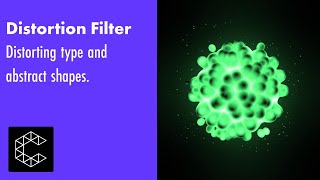








Dude, you save me, thanks
Awesome, I'm using the free license version so I couldn't replicate all the steps but I get the idea and I'll go into more detail about other possible distortions
Amazing! Subscribed!
would love to know how to do looping text ribbons! (with coloured backgrounds following the text path)
amazing!
Do you really pronounce it Beh VEL!?!?
Hi, really helpful your video! I tried it and it is very clear!!! Do you think there would also be a way to rotate the text around a cylindrical shape?🤔 To create a 3d effect
Can you please make an in- depth tutorial on Filters and color correction in Cavalry?
oh boy, what a long way Cavalry has come over the last year! Particles, Audio and all that cool stuff and still it works buttery smooth! Thanks for the tutorial Alex - you explain stuff really well!
It's been three months. No sign of the promised tutorials on the other modifiers. Is this coming soon?
Right?!
Control or command full stop?? What does that mean?
Need more gradient tutorial 🤩
Thanks Alex, this is really useful. I find the travel deformer doesn't work when I create editable custom shape. Not sure if this is a bug, but I posted this in the cavalry discord
Best video on youtube
If you want to reverse the order of the dupes use the "sort" distribution method and then in that submenu you can reselect the circle input and at the bottom you now have an option to reverse the order - bit convoluted but it works!
Dude these are sooo cool!! Fantastic tutorial as always 🔥🔥🔥
wow they actually gatekept the Travel deformer behind a paywall :(
Unfortunately so. But also they offer an incredible amount of great stuff for free. Developers can't make software of this quality without funding unfortunately and they need to get paid somehow.
I was literally going from ? to ?!! to !!! to !!!!111 :D great input, thank you so much for sharing <3
You're welcome! Happy Animating 🎉🎉
thanks so much alex! just started! thanks for putting the time in!
You're welcome! Glad they're useful 💪
I would love to know a solution for that as well! been struggling with it. please let us know if you ever find out a way!
Hello and thank you for this tutorial, as always effective and precise :) If you want to loop your object you have to set it to 359 frames, no idea why, I found it by trial and error :)
Haha, No not looping the animation sorry. Making a perfect Circle Distribution. The last Index of the Duplicator overlaps the first. It would be nice if there was a way to have it underneath so it made a perfect circle. 🎉🎉
😁My English is a little rusty, I misunderstood sorry :) But yes, I understand the problem and I have zero solution and not only because I am French ! @@alexamormedia
Amazingly helpful. Sharing knowledge to all for free really appreciate 😊
My pleasure 😊 Cavalry is an awesome tool and the more people that know how to use it the better 💪
Great tutorial again!)
Thanks so much!
Great tutorial! I've run into the same brick wall as this with duplicators. Would love to be able to reverse the draw order somehow.
Thanks! Yeah there's a few quite hacky ways of doing it by using a 2nd Duplicator and masking it over the top or staggering alpha right up to the last index but I think it's just the nature of 2D that makes this not possible unfortunately. 🥲
Awesome. A behavior mixer tutorial would be nice 😊.
Oooohhhh That would be good! Behaviour Mixer is quite a fun one too! Nice request 👌👌
Thanks for the tutorial. But your voice is a bit quiet. Could you try bumping up the volume next time?
Thanks for the feedback. Wil try and bump the volume a smudge here next time. There's also a subtitles option on the video if you need it 👌
@@alexamormedia Thanks. I can somehow volume up enough to heard you clearly (your voice is clear, btw). The only problem is when switching from another video channel, the sound is different a lot. So, that is only my experience issue. Don't worry much of it 😅
@@h0nmyou It's good to know! I'll cross reference with some other youtube channels to get the levels sitting right for the next one. 🙌
@@alexamormedia Happy to heard that. Thank you once more 😘
Thanks for doing these, I learned a ton!
No problem at all 🚀🔥👌
It's NOT OKAY how powerful Cavalry is!!! Love it, great tutorial, cheers Alex B-)
That's super cool, thank you! 🙏 Every time I wonder how Cavalry pushes to experiment.
My new favourite channel
You're far too kind! 🚀🚀
Thank you for doing this. This is a very important mission for people like me, that is, for those who study tutorials _%
Haha, Anytime! No Problem. 🚀
Lovely! One more time Alex, great job!
Thanks so much! 🎉
Thank you Alex!
Thanks for watching! 🔥
Thank you thank you for making learning Cavalry easy! Subbed, hope your channel grows!
Thanks so much! Glad they're helpful! 🎉🎉
Hi! Is there another way to fix the text along a path other than using the travel behaviour? I don't have the pro version and unfortunately it's not available in the free version. Thanks!
@user-pz6ye9wx4u Do you mean the looping issue? If so, One (quite hacky) option would be to: 1. Duplicate the shape you're using as a path 2. Set the Duplicator distribution to 'Point' 3. Set the Duplicator 'Count' to as many loops as you need 4. Add the Duplicator as the 'Text Path' to the text shape. Hopefully that helps 👌(Just hide the duplicator and reveal the original shape when you're set up)
Thanks Alex. This is great stuff. Tutorials request please: in-depth Forge Dynamics as there are quite a lot of settings and Modifiers you can use. And Connect Shape one as well please - this one has lots of Distribution options that sometimes "do nothing" on my end for some reason?
I'll see what I can do 👌👌
Thanks for the upload!
Thanks Alex! This is great. Love how you bring it all together into a simple project in the end of these videos.
Thanks Chris! Glad you like them! 🎉🎉
This is so cool! Thank you❤
No problem 🚀🚀🚀
This tutorial was wonderful! Thanks a lot! Please continue.🙏 Everything related to working with typography in Cavalry is incredibly interesting.
Great tutorial again - thank you 🔥
Anytime! 🙌🙌
Dope!
Thanks Dude! 👌👌
I'd never even seen the Regex material behaviour 🤯 So much under the hood in Cavalry
Haha, Glad you've found something new! 🎉🎉
Wooow 🤩🤩😍
Honestly, it's crazy how many quick crazy setups are possible with just a little bit of knowledge of how this works. Love it!
The best thing is, Once you know the fundamentals, most of these workflows work seamlessly with any other layer in Cavalry. 🎉🎉
Wow, thanks for sharing these tips! Super satisfying patterns 🤩
No problem! 🎉
So cool!
Great overview! Are you able to plug a colour array into the particle colour? I'm just getting the first index ID
Unfortunately not at the moment. There are workarounds though (Also needs tutorials for) Either Using an Image Sequence with a Frame for each colour shape on the 'Input Image' Attribute on the Particle Shapes Visual Tab. Or adding a 'Visual Modifier' to the Particle Shape, This won't work like an Array though. There's still a lot to cover with particles at the minute. 😵
Ah thanks! At least I know I wasn't missing something obvious 😂@@alexamormedia
@@steve708822 Actually the other option could be to: 1. Add a Color Array to the Particle Shape 2. Add the Particle Shape to a Duplicator 3. Set the Duplicator Distribution to Point You may need to apply a Random to some of the Particles attributes like 'Turbulence' after so the duplicates aren't all on top of each other.
Ah nice I'm going to try this tomorrow thanks! :)
Looking forward to your upcoming tutorials! Really appreciate it.
Thank you so much!
very cool, thank you