
- 36
- 814 282
Teacher & Student
Germany
เข้าร่วมเมื่อ 18 พ.ค. 2021
Welcome to Teacher&Student.
This channel provides you with tech tutorials on software that is frequently used by teachers.
This channel provides you with tech tutorials on software that is frequently used by teachers.
How to UNINSTALL Apps on WINDOWS 10 in 2025
This tutorial shows you how to easily uninstall apps, programs or software on windows 10. All you have to do is find the app or program in the windows settings and click on uninstall. The tutorial works for all devices that run on a Windows operating system.
⌚TIMESTAMP⌚
0:00 - Intro
0:12 - Delete Shortcuts
0:46 - Uninstall Apps
1:40 - Uninstall special Apps
2:18 - Uninstall not available?
2:46 - Outro
► Business Inquiries ONLY
teacherandstudent0@gmail.com
(this video is about: How to uninstall Apps on Windows 10 in 2024, How To Delete Apps On Windows 10, How to uninstall Apps on Windows 10, How to Uninstall Programs in Windows 10, Uninstall Apps on Windows 10, Windows 10: How to Uninstall Programs Permanently, delete apps windows 10, uninstall apps windows, how to uninstall software on windows 10)
⌚TIMESTAMP⌚
0:00 - Intro
0:12 - Delete Shortcuts
0:46 - Uninstall Apps
1:40 - Uninstall special Apps
2:18 - Uninstall not available?
2:46 - Outro
► Business Inquiries ONLY
teacherandstudent0@gmail.com
(this video is about: How to uninstall Apps on Windows 10 in 2024, How To Delete Apps On Windows 10, How to uninstall Apps on Windows 10, How to Uninstall Programs in Windows 10, Uninstall Apps on Windows 10, Windows 10: How to Uninstall Programs Permanently, delete apps windows 10, uninstall apps windows, how to uninstall software on windows 10)
มุมมอง: 19 987
วีดีโอ
How to close your Laptop and still work on the Monitor | Windows | 2025
มุมมอง 66Kปีที่แล้ว
This tutorial explains how to close the laptop lid and still use an external monitor. Learn what setting to change on Windows laptop to use on external monitor while the laptop is closed. ⌚TIMESTAMP⌚ 0:00 - Intro 0:11 - Prerequisites and Setup 0:38 - Windows Settings 2:18 - Outro ► Business Inquiries ONLY teacherandstudent0@gmail.com (this video is about: how to work with laptop closed, how to ...
Top 5 Websites to find Remote Jobs | Paying in USD | Work from anywhere
มุมมอง 4822 ปีที่แล้ว
If you want to get paid in US Dollars and work remotely from anywhere in the world, you have to check out these 5 websites. They are the best websites to find remote jobs. Most remote jobs are still heavily tech-related but even if you are in any other field you will find more and more remote jobs getting advertised. ⌚TIMESTAMP⌚ 0:00 - Intro 0:19 - Website 1 0:56 - Website 2 1:28 - Website 3 1:...
How to RECOVER unsaved Excel Documents in 2025
มุมมอง 43K2 ปีที่แล้ว
This tutorial shows you step by step how to RECOVER unsaved Microsoft Excel documents. It is very easy - no need to worry. ⌚TIMESTAMP⌚ 0:00 - Intro 0:11 - Why is my Document not saved? 0:58 - Solution 1 2:05 - Solution 2 3:38 - Enable Recover Feature 4:46 - Outro ► Business Inquiries ONLY teacherandstudent0@gmail.com Links to Articles mentioned in Video: eandt.theiet.org/content/articles/2020/0...
Create and Use Folders & Labels in Gmail | Gmail Tutorial 2024
มุมมอง 6K2 ปีที่แล้ว
This Gmail Tutorial explains how to create and use Labels/Folders in Gmail - simple and straight forward. In Gmail Folders are called Labels. They have even more flexibility than email folders. You can apply several labels to one single email. ⌚TIMESTAMP⌚ 0:00 - Intro 0:10 - Labels vs Folders 0:54 - Create new Labels 1:24 - Order Labels 2:26 - Create Sub-labels 3:32 - Delete Labels 3:43 - Apply...
How to UNSEND an email in Gmail | RECALL sent emails in Gmail | 2025
มุมมอง 14K2 ปีที่แล้ว
Gmail gives you the opportunity to undo sent emails for a certain period of time. This video shows you how you can unsend sent emails and how you can increase the time Gmail gives you to perform the undo process. Unfortunately, Gmail only gives you a maximum of 30 seconds to recall emails. So by the time you watch this video your email has probably already been sent but hopefully you know in fu...
How to CHANGE your Gmail PASSWORD in 2024
มุมมอง 26K2 ปีที่แล้ว
Short and easy step-by-step tutorial on how to change your Gmail password. Changing your Gmail password is done through your overall Google account. ► Business Inquiries ONLY teacherandstudent0@gmail.com (this video is about: how to change your gmail password, change gmail password, update gmail password, change google password, reset gmail password, reset google password)
Create Qualtrics Surveys in 2025 | Easy Beginners Tutorial
มุมมอง 58K2 ปีที่แล้ว
This Qualtrics Beginners Tutorial shows you how to create basic Qualtrics Surveys, customize your Surveys and distribute your Surveys. ⌚TIMESTAMP⌚ 0:00 - Intro 0:18 - Qualtrics Homepage 0:52 - Create new Survey (Project) 2:06 - Add Questions 6:03 - Preview Survey 6:30 - Customize Survey Look 7:48 - Add a Logo 9:09 - Publish Survey 10:03 - Survey Results 10:11 - Summary ► Business Inquiries ONLY...
Uploading Files to Moodle in 2024 | All File Types
มุมมอง 9K2 ปีที่แล้ว
This Moodle Tutorial shows you how to upload any file type to your moodle course site. File types discussed in the video are Word, PowerPoint, PDF, Excel, JPEG and MP4. The upload process works the same for all file types. ⌚TIMESTAMP⌚ 0:00 - Intro 0:31 - Drag and Drop Upload Process 1:40 - Manual Upload Process 3:00 - File Settings 6:47 - Upload Images and Videos 7:43 - Upload ZIP Files 5:42 - ...
Moodle 4.0 Demo | Site Overview
มุมมอง 12K2 ปีที่แล้ว
A short Introduction and Overview of new Moodle 4.0 Sites. Quickly learn how to navigate through your Moodle site. ⌚TIMESTAMP⌚ 0:00 - Intro 0:26 - Homepage 2:47 - Dashboard 4:11 - My Courses 4:37 - Course Site 8:02 - Site Administration 8:25 - Search Bar 9:00 - Notifications 9:16 - Messages 9:31 - Profile Features 10:39 - Outro ► Business Inquiries ONLY teacherandstudent0@gmail.com (this video ...
How to Transfer Chrome Bookmarks to a different Computer in 2025 | Export Chrome Bookmarks
มุมมอง 80K2 ปีที่แล้ว
Export all your Chrome Bookmarks to another Computer - it is very easy to do. In this tutorial I show you step by step how you can export all your Google Chrome Bookmarks and import them to another Computer. ⌚TIMESTAMP⌚ 0:00 - Intro 0:20 - Export Chrome Bookmarks 1:57 - Transfer Bookmarks via Email 3:00 - Import Chrome Bookmarks 4:16 - Outro ► Business Inquiries ONLY teacherandstudent0@gmail.co...
Automatically Open Multiple Tabs in Chrome with just one Click - in 2025
มุมมอง 92K2 ปีที่แล้ว
Automatically Open Multiple Tabs every time you open Google Chrome! This video will show you how to automatically open all your frequently used websites all at when you use the Google Chrome Browser. With just one click you can open as many tabs as you like to save you lots of time. ⌚TIMESTAMP⌚ 0:00 - Intro 0:25 - How it will look at the end 0:54 - Add a tab to be opened automatically 2:22 - Ad...
How to EASILY Convert PDF to Word | 2023
มุมมอง 13K2 ปีที่แล้ว
In this PDF to Word tutorial, I show you step by step how you can easily convert an Adobe PDF file to a Microsoft Word file. All you need is Microsoft Word (2013 or later) in a Desktop version. Once you have converted the PDF you can edit the document in Word and then save it again as PDF. ⌚TIMESTAMP⌚ 0:00 - Intro 0:22 - Conversion Option 1 1:29 - Conversion Option 2 1:56 - Check Formatting and...
Moodle Tutorial | Course Restore
มุมมอง 1.9K2 ปีที่แล้ว
This Moodle Tutorial shows you how to restore your courses after you have created a backup. Learn how to copy activities and resources from one moodle course to other moodle courses. ⌚TIMESTAMP⌚ 0:00 - Intro 0:10 - What is a Course Restore 1:00 - Restore a Course 5:33 - Second Method to restore a Course 7:10 - Outro ► Business Inquiries ONLY teacherandstudent0@gmail.com (this video is about: mo...
Moodle Tutorial | Course Backup
มุมมอง 2.1K3 ปีที่แล้ว
This Moodle Tutorial shows you how to create a back up of your courses. Learn how to keep activities and resources of your moodle courses save and store them on your computer or external storage devices. ⌚TIMESTAMP⌚ 0:00 - Intro 0:08 - What is a Backup? 0:26 - Why create Backups? 0:47 - Create a Moodle Backup 4:54 - Outro ► Business Inquiries ONLY teacherandstudent0@gmail.com (this video is abo...
No more Paper Exams! The Future of Assessments analysed
มุมมอง 4503 ปีที่แล้ว
No more Paper Exams! The Future of Assessments analysed
How to RECOVER unsaved Word Documents in 2025
มุมมอง 52K3 ปีที่แล้ว
How to RECOVER unsaved Word Documents in 2025
Spelling and Grammar Check not working in Microsoft Word 2023 - Easy Fix!
มุมมอง 21K3 ปีที่แล้ว
Spelling and Grammar Check not working in Microsoft Word 2023 - Easy Fix!
Automatically Forward ALL or SELECTIVE Emails from Gmail in 2025
มุมมอง 37K3 ปีที่แล้ว
Automatically Forward ALL or SELECTIVE Emails from Gmail in 2025
5 TIPS to find any email in your Gmail account - GUARANTEED
มุมมอง 2.2K3 ปีที่แล้ว
5 TIPS to find any email in your Gmail account - GUARANTEED
Set up automatic Replies and Vacation Responders in Gmail in 2025
มุมมอง 4.6K3 ปีที่แล้ว
Set up automatic Replies and Vacation Responders in Gmail in 2025
How to add a professional Signature in Gmail... DO NOT add Images
มุมมอง 2.5K3 ปีที่แล้ว
How to add a professional Signature in Gmail... DO NOT add Images
Moodle Tutorial | Enroll Users in Courses
มุมมอง 13K3 ปีที่แล้ว
Moodle Tutorial | Enroll Users in Courses
Moodle Tutorial | Bulk upload users to your Moodle Site
มุมมอง 13K3 ปีที่แล้ว
Moodle Tutorial | Bulk upload users to your Moodle Site
Moodle Tutorial | Create user accounts manually
มุมมอง 4.3K3 ปีที่แล้ว
Moodle Tutorial | Create user accounts manually
Moodle Tutorial | How can users sign up to your Moodle site
มุมมอง 10K3 ปีที่แล้ว
Moodle Tutorial | How can users sign up to your Moodle site







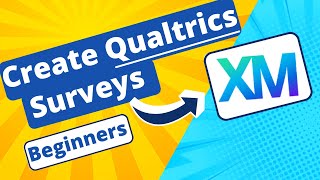

Thank u sir, was very helpful..
You just saved my life man, God bless you.
Great that I could help you. God bless you too.
Thank you so much!
You are welcome. Thanks for commenting.
Thanks Brother it worked
Great to hear it worked. Thanks for the feedback.
Thanks i almost went ape mode
Hahah happy I could save you from that.
Thanks! I'm trying to submit my survey but it says error :/ Everything works fine when I preview survey, do you know what the issue could be?
The most common issue is an error in the logic/order of the questions. This could also be caused by a question that you have deleted but haven't adjusted the logic after.
Thank youuuuuuu soooo much!!! I was trying to fix it for 2 hoursss! Finally!
You are more than welcome. Great the video helped you.
Thank u it worked ❤
I had my files due tmr and when I was going to finally print it, it wasn't there and I was in panic mode and tearing up and thought I was going to fail 😭 THANK YOU A LOT IT SAVED ME ❤
I am very happy you were able to recover the files on time. Thanks for the comment.
very helpful one !
Thanks a lot for your comment. Happy the video helped you.
How do I delete or get rid of "Updates", "Important", and "Promotions" labels? Isn't there a user doc for gmail?
This seems to be more complicated than I thought. But I found these reddit replies that explain a potential solution: www.reddit.com/r/GMail/comments/pxcc2v/removing_promotions_and_updates_labels/?rdt=61653
Thank you so much
You are welcome. Happy 2025.
Thanks, great video 🦅👍
Thanks a lot for the comment. Happy new year.
Thank you so much brother.Your video was very useful and greatful for me.Thanks!
You are more than welcome brother. Happy new year.
This Video may be Old, but it just saved my time, thanks so much.
Thanks for the comment. Glad it helped.
Even with AutoSave turned on, as I did, probably works great as long as those file locations aren't completely empty. I can only assume my company did some kind of office or Windows update over the weekend because all of those folders are completely empty and I use Word and Excel constantly and PowerPoint occasionally, yet nothing in any of the autosave, backup or cache folders.
Yes unfortunately with updates things go missing way to often. Whenever a company performs an update they should always give a week notice so that everyone can make a backup.
Mines gone gone 😥
That absolutely sucks. I am very to hear that. Unfortunately there can be so many reasons as to why that happens. Recently there have been a few Windows updates and quite a few people lost unsaved files.
Solution 2 😄
Great to hear that it worked for you.
this really worked. thanks! saved me a lot of headache.
Great to hear it helped you. Thanks for the comment.
Easy to follow and did what I needed 😁 thank you!
Thanks for the feedback. You are welcome.
thanks man!
You are very welcome.
MashAllah Thats great informative video nice information last way really works.
Thanks mate. Great to hear that the video helped you.
none worked for me, i will add it was a file that came from an email and i started to work on that file. :( My others files that i did not save were on the second recovery method but not this one. :(
Sorry to hear this did not work for one of your files. When getting files from emails I would always make sure to save it first thing, because they sometimes just float around. I know that does not help you right now but just to remember in future.
Why do TH-cam narrators go into such detail explaining what you already know. Just get to the solution.
To give people who might have less knowledge than you some context. If you are smart, you look at the timestamps and skip to the solution.
nice i just now have saved me
Thank you. Glad I could help you.
bro that was a life saver
I want to insert an logo of my university at the begining of the servey. But I don't know how to do. Could any one give me some clues? please!
Check the video at 7:48.
As of Nov 2024, still works! thank you for saving me!
Fantastic. Thanks for letting me know.
Thank you!
You are welcome.
THANK YOU
كتر خيرك ❤❤❤❤❤
Workingg... Thank you
thank you so much for this!
You are welcome. Great to hear that it worked for you.
Thank you for this because I was inside of the Microsoft settings and not the actual computer settings so I don’t know what this setting means when it says power and it says screen and sleep. I don’t understand what that means. Oh that’s talking about the screen that’s not talking about the actual laptop closing yeah I was very confused over here, but thank you for this video.
Thanks for your comment. I hope everything is clear now. Please let me know if you still have questions.
Thanks! This is so much better than most of the search tutorials on YT.
why cant it be more like mobile
I know that would be great. But different operating systems.
Thank you for this sir. This came through
Great to hear it helped you. Thanks for the comment.
I tried it... it did not work for my computer. ? Help
I realized that I had to click on the monitor immediately after closing the lid.
Thank you so much
thank you so much!
What do i do if it keeps coming up "this file might have been deleted, or renamed?"
not work
I cant see Option on my File tab ...is it menat to work on Mac too?
Unfortunately I don't know that. It might be that the Mac version works a bit different. Sorry I can't help you with that :(
THANK YOUUU
You are very welcome.
thanks, very helpful
Thanks for the kind comment.
it isnt working for me idk why
Thanks
You are very welcome.
Thanks 😅
You are welcome :)
thanks i recover my file😍😘🤩😍🤩😘
That's fantastic news. You are welcome.
Hello. Thank you for this tutorial! Is it possible to link a certain answer to another question that only shows up if the response meets the criteria? Example, if my answer is yes I will need answer to another "sub question" of the survey. If my answer is no, the survey moves to the next main question.
Thanks for your feedback. To answer your question. Yes that is possible with 'display logic'. When you create a question you have an option on the left hand side under 'question behaviour' -> 'Display Logic'.
@@teacherstudent7330 Thank you for this great help! It is working now!